Likin that idea!!! A Tabbed Notepad that can be saved!! That is a SWEET idea!
geposted Fri 22 Oct 10 @ 4:40 am
Having a few issues getting this up... can you tell me what i need to do in order to remedy this....
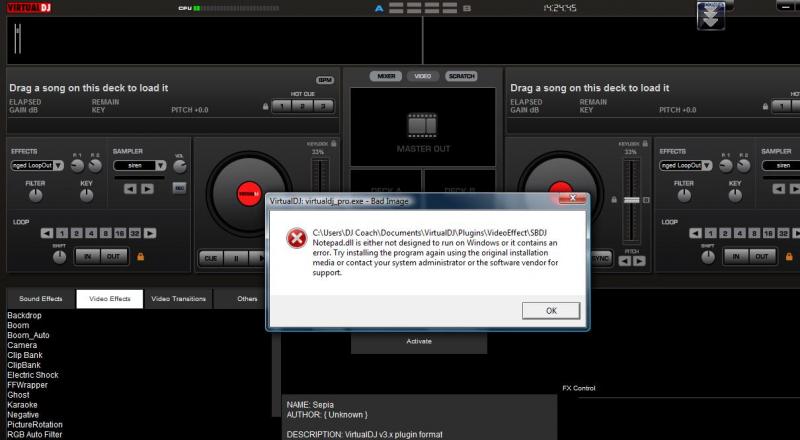
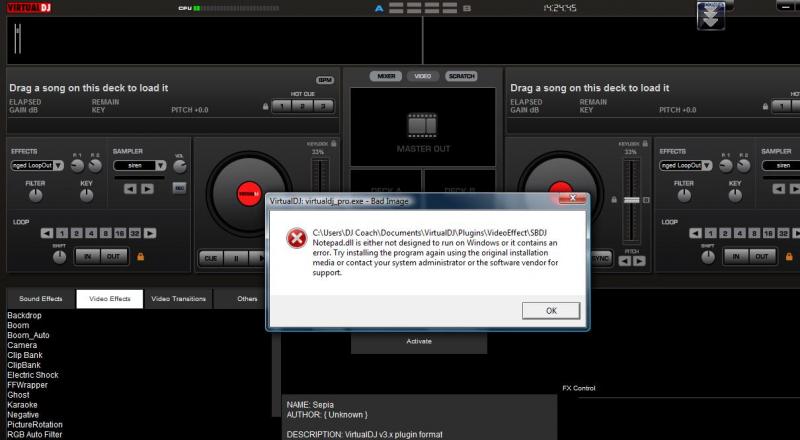
geposted Thu 28 Oct 10 @ 1:22 pm
Absolutely no idea, I've never had that error with any plugin before. Have you tried redownloading it?
geposted Thu 28 Oct 10 @ 2:21 pm
Notepad.dll is not a video effect
geposted Thu 28 Oct 10 @ 4:49 pm
Well noticed that man.
You need to place the DLL file in the "Other" folder under plugins, not the videoeffect folder.
You need to place the DLL file in the "Other" folder under plugins, not the videoeffect folder.
geposted Thu 28 Oct 10 @ 6:22 pm
thank you for that plugin! its really nice to have!
is it possible to have that plugin somewhere in the browser section like on the right side?
that would be awesome to have it all the time on screen for writing the plalist.
is it also possible that it save automatically everytime when i close it?
i have it on one button now to open the window and close it everytime with the X but maybe sometime i forget to push the save button before clothing, so that option would be good.
thank you!
is it possible to have that plugin somewhere in the browser section like on the right side?
that would be awesome to have it all the time on screen for writing the plalist.
is it also possible that it save automatically everytime when i close it?
i have it on one button now to open the window and close it everytime with the X but maybe sometime i forget to push the save button before clothing, so that option would be good.
thank you!
geposted Sun 31 Oct 10 @ 9:02 pm
It's not possible no, but you can map a key to pop up the box.
It doesn't currently autosave but I'll probably add that soon. The contents are persistent though during a session of VDJ.
It doesn't currently autosave but I'll probably add that soon. The contents are persistent though during a session of VDJ.
geposted Sun 31 Oct 10 @ 9:06 pm
thank you for your fast answer....
i try it out at the moment with the new vms4 skin, works quiet good with the popup but a autosave by closing with the "x" would make the plugin perfect!
again thank you for the helpful plugin :-)
i try it out at the moment with the new vms4 skin, works quiet good with the popup but a autosave by closing with the "x" would make the plugin perfect!
again thank you for the helpful plugin :-)
geposted Sun 31 Oct 10 @ 10:26 pm
Help me out here, please can you tell me how to map out a key to 'pop up the box'.
geposted Tue 02 Nov 10 @ 4:49 pm
SBDJ wrote :
set '$sbnotepad_show' 1 Opens the notepad popup
set '$sbnotepad_show' 2 Opens the notepad popup maximised
set '$sbnotepad_show' 3 Closes the notepad popup
go to vdj mapping go on + keylearn and than as action set $sbnotepad_show 2
geposted Tue 02 Nov 10 @ 5:16 pm
Thankyou!
geposted Tue 02 Nov 10 @ 5:29 pm
Hey Scott I know your a busy man but is there any word on a "Clear" button?
Thanks for your time
Huey
Thanks for your time
Huey
geposted Thu 04 Nov 10 @ 6:15 pm
I'll sort it out.
Quick question for those who use the plugin:
Is there any need for the window to be shown in the plugin control itself or is the popup sufficient?
I reckon the popup is sufficient IMHO.
Quick question for those who use the plugin:
Is there any need for the window to be shown in the plugin control itself or is the popup sufficient?
I reckon the popup is sufficient IMHO.
geposted Thu 04 Nov 10 @ 6:47 pm
Thanks bro!! and for me the Pop-up is great.
Thanks for your time
Huey
Thanks for your time
Huey
geposted Thu 04 Nov 10 @ 6:54 pm
The pop-up is enough for me too !
geposted Thu 04 Nov 10 @ 7:29 pm
Cool; text window in plugin is history then. Makes implementing tabs easier ;)
Next question:
At the moment the plugin creates a new text file everytime VDJ is run, and is obviously stamped as such in the filename.
Would you prefer it to always open the same file, requiring the user to manually backup/replace files, or is the current behaviour better?
Next question:
At the moment the plugin creates a new text file everytime VDJ is run, and is obviously stamped as such in the filename.
Would you prefer it to always open the same file, requiring the user to manually backup/replace files, or is the current behaviour better?
geposted Thu 04 Nov 10 @ 8:23 pm
for me its better like it is now.....
i use it to write my playlists in...
the only thing i want, if possible, is an autosave option when i use the "X" to close the popup.
btw. on my notebook sometimes when i push the button to open it in popup, nothing happens.
then a have to open it with the other button in full screen and than i can also open it in pop up...
i use it to write my playlists in...
the only thing i want, if possible, is an autosave option when i use the "X" to close the popup.
btw. on my notebook sometimes when i push the button to open it in popup, nothing happens.
then a have to open it with the other button in full screen and than i can also open it in pop up...
geposted Thu 04 Nov 10 @ 8:47 pm
I would say leave it the way it is cause of people using it for request and such. Having a new 1 open wouldn't be any help to those guys. This is where the "Clear" button comes in handy ;-)
Just my thoughts
Huey
Just my thoughts
Huey
geposted Fri 05 Nov 10 @ 8:29 am
Scott can you make it so when using "set '$sbnotepad_show' 2" the window is not maximised but let me define the size of the window? For me I have a button set on my skin that will pop out the window but a right click will close. Wnen Maximised the right click is not needed. Also I use it for the filter folder examples, when makin a filter folder I want to see both windows at the same time. Hope that makes sense...........
Thanks for your time
Huey
Or am I just missing something here? Should note that when using "set '$sbnotepad_show' 1" it doesnt always show up that why I have to use "set '$sbnotepad_show' 2"
Thanks for your time
Huey
Or am I just missing something here? Should note that when using "set '$sbnotepad_show' 1" it doesnt always show up that why I have to use "set '$sbnotepad_show' 2"
geposted Sun 07 Nov 10 @ 9:20 am
Arggghhhh for some reason I can't set the mapper up!!! do you need the ' or not ?
geposted Sun 07 Nov 10 @ 2:28 pm












