4 Deck mapper
http://www.youtube.com/watch?v=sizLdYSGPXQ
http://www.youtube.com/watch?v=sizLdYSGPXQ
geposted Sun 27 Feb 11 @ 8:20 am
c_rob601 wrote :
I have the Mixtrack Pro, and I would like to know if it is possible to preview the music on the headphones, while one deck is playing, using the other deck?
on the mixtrack pro, you can cue in the next track with the Cue Mix knob. You can hear either the cue or what everyone is listening to.
geposted Wed 02 Mar 11 @ 9:41 am
Mixtrack Pro is Awsome! it plays well and handles very well. Got all that I wished for. I used to use the DAC2 Controller with Maya 44 USB. WOW what a differance!
geposted Fri 04 Mar 11 @ 8:55 pm
Wish there were a case for the Mixtrack Pro! That will be great!
geposted Fri 04 Mar 11 @ 8:56 pm
luis14538 wrote :
Wish there were a case for the Mixtrack Pro! That will be great!
search the forums, I've seen a couple of options mentioned.
geposted Mon 07 Mar 11 @ 8:32 pm
IF YOU ARE HAVING TROUBLE WITH CONNECTING 2 ACTIVE SPEAKERS(BUILT IN AMP SPEAKERS) OR DONT KNOW HOW, EMAIL ME AT [eMail removed]
 [Sorry, contact details are not allowed from unlicensed users.]
[Sorry, contact details are not allowed from unlicensed users.]
 [Sorry, contact details are not allowed from unlicensed users.]
[Sorry, contact details are not allowed from unlicensed users.]
geposted Wed 04 May 11 @ 4:57 pm
WiseBass wrote :
I bought myself a mixtrack pro yesterday (with VDJ LE) but the VDJ LE software won't even recognize my mixtrack pro, hope I didn't bought it for nothing..
WiseBass, you might browse back through this thread and maybe here http://www.virtualdj.com/forums/107208/Hardware_Technical_Support/NUMARK_Hardware_Products_(Numark_Rep__Offering_assistance).html?page=1
I remember reading about a USB conflict with a webcam causing issues with initial installation. Good luck
Pringlesreducedfat,
you will need to register your software before you will get any mapper info. Licensed users get access to plugins and other goodies.
WiseBass, you might browse back through this thread and maybe here http://www.virtualdj.com/forums/107208/Hardware_Technical_Support/NUMARK_Hardware_Products_(Numark_Rep__Offering_assistance).html?page=1
I remember reading about a USB conflict with a webcam causing issues with initial installation. Good luck
Pringlesreducedfat,
you will need to register your software before you will get any mapper info. Licensed users get access to plugins and other goodies.
This didn't help. I have had the same problem. VDJ worked fine, and then just died, and wouldn't recognize the mixtrack pro. Then i upgraded, and checked the cable, and reinstalled it , and talked to a numark help person, and they said they would give me a code for traktor LE, but then he just stopped responding to my emails. I need help NOW!!!! i have had this problem for over a month.
geposted Mon 16 May 11 @ 6:31 pm
Mixtrack pro has 2 RCA outputs, iDJ3 has one, the effect buttons on the MT pro are EQ control buttons on iDJ3. the loop in/loop out are autoloop on the iDJ3. go to numark.com and look at the pics from the top view on both
Hello,
I just bought the IDJ3 a couple of days ago and am now considering exchanging it for the Mixtrack Pro.
I realized that the Mixtrack Pro has direct control over the effects and manual looping.
I am now trying to weight the differences between both controllers to make the best choice.
The only interesting option the IDJ3 seems to have over the Mixtrack Pro is the recording capability to the Iphone. Is there a way to record with the Mixtrack Pro?
Also it seems the Mixtrack Pro is about 110$ cheaper than the IDJ3.
Why is it so if the Mixtrack Pro is a more advanced controller? Is the price difference only due to the IPod functionalities?
Thanks for your help!
Hello,
I just bought the IDJ3 a couple of days ago and am now considering exchanging it for the Mixtrack Pro.
I realized that the Mixtrack Pro has direct control over the effects and manual looping.
I am now trying to weight the differences between both controllers to make the best choice.
The only interesting option the IDJ3 seems to have over the Mixtrack Pro is the recording capability to the Iphone. Is there a way to record with the Mixtrack Pro?
Also it seems the Mixtrack Pro is about 110$ cheaper than the IDJ3.
Why is it so if the Mixtrack Pro is a more advanced controller? Is the price difference only due to the IPod functionalities?
Thanks for your help!
geposted Thu 16 Jun 11 @ 11:32 am
Hi guys, Im maybe the newest member on here. Im about to buy the Mixtrack pro today or tomorrow as a birthday gift to myself (since no one will do it for me), Ive been on this forum to download VD7 just to play around with before i got the Mixtrack and came up with some pretty decent mixes but not with any ease and now i finally have the loose cash to get it (you know how it can be sometimes with this money).This forum is very interesting and helpful and appreciate it alot so guys please keep up the good work.
geposted Wed 29 Jun 11 @ 1:41 pm
Hi,
I've been using Traktor all this while... And Now i've Switched to VDJ. I own a Numark Mixtrack LE and Audio 2 DJ Soundcard. Need Help with setting them Up.
Please Help.
I've been using Traktor all this while... And Now i've Switched to VDJ. I own a Numark Mixtrack LE and Audio 2 DJ Soundcard. Need Help with setting them Up.
Please Help.
geposted Fri 22 Jul 11 @ 8:51 pm
psyster wrote :
Hi,
I've been using Traktor all this while... And Now i've Switched to VDJ. I own a Numark Mixtrack LE and Audio 2 DJ Soundcard. Need Help with setting them Up.
Please Help.
I've been using Traktor all this while... And Now i've Switched to VDJ. I own a Numark Mixtrack LE and Audio 2 DJ Soundcard. Need Help with setting them Up.
Please Help.
regular mixtrack or mixtrack pro??? and how are you wanting them setup?
geposted Sat 23 Jul 11 @ 3:56 am
Hey guys, just picked up the mixtrack pro, love it! one question I have is with the speakers. I use it with my desktop and so I would connect the computer speakers to the mixtrack pro's output 1. The only thing is my computer speaker plug only has one, doesn't have both RCA plug. so I connect it, both speakers work at first, but then later only the right speaker works. Wondering if its a connection issue or something or how would I fix this issue. Can the soundcard that is built in go out? any thoughts? thanks.
geposted Sat 23 Jul 11 @ 4:01 pm
why dont you just run the audio from your computer? personally i think the mixtracks onboard audio is a bit bland.
have a look at my profile, there is a guide to setting up the mixtrack on there. if you need any more info after that, just ask.
have a look at my profile, there is a guide to setting up the mixtrack on there. if you need any more info after that, just ask.
geposted Sat 23 Jul 11 @ 5:27 pm
hey blulite, thanks for the write up, I read through it and it makes sense but the only thing that I'm confused is I thought that was what I was doing. I connected the mixtrack via usb to my pc and my comp speakers to my mixtrack output (but only one plug into the output because my comp speakers doesn't split into two RCAs.) the only that baffles me is why it that the first time I did it, both speakers worked then all of a sudden only one of them work now. Is it because it is only connected to one of the RCA outputs?
I want to try to just leave the speakers plug plugged into the pc and then buy a mono to splitter wire and just connect the mono plug into the speakers headphone output. Would that work? I saw it in your write up but just confused on how will sound transmit if the wire is plugged into both outputs (output in mixtrack and speakers headphone)
I want to try to just leave the speakers plug plugged into the pc and then buy a mono to splitter wire and just connect the mono plug into the speakers headphone output. Would that work? I saw it in your write up but just confused on how will sound transmit if the wire is plugged into both outputs (output in mixtrack and speakers headphone)
geposted Sun 24 Jul 11 @ 5:16 am
tofuman wrote :
hey blulite, thanks for the write up, I read through it and it makes sense but the only thing that I'm confused is I thought that was what I was doing. I connected the mixtrack via usb to my pc and my comp speakers to my mixtrack output (but only one plug into the output because my comp speakers doesn't split into two RCAs.) the only that baffles me is why it that the first time I did it, both speakers worked then all of a sudden only one of them work now. Is it because it is only connected to one of the RCA outputs?
hiya mate, glad it helped you. ok so let me see here...the reason why both speakers worked at first, is because even though only a mono signal is sent, the signal is automatically sent to both speakers but only down one channel per side.
the way pc speakers are wired is you have 1 stereo input and 2 stereo outputs. so the audio is shared between both speakers. let me explain.
your single stereo cable has a right and left channel.
R + L
your speakers both have the same R + L channels. so basically your single stereo cable is split into 2 stereo channels. the same way a Y splitter works.
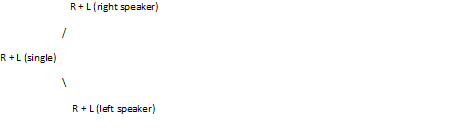
what happens if you use just one side of an RCA is you recieve only the left or right hand side of the auidio output. so although you have plugged a single stereo cable into one side of an RCA, you will get this:
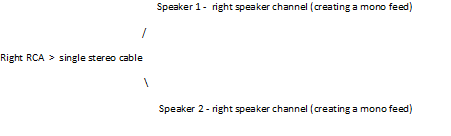
although im not sure why only one works now, im going to give it a shot based on what i know. there is a chance, that the speakers have an inbuilt filter, which, if it detects mono audio for a set period of time it switches to allow audio be output as one stereo instead of 2 mono. thats just an educated guess btw.
ok, onto your next question
tofuman wrote :
I want to try to just leave the speakers plug plugged into the pc and then buy a mono to splitter wire and just connect the mono plug into the speakers headphone output. Would that work? I saw it in your write up but just confused on how will sound transmit if the wire is plugged into both outputs (output in mixtrack and speakers headphone)
im unsure why you would want to connect a mono cable into your speakers headphone output as you didnt really clarify where it was to go afterward,. or why you would be considering using a mono y splitter? unless your going from 2 RCA to single stereo input.
could you please tell me which write up you were reading when y splitters were mentioned? i will then be able to help you more.
if you are asking how will the audio transmit from 2 to one, its like this. each side of your mixtrack output Red RCA and White RCA is one mono channel. like this
L (white) or R (red)
when you take these two ouputs and run them down a splitter ( actually a 2 mono to 1 stereo cable) , you will get this
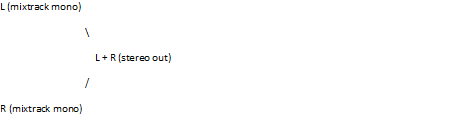
now, because your speakers are STEREO seakers they require a stereo out to be connected to the stereo input on the speakers. the stereo signal is the shared between both speakers. like this
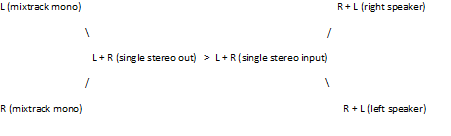
the way a stereo split cable works is this.
3.5mm jack contains 2 pin points. outer and inner. the inner point connects to the R audio cable, the outer connects to the L audio cable.
these cables are then run one to L RCA and one to R RCA giving you 2 mono feeds. 1 left and 1 Right
the reason mono channels are used is you get a better transfer rate and cleaner audio.
i honestly have no idea why you want to plug anything into your speakers headhone out, so you will have to enlighten me on this.
hope this helps,
john.
geposted Sun 24 Jul 11 @ 9:47 am
aaarrgghh what a waste of effort, mods why is my spacing all messed up...i spent ages making diagrams and now they allover the place and dont explain jack..
is there a way to fix this? im not pleased here...
is there a way to fix this? im not pleased here...
geposted Sun 24 Jul 11 @ 9:54 am
Pictures are always easier to understand then words..............you have like 10 mins to go back and edit your post aswell.
Pictures say more then words in most cases.......
Huey
Pictures say more then words in most cases.......
Huey
geposted Sun 24 Jul 11 @ 10:01 am
THERE WE GO, FIXED..
at least i know for next time..
at least i know for next time..
geposted Sun 24 Jul 11 @ 10:11 am
hey blu, I'm sorry forget I said anything about the headphone output haha. So I went to my local audio store today and picked up a stereo splitter (Y cable to male ends and one female end) just like the diagram you posted. the problem still exists, right speaker only works, and now there is feedback also when I connect the stereo speaker plug into the female Y cable....
geposted Sun 24 Jul 11 @ 10:15 pm
can you tell me which speakers you are using please? ill give you some info on setting them up properly with your mixtrack and pc.
geposted Mon 25 Jul 11 @ 8:11 am










