If anybody could help me please.
How can i search for the songs that i played on a specific date ( the 4th of september 2010).
i know it can be done , i just dont know how...
thank you in advance.
How can i search for the songs that i played on a specific date ( the 4th of september 2010).
i know it can be done , i just dont know how...
thank you in advance.
geposted Mon 25 Oct 10 @ 7:14 am
The only way is to look at the History Folder. There is no way to use a filter option or anything else. But it's a good idea to ba added as new feature in next updates.
geposted Mon 25 Oct 10 @ 7:48 am
If i don't remember wrong it also saves the songs as a playlist. Enable playlist in the browers settings and when you click on playlists in the browser area it is listed in dates.
geposted Mon 25 Oct 10 @ 7:58 am
thanks a lot everybody for your answers.
thats what a community stands for !!!
thats what a community stands for !!!
geposted Wed 27 Oct 10 @ 4:27 am
MAJOR TIP;
Even better, if you go into the VirtualDJ folder in Documents, there is a folder called Tracklisting. Open that folder and you will find it contains m3u playlists, BUT, if you scroll down to the bottom of the files you will find a text file called Tracklisting.txt. Open that up and you will find every single session you have used VDJ recorded with the date, AND, the Artist and Title of every track played including the time it was played since you started using VDJ or the computer. Easy to copy and paste a list of tracks played at every gig. :-)
If, like me you have copied over the VDJ folder thru various computers and various versions, you will find that every session has been recorded going back years!!! I can tell you what track I played at what time and what date 3 years ago. The file can be useful if you get a visit from PRS or PPL (in the UK) where they list down what you're playing to pay the artists royalties. Just tell them you can email them the list of that night. :-)
Even better, if you go into the VirtualDJ folder in Documents, there is a folder called Tracklisting. Open that folder and you will find it contains m3u playlists, BUT, if you scroll down to the bottom of the files you will find a text file called Tracklisting.txt. Open that up and you will find every single session you have used VDJ recorded with the date, AND, the Artist and Title of every track played including the time it was played since you started using VDJ or the computer. Easy to copy and paste a list of tracks played at every gig. :-)
If, like me you have copied over the VDJ folder thru various computers and various versions, you will find that every session has been recorded going back years!!! I can tell you what track I played at what time and what date 3 years ago. The file can be useful if you get a visit from PRS or PPL (in the UK) where they list down what you're playing to pay the artists royalties. Just tell them you can email them the list of that night. :-)
geposted Wed 27 Oct 10 @ 5:33 am
I had the impression that the MAJOR TIP was just to look into the History Folder ..lol
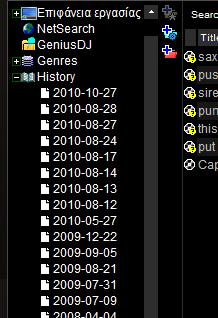
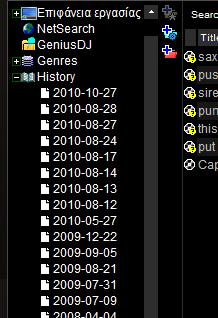
geposted Wed 27 Oct 10 @ 6:11 am
Ha ha ha, yeh, the History folder will list what was played, I sometimes use this for ideas myself when working, however, the Tracklisting.txt file also includes the time a track was played. Also, as it's a simple text file, it can be used to transfer into other programs or listing on a website for example.
Not a lot of people know about this file as it's right at the bottom of the file display in the Tracklisting folder. I've also been able to locate in the past what file was being played at the time of a program crash.
Not a lot of people know about this file as it's right at the bottom of the file display in the Tracklisting folder. I've also been able to locate in the past what file was being played at the time of a program crash.
geposted Wed 27 Oct 10 @ 7:26 am









