So I started using a command that I have used in the past just (in VDJ 6) fine, but it is screwing me up now in VDJ 7. I want to hold the load button for 1 sec to unload the deck and just normal press to load the deck. Which looks like this:
LOAD = holding ? unload : load
While this is basic and should work fine. It makes the first song in the browser load on both decks when VDJ starts. This was no the case in VDJ 6.
I also made the Load Prepare button work as preview and automix if held, like this.
LOAD_PREPARE = holding ? automix : prelisten
Although it works, when I load a deck and press play, it starts a preview of that song too. Not sure what is going on with the scripting engine and may have a bug.
LOAD = holding ? unload : load
While this is basic and should work fine. It makes the first song in the browser load on both decks when VDJ starts. This was no the case in VDJ 6.
I also made the Load Prepare button work as preview and automix if held, like this.
LOAD_PREPARE = holding ? automix : prelisten
Although it works, when I load a deck and press play, it starts a preview of that song too. Not sure what is going on with the scripting engine and may have a bug.
geposted Mon 25 Oct 10 @ 8:16 pm
So correction to the above post, I believe I may have found a bug on this now. On my NS7, when I use this script on this button:
LOAD_PREPARE = holding ? automix : prelisten
Right after VDJ 7 starts, this script causes the first song selected in the browser to start playing as a preview. This only happens right after VDJ starts and the first song is selected. After I manually stop that song, it does not happen again until the next time VDJ is restarted.
LOAD_PREPARE = holding ? automix : prelisten
Right after VDJ 7 starts, this script causes the first song selected in the browser to start playing as a preview. This only happens right after VDJ starts and the first song is selected. After I manually stop that song, it does not happen again until the next time VDJ is restarted.
geposted Tue 02 Nov 10 @ 8:28 pm
So, as I was testing these scripts again. I realised that the other Load script from my first post, still does have a problem and I believe this to be a bug too.
When I use: LOAD = holding ? unload : load it apperas not to have a problem when VDJ starts up if there is no music in my default filter folder (the one that VDJ opens up into). You can see in this picture that my bottom filter folder shows me songs that have not been scanned yet. That is also the filter folder that VDJ defaults to when VDJ first opens. Notice that when only when there is music in this list, VDJ will load the first song in this list to both decks AND the side list!

This was taken right after VDJ fired up. The only script that make this happen is LOAD = holding ? unload : load. If I make this button just "load" like it is default, this deos not happen. If I have scanned my library and there is no music in this list, VDJ does not do this on fire up.
Automix, please take notice/respond. There deffinately seems to be an issue here.
***EDIT*** I can easily reproduce this on every VDj startup, but my NS7 has to be on for this script to fire up. If the NS7 is off, I don't get this problem on start up.
When I use: LOAD = holding ? unload : load it apperas not to have a problem when VDJ starts up if there is no music in my default filter folder (the one that VDJ opens up into). You can see in this picture that my bottom filter folder shows me songs that have not been scanned yet. That is also the filter folder that VDJ defaults to when VDJ first opens. Notice that when only when there is music in this list, VDJ will load the first song in this list to both decks AND the side list!

This was taken right after VDJ fired up. The only script that make this happen is LOAD = holding ? unload : load. If I make this button just "load" like it is default, this deos not happen. If I have scanned my library and there is no music in this list, VDJ does not do this on fire up.
Automix, please take notice/respond. There deffinately seems to be an issue here.
***EDIT*** I can easily reproduce this on every VDj startup, but my NS7 has to be on for this script to fire up. If the NS7 is off, I don't get this problem on start up.
geposted Thu 04 Nov 10 @ 7:16 am
The other script LOAD_PREPARE = holding ? automix : prelisten cuases the preview window witch normally displays a "Play" symbol at start to display a pause symbol. Shown here (compare to picture above witout this script).

In this picture, you can see that I can browse playlists all that I want. Preview is still showing a pause sign, but nothing is playing.

Last, when I select a song, it imedately starts playing in preview whitout me doing anything other that left clicking on the song or scroling to it on the NS7 scroll knob.

I hope these help explaine how to reproduce this bug now.

In this picture, you can see that I can browse playlists all that I want. Preview is still showing a pause sign, but nothing is playing.

Last, when I select a song, it imedately starts playing in preview whitout me doing anything other that left clicking on the song or scroling to it on the NS7 scroll knob.

I hope these help explaine how to reproduce this bug now.
geposted Thu 04 Nov 10 @ 7:30 am
Sorry Dhoude, I haven't anything to add to help you. Writing script is not my strong point. Which leads me to my next question. You had given me two scripts to help my four decks volume and gain settings not interfere with one another when switching decks. Volume_slider and Gain_slider. I have been completely unable to get these to work. Thanx in advance and I apologize for or previous misunderstanding. Us ns7ers got to stick together.
geposted Sat 06 Nov 10 @ 8:54 am
NP, dude, by what you said I see that I may have been a bit assuming. I just had nothing more to add to the current MAC problem as I don't use MAC and did not want that thread locked.
PM me your email address, I will send you my map. Those commands work for me and they are in use currently. Sounds like something is just typed wrong.
I have a ton of mods in mine (both NSFX and NS7) so save yours, if you replace it. But my NSFX one is a very specific rewrite and should be used with my 4 deck skin, that I am almost finished with. All 3 items really complete the way the NS7FX interacts with VDJ and so far I am real happy with the progress, despite the above discovery.
Plus my NS7 map shifts to deck 3 and 4 with the fader start switches on the front of the NS7 with flashing lights indicating the 3 and/or 4 shift right above the fader. Plus, my new skin changes the color of the shifted deck's VU meter (VU 3 is green, VU 4 is yellow). So that it is easy to spot what is going on, on the skin or controler. Tons of feed back.
Only map imperfections, the indicator lights for the shift, flash on start of VDJ. Cycle the fader start switches and all works fine for the rest of your set. The skin, I need to work on my cue point counters and controls to shift with the decks (like the VUs). For now, they only work on deck 1 and 2 which is really all I need. I would just like to post it all, but won't untill it is perfect, I should figure out the skin thing soon. Think I have to live with the indicator light issue.
PM me your email address, I will send you my map. Those commands work for me and they are in use currently. Sounds like something is just typed wrong.
I have a ton of mods in mine (both NSFX and NS7) so save yours, if you replace it. But my NSFX one is a very specific rewrite and should be used with my 4 deck skin, that I am almost finished with. All 3 items really complete the way the NS7FX interacts with VDJ and so far I am real happy with the progress, despite the above discovery.
Plus my NS7 map shifts to deck 3 and 4 with the fader start switches on the front of the NS7 with flashing lights indicating the 3 and/or 4 shift right above the fader. Plus, my new skin changes the color of the shifted deck's VU meter (VU 3 is green, VU 4 is yellow). So that it is easy to spot what is going on, on the skin or controler. Tons of feed back.
Only map imperfections, the indicator lights for the shift, flash on start of VDJ. Cycle the fader start switches and all works fine for the rest of your set. The skin, I need to work on my cue point counters and controls to shift with the decks (like the VUs). For now, they only work on deck 1 and 2 which is really all I need. I would just like to post it all, but won't untill it is perfect, I should figure out the skin thing soon. Think I have to live with the indicator light issue.
geposted Sun 07 Nov 10 @ 5:43 pm
Awesome, thanx. I'm real interested in seeing the finished product. Have you figured out away to get the NSFX to work for all four decks? Right now I can only use it on decks 1 and 2. Also, in your mappers screen, where the sub menu for deck assingments are, my NSFX is listed twice. Its names appear like this: Numark_NSFX, and NSFX. Like there is two of them connected, but with slightly different names. Any idea why?
geposted Mon 08 Nov 10 @ 10:31 am
Post a screen shot, that does not sound right at all.
BTW, the skin I edited is in the shots above. It is subtle, but the scratch panel on the OEM 4 deck has the vertical scratch waves. I got rid of those because I have my controler. I added the VUs (that change with the deck), time code controls and hot cue counters that count down to each cue point for better mix planning. If you click those counters, I made them count the amount of beats until each cue. That may help for loops.
I just can't make those counters change with the deck. They just always show deck 1 and 2 information. Even though the VUs change. Think I am going to ask for help soon if I don't fix that this week.
BTW, the skin I edited is in the shots above. It is subtle, but the scratch panel on the OEM 4 deck has the vertical scratch waves. I got rid of those because I have my controler. I added the VUs (that change with the deck), time code controls and hot cue counters that count down to each cue point for better mix planning. If you click those counters, I made them count the amount of beats until each cue. That may help for loops.
I just can't make those counters change with the deck. They just always show deck 1 and 2 information. Even though the VUs change. Think I am going to ask for help soon if I don't fix that this week.
geposted Tue 09 Nov 10 @ 9:04 am
HEy Dhoude. Everytime I try to take a snippet of my deck assignment sub-menu, it goes away when I click on the snippet tool. Any suggestions on that? But just so you know. Even without the NSFX connected via USB. The "numark_nsfx" along with the "NS7" deck assignments are there in that sub-menu. When I actually connect the NSFX, then a second deck assignment titled "nsfx" appears. Giving me a total of two for the NSFX. Pretty weird man. And I am not able to get effects control with the NSFX on decks 3-4. Are you able? Thanx man.
geposted Wed 10 Nov 10 @ 3:28 pm
Odd, miy sub menu is empty when they are not connected. So the NS7 and the NSFX is not there on my laptop when disconnected. Somthing is up with your setup and I have no idea what, as VDJ should not say it is there, when it is not.
I would save your DB, use the reg tool to clean the VDJ registry, uninstall VDJ. Then reinstall it all. Maybe do the same with the NS7 drivers too, but restart after the uninstall and then again after they are installed.
As far as the NSFX, effect control on deck 3 and 4, well, I have not tried that yet. I have used the loop controls on the NSFX for deck 3 and 4. So in theroy, the effect control should also work for those decks as they are the same buttons. I will verify tomorrow when my main rig is on.
As far as the maps and skin. I will get them out shortly. Think I am on the verge of fixing the skin. If you are doing allot with deck 3 and 4, you don't want the skin yet. I am not yet, but I am still learning and will get there. So for me the skin is fine and goal accomplished untill I learn more and perfect it.
Oh, as for the screen shot. Use the PRT SCR or Print Screen burron on your keybaord. Then go into paint, paste and save it. If you use the mouse to click, the menu will disapear. So that may be normal.
I would save your DB, use the reg tool to clean the VDJ registry, uninstall VDJ. Then reinstall it all. Maybe do the same with the NS7 drivers too, but restart after the uninstall and then again after they are installed.
As far as the NSFX, effect control on deck 3 and 4, well, I have not tried that yet. I have used the loop controls on the NSFX for deck 3 and 4. So in theroy, the effect control should also work for those decks as they are the same buttons. I will verify tomorrow when my main rig is on.
As far as the maps and skin. I will get them out shortly. Think I am on the verge of fixing the skin. If you are doing allot with deck 3 and 4, you don't want the skin yet. I am not yet, but I am still learning and will get there. So for me the skin is fine and goal accomplished untill I learn more and perfect it.
Oh, as for the screen shot. Use the PRT SCR or Print Screen burron on your keybaord. Then go into paint, paste and save it. If you use the mouse to click, the menu will disapear. So that may be normal.
geposted Wed 10 Nov 10 @ 9:05 pm
Ahh, found the issue with the effect controls. I changed them to "deck left" and "deck right". BUT, it appears that the deck remembers the last position of the source knob. Example:
Left deck set to deck 1, with NSFX source knob on Main (loop). If you change the left deck to deck 3, then change the source knob to A (Effect). When you go back to deck 1, the NSFX thinks it is is loop mode (NOT Effect mode that you were on in deck 3) because that is the last setting that deck 1 saw. Cycle the knob and this is fixed.
Irritating, but a simple fix. Oh and you should have my files in your email. They are good enough for now. Only small details left.
Left deck set to deck 1, with NSFX source knob on Main (loop). If you change the left deck to deck 3, then change the source knob to A (Effect). When you go back to deck 1, the NSFX thinks it is is loop mode (NOT Effect mode that you were on in deck 3) because that is the last setting that deck 1 saw. Cycle the knob and this is fixed.
Irritating, but a simple fix. Oh and you should have my files in your email. They are good enough for now. Only small details left.
geposted Thu 11 Nov 10 @ 10:48 pm
Going back to the initial problem posted, 7.01 did not fix either of these issues.
geposted Fri 19 Nov 10 @ 11:10 am
DHoude wrote :
I want to hold the load button for 1 sec to unload the deck and just normal press to load the deck.
Change your scripts to holding 1000ms ? action_1 : action_2
The only thing I can tell you is that for what ever reason you NS7 is sending those commands when it is initialized. You can try this -
Open VirtualDJ without the NS7 connected.
Then once VirtualDJ is open - plug-in the NS7
Do you get the same results ?
geposted Sat 20 Nov 10 @ 12:04 pm
Thank you for the response. The first idea "holding 1000ms ? unload : load" unfotunatley did not fix the issue. I tried a couple variations earlier and today with no luck. Which is a bummer because I was hopeing I had just missed something little like that.
I will say that I have used this same script on my RMX, in VDJ 6 with no issue. However I don't have 6 on any of my machines currently to test it on the NS7. I forgot about this untill recently and have never tried this script on VDJ 6 with my NS7.
Next, I turned the NS7 off, started VDJ and turned it on. I did not see the problem on start up. BUT it did screw up my sound card settings (seen in first pic) and even with the NS7 on after VDJ started, you will see that VDJ does not see it and load it's map (see second pic). So it has to be on before VDJ starts.
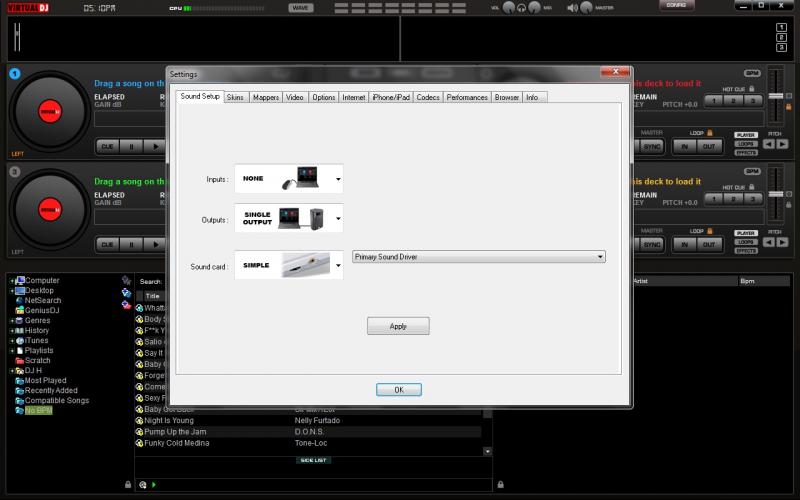
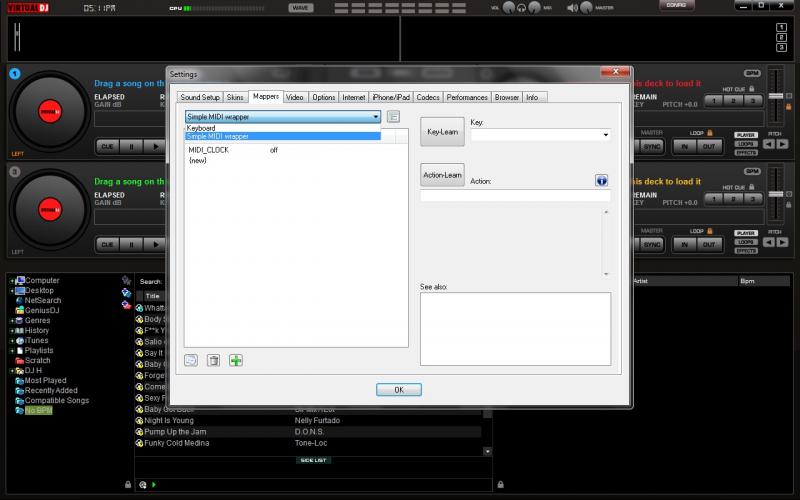
Thank you as I do appreciate your help. Do you have any other ideas to try?
I will say that I have used this same script on my RMX, in VDJ 6 with no issue. However I don't have 6 on any of my machines currently to test it on the NS7. I forgot about this untill recently and have never tried this script on VDJ 6 with my NS7.
Next, I turned the NS7 off, started VDJ and turned it on. I did not see the problem on start up. BUT it did screw up my sound card settings (seen in first pic) and even with the NS7 on after VDJ started, you will see that VDJ does not see it and load it's map (see second pic). So it has to be on before VDJ starts.
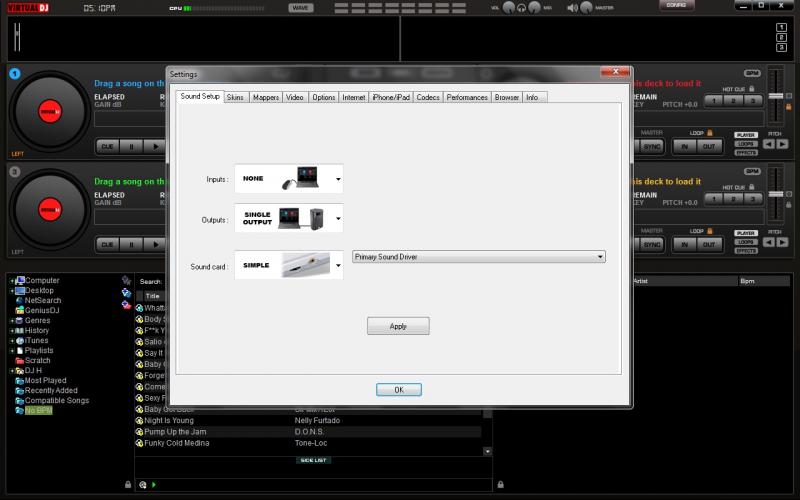
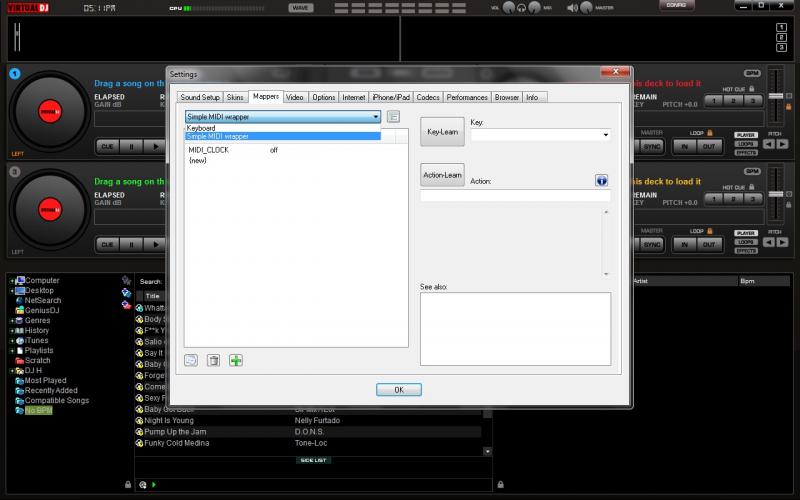
Thank you as I do appreciate your help. Do you have any other ideas to try?
geposted Sat 20 Nov 10 @ 4:21 pm
can someone please send me a picture file of some sort of what the ns7 and vdj7 SHOULD look like to work right? please and thank you... or how to go back to a version or vdj that works fine with the ns7? thanks to anyone who can help luismiguelespino@gmail.com
geposted Wed 02 Feb 11 @ 5:57 pm
Not sure what you mean, 6.04 to 7.02 works fine for me. 7.02 is by far the best version.
What are you looking for in the picture specifically? (VDJ, settings or the NS7 itself)
Also, it would be good to mention that all computers are different. Maybe you could post your system specs, software versions, etc.
What are you looking for in the picture specifically? (VDJ, settings or the NS7 itself)
Also, it would be good to mention that all computers are different. Maybe you could post your system specs, software versions, etc.
geposted Wed 02 Feb 11 @ 7:49 pm
oh my bad sorry bro... ok so with the ns7 connected to vdj 7.02 my headphone mix is pretty messed up it doesn't work right at all. i have an hp dv4 laptop, its vista 64bit. and idk if i'm just not doing it right or what but when i scratch it sounds like ass. what should my options in vdj be, and what does the mapping need to be to fix the headphone thing? and isn't the mic input supposed to work with the ns7 through vdj now? that doesn't work either... and also whenever i try to save a playlist in vdj it saves the name of the playlist but not the songs in the playlist... any clue on what that's about?
geposted Sun 06 Feb 11 @ 5:02 pm
Set hedphone mix to desired position to fix the issue (see big red arrow).
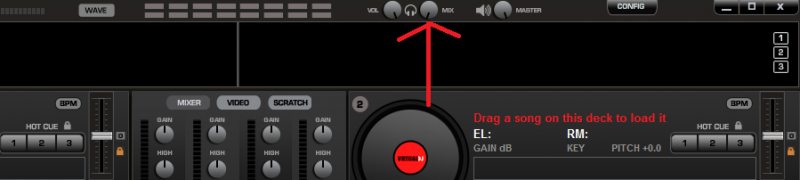
The mic works when you set it up as an input. Do this under settings and then sound card tab.
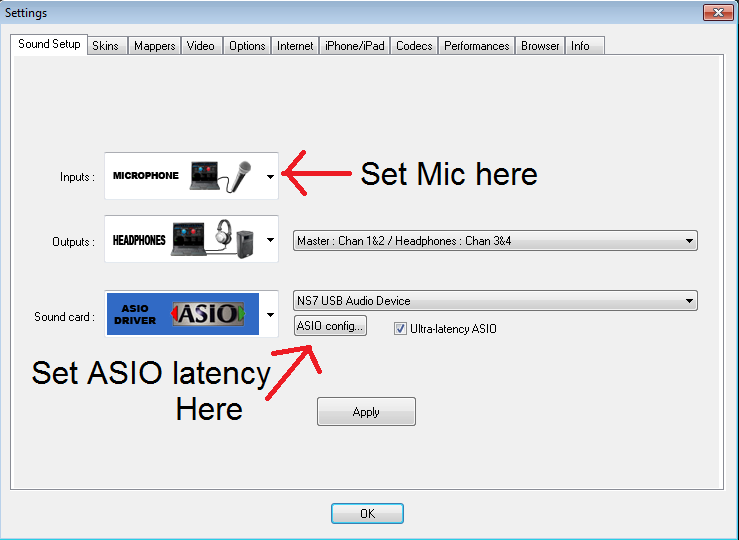
You need a super fast PC to get this board to sound perfect (scratch, etc). The second red arrow marks the ONLY place you shoud set your latency. Set it to 512 and that should clear the sound up a bit. If you need to test if it is the PC speed, turn key lock off and it should sound better too.
Last, it may be me, but I swear when I had a slower PC that setting the record spinning to 33 RPM (under settings / options tab) helped. Less rotations = less data = slower PC has less to process??? Maybe?
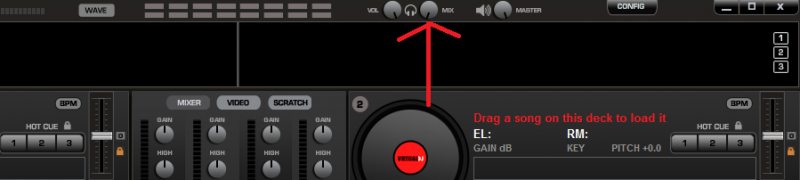
The mic works when you set it up as an input. Do this under settings and then sound card tab.
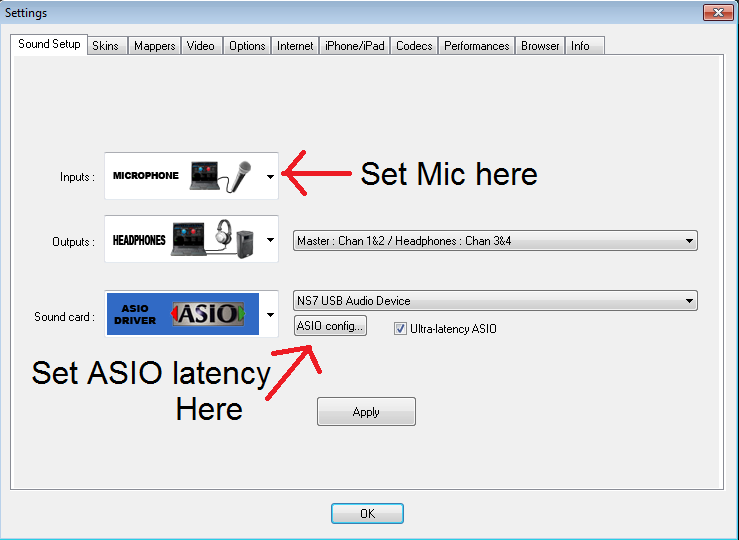
You need a super fast PC to get this board to sound perfect (scratch, etc). The second red arrow marks the ONLY place you shoud set your latency. Set it to 512 and that should clear the sound up a bit. If you need to test if it is the PC speed, turn key lock off and it should sound better too.
Last, it may be me, but I swear when I had a slower PC that setting the record spinning to 33 RPM (under settings / options tab) helped. Less rotations = less data = slower PC has less to process??? Maybe?
geposted Mon 07 Feb 11 @ 7:24 am
sweet thanks alot. but what about the whack headphone mix?... it doesn't fade between ch1 and ch2 like it used to...
geposted Tue 08 Feb 11 @ 11:54 pm
Read it again, it was the first thing I addressed. It is the headphone mix knob. Move it all the way right (counter clockwise) like my picture shows.
geposted Wed 09 Feb 11 @ 6:51 am









