I'm getting towards the end of my trial version of 7.0 on a PC and questions are starting to be generated. I've been using DJ Power for about 8 years and VDJ is a lot different...in a good way I think. I do mostly weddings and private events with projection video.
1) Are there ambients or visual effects preloaded on the program so that I don't have a blank screen when going from music vids to music only? I haven't found anything yet.
2) Where do I find the area to load and run photos for slide shows?
3) While playing videos how do I get both video and audio to mix at the same time? I'm only able to mix audio or video so far.
4) Not sure if laptop is the best but wondering what alternatives there are. Was hoping to go laptop but not if functionality is compromised.
I'm running out of time and would like to give these things a try.
Thanks.
1) Are there ambients or visual effects preloaded on the program so that I don't have a blank screen when going from music vids to music only? I haven't found anything yet.
2) Where do I find the area to load and run photos for slide shows?
3) While playing videos how do I get both video and audio to mix at the same time? I'm only able to mix audio or video so far.
4) Not sure if laptop is the best but wondering what alternatives there are. Was hoping to go laptop but not if functionality is compromised.
I'm running out of time and would like to give these things a try.
Thanks.
geposted Sun 21 Nov 10 @ 12:03 am
Gregoree wrote :
I'm getting towards the end of my trial version of 7.0 and questions are starting to be generated.
1) Are there ambients preloaded on the program so that I don't have a blank screen when going from music vids to music only? I haven't found anything yet.
2) Where do I find the area to load and run photos for slide shows?
3) While playing videos how do I get both video and audio to mix at the same time? I'm only able to mix audio or video so far.
I'm running out of time and would like to give these things a try.
1) Are there ambients preloaded on the program so that I don't have a blank screen when going from music vids to music only? I haven't found anything yet.
2) Where do I find the area to load and run photos for slide shows?
3) While playing videos how do I get both video and audio to mix at the same time? I'm only able to mix audio or video so far.
I'm running out of time and would like to give these things a try.
1: No you must find/upload your own ambiant videos or use the soniuqe plug in. It's a free plug in for pro users
2: It will be in the browser section once you swithch to pro
3: You just upload your music videos as VOB, MP4, CDG+MP3, files.... etc, and the music and video are synced.
geposted Sun 21 Nov 10 @ 12:18 am
Thanks Rob.
geposted Sun 21 Nov 10 @ 12:22 am
You can also use the Slideshow plugin, with slideshow option set to off. Create a folder with just the image you wish to be shown when you play audio. Do not activate the plugin, just click and check from the config menu - video - Use this plugin when audio-files only .. select the Slideshow plugin
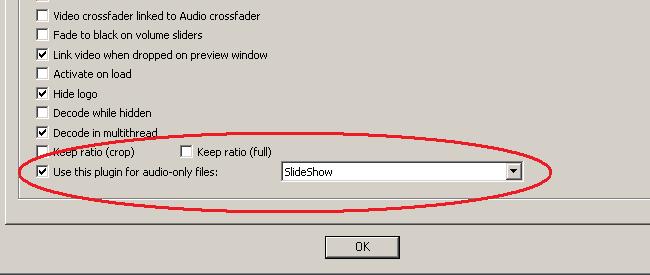
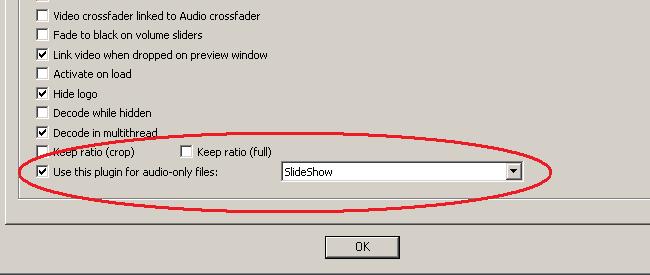
geposted Sun 21 Nov 10 @ 5:28 am
the FireText plug in has a still image and a slideshow also
geposted Sun 21 Nov 10 @ 1:42 pm







