I can get it to show up but the main pop out control window doesnt show up. I've downloaded a few of the older versions and none of them work either aswell. Some VST's just dont work with VDJ. Seems like a badass plugin though, kinda wish it would work.............
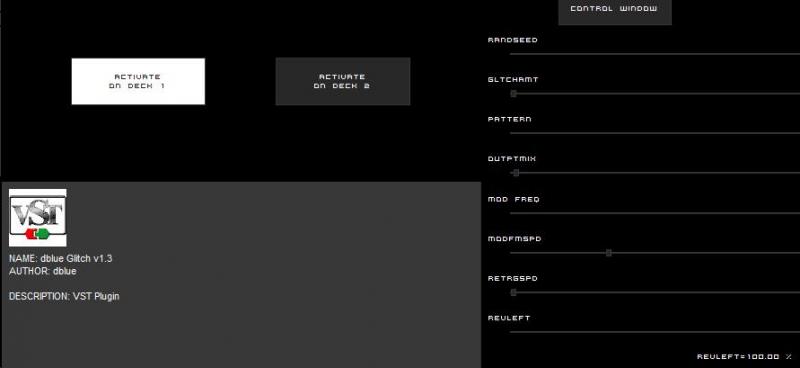
Here peep this sample..........
[youtube]wCgENwOytuA&feature=player_embedded#![/youtube]
Good Luck
Huey
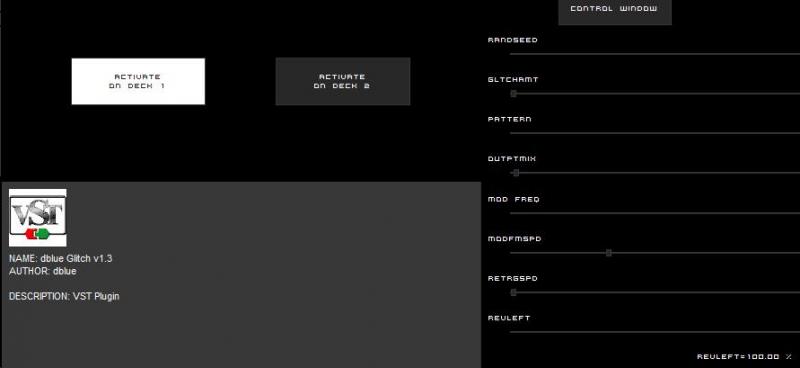
Here peep this sample..........
[youtube]wCgENwOytuA&feature=player_embedded#![/youtube]
Good Luck
Huey
geposted Sun 28 Nov 10 @ 8:51 pm
again i am using :glitch
geposted Mon 29 Nov 10 @ 7:29 am
Yeah we know, did you even read my post?? You said it was working with earlier versions of VDJ, can you post a video or screen shot of it working??
Huey
Huey
geposted Mon 29 Nov 10 @ 8:04 am
timnitro wrote :
again i am using :glitch
Ok, what you need to do for the program to show up is click on the icon above the controls marked "Control Window" then the pligin will show up for use directly.
Joey...
geposted Mon 29 Nov 10 @ 2:33 pm
@JoeyKJ, can you post a screen shot of the control window open?? When I tried the window appeared but it got hung up and nothing showed up..........
Thanks for the time
Huey
Thanks for the time
Huey
geposted Mon 29 Nov 10 @ 3:26 pm
I'm going to a gig now will do it tomorrow..
geposted Mon 29 Nov 10 @ 4:40 pm
Yeah we know, did you even read my post?? You said it was working with earlier versions of VDJ, can you post a video or screen shot of it working??
Huey
um sorry i was trying to quote joey im just lazy so i didn't oh and i didn't say i have got it working i never got it working
Huey
um sorry i was trying to quote joey im just lazy so i didn't oh and i didn't say i have got it working i never got it working
geposted Mon 29 Nov 10 @ 5:10 pm
First let me say that, 1. the plugin I have is NOT "Glitch", 2. if it conforms to VST standards then it should work, If you followed the procedure on my post.
http://www.gearwire.com/glitch-livewire001.html
Joey...

http://www.gearwire.com/glitch-livewire001.html
Joey...

geposted Tue 30 Nov 10 @ 6:44 am
Ok can you please try using the actual Glitch VST please?? All my other VST's work and like I said I can get it show up but when I try to get the control window, like in your screen shot Glitch just hangs. I just wanna know if its only my lappy or does this happen on others aswell........
Thanks for your time thus far
Huey
Thanks for your time thus far
Huey
geposted Tue 30 Nov 10 @ 8:53 am
Yor will have to tell me which one in the link I should download so I can help you out...
Joey...
Joey...
geposted Tue 30 Nov 10 @ 9:14 am
[link]http://illformed.org/plugins/glitch/[link]
geposted Thu 02 Dec 10 @ 5:30 pm
Well I tried and It didn't work for me either,
Apparently there are some issues with this plugin and the author indicates that if you report the issue there may be a solution..?
Good Luck
Joey...
Hosts.
Here is a list of hosts which Glitch is known to have problems with, or which require a special
configuration in order for Glitch to work correctly. If you cannot get Glitch to work in your host then
please contact me and mention the host, version number, etc.
Sony ACID Pro 4/5 - Transport must be disabled in Glitch.
MadTracker 2 - Timing may not be 100% accurate.
Cakewalk Sonar 4 - Using the Cakewalk Adapter, Glitch must be configured as a DXi and then it
will show up as a DX Synth rather than an Insert.
Apparently there are some issues with this plugin and the author indicates that if you report the issue there may be a solution..?
Good Luck
Joey...
Hosts.
Here is a list of hosts which Glitch is known to have problems with, or which require a special
configuration in order for Glitch to work correctly. If you cannot get Glitch to work in your host then
please contact me and mention the host, version number, etc.
Sony ACID Pro 4/5 - Transport must be disabled in Glitch.
MadTracker 2 - Timing may not be 100% accurate.
Cakewalk Sonar 4 - Using the Cakewalk Adapter, Glitch must be configured as a DXi and then it
will show up as a DX Synth rather than an Insert.
geposted Fri 03 Dec 10 @ 8:04 am
Yeah I read that also that's why I was askin if you could check. Well now I know its not just me, lol! Im gonna send him an email and see what happens.
Hey Joey Thanks for the time bro!! Much appreciated!
Huey
Hey Joey Thanks for the time bro!! Much appreciated!
Huey
geposted Fri 03 Dec 10 @ 8:21 am
maybe if we get more support he will fix it
geposted Sun 05 Dec 10 @ 4:19 pm
If the VST author downloads the free VDJ home, he can test his plugin in that to find out to help him find out where the problem lies.
If the plugin doesn't currently work in VDJ then one of two things will have to happen:
* Either the dev team will have to look into it, see if they can find the cause, fix it and then release a new version. A new version is not going to be released for just this and a problem with a single VST plugin isn't likely to be a priority. As a result this may take quite some time before you see a fix.
Alternatively:
* The author of glitch can have a look and see if he can see why his VST won't load in VDJ. I'm not saying it's his fault, but he may be able to address the issue quicker.
If the plugin doesn't currently work in VDJ then one of two things will have to happen:
* Either the dev team will have to look into it, see if they can find the cause, fix it and then release a new version. A new version is not going to be released for just this and a problem with a single VST plugin isn't likely to be a priority. As a result this may take quite some time before you see a fix.
Alternatively:
* The author of glitch can have a look and see if he can see why his VST won't load in VDJ. I'm not saying it's his fault, but he may be able to address the issue quicker.
geposted Sun 05 Dec 10 @ 7:28 pm
Scott,was hoping this would come back as i've been wondering...it did'nt work for me either,but in trying i got an empty screen of the plugins controller and it had to do with the resolution of the skin's browser.i cant remember what skin but (maybe one of DJDad's) ii switched from 4 decks to 2 in order to get the plugins controllers to show and it happened.is'nt theres a way to make those plugins things smaller? just in theory lol....
geposted Mon 06 Dec 10 @ 12:19 am
???
geposted Mon 06 Dec 10 @ 9:25 pm
Well your the only 1 who got an empty screen cause I believe the sliders show up for everyone its the actual control window that doesn't show up. And without that its worthless. So what are you getting at cause I don't think it has anything to do with this VST working or a way to make it work......stay on topic buddy.
Lol!!
Huey
Lol!!
Huey
geposted Mon 06 Dec 10 @ 9:55 pm
here you go again dude,you just want me to either fail miserably or be a miracle worker and say "yeah,i got the fix"and hand it over...dude I'm on topic and once again i saw something you did'nt.maybe you should get rid of that asus.ha,ha BTW guys (JoeyKj) tons of plugins dont work on Vdj.and some do.been going through this for a while.but a shame with this one.though we do have a few of beat altering effects,maybe enough...
geposted Mon 13 Dec 10 @ 5:30 am
Ok prove it then Tracker...............all talk, well mostly nonsense, and no action. The plugins control sliders show up just fine its the control pop up windows controls that aren't showing. Now if that's what gut talkin about then say that's what your talkin about. Not this talkin in riddles and circles crap. And maybe you should worry about that outdated dell of yours............
Huey
Huey
geposted Mon 13 Dec 10 @ 6:55 am







