@ rockthisnj .....very hard to pinpoint the freeze from the info so far
not necessarily caused by the omni or vdj .....
have you recently installed anything else new (not just 7.0.2)?
try these 2 things ..... try a system restore back a few days , see if that does it
also defrag your hard drive(s) then run CCleaner and clean your caches and registry
it might be that you just need some (what should be) routine maintenance
also let's not hijack this thread PM me for more help or start your own topic
not necessarily caused by the omni or vdj .....
have you recently installed anything else new (not just 7.0.2)?
try these 2 things ..... try a system restore back a few days , see if that does it
also defrag your hard drive(s) then run CCleaner and clean your caches and registry
it might be that you just need some (what should be) routine maintenance
also let's not hijack this thread PM me for more help or start your own topic
geposted Tue 28 Dec 10 @ 4:07 pm
Is it legal to post our mixes on facebook or our own website??
geposted Tue 28 Dec 10 @ 11:28 pm
dj.redmist wrote :
Is it legal to post our mixes on facebook or our own website??
? WHO YOU TALKING TO ABOUT THAT ?
geposted Wed 29 Dec 10 @ 1:53 pm
Good Job,
geposted Sat 01 Jan 11 @ 11:50 am
I have not had a problem with the 6.0.2 virtual, it runs just fine for me and it easy to operate
geposted Tue 04 Jan 11 @ 4:25 pm
Excellent. This release improved loading a typical VOB from 9 seconds to 4 seconds. Jump for joy I can speed mix again....yeah !!!
geposted Wed 05 Jan 11 @ 7:00 pm
When I post mixes on soundcloud or facebook there is usually an all rights reserved button to press. If not be sure and put that in your comments as well as a tracklisting and where the songs can be purchased unless it's from a pool. This pretty much covers you and you can not sell your mixes.
geposted Fri 07 Jan 11 @ 2:10 pm
Honest truth, i'm wanting to spin video and I have an Ns7 which is not compatible with Scratch live video sl and I don't want to reinvest in another riig. Is Virtual Dj a good all around product. I'm an Itch and Traktor user but they don't have video capability. I love both those programs. Is it worth looking into?
geposted Fri 07 Jan 11 @ 2:16 pm
just downloaded 7.2 to gig machine and noticed under what to show ie video...music...karaoke only show covers and prelisten showing up in folder option....i then enabled my video output and bling all options ther is this new or a bug cheers guys
geposted Fri 07 Jan 11 @ 4:25 pm
This is by design. If you want video and karaoke options to show in browser even if you don't use video, just enable video as you did, but uncheck the 'video output' -> 'activate'
geposted Fri 07 Jan 11 @ 9:57 pm
ok thanks mate just was not sure......but music was not showing up either...i normally have all showing because as a party dj i have all connected and ready to go for singers ect......just glad its not a bug after taking plunge to download to gig machine
thank vdj for new update as usual
thank vdj for new update as usual
geposted Sat 08 Jan 11 @ 3:39 am
quick question, not that i need it but just curious,
how do u get more than 6 decks if u wanted? is there an option in the setup tab?
how do u get more than 6 decks if u wanted? is there an option in the setup tab?
geposted Mon 10 Jan 11 @ 11:18 am
The number of decks is directly controlled by the skin you are using.
If you're using a 8 deck skin, then VDJ allows you to configure 8 decks.
If you're using a 8 deck skin, then VDJ allows you to configure 8 decks.
geposted Mon 10 Jan 11 @ 12:25 pm
^ r those separate skins only vdj pro users are allowed to dl? i see in the home version there is only a 6 deck skin
geposted Mon 10 Jan 11 @ 3:42 pm
It's true. It's all about skinning !
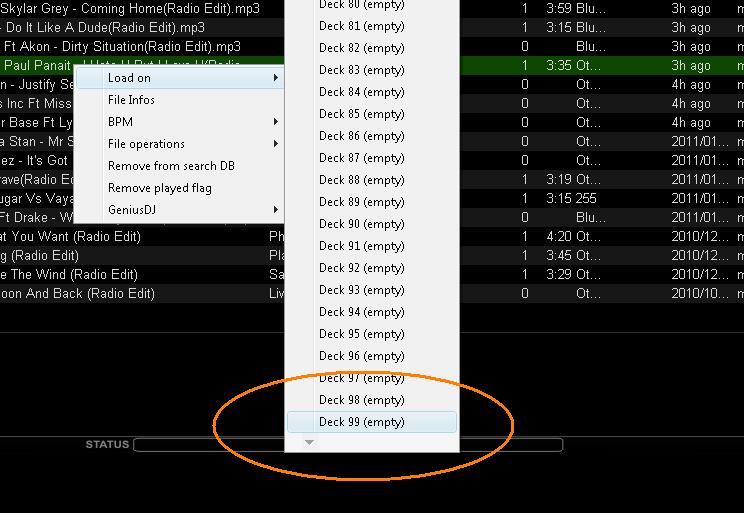
In case i lose my job, i will have time to make a 99 deck skin ..lol
and in case you wonder how did i got this picture, you can actually control 99 decks, but not through a skin (yet). Open the xml of your skin, and edit the first line, by changing the number of decks ie decks="99"
Then you can assign some keyboard buttons as deck 60 load, deck 82 load, deck 87 play_stop, etc. You cant view any infos on the screen but they are there for you !
So in case you wonder if VDJ plays the 99nth deck, just try !
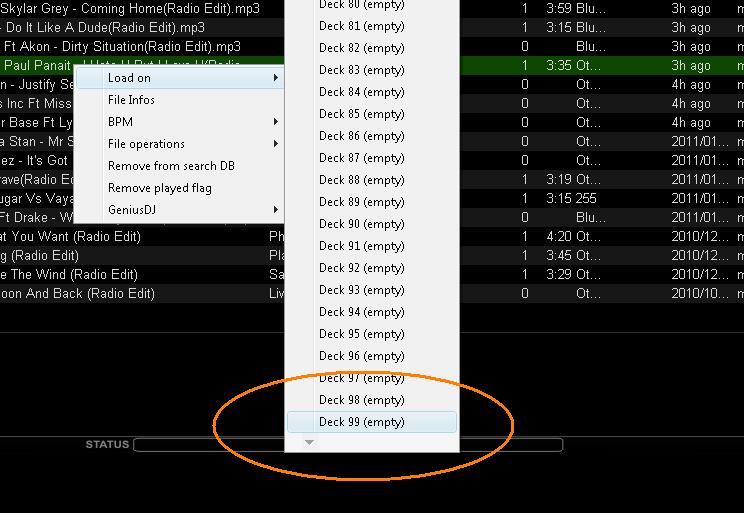
In case i lose my job, i will have time to make a 99 deck skin ..lol
and in case you wonder how did i got this picture, you can actually control 99 decks, but not through a skin (yet). Open the xml of your skin, and edit the first line, by changing the number of decks ie decks="99"
Then you can assign some keyboard buttons as deck 60 load, deck 82 load, deck 87 play_stop, etc. You cant view any infos on the screen but they are there for you !
So in case you wonder if VDJ plays the 99nth deck, just try !
geposted Mon 10 Jan 11 @ 8:25 pm
was hoping to find scs1 system support but to no avail
maybe with the next update
thanks atomix and keep up
how do i get the update?
maybe with the next update
thanks atomix and keep up
how do i get the update?
geposted Fri 14 Jan 11 @ 5:41 am
You can get the update by registering your copy of Virtual DJ here: http://www.virtualdj.com/users/edit.html
Upgrades to v7 are FREE to all existing Pro users.
If you need to purchase Virtual DJ, you can do so here: http://www.virtualdj.com/buy/index.html
Cheers,
Roy
Upgrades to v7 are FREE to all existing Pro users.
If you need to purchase Virtual DJ, you can do so here: http://www.virtualdj.com/buy/index.html
Cheers,
Roy
geposted Fri 14 Jan 11 @ 5:46 am
gooood thanks!
Good question: Do we need to unistall V7 first and do a clean clean instalation of v7.0.2?
because I didnt clean v6 before install v7 and it was a horrible experience . them I found that unistalling-cleaning v6 first
and them installing the new v7 fixed all my nigthmares.
another question: in this new v7 my virtualdj installation folder went to c/ -program files. It used to go to the documents
folder. is this normal?? I ask because on my another laptop the installation went to documents while on the other laptop the installation went to proram files . what is the normal one both laps have win 7 64 and V7. thx
Good question: Do we need to unistall V7 first and do a clean clean instalation of v7.0.2?
because I didnt clean v6 before install v7 and it was a horrible experience . them I found that unistalling-cleaning v6 first
and them installing the new v7 fixed all my nigthmares.
another question: in this new v7 my virtualdj installation folder went to c/ -program files. It used to go to the documents
folder. is this normal?? I ask because on my another laptop the installation went to documents while on the other laptop the installation went to proram files . what is the normal one both laps have win 7 64 and V7. thx
geposted Fri 14 Jan 11 @ 6:42 am
You can install VirtualDJ v7.0.2 over the top of VirtualDJ v7. In fact, in most cases you can install v7 over the top of v6 and older versions without problems.
You should make a backup of your settings and database first by making a copy of the folder My Documents\VirtualDJ
Your settings (Database,skins, effects, etc.) are stored in My Documents\VirtualDJ. The program files (VirtualDJ executable, etc.) are stored in C:\Program Files\VirtualDJ)
Much older versions such as v3 used to store everything in C:\Program Files\VirtualDJ, but this is not compatible or compliant with newer operating systems such as Windows Vista and Windows 7.
You should make a backup of your settings and database first by making a copy of the folder My Documents\VirtualDJ
Your settings (Database,skins, effects, etc.) are stored in My Documents\VirtualDJ. The program files (VirtualDJ executable, etc.) are stored in C:\Program Files\VirtualDJ)
Much older versions such as v3 used to store everything in C:\Program Files\VirtualDJ, but this is not compatible or compliant with newer operating systems such as Windows Vista and Windows 7.
geposted Fri 14 Jan 11 @ 7:14 am
In my case ,just to let you know all virtualDj7 folders (skins mappers plugins manuals etc they all went to c/program files(x86)/virtual dj
I know is rare case maybe? I dont have any virtualDj folder on documents.
And when I didnt unistall V6 before install V7 I had V6 mix with V7 jaja that is why I had lots of crashes. Some how v6 did not clean up when I installed v7 . Them I noticed and I remove all v6 first Before V6 installation. Now Is Fine. That is why I was concern, but I know some times computers are wirded. Thx
I know is rare case maybe? I dont have any virtualDj folder on documents.
And when I didnt unistall V6 before install V7 I had V6 mix with V7 jaja that is why I had lots of crashes. Some how v6 did not clean up when I installed v7 . Them I noticed and I remove all v6 first Before V6 installation. Now Is Fine. That is why I was concern, but I know some times computers are wirded. Thx
geposted Fri 14 Jan 11 @ 7:28 pm

















