So I recently picked up a midifighter that I use both with Virtual DJ and Traktor. Surprisingly, I haven't found any good midifighter mappings made for virtualdj, but the one that DJTechTools has for Traktor pretty much rocks. So I'm gradually working at developing a mapping for the midi fighter that will be hopefully equally impressive in VirtualDJ.
If anyone has already done this or is working on this - i'd be interested in collaborating.
Now I have a question on virtualDJ script. After using the dj tech tools mapping, I've decided I like the way the cue points behave in traktor: the hot cues will play only as long as you hold the button down, but if while holding a hot cue button you hit play, the track will continue to play after the button is released. I've been reading the virtual dj script wiki and trying the various cue commands but I can't seem to recreate this exactly in virtual DJ.
up until this point, I've always used something like this in my mappings for hotcues:
var '$shift' ? delete_cue 1 : hot_cue 1
the hot_cue allows me to set cue points and play them, and the shift function allows me to delete. however, pressing a cue point button always causes the track to play after the button is released.
I found one of the cue verbs (i forget which one now) that did recreate the behavior I described (playing from the stored cue point momentarily until play is pressed)...however if the cue point was empty, it wouldn't store a cue point
Using the while_pressed modifier with hot_cue didn't do the trick either.
Any suggestions?
Also... while reading the wiki..I did notice the well implemented "getfood" command. I'm considering remapping both of my cue buttons to this command :-)
If anyone has already done this or is working on this - i'd be interested in collaborating.
Now I have a question on virtualDJ script. After using the dj tech tools mapping, I've decided I like the way the cue points behave in traktor: the hot cues will play only as long as you hold the button down, but if while holding a hot cue button you hit play, the track will continue to play after the button is released. I've been reading the virtual dj script wiki and trying the various cue commands but I can't seem to recreate this exactly in virtual DJ.
up until this point, I've always used something like this in my mappings for hotcues:
var '$shift' ? delete_cue 1 : hot_cue 1
the hot_cue allows me to set cue points and play them, and the shift function allows me to delete. however, pressing a cue point button always causes the track to play after the button is released.
I found one of the cue verbs (i forget which one now) that did recreate the behavior I described (playing from the stored cue point momentarily until play is pressed)...however if the cue point was empty, it wouldn't store a cue point
Using the while_pressed modifier with hot_cue didn't do the trick either.
Any suggestions?
Also... while reading the wiki..I did notice the well implemented "getfood" command. I'm considering remapping both of my cue buttons to this command :-)
geposted Thu 24 Feb 11 @ 9:56 pm
Look at the regular 'cue' actions.
If you use 'cue_stop 1' or 'cue 1' instead of 'hot_cue 1' then you should be able to get the actions you are looking for. If you are looking for similar hot_cue action then look at 'cue_play'
- cue_stop : if playing, pause and go to the last cue point. if paused, set the current position as cue point, and preview the cue as long as pressed. you can specify a number ('cue_stop 1', 'cue_stop 57') to work with several cues. number 0 or no number works on the last used cue.
- cue_play : if playing, pause and go to the last cue point. if paused, set the current position as cue point, and preview the cue as long as pressed. if you kept pressed more than 2s (or the time specified), it will continue playing once you release. syntax: 'cue_play 1 1000ms'.
- cue : if playing, go to the last cue point and continue playing. if paused, set the current position as cue point, and preview the cue as long as pressed. if in loop, change loop_in to the cue point but keep the loop's length. you can specify a number ('cue 1', 'cue 57') to work with several cues. number 0 or no number works on the last used cue.
If you use 'cue_stop 1' or 'cue 1' instead of 'hot_cue 1' then you should be able to get the actions you are looking for. If you are looking for similar hot_cue action then look at 'cue_play'
geposted Fri 25 Feb 11 @ 9:15 am
Thanks for the suggestions...however I've tried cue_stop already - it behaves like i would want EXCEPT that if the track is already playing, it doesnt function like the hot_cue function does (cue_stop causes the track rewound or advanced to that cue number and STOPPED if the track is playing. repeated commands beyond that make it function like hot_cue).
until your message, I think i had overlooked the "cue" command (assuming it was the same as cue_button) . The cue command is the closest I've come... it behaves like i want it to, EXCEPT that you cant use the command to set a cue point on the track while it's playing; only while it is stopped.
another of the cue commands i had previously tried (i forget which one) worked pretty much how i wanted it to, except it wouldn't allow you to set a cue (playing or stopped). I think that might have been cue_play.
Any other suggestions? or is this just impossible? I might just have to use the cue command and sacrifice the ability to set cues while the track is playing
until your message, I think i had overlooked the "cue" command (assuming it was the same as cue_button) . The cue command is the closest I've come... it behaves like i want it to, EXCEPT that you cant use the command to set a cue point on the track while it's playing; only while it is stopped.
another of the cue commands i had previously tried (i forget which one) worked pretty much how i wanted it to, except it wouldn't allow you to set a cue (playing or stopped). I think that might have been cue_play.
Any other suggestions? or is this just impossible? I might just have to use the cue command and sacrifice the ability to set cues while the track is playing
geposted Fri 25 Feb 11 @ 12:53 pm
djryanspin wrote :
until your message, I think i had overlooked the "cue" command (assuming it was the same as cue_button) . The cue command is the closest I've come... it behaves like i want it to, EXCEPT that you cant use the command to set a cue point on the track while it's playing; only while it is stopped.
You can try this --
cue 1 ? cue 1 : hot_cue 1
If Cue point 1 exists then do the action of 'cue' on point 1 else act like a hot_cue action and set cue point 1.
geposted Fri 25 Feb 11 @ 1:07 pm
ahh, that looks like it should do what I want.. thanks for the help! I'll give it a try later on today or tomorrow; rather than working on midi mapping this week, I just picked up a macbook pro and i've been spending my free time playing with that and getting it setup to be my dedicated dj pc.
geposted Wed 02 Mar 11 @ 9:04 am
I'm very interested in trying the MIDI Fighter stuff as well but I will fully admit I know very little about it all. Just videos I've seen on their website. So good luck mapping! I really look forward to where this might go.
geposted Wed 02 Mar 11 @ 10:56 am
Hey when you get the mapping working post it will you, I'm in need of one and Im horrible at making mappings , thanks in advance
geposted Sat 02 Jul 11 @ 7:27 pm
Controller mappings are only available to Pro Full users and if made available can be found in the controllers section of the website.
geposted Sat 02 Jul 11 @ 9:07 pm
You can try this --
cue 1 ? cue 1 : hot_cue 1
If Cue point 1 exists then do the action of 'cue' on point 1 else act like a hot_cue action and set cue point 1.
that just acts like a hot cue
geposted Wed 24 Aug 11 @ 12:15 am
I have a midifighter arriving tomorrow, would be interested in looking at the mappings anyone has made. Hopefully I will be using this in addition to my main controller so I can really mash things up as my main cue buttons are taking a beating.
geposted Fri 09 Dec 11 @ 2:30 pm
you will need to make a definition file for it to fully work in vdj so you can use the leds, but here is a pretty cool beatmasher that you can use on four buttons, using 4 effects together giving more options than the DJTT Traktor mapping although I can't find any documentation on what theirs does exactly... if you make a definition file and give it to me I can give you a full mapping for it as I have already done it for my icon istage, just trying to sort out the leds...
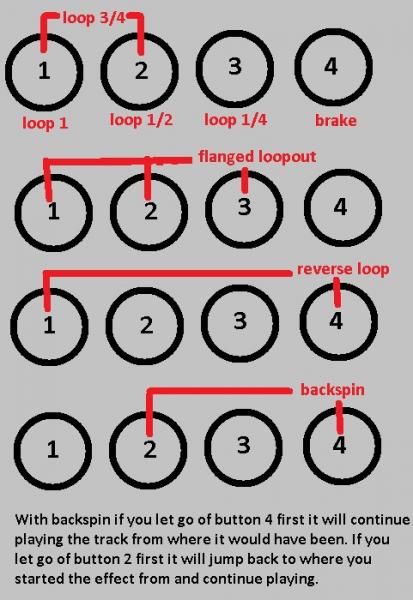
I posted this in the plugin forum, but this has the bugs ironed out... you need these effects



button 1
down ? set 'roll_1' 1 & var 'roll_2' 1 ? effect 'beatmasher_single' active on & effect 'beatmasher_single' button 5 & effect 'beatmasher_single' button 9 1 & effect 'beatmasher_single' slider 4 100% & effect 'beatmasher_single' slider 1 100% : effect 'beatmasher_single' active on & effect 'beatmasher_single' button 9 1 & effect 'beatmasher_single' slider 4 100% & effect 'beatmasher_single' button 4 & effect 'beatmasher_single' slider 1 100% : var 'roll_2' 1 ? set 'roll_1' 0 & effect 'beatmasher_single' button 6 : var 'roll_3' 1 ? set 'roll_1' 0 : effect 'beatmasher_single' active off & set 'roll_1' 0
button 2
down ? set 'roll_2' 1 & var 'roll_1' 1 ? effect 'beatmasher_single' active on & effect 'beatmasher_single' button 9 1 & effect 'beatmasher_single' button 5 & effect 'beatmasher_single' slider 4 100% & effect 'beatmasher_single' slider 1 100% : effect 'brake' active off & effect 'beatmasher_single' active on & effect 'beatmasher_single' button 6 & effect 'beatmasher_single' slider 1 100% & effect 'beatmasher_single' button 9 1 & effect 'beatmasher_single' slider 4 100% : var 'roll_1' 1 ? set 'roll_2' 0 & effect 'beatmasher_single' button 4 : var 'roll_3' 1 ? set 'roll_2' 0 : effect 'beatmasher_single' active off & set 'roll_2' 0
button 3
var 'white_slicer' 1 ? down ? set 'roll_3' 1 & var 'roll_1' 1 ? var 'roll_2' 1 ? effect 'beatmasher_single' active off & effect 'flanged loopout' active on : nothing : effect 'brake' active off & effect 'beatmasher_single' active on & effect 'beatmasher_single' button 9 1 & effect 'beatmasher_single' button 7 & effect 'beatmasher_single' slider 4 100% & effect 'beatmasher_single' slider 1 100% : effect 'beatmasher_single' active off & effect 'flanged loopout' active off & set 'roll_3' 0 : var 'shift' ? delete_cue 3 : hot_cue 3
button 4
down ? var 'roll_1' 1 ? effect 'beatmasher_single' button 9 1 & effect 'beatmasher_single' slider 4 0% : var 'roll_2' 1 ? effect 'beatmasher_single' active off & set_cue 96 & effect "backspin" active on : effect 'beatmasher_single' active on ? effect 'beatmasher_single' active off & effect "brake" active on : effect 'beatmasher_single' active off & effect "brake" active on : var 'roll_1' ? effect 'beatmasher_single' slider 4 100% : var 'roll_2' 1 ? effect "backspin" active off & stop ? goto_cue 96 & play & delete_cue 96 : delete_cue 96 : effect "brake" active off & play & effect "backspin" active on ? effect "backspin" active off & goto_cue 96 & play : nothing
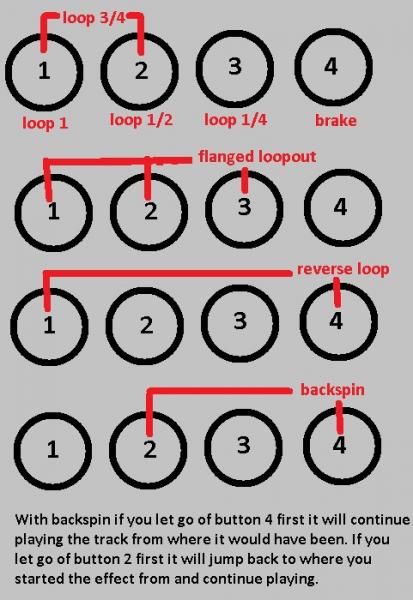
I posted this in the plugin forum, but this has the bugs ironed out... you need these effects



button 1
down ? set 'roll_1' 1 & var 'roll_2' 1 ? effect 'beatmasher_single' active on & effect 'beatmasher_single' button 5 & effect 'beatmasher_single' button 9 1 & effect 'beatmasher_single' slider 4 100% & effect 'beatmasher_single' slider 1 100% : effect 'beatmasher_single' active on & effect 'beatmasher_single' button 9 1 & effect 'beatmasher_single' slider 4 100% & effect 'beatmasher_single' button 4 & effect 'beatmasher_single' slider 1 100% : var 'roll_2' 1 ? set 'roll_1' 0 & effect 'beatmasher_single' button 6 : var 'roll_3' 1 ? set 'roll_1' 0 : effect 'beatmasher_single' active off & set 'roll_1' 0
button 2
down ? set 'roll_2' 1 & var 'roll_1' 1 ? effect 'beatmasher_single' active on & effect 'beatmasher_single' button 9 1 & effect 'beatmasher_single' button 5 & effect 'beatmasher_single' slider 4 100% & effect 'beatmasher_single' slider 1 100% : effect 'brake' active off & effect 'beatmasher_single' active on & effect 'beatmasher_single' button 6 & effect 'beatmasher_single' slider 1 100% & effect 'beatmasher_single' button 9 1 & effect 'beatmasher_single' slider 4 100% : var 'roll_1' 1 ? set 'roll_2' 0 & effect 'beatmasher_single' button 4 : var 'roll_3' 1 ? set 'roll_2' 0 : effect 'beatmasher_single' active off & set 'roll_2' 0
button 3
var 'white_slicer' 1 ? down ? set 'roll_3' 1 & var 'roll_1' 1 ? var 'roll_2' 1 ? effect 'beatmasher_single' active off & effect 'flanged loopout' active on : nothing : effect 'brake' active off & effect 'beatmasher_single' active on & effect 'beatmasher_single' button 9 1 & effect 'beatmasher_single' button 7 & effect 'beatmasher_single' slider 4 100% & effect 'beatmasher_single' slider 1 100% : effect 'beatmasher_single' active off & effect 'flanged loopout' active off & set 'roll_3' 0 : var 'shift' ? delete_cue 3 : hot_cue 3
button 4
down ? var 'roll_1' 1 ? effect 'beatmasher_single' button 9 1 & effect 'beatmasher_single' slider 4 0% : var 'roll_2' 1 ? effect 'beatmasher_single' active off & set_cue 96 & effect "backspin" active on : effect 'beatmasher_single' active on ? effect 'beatmasher_single' active off & effect "brake" active on : effect 'beatmasher_single' active off & effect "brake" active on : var 'roll_1' ? effect 'beatmasher_single' slider 4 100% : var 'roll_2' 1 ? effect "backspin" active off & stop ? goto_cue 96 & play & delete_cue 96 : delete_cue 96 : effect "brake" active off & play & effect "backspin" active on ? effect "backspin" active off & goto_cue 96 & play : nothing
geposted Fri 09 Dec 11 @ 3:29 pm
Cool, just looking at what I need to do to make a definition file.
Any pointers?
Any pointers?
geposted Sun 11 Dec 11 @ 2:45 pm
yep, use chackl's tool...

http://www.virtualdj.com/forums/146089/VirtualDJ_Plugins/VDJ_MIDI_Controll_Definer.html
http://www.virtualdj.com/wiki/ControllerDefinitionMIDI.html
did you get anything that says exactly what the DJTT mapping does when you got it? I cant find anything about it that covers everything.. otherwise I will just do what I think is best, all I can find is this picture


http://www.virtualdj.com/forums/146089/VirtualDJ_Plugins/VDJ_MIDI_Controll_Definer.html
http://www.virtualdj.com/wiki/ControllerDefinitionMIDI.html
did you get anything that says exactly what the DJTT mapping does when you got it? I cant find anything about it that covers everything.. otherwise I will just do what I think is best, all I can find is this picture
geposted Sun 11 Dec 11 @ 2:51 pm
Cheers for that.
Ive done nothing with it yet, not tried any mappings beyond adding a basic command for each button to see it works.
I've yet to get it to connect to my gig machine which is on XP, the wifes machine sees it as a simple midi wrapper. Think I have a few bits conflicting on the gig machine from my Korg Nano stuff.
Just downloaded and opened Chakl's definer. Need to get my head round it yet tho.
Ive done nothing with it yet, not tried any mappings beyond adding a basic command for each button to see it works.
I've yet to get it to connect to my gig machine which is on XP, the wifes machine sees it as a simple midi wrapper. Think I have a few bits conflicting on the gig machine from my Korg Nano stuff.
Just downloaded and opened Chakl's definer. Need to get my head round it yet tho.
geposted Sun 11 Dec 11 @ 3:49 pm
vdj wont recognise it as anything but simple midi until you define it.
geposted Sun 11 Dec 11 @ 4:00 pm
Yeah, just working on getting it connected as even a simple midi to my gig machine at the moment and then I can work on the definition file. Just uninstalling the bits Korg needed to see if that opens up why it's not being detected.
geposted Sun 11 Dec 11 @ 4:05 pm
How did you go with the definition ? I have an amazing mapper complete with
- chained effects (instant gratification style) I finally figured out how to do it..
-reverb
-gate
-lfo fiilter
-bit crusher
-echo
-echo out
-delay - beat masher as above
- beat slicer workaround (like twitch) will be updated with Duen Duens slicer plugins when available.
- cue juggle 8 cues
- beatslicer_group by Duen Duen (slip role similar to DJTT's rejuggle mode only better!)
- basic transport play and pitchbend
geposted Tue 13 Dec 11 @ 5:02 pm
That sounds great. I am still working on getting VDJ to see the damn thing on my gig machine. It's tried and tested on the wifes laptop and on my iMac so its not the controller. I thought at first that the issue was with me being on XP for the gig machine that I had used all the 10 slots for midi devices so I used the m-Audio tool to clear them all. The machine does see the Midi Fighter as Chakl's tool for making the definition will read the values as I press the buttons, for some reason tho, VDJ still has my old nano Kontrol listed as attached even when it's not. I uninstalled VDJ and tried a fresh install but its still seeing the Nano Kontrol as there when it's not even been attached for months. I also took out all the Korg software and drivers. I'm guessing the next step is to uninstall VDJ and manually go in and delete the library folder?
Would be very interested in seeing your mapping and maybe getting some extra help with this definition file, I kinda think I know what I need to do but not definitely. This is a little more involved than my usual method of plug and play...
Would be very interested in seeing your mapping and maybe getting some extra help with this definition file, I kinda think I know what I need to do but not definitely. This is a little more involved than my usual method of plug and play...
geposted Wed 14 Dec 11 @ 3:11 pm
try connecting the nano to the gig machine, then try and do this to uninstall the driver, it's for win 7 32bit, but xp should be a similar path
control panel --> devices and printers --> right click nano --> properties --> hardware tab --> change settings --> driver tab --> uninstall driver --> disconnect nano --> reboot to clean the registry of it.
Also don't delete the vdj folder, "while you are there you should back it up though", just go into both "devices" and "mappers" and make sure there is nothing for the nano in both folders.
then we can look at the definition
control panel --> devices and printers --> right click nano --> properties --> hardware tab --> change settings --> driver tab --> uninstall driver --> disconnect nano --> reboot to clean the registry of it.
Also don't delete the vdj folder, "while you are there you should back it up though", just go into both "devices" and "mappers" and make sure there is nothing for the nano in both folders.
then we can look at the definition
geposted Wed 14 Dec 11 @ 3:41 pm
Cheers, gonna give that a go shortly hopefully.
geposted Thu 15 Dec 11 @ 5:14 am










