basically I want to be able to switch on an control an effect parameter eg reverb with a slider but also use the slider to activate the effect and deactivate when the slider is down, so far I have tried a couple of variations but It have tried things similar to:
deck 1 effect "reverb" active & effect "reverb" slider 2 & page "effects"
with this code only the slider command works but it wont turn on the effect or go to the effect browser
I was also wondering if it was possible to set a variable for an on off switch position of one of the drum pads, for this i want to be able to toggle the sliders, knobs and pads between decks 1 and 2 so i can double the amount of uses for the fadars.
At the moment I have got a variable set up as follows:
pad 4 - set hcd_shift while_pressed
pad 13 - var hcd_shift ? deck 1 delete_cue 1 : deck 1 hot_cue 11 etc...
this configuration allows me to use two or the four banks to set and delete 15 cues per deck to drum, remix or sample live, but now I am wondering if it is possible to set another var_shift for another bank to switch all the pads knobs and faders, so far I have tried numbering the var_shift but I keep getting an error, the last thing is that i want it to cycle between the two decks and nothing eg.
press once = deck 1 : press twice = deck 2 : press three times = standard mapping (bypass),
cheers
deck 1 effect "reverb" active & effect "reverb" slider 2 & page "effects"
with this code only the slider command works but it wont turn on the effect or go to the effect browser
I was also wondering if it was possible to set a variable for an on off switch position of one of the drum pads, for this i want to be able to toggle the sliders, knobs and pads between decks 1 and 2 so i can double the amount of uses for the fadars.
At the moment I have got a variable set up as follows:
pad 4 - set hcd_shift while_pressed
pad 13 - var hcd_shift ? deck 1 delete_cue 1 : deck 1 hot_cue 11 etc...
this configuration allows me to use two or the four banks to set and delete 15 cues per deck to drum, remix or sample live, but now I am wondering if it is possible to set another var_shift for another bank to switch all the pads knobs and faders, so far I have tried numbering the var_shift but I keep getting an error, the last thing is that i want it to cycle between the two decks and nothing eg.
press once = deck 1 : press twice = deck 2 : press three times = standard mapping (bypass),
cheers
geposted Tue 08 Mar 11 @ 12:52 pm
so far I have had some success in mapping a 3 way shift button to change the function of the pads knobs and sliders by using:
for the shift pad:
cycle 'mode' 3
and for the functional pads:
var_equal 'mode' 1 ? deck 1 effect "reverb_TexZK" active & effect "reverb_TexZK" slider 1 50% & page "effects" : var_equal 'mode' 2 ? deck 2 effect "reverb" active & deck 2 effect "reverb_TexZK" slider 1 50% & page "effects": sampler 1 play
this is good but i still want it to be better, I would prefer to activate the effect by moving the slider instead of pressing a button.. I have tried:
param_greater 0 ?
param_greater 10% ?
param_greater 0.1 ?
but I am still unable to get the sliders to activate anything no matter how basic the command that follows... Is it possible, or am i missing something
this is what I have tried so far:
var_equal 'mode' 1 ? param_greater 0 ? deck 1 effect "reverb_TexZK" active & effect "reverb_TexZK" slider 1 50% & page "effects" :
var_equal 'mode' 2 ? param_greater 0 ? deck 2 effect "reverb" active & deck 2 effect "reverb_TexZK" slider 1 50% & page "effects": sampler 1 volume
for the shift pad:
cycle 'mode' 3
and for the functional pads:
var_equal 'mode' 1 ? deck 1 effect "reverb_TexZK" active & effect "reverb_TexZK" slider 1 50% & page "effects" : var_equal 'mode' 2 ? deck 2 effect "reverb" active & deck 2 effect "reverb_TexZK" slider 1 50% & page "effects": sampler 1 play
this is good but i still want it to be better, I would prefer to activate the effect by moving the slider instead of pressing a button.. I have tried:
param_greater 0 ?
param_greater 10% ?
param_greater 0.1 ?
but I am still unable to get the sliders to activate anything no matter how basic the command that follows... Is it possible, or am i missing something
this is what I have tried so far:
var_equal 'mode' 1 ? param_greater 0 ? deck 1 effect "reverb_TexZK" active & effect "reverb_TexZK" slider 1 50% & page "effects" :
var_equal 'mode' 2 ? param_greater 0 ? deck 2 effect "reverb" active & deck 2 effect "reverb_TexZK" slider 1 50% & page "effects": sampler 1 volume
geposted Thu 10 Mar 11 @ 6:29 am
alright I have that sorted just had something around the wrong way... but one thing still won't work, it still won't accept the 'page' commands any suggestions? It looks good to me as I only want it to load the page when the slider is up and go back to the browser when the slider is down but I also want to code it for; page "effects" ? nothing : page "effects" so vdj checks first if the correct page is on the screen if not it will change it... this is the code I want so far...
var_equal 'mode' 1 ? deck 1 effect "reverb_TexZK" slider 2 & param_greater 0% ? deck 1 effect "reverb_TexZK" active on & deck 1 effect "reverbTexZK" slider 1 50% & page "effects" ? nothing : page "effects" : deck 1 effect "reverb_TexZK" active off & page "browser" ? nothing : page "browser" : var_equal 'mode' 2 ? deck 2 effect "reverb_TexZK" slider 2 & param_greater 0% ? deck 2 effect "reverb_TexZK" active on & deck 2 effect "reverbTex_ZK" slider 1 50% & page "effects" ? nothing : page "effects" : deck 2 effect "reverb_TexZK" active off & page "browser" ? nothing : page "browser": sampler 6 volume & param_greater 0% ? sampler 6 play & 'page' "sampler" : page "sampler" ? nothing : sampler 6 stop & page "sampler" ? nothing : page "sampler"
One code I still can't figure out is to halve the movement of a slider... I have set up the same code for dj cels lfo effect for some live dubstep wobble, but as I only need to use 50% of the lfo parameter as beyond that is too slow to sound good and I want more precise control over the effect. For this I have tried;
param_greater 0% ? effect "lfo" slider +0.01 : effect "lfo" slider -0.01
that didn't do what I needed as it would only increase the parameter, is there anyway to make it only use 50% but go down to zero when the fader is moving down
The other thing is that I just bought a xone 1d a couple of minutes ago... they have four lighted buttons at the bottom of the unit I think that would be perfect for this code and to reference which bank i am using, however, I was wondering if it is possible within vdj script to make the buttons down the bottom radio buttons, as in you can only have one button pressed at a time.
var_equal 'mode' 1 ? deck 1 effect "reverb_TexZK" slider 2 & param_greater 0% ? deck 1 effect "reverb_TexZK" active on & deck 1 effect "reverbTexZK" slider 1 50% & page "effects" ? nothing : page "effects" : deck 1 effect "reverb_TexZK" active off & page "browser" ? nothing : page "browser" : var_equal 'mode' 2 ? deck 2 effect "reverb_TexZK" slider 2 & param_greater 0% ? deck 2 effect "reverb_TexZK" active on & deck 2 effect "reverbTex_ZK" slider 1 50% & page "effects" ? nothing : page "effects" : deck 2 effect "reverb_TexZK" active off & page "browser" ? nothing : page "browser": sampler 6 volume & param_greater 0% ? sampler 6 play & 'page' "sampler" : page "sampler" ? nothing : sampler 6 stop & page "sampler" ? nothing : page "sampler"
One code I still can't figure out is to halve the movement of a slider... I have set up the same code for dj cels lfo effect for some live dubstep wobble, but as I only need to use 50% of the lfo parameter as beyond that is too slow to sound good and I want more precise control over the effect. For this I have tried;
param_greater 0% ? effect "lfo" slider +0.01 : effect "lfo" slider -0.01
that didn't do what I needed as it would only increase the parameter, is there anyway to make it only use 50% but go down to zero when the fader is moving down
The other thing is that I just bought a xone 1d a couple of minutes ago... they have four lighted buttons at the bottom of the unit I think that would be perfect for this code and to reference which bank i am using, however, I was wondering if it is possible within vdj script to make the buttons down the bottom radio buttons, as in you can only have one button pressed at a time.
geposted Thu 10 Mar 11 @ 8:37 am
me again... haha mapping is fun, now I am wondering if it is possible to have different commands for different positions of a slider or knob...
What I want it to do is be divided into 5 sections;
0% to 20% increment +5
20 to 40% increment +1
40% and 60% nothing
60% to 80% increment -1
80% to 100% increment -5
If you guessed that this is for a browser scroll for an absolute knob you would be right, it would work in a very similar way, and only be annoying when you first entered vdj until you set the knob in position, after that its all gravy.
What I really need to know is there a param_between command or a way to say param_greater 0% ? param_smaller 20% ? browser_scroll +5 : nothing etc... May have just figured it out im going ro give it a go...
What I want it to do is be divided into 5 sections;
0% to 20% increment +5
20 to 40% increment +1
40% and 60% nothing
60% to 80% increment -1
80% to 100% increment -5
If you guessed that this is for a browser scroll for an absolute knob you would be right, it would work in a very similar way, and only be annoying when you first entered vdj until you set the knob in position, after that its all gravy.
What I really need to know is there a param_between command or a way to say param_greater 0% ? param_smaller 20% ? browser_scroll +5 : nothing etc... May have just figured it out im going ro give it a go...
geposted Fri 11 Mar 11 @ 3:49 am
Success! this is the code for it:
param_greater 0% ? param_smaller 15% ? browser_scroll -5 : nothing & param_greater 16% ? param_smaller 44% ? browser_scroll -1 : nothing & param_greater 43% ? param_smaller 44% ? nothing : nothing & param_greater 62% ? param_smaller 84% ? browser_scroll +1 : nothing & param_greater 85% ? param_smaller 100% ? browser_scroll +5
It does work, however, it is unresponsive to the direction the fader is moving only the section the knob is in at the time, although this seems to have it's benefits.. as if you have a lot of tracks in your browser window you just need to wobble the knob in the right section to have continuous scrolling, however this would be better if it were able to not respond to the movements towards the center, this I definitely need some help with...
Or another option I just thought of would be to have the knob linked to a knob on the skin so visually you can see the position of the knob and you probably get better control parameters for internal controls.
param_greater 0% ? param_smaller 15% ? browser_scroll -5 : nothing & param_greater 16% ? param_smaller 44% ? browser_scroll -1 : nothing & param_greater 43% ? param_smaller 44% ? nothing : nothing & param_greater 62% ? param_smaller 84% ? browser_scroll +1 : nothing & param_greater 85% ? param_smaller 100% ? browser_scroll +5
It does work, however, it is unresponsive to the direction the fader is moving only the section the knob is in at the time, although this seems to have it's benefits.. as if you have a lot of tracks in your browser window you just need to wobble the knob in the right section to have continuous scrolling, however this would be better if it were able to not respond to the movements towards the center, this I definitely need some help with...
Or another option I just thought of would be to have the knob linked to a knob on the skin so visually you can see the position of the knob and you probably get better control parameters for internal controls.
geposted Fri 11 Mar 11 @ 4:22 am
just had another idea...
I have just made a filter folder:
rating>=5 & bpmdiff<=5 & keydiff=0
this is so I can easily find an "compatible anthem" that fits in both bpm and key straight away... sort of like a panic button
where I have a problem in the is finding a vdj script command to make a button to open a "filter folder" I know it can do virtual folders or a file path with "browser_gotofolder", but is there a command for opening a filter? The other thing that I have tried is to script a button to 'search rating>=5 & bpmdiff<=5 & keydiff=0' but that wont use the filter commands.
another thing vdj script doesn't respond to "rating" I want to use it along the lines of:
recurse_folder ? browser_sort "rating" : recurse_folder & browser_sort "rating"
this would expand the entire selected folder and subfolders and sort by rating , It works for bpm
but what I really want it for is:
compatible anthems ? browser_sort "rating" : compatible anthems & browser_sort "rating"
I have just made a filter folder:
rating>=5 & bpmdiff<=5 & keydiff=0
this is so I can easily find an "compatible anthem" that fits in both bpm and key straight away... sort of like a panic button
where I have a problem in the is finding a vdj script command to make a button to open a "filter folder" I know it can do virtual folders or a file path with "browser_gotofolder", but is there a command for opening a filter? The other thing that I have tried is to script a button to 'search rating>=5 & bpmdiff<=5 & keydiff=0' but that wont use the filter commands.
another thing vdj script doesn't respond to "rating" I want to use it along the lines of:
recurse_folder ? browser_sort "rating" : recurse_folder & browser_sort "rating"
this would expand the entire selected folder and subfolders and sort by rating , It works for bpm
but what I really want it for is:
compatible anthems ? browser_sort "rating" : compatible anthems & browser_sort "rating"
geposted Sat 12 Mar 11 @ 4:56 am
Try browser_sort "stars"
For your folder issue, try playing around with browser_gotofolder
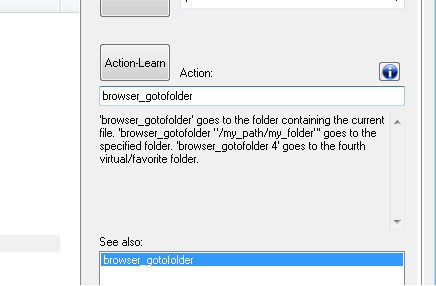
For your folder issue, try playing around with browser_gotofolder
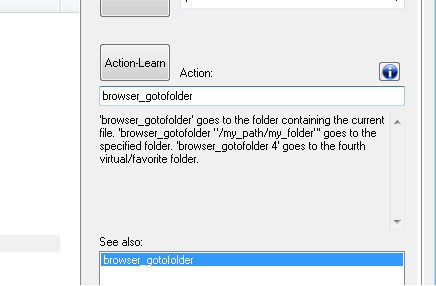
geposted Sun 13 Mar 11 @ 3:40 pm
I like the way you think, I would have never thought of stars... Cheers, for the folder I have so far tried every combination I can think of, but because its not actually a folder or even a virtual folder it doesn't seem to work.
I have tried:
gotofolder compatible anthems
gotofolder compatible_anthems
gotofolder filter "compatible anthems"
gotofilter_folder compatible anthems
I even tried to input the filter script into vdj script:
search " bpmdiff<=5 & keydiff=0 & rating>=5"
I think I might have to put the word anthem in feild 2 then just use:
search "anthems"
I have tried:
gotofolder compatible anthems
gotofolder compatible_anthems
gotofolder filter "compatible anthems"
gotofilter_folder compatible anthems
I even tried to input the filter script into vdj script:
search " bpmdiff<=5 & keydiff=0 & rating>=5"
I think I might have to put the word anthem in feild 2 then just use:
search "anthems"
geposted Sun 13 Mar 11 @ 6:04 pm
I think you must read again the description above.
You can specify the path only for the REAL folders.
Virtual Folders are not REAL, they dont have a path. So the only way to access them with the above script is to specify the order number.
In case you need a specific Virtual Folder to get accessed by a shortcut, place it in the first place (higher as you can) and simply assign
browser_gotofolder 1
browser_gotofolder 2, 3, etc will give you the second, third, etc Virtual folder in order.
The above code is not working for Filter Folders i'm afraid. Although the description says Virtual/Favorite it would be nice to work and with the Filter Folders. I'm going to report it as a bug.
You can specify the path only for the REAL folders.
Virtual Folders are not REAL, they dont have a path. So the only way to access them with the above script is to specify the order number.
In case you need a specific Virtual Folder to get accessed by a shortcut, place it in the first place (higher as you can) and simply assign
browser_gotofolder 1
browser_gotofolder 2, 3, etc will give you the second, third, etc Virtual folder in order.
The above code is not working for Filter Folders i'm afraid. Although the description says Virtual/Favorite it would be nice to work and with the Filter Folders. I'm going to report it as a bug.
geposted Sun 13 Mar 11 @ 7:25 pm







