Get Rid Of Mouse
is coming soon...
Deck left sneak preview..
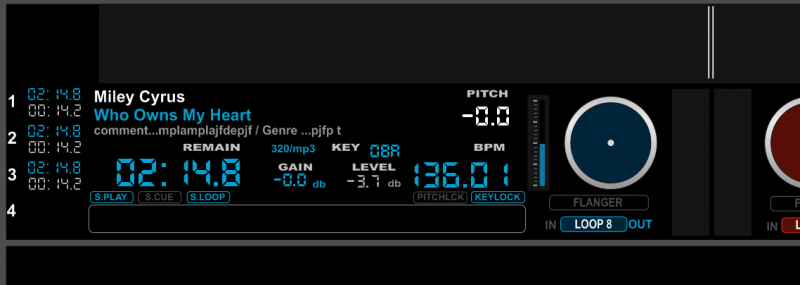
Do you miss something??
Ohhhh my God.. No buttons. No Play. No sync... How am i going to mix ?????
..to be continued.
PS. Join the GROM Club ..lol
is coming soon...
Deck left sneak preview..
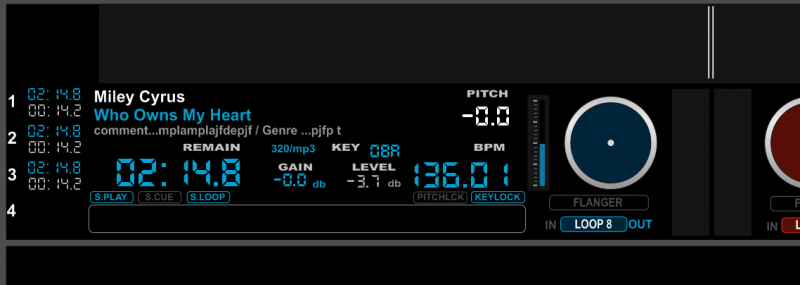
Do you miss something??
Ohhhh my God.. No buttons. No Play. No sync... How am i going to mix ?????
..to be continued.
PS. Join the GROM Club ..lol
geposted Tue 15 Mar 11 @ 9:06 pm
cool djdad
My personal skin also has no buttons not even one and no jog wheel
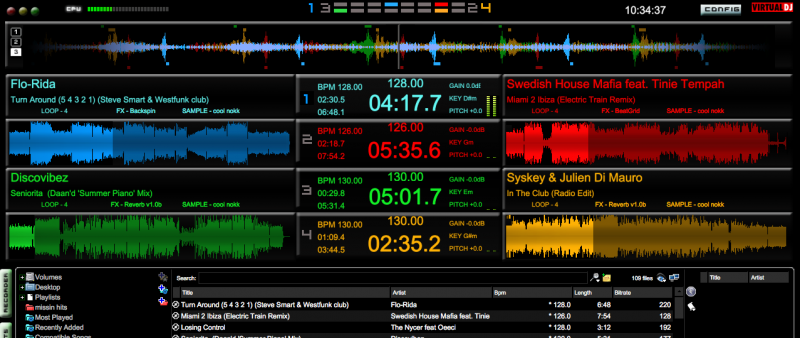
I use it with my VMS4
Sorry don't want to hijack the thread
My personal skin also has no buttons not even one and no jog wheel
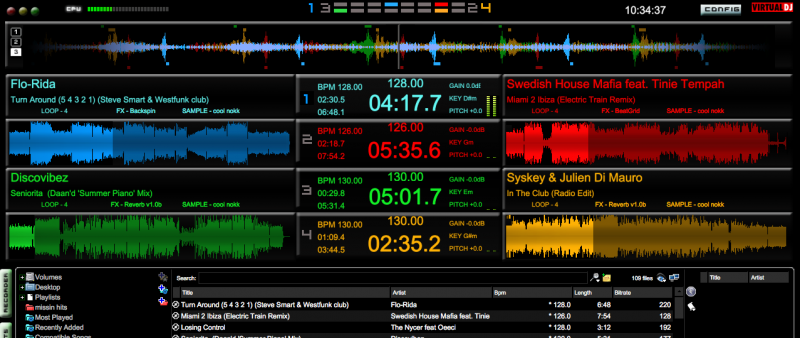
I use it with my VMS4
Sorry don't want to hijack the thread
geposted Wed 16 Mar 11 @ 5:35 am
Better late then never............
Huey
Huey
geposted Wed 16 Mar 11 @ 2:31 pm
It's ready !
A few details, couple of resizing, and i will upload it tomorrow.

A few details, couple of resizing, and i will upload it tomorrow.

geposted Wed 16 Mar 11 @ 11:09 pm
1280 x 800 or not?
geposted Wed 16 Mar 11 @ 11:17 pm
f***...this is soooo familiar and veeery good...
once again Dad rocks!!!
welldone!!
once again Dad rocks!!!
welldone!!
geposted Thu 17 Mar 11 @ 11:36 am
dJ_ro_(ecu) wrote :
basically he is a fantastic skinmaster as the id says!!! :D:D:DCool Bob... Your'e a SKIMASTER.. Congratulations....
geposted Thu 17 Mar 11 @ 11:49 am
Uploaded & Available
G.R.O.M. Ver 1.0
Download Link
http://www.virtualdj.com/addons/12902/GROM.html

Resolutions : 1366X768, 1600X900 (16:9) & 1440X900 (16:10)
Last minute adds..
Sampler, Mic & LineIn (visible if connected), Record Info (Duration, Info)
G.R.O.M. Ver 1.0
Download Link
http://www.virtualdj.com/addons/12902/GROM.html

Resolutions : 1366X768, 1600X900 (16:9) & 1440X900 (16:10)
Last minute adds..
Sampler, Mic & LineIn (visible if connected), Record Info (Duration, Info)
geposted Thu 17 Mar 11 @ 6:29 pm
Waiting to download Bob....
geposted Thu 17 Mar 11 @ 6:34 pm
I will give you some more infos and a few photos ..
- Sampler for each deck, useful to record from decks mainly.
- Controller Rescan - Refresh button (idea from my friend and talented skinner too PhantomDeejay)
- Hidden LineIn Panel (shows up only if you have LineInputs in your configuration)
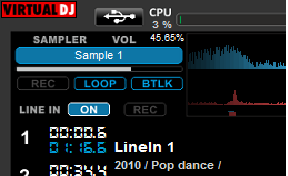
- Record Infos will show up if you start REC (idea from my friend and notorious DJ PanosV aka Volis)
Upper Info (Duration)
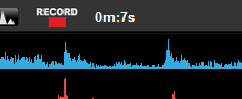
Bottom Line Info (General Info, File size etc)
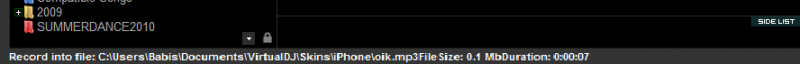
- Smart Deck Selectors
Notice the change of color in the jogs when each one of the decks is selected :p No numbers 1,2 no A,B this time..
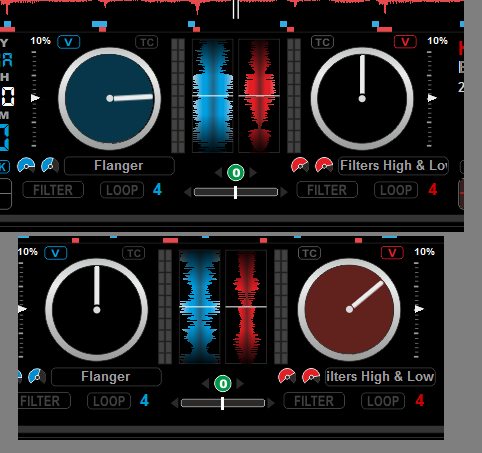
- There are several hidden basic actions like Play, Cue, Stop etc in case your controller fails you.
Smart Play ... rightclick Play
Smart Cue .. rightclick Cue
Smart Loop .. Right click Stop
Beatlock .. rightclick Sync
Click bpm text Beat Tap, rightclick edit bpm window
- Elapsed and Remain time are in panels, this means you can use a script to toggle between those times from your keyboard or your controller.
The Volume meters are VU not level meters which you can find in any controller or mixer. Mens that it shows you the output of the deck according to gain and not to volume (usefull to monitor and adjust the gain)
- Sampler for each deck, useful to record from decks mainly.
- Controller Rescan - Refresh button (idea from my friend and talented skinner too PhantomDeejay)
- Hidden LineIn Panel (shows up only if you have LineInputs in your configuration)
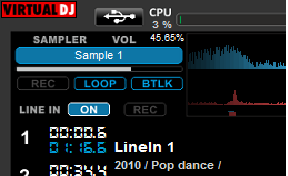
- Record Infos will show up if you start REC (idea from my friend and notorious DJ PanosV aka Volis)
Upper Info (Duration)
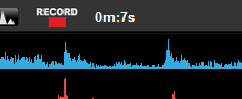
Bottom Line Info (General Info, File size etc)
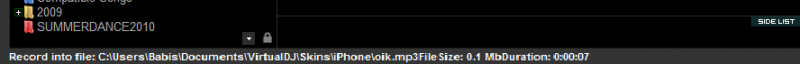
- Smart Deck Selectors
Notice the change of color in the jogs when each one of the decks is selected :p No numbers 1,2 no A,B this time..
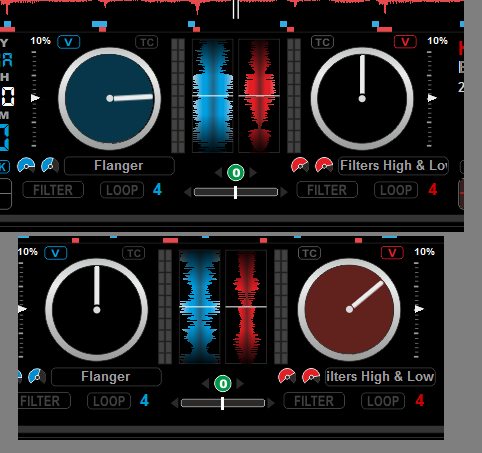
- There are several hidden basic actions like Play, Cue, Stop etc in case your controller fails you.
Smart Play ... rightclick Play
Smart Cue .. rightclick Cue
Smart Loop .. Right click Stop
Beatlock .. rightclick Sync
Click bpm text Beat Tap, rightclick edit bpm window
- Elapsed and Remain time are in panels, this means you can use a script to toggle between those times from your keyboard or your controller.
The Volume meters are VU not level meters which you can find in any controller or mixer. Mens that it shows you the output of the deck according to gain and not to volume (usefull to monitor and adjust the gain)
geposted Thu 17 Mar 11 @ 6:55 pm
And in case you fed up with blue-red skins, just for fun, i added a green-orange version....:D


geposted Thu 17 Mar 11 @ 9:46 pm
Yum!
geposted Thu 17 Mar 11 @ 10:02 pm
Ohhh .. i almost forgot, PC Users, DONT FORGET to download the BATTERY STATUS http://www.virtualdj.com/addons/12157/SBDJ_Battery_Status.html
geposted Thu 17 Mar 11 @ 10:11 pm
1080 version?
geposted Thu 17 Mar 11 @ 10:58 pm
this skin doesn't have pannels does it? pannels always mess up during resizing
geposted Thu 17 Mar 11 @ 11:00 pm
Why is the battery status not part of the program already?
PS, your on the right track, I'm glad you didn't put video screen either side of the wave bar, you should have an option to have them in place of the spinning disc's.
PS, your on the right track, I'm glad you didn't put video screen either side of the wave bar, you should have an option to have them in place of the spinning disc's.
geposted Fri 18 Mar 11 @ 4:30 am
No panels !
No video to this skin. Sorry !
No video to this skin. Sorry !
geposted Fri 18 Mar 11 @ 6:57 am
It's yours !
Download Link
http://www.virtualdj.com/addons/12902/GROM.html
Enjoy !
Download Link
http://www.virtualdj.com/addons/12902/GROM.html
Enjoy !
geposted Tue 22 Mar 11 @ 11:01 pm
Hi Djdad,
thanx a lot. This is not for 4 Deck Controller (e.g. MC6000), right?
Greets
thanx a lot. This is not for 4 Deck Controller (e.g. MC6000), right?
Greets
geposted Wed 23 Mar 11 @ 5:22 am
Not this one, but there will be a 4 deck version in the near future.
geposted Wed 23 Mar 11 @ 8:07 am














