I need a bit of help....I want to tweek the code a bit to make the slider bars on the browers transparent,
I marked the ones in the example in pink...they is also one over on the right side list not shown in my example....
So can someone please tell me what this is called in the coding so I can change it from a color to transparent,
Many thanks....also many thanks to DJDAD and the others who helped me out...all is working well....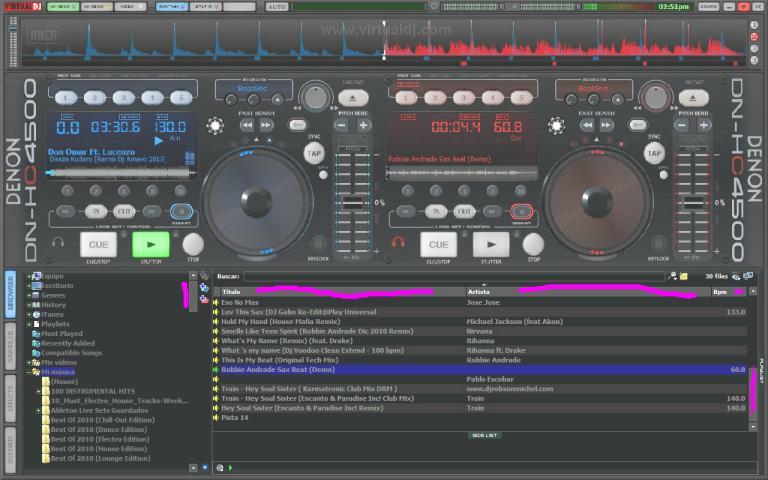
I marked the ones in the example in pink...they is also one over on the right side list not shown in my example....
So can someone please tell me what this is called in the coding so I can change it from a color to transparent,
Many thanks....also many thanks to DJDAD and the others who helped me out...all is working well....
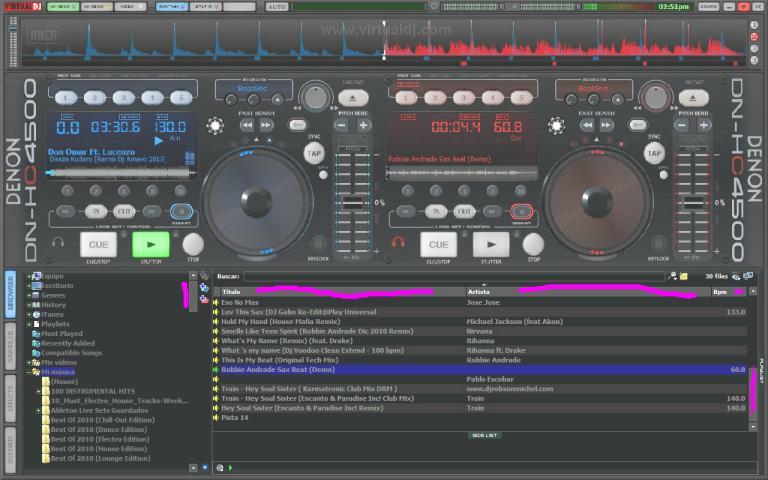
geposted Wed 11 May 11 @ 11:23 pm
Try changing the value of facecolor to "transparent"
Chuck
Chuck
geposted Thu 12 May 11 @ 12:22 am
Cool looking skin by the way.
geposted Thu 12 May 11 @ 12:23 am
Thanks Chuck will try that,
I needed a screenshot of the skin I use and found this on Google....what I did with mine was added my nights logo on the browser area and those scroll bars as I will call them look bad on it so I thought...hey, if those were transparent.....
I needed a screenshot of the skin I use and found this on Google....what I did with mine was added my nights logo on the browser area and those scroll bars as I will call them look bad on it so I thought...hey, if those were transparent.....
geposted Thu 12 May 11 @ 1:19 am
I need a bit of help....I want to tweek the code a bit to make the slider bars on the browers transparent,
I marked the ones in the example in pink...they is also one over on the right side list not shown in my example....
So can someone please tell me what this is called in the coding so I can change it from a color to transparent,
Many thanks....also many thanks to DJDAD and the others who helped me out...all is working well....[IMAGE1]
I marked the ones in the example in pink...they is also one over on the right side list not shown in my example....
So can someone please tell me what this is called in the coding so I can change it from a color to transparent,
Many thanks....also many thanks to DJDAD and the others who helped me out...all is working well....[IMAGE1]
geposted Thu 12 May 11 @ 1:32 am
Wow ariza123
You have word for word the same problem I had but do what Chuck said it works great....
You have word for word the same problem I had but do what Chuck said it works great....
geposted Thu 12 May 11 @ 2:00 am
are you trying to make your tool bar skin like this?

edit your "1280x800.xml" file in your zipped folder from your skin, depends what resolution of skin your using. copy it somewhere else so it wont be in the zipped folder, then just open it with notepad, scroll down untill u find the browser like in the descriptin below and edit :facecolor and lightcolor to transperent, for shawdowcolor use whatever color u want to use, u can use color code or just type the color, once your done save it and copy it back to the zipped folder.
:note i bolded it on below:
this is how mine looks
************************************************************
BROWSER
************************************************************
<browser>
<size width="1258" height="350" />
<pos x="11" y="437"></pos>
<text font="Segoe" size="15" color="#157dec" selected="#FFFFFF" stripes="transparent"/>
<options font="Segoe" size="13" color="#157dec" over="red"/>
<widgets font="Segoe" size="13" color="#157dec"
facecolor="transparent"
lightcolor="transparent"
shadowcolor="#FFFFFF"
darkshadowcolor="transparent"
highlightcolor="transparent"
trackcolor1="transparent"
trackcolor2="transparent" />

edit your "1280x800.xml" file in your zipped folder from your skin, depends what resolution of skin your using. copy it somewhere else so it wont be in the zipped folder, then just open it with notepad, scroll down untill u find the browser like in the descriptin below and edit :facecolor and lightcolor to transperent, for shawdowcolor use whatever color u want to use, u can use color code or just type the color, once your done save it and copy it back to the zipped folder.
:note i bolded it on below:
this is how mine looks
************************************************************
BROWSER
************************************************************
<browser>
<size width="1258" height="350" />
<pos x="11" y="437"></pos>
<text font="Segoe" size="15" color="#157dec" selected="#FFFFFF" stripes="transparent"/>
<options font="Segoe" size="13" color="#157dec" over="red"/>
<widgets font="Segoe" size="13" color="#157dec"
facecolor="transparent"
lightcolor="transparent"
shadowcolor="#FFFFFF"
darkshadowcolor="transparent"
highlightcolor="transparent"
trackcolor1="transparent"
trackcolor2="transparent" />
geposted Fri 13 May 11 @ 1:00 am









