Hey All,
My name is Zoe, I am a first time user of Virtual DJ Pro. This program was recomended to me by my dancer partner.
Any hoo - I downloaded the program to do one thing only and I am struggling big time - do you think you could assist? (And i will need any descriptions of help in basic terms...I am very new at this...)
I have one song that I am trying to edit. I need the first few bars to be played at normal tempo, with the tempo (or pitch) bar sitting at zero (I dont know the technical term for this tool). The rest of the song, I need to slow down drastically. I cannot work out how to slow down only 1 section of the song...I can't simply highlight the section and apply the tempo change to just that section. And then i read somewhere about key lock - being able to adjust the tempo without affecting the tone or key of the song. I simply want to save this edited copy and burn it onto a CD to use at my dance studio.
Any advice would be appreciated. I'm so new to this that any info I have found online has just confused me more...I dont know anything about mixing or DJing so I'm quite out of my depth...
Thanks!
Zoe the dancer
My name is Zoe, I am a first time user of Virtual DJ Pro. This program was recomended to me by my dancer partner.
Any hoo - I downloaded the program to do one thing only and I am struggling big time - do you think you could assist? (And i will need any descriptions of help in basic terms...I am very new at this...)
I have one song that I am trying to edit. I need the first few bars to be played at normal tempo, with the tempo (or pitch) bar sitting at zero (I dont know the technical term for this tool). The rest of the song, I need to slow down drastically. I cannot work out how to slow down only 1 section of the song...I can't simply highlight the section and apply the tempo change to just that section. And then i read somewhere about key lock - being able to adjust the tempo without affecting the tone or key of the song. I simply want to save this edited copy and burn it onto a CD to use at my dance studio.
Any advice would be appreciated. I'm so new to this that any info I have found online has just confused me more...I dont know anything about mixing or DJing so I'm quite out of my depth...
Thanks!
Zoe the dancer
geposted Thu 18 Aug 11 @ 7:19 pm
VDJ is unfortunately not the type of software you are after if you want to automate the process, your probably better off using a program like "mixmeister studio" so you can pre program everything... That being said you can still do it with vdj, It's just that you will need to perform the actions while recording the song...
To start if you are going to be slowing down the song you should use the master tempo, which will lock the pitch (key) of the music but be able to change the speed independently. To activate it just use the lock right near the pitch fader.

Next you need to know how to record, Just look in the middle of your screen for the record tab, when it opens choose "config" this is where you can name the file and choose the output format you want, pick "mp3" if not already chosen
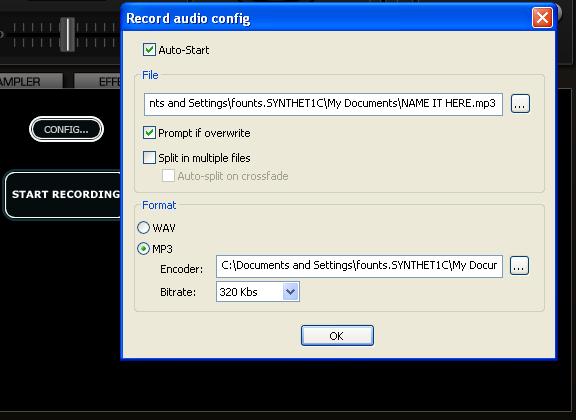
Um.. that's pretty much it, you just then need load the track to a deck, start a recording, play the track and move the pitch fader down then back up at the right times
good luck
To start if you are going to be slowing down the song you should use the master tempo, which will lock the pitch (key) of the music but be able to change the speed independently. To activate it just use the lock right near the pitch fader.

Next you need to know how to record, Just look in the middle of your screen for the record tab, when it opens choose "config" this is where you can name the file and choose the output format you want, pick "mp3" if not already chosen
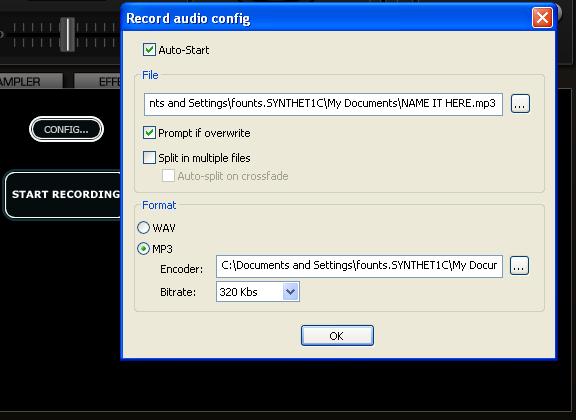
Um.. that's pretty much it, you just then need load the track to a deck, start a recording, play the track and move the pitch fader down then back up at the right times
good luck
geposted Thu 18 Aug 11 @ 11:37 pm
Thank you so much, that makes perfect sense!
Truly appreciate it :)
Truly appreciate it :)
geposted Fri 19 Aug 11 @ 12:40 am






