When importing music e.g an album instead of putting the tracks in one folder it puts them in multiple folder as shown in the image.
Glee cast was one import.
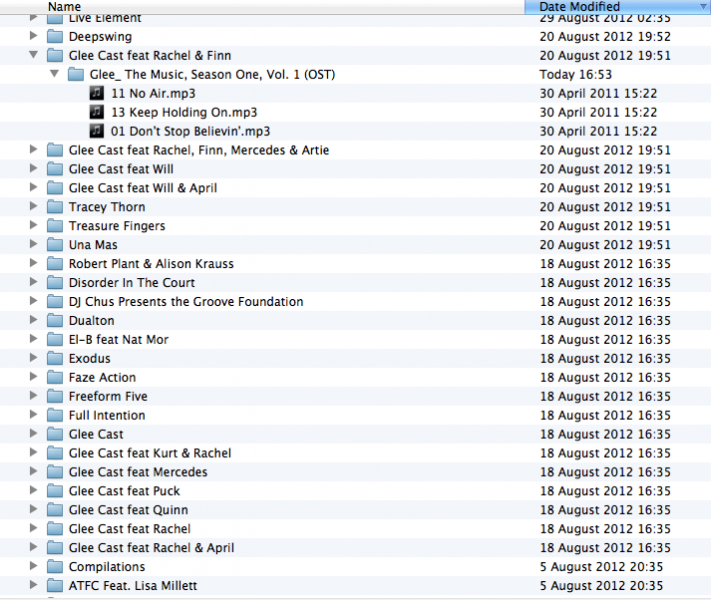
Question is, how do you make it so it just goes into one folder
Glee cast was one import.
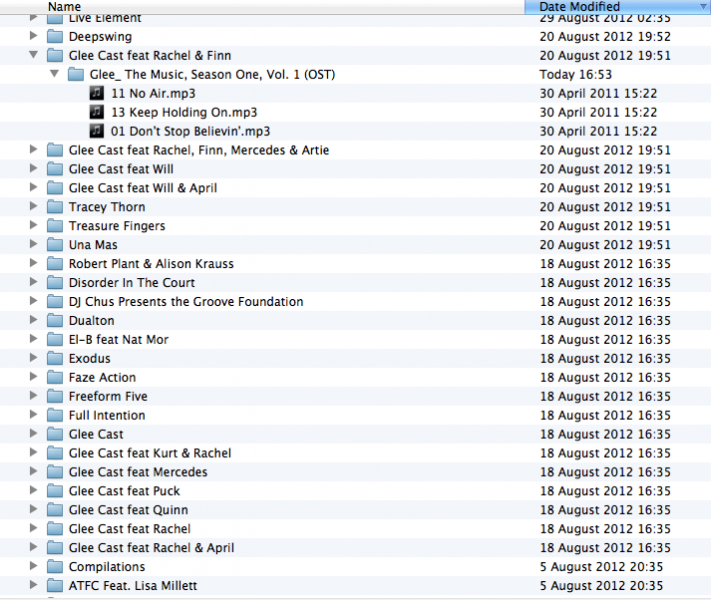
Question is, how do you make it so it just goes into one folder
geposted Thu 27 Sep 12 @ 11:54 am
With most DJ and music database software, any slight differences in the artist name (even caps vs lower case) will be treated as a different artist. So in your case, you've got Glee Cast featuring him, featuring her, featuring them and so on.
If it was all just Glee Cast you'd be fine.
It'd be nice if there was a bit more intelligence built in, so that it (iTunes, VDJ etc) would check similarity to existing artists.
If it was all just Glee Cast you'd be fine.
It'd be nice if there was a bit more intelligence built in, so that it (iTunes, VDJ etc) would check similarity to existing artists.
geposted Thu 27 Sep 12 @ 12:05 pm
I just pull all my music out of the itunes crappy folder structure and file by year.
Far less pain!
Keith
Far less pain!
Keith
geposted Thu 27 Sep 12 @ 12:11 pm
Try posting your needs in the iTunes support site, they may have a solution for you?...If they do, please post them back here on this thread so others can benefit...
geposted Thu 27 Sep 12 @ 8:58 pm
In my opinion, you have a wrong approach.
why worry about "where" itunes put your files???
with itunes you can sort and organize files as you want, using playlist or smart folder.
if you need the files mp4 or mp3, you just have to drag them to the desktop or other supports or folders.
try to forgot the "windows" approaching to the files. :)
If you real need this kind of control on files, don't use iTunes but another music manager, i think.
why worry about "where" itunes put your files???
with itunes you can sort and organize files as you want, using playlist or smart folder.
if you need the files mp4 or mp3, you just have to drag them to the desktop or other supports or folders.
try to forgot the "windows" approaching to the files. :)
If you real need this kind of control on files, don't use iTunes but another music manager, i think.
geposted Tue 02 Oct 12 @ 11:01 am
It's still a screwed up way of organizing your file folder in iTunes which you really cant do much with... and that is not the primary reason for folders in the first place, their approch is not correct.
Look at it this way, if you have an album why would you make a folder for each title or artist, it's more logical to store it in an album folder where you can easily find all the contents of that album in One Place, Not have it all over the place like a bowl of spaghetti, Makes No Sense At All.
...and that is Not the way that the majority of music collector or DJ's organize their music library, Period., wish they at iTunes change this drawback to their otherwise great software..
Look at it this way, if you have an album why would you make a folder for each title or artist, it's more logical to store it in an album folder where you can easily find all the contents of that album in One Place, Not have it all over the place like a bowl of spaghetti, Makes No Sense At All.
...and that is Not the way that the majority of music collector or DJ's organize their music library, Period., wish they at iTunes change this drawback to their otherwise great software..
geposted Tue 02 Oct 12 @ 11:34 am
mh.. in iTunes I can organize my view by artist... or by album. It sorts all albums, with covers, in alphabetic way. I clic on album that I want to listen... and i see all songs of this album. I don't need to know where are "phisically" in my hd those files.
anyway, is off topic.
Only way to have a different logic of positioning of files in iTunes is in "preference". I have in italian so i try to translate... there is a box that you can flag .. "keep itunes library organized" ... or something similar. And under it, "copy tunes in itunes library".
If you remove flag from them, you can keep music organized in folders that you desire, and in the same time , have them in itunes library.
geposted Tue 02 Oct 12 @ 1:43 pm
I have very bad experience with iTunes as it throws and dump my songs here and there and never used it as my Database or not even used in organizing my database. It is horrible as ever as it could. Some songs could be buried even up to 3-subfolders with no reasons why?
geposted Tue 02 Oct 12 @ 5:43 pm
I've seen that option, but what do you do to undo the chaos already in the library so the folders makes more sense to DJ's the way we usually strurcture media file folders?? ....I do understand the software features, but the guys like to get under the hood as far as folders and file organization is concern..
Another bad thing about iTunes, if you mass correct your files tags outside of iTunes which could amount to a Period, they go missing within iTunes library and no easy way to recover, unless you know of a way,?
Another bad thing about iTunes, if you mass correct your files tags outside of iTunes which could amount to a Period, they go missing within iTunes library and no easy way to recover, unless you know of a way,?
geposted Tue 02 Oct 12 @ 5:44 pm










