Can Virtual DJ be used with the Numark NS7 or Mixtrack Pro controllers? If so, is it straight plug and play or would there be some mapping involved? Thanks
geposted Fri 17 May 13 @ 9:54 am
NS7 and Mixtrack Pro are native supported.
Regards Tomas
Regards Tomas
geposted Fri 17 May 13 @ 11:06 am
Is it plug and play?
geposted Fri 17 May 13 @ 12:42 pm
native support = plug & play
geposted Fri 17 May 13 @ 12:45 pm
DJ Mr. DJ wrote :
Can Virtual DJ be used with the Numark NS7 or Mixtrack Pro controllers? If so, is it straight plug and play or would there be some mapping involved? Thanks
http://www.virtualdj.com/products/hardware2.html#Numark
geposted Fri 17 May 13 @ 12:56 pm
Learned something new. Thanks
geposted Fri 17 May 13 @ 2:15 pm
I remember reading you need a fair beast of a PC to run with the NS7 though, It seems to be a bit of a hog!
Keith
Keith
geposted Fri 17 May 13 @ 2:18 pm
Yeah I'm running it with serato and having a ton of problems. I'm about ready to get rid of it and just go simple.
geposted Fri 17 May 13 @ 3:08 pm
I run the Ns7 with VDJ and it's pretty much as good as it gets as far as having that real feel of vinyl without the tts. It is a bit of a resource hog though and I've had buddies with crap laptops that have had issues. I helped them optimize their laptops, and they've had pretty good luck.
The ns7 does work a bit better with serato, as far as scratching goes. If you don't scratch too much you prob won't notice a difference on VDJ though. I've seen the Ns7 perform very well on some pretty cheap laptops, so as long as your computer is decent and optimized it should be good.
Have you done much to optimize your computer and still having bad luck with serato?
The ns7 does work a bit better with serato, as far as scratching goes. If you don't scratch too much you prob won't notice a difference on VDJ though. I've seen the Ns7 perform very well on some pretty cheap laptops, so as long as your computer is decent and optimized it should be good.
Have you done much to optimize your computer and still having bad luck with serato?
geposted Fri 17 May 13 @ 3:26 pm
No I haven't. I've seen "optimizing" mentioned several times on different forums. What does optimizing do for the laptop and how do I go about doing it?
geposted Fri 17 May 13 @ 3:44 pm
Optimizing, is basically freeing up resources on your system, by disabling components and portions of windows. Most computers do not come ready to handle professional audio software stock.
Read this and then do some googling and find out what else you can do to free up resources. I always do a clean install of windows even on a brand new machine. After that there's too many other things I do to list. Better for you to do some research, so you'll know what the consequences are of optimizing your computer.
http://www.virtualdj.com/wiki/Common%20PC%20Performance%20Issues.html
Read this and then do some googling and find out what else you can do to free up resources. I always do a clean install of windows even on a brand new machine. After that there's too many other things I do to list. Better for you to do some research, so you'll know what the consequences are of optimizing your computer.
http://www.virtualdj.com/wiki/Common%20PC%20Performance%20Issues.html
geposted Fri 17 May 13 @ 4:04 pm
Hey Jason I appreciate it. I started looking it up on youtube. I'm running a Mac Pro with the following specs:
Mac OS X
version 10.6.8
processor: 2.26 GHz Intel Core 2 Duo (64 bit)
RAM: 8 GB (I added 4 more gigs to the original 4 gigs)
I'm going to search to see if there is a write up on MAC's
Thanks for the help.
Mac OS X
version 10.6.8
processor: 2.26 GHz Intel Core 2 Duo (64 bit)
RAM: 8 GB (I added 4 more gigs to the original 4 gigs)
I'm going to search to see if there is a write up on MAC's
Thanks for the help.
geposted Fri 17 May 13 @ 4:21 pm
http://www.virtualdj.com/wiki/Common%20Mac%20Performance%20Issues.html
Best I can do for macs. Havent spent more than an hour on a mac in ten years, but I'm sure there's plenty that can be done. Good luck
Best I can do for macs. Havent spent more than an hour on a mac in ten years, but I'm sure there's plenty that can be done. Good luck
geposted Fri 17 May 13 @ 5:29 pm
I have been working with The ns7 with a mac for about 3 years now and i have not had a single problem when doing a show.
Like the other gentlemen said above the NS7 is a hog with it comes to power and cpu usage but it should work fine.
These are the minimum Specs for the Nuamrk website
http://www.numark.com/product/ns7fx
64-bit
Intel processor, 2.4GHz Core Duo
4GB RAM
Here is what you provided.
version 10.6.8
processor: 2.26 GHz Intel Core 2 Duo (64 bit)
RAM: 8 GB (I added 4 more gigs to the original 4 gigs)
Why you are having problem in Serato and everything else if you look closely is your processor.
Your mac does not have enough to process to work it all the way.
As a example : I have a MAcbook pro late 2010 and i have a I5 processor 2.53 as a example and it works like a charm.
Do you remember what year your mac is ? sounds like you have a Mac older then 2010.
To find out the specs of your mac
1. At the top left corner click the apple symbol.
2. click about this mac. (your OS Version processor and memory should pop up)
Please post in a reply what you see or take a picture and post it.
Like the other gentlemen said above the NS7 is a hog with it comes to power and cpu usage but it should work fine.
These are the minimum Specs for the Nuamrk website
http://www.numark.com/product/ns7fx
64-bit
Intel processor, 2.4GHz Core Duo
4GB RAM
Here is what you provided.
version 10.6.8
processor: 2.26 GHz Intel Core 2 Duo (64 bit)
RAM: 8 GB (I added 4 more gigs to the original 4 gigs)
Why you are having problem in Serato and everything else if you look closely is your processor.
Your mac does not have enough to process to work it all the way.
As a example : I have a MAcbook pro late 2010 and i have a I5 processor 2.53 as a example and it works like a charm.
Do you remember what year your mac is ? sounds like you have a Mac older then 2010.
To find out the specs of your mac
1. At the top left corner click the apple symbol.
2. click about this mac. (your OS Version processor and memory should pop up)
Please post in a reply what you see or take a picture and post it.
geposted Sat 18 May 13 @ 12:16 am
Also, meeting min spec (processor speed) means that you will have about 512 latency, which is kind of slow..
Win 7 64 bit, 3.2 hz i5 and I can only get down to 256 reliably (2 years now) with Key lock on. I like the NS7 but wish there was something else..
Win 7 64 bit, 3.2 hz i5 and I can only get down to 256 reliably (2 years now) with Key lock on. I like the NS7 but wish there was something else..
geposted Sat 18 May 13 @ 12:51 pm
DHoude wrote :
Also, meeting min spec (processor speed) means that you will have about 512 latency, which is kind of slow..
Win 7 64 bit, 3.2 hz i5 and I can only get down to 256 reliably (2 years now) with Key lock on. I like the NS7 but wish there was something else..
Win 7 64 bit, 3.2 hz i5 and I can only get down to 256 reliably (2 years now) with Key lock on. I like the NS7 but wish there was something else..
I can get mine down to 64, but I run it at 128 just to be on the safe side. Its hard to feel the difference between 64 and 128 anyways. How much mem do you have? I'm betting you can squeeze more out of the computer. Have you spent much time researching what can be safely removed and disabled in windows. I turn of system restore and that seems to make a big difference. If I have issues I just reformat.
geposted Sat 18 May 13 @ 1:17 pm
2.4 duo2core(2008) is just enough for the platters to spin when playing without audio drop outs, till maybe you load a HQ/HD video or start scratching. You need a more modern system w an i5/i7. I have a 2nd gen i7 2.0/2.8ghz. Works flawless.
-David
-David
geposted Tue 21 May 13 @ 9:53 am
Hi everyone, received this in my inbox this morning. Kinda leary about joining a Video pool without seeing a proper site. F course they want your banking info!
geposted Wed 22 May 13 @ 5:34 pm
Jason K wrote :
I can get mine down to 64, but I run it at 128 just to be on the safe side. Its hard to feel the difference between 64 and 128 anyways. How much mem do you have? I'm betting you can squeeze more out of the computer. Have you spent much time researching what can be safely removed and disabled in windows. I turn of system restore and that seems to make a big difference. If I have issues I just reformat.
DHoude wrote :
Also, meeting min spec (processor speed) means that you will have about 512 latency, which is kind of slow..
Win 7 64 bit, 3.2 hz i5 and I can only get down to 256 reliably (2 years now) with Key lock on. I like the NS7 but wish there was something else..
Win 7 64 bit, 3.2 hz i5 and I can only get down to 256 reliably (2 years now) with Key lock on. I like the NS7 but wish there was something else..
I can get mine down to 64, but I run it at 128 just to be on the safe side. Its hard to feel the difference between 64 and 128 anyways. How much mem do you have? I'm betting you can squeeze more out of the computer. Have you spent much time researching what can be safely removed and disabled in windows. I turn of system restore and that seems to make a big difference. If I have issues I just reformat.
I would love to see a screen shot. Everyone who has said that to me used the the VDJ latency slider bar. Which is not where you set latency for the NS7.
geposted Thu 23 May 13 @ 5:35 am
NS7 is at the club right now and I'm pretty sure I run that computer around 256. My backup/mobile laptop has a lot more balls, so I can run it lower. I always go one setting above what sounds good, just to be safe. Here's a screen shot of where I change the setting.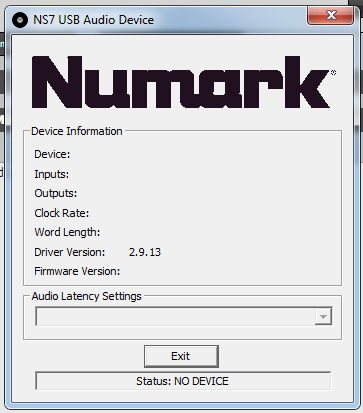
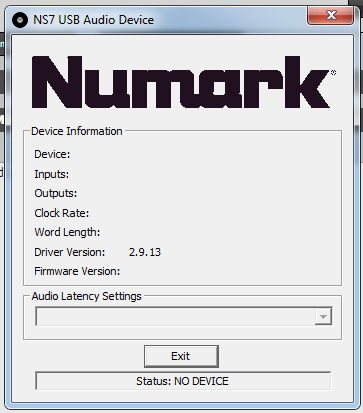
geposted Thu 23 May 13 @ 1:41 pm














