Hi using the http://www.virtualdj.com/addons/15354/VirtualDJ_7_(2_Decks)_(Browser_Resize)_HD.html 1920x1080 by Author: djdad
just wondering how i can increase font size in that plugin?
just wondering how i can increase font size in that plugin?
geposted Tue 28 Jan 14 @ 10:32 am
I thought it would be obvious enough
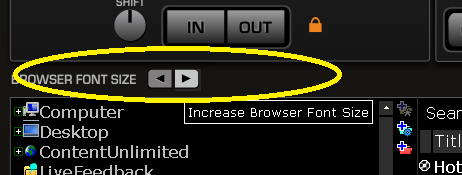
Its only for the Browser Font size though. If you wish to have larger texts in decks and other parts of the Skin, you will need to edit the xml file of the skin and several <textzone>s
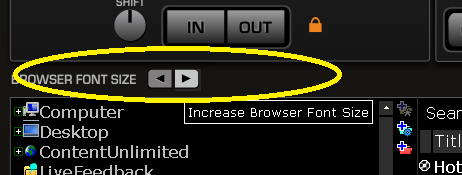
Its only for the Browser Font size though. If you wish to have larger texts in decks and other parts of the Skin, you will need to edit the xml file of the skin and several <textzone>s
geposted Tue 28 Jan 14 @ 10:51 am
Well yes what i meant was change the size that gives you
Think i got it cheers
<pannel id="browser_font_size 14" group="browsers" visible="no">
<size width="1888" height="408" />
<pos x="16" y="656"/>
<down x="+0" y="+0"/>
</pannel>
<pannel id="browser_font_size 15" group="browsers" visible="no">
<size width="1888" height="408" />
<pos x="16" y="656"/>
<down x="+0" y="+0"/>
</pannel>
<pannel id="browser_font_size 16" group="browsers" visible="yes">
<size width="1888" height="408" />
<pos x="16" y="656"/>
<down x="+0" y="+0"/>
</pannel>
<pannel id="browser_font_size 17" group="browsers" visible="no">
<size width="1888" height="408" />
Think i got it cheers
<pannel id="browser_font_size 14" group="browsers" visible="no">
<size width="1888" height="408" />
<pos x="16" y="656"/>
<down x="+0" y="+0"/>
</pannel>
<pannel id="browser_font_size 15" group="browsers" visible="no">
<size width="1888" height="408" />
<pos x="16" y="656"/>
<down x="+0" y="+0"/>
</pannel>
<pannel id="browser_font_size 16" group="browsers" visible="yes">
<size width="1888" height="408" />
<pos x="16" y="656"/>
<down x="+0" y="+0"/>
</pannel>
<pannel id="browser_font_size 17" group="browsers" visible="no">
<size width="1888" height="408" />
geposted Tue 28 Jan 14 @ 11:04 am
So you need even larger font than the ones the skin provides... Ok.
in that case you will need to increase the font size of the <browser> elements/parts of the skin.
You will find 5 of them that start with <browser and end with </browser>
In those sections you will need to edit the size of the text
Example
The first one will look like this ..
<browser panel="browser_font_size 14">
<size width="1888" height="408" />
<pos x="16" y="656"/>
<up x="+0" y="+0"/>
<text font="verdana" size="17" color="#ffffff" selected="#678930" stripes="#171717"/>
<options font="verdana" size="17" color="#000000" over="#000000"/>
<widgets font="verdana" size="17" color="#ffffff"
facecolor="#2E2E2E"
lightcolor="#2E2E2E"
shadowcolor="#2E2E2E"
darkshadowcolor="transparent"
highlightcolor="transparent"
trackcolor1="transparent"
trackcolor2="transparent" />
</browser>
DOnt bother with the panel names. Just change the value you see with bold letters above.
So make the first one 19, the second broswer 20, next 22,etc.
Save, re-zip and relaunch VirtualDj
in that case you will need to increase the font size of the <browser> elements/parts of the skin.
You will find 5 of them that start with <browser and end with </browser>
In those sections you will need to edit the size of the text
Example
The first one will look like this ..
<browser panel="browser_font_size 14">
<size width="1888" height="408" />
<pos x="16" y="656"/>
<up x="+0" y="+0"/>
<text font="verdana" size="17" color="#ffffff" selected="#678930" stripes="#171717"/>
<options font="verdana" size="17" color="#000000" over="#000000"/>
<widgets font="verdana" size="17" color="#ffffff"
facecolor="#2E2E2E"
lightcolor="#2E2E2E"
shadowcolor="#2E2E2E"
darkshadowcolor="transparent"
highlightcolor="transparent"
trackcolor1="transparent"
trackcolor2="transparent" />
</browser>
DOnt bother with the panel names. Just change the value you see with bold letters above.
So make the first one 19, the second broswer 20, next 22,etc.
Save, re-zip and relaunch VirtualDj
geposted Tue 28 Jan 14 @ 11:40 am
cheers that works.
If i wanted to rescale this

is that done through xml too.
Think i,m asking to much just trying to gain more record case visual area, i hate wide screen!!
Think i will just get my eyes lasered lol
If i wanted to rescale this

is that done through xml too.
Think i,m asking to much just trying to gain more record case visual area, i hate wide screen!!
Think i will just get my eyes lasered lol
geposted Tue 28 Jan 14 @ 11:48 am
No. Unfortunately this doesn't resize through the XML...
Unless you mean the text that it shows on these parts...
Unless you mean the text that it shows on these parts...
geposted Tue 28 Jan 14 @ 12:45 pm
no it was just a thought to try and make that area smaller over all, but like i say think i need my eyes lasered, will be able to see then rather than having a 55 inch monitor lol
geposted Tue 28 Jan 14 @ 1:05 pm








