lets say theres a skin i like but wanna change something can i change things around
geposted Sun 09 Feb 14 @ 6:41 pm
Yes anything can be changed, the quality will depend on your image editing skills though. All a skin is, is an image sprite sheet with the co-ordinates recorded in XML format and the mapping is done with VDJScript or with the skin %keywords for text you want to print to the screen.
The easiest way to make/modify a skin is use JeremK's skin creator, It costs $25 for the full version or you get it free if you subscribe to premium membership, but you could use the demo to position your elements then you would have to write it in to the XML manually as the demo disable's the ability to copy the text or save.
http://www.virtualdj.com/wiki/Skin%20SDK%20.html
The easiest way to make/modify a skin is use JeremK's skin creator, It costs $25 for the full version or you get it free if you subscribe to premium membership, but you could use the demo to position your elements then you would have to write it in to the XML manually as the demo disable's the ability to copy the text or save.
http://www.virtualdj.com/wiki/Skin%20SDK%20.html
geposted Sun 09 Feb 14 @ 7:00 pm
does that mean i can use certain things from different skins
geposted Sun 09 Feb 14 @ 7:34 pm
well, yeah you can use anything, how well something integrates into the skin just depends on the image editing, but you can use clip masks to hide what you don't want to see.. But what did you have in mind? It's hard to judge the difficulty without the specifics of what you want to do..
geposted Sun 09 Feb 14 @ 9:13 pm
EDITED
this is my skin that i changed

this is my skin that i changed

geposted Mon 10 Feb 14 @ 2:26 am
As synthet1c says you can take anything from an existing skin and put it into another skin you just need to understand the Skin development page, I didn't use the skinning program I just used M$Paint, I didn't do anything fancy I just made some extra buttons for effects, added some visual indicators for variables, added a VU meter for the Master output and ironed out some things I don't like about the default skin (like the way the waveform fades in and out) I also moved the filter dial on to the mixer and the key select and indicator to the bit of empty space just to the lower right of the deck.
Make copies of the skin you want to play with and just have a crack at it, when you get stuck, just ask and we'll help you out.
Make copies of the skin you want to play with and just have a crack at it, when you get stuck, just ask and we'll help you out.
geposted Mon 10 Feb 14 @ 4:57 am
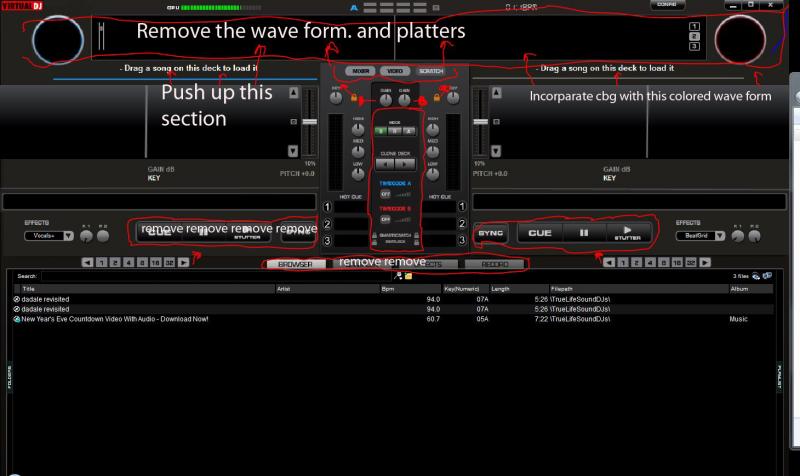
if you can see that...
geposted Mon 10 Feb 14 @ 12:53 pm
that's a pretty big job. I would copy all the bit's you want to keep in photoshop. The way you would copy it is highlight with a select box and use ctrl + shift + c to copy. it will copy all layers, then create a new layer and make sure that's highlighted then use "paste in place" ctrl + shift + v to paste it at the same co-ordinates that you copied it. then lock the layer so you don't accidentally move it. Once you have copied all the elements you want to keep, unlock the layers and select all of the accept the background they you can change the y co-ordinates eg change it to something like -200px it will move all the elements by that amount. Make sure you record this number as you will need it to modify the XML.
Once you have done that you should create vectors with gradients to match, you can use the color picker to get the same effect.
Now the thing you may find the most difficult.. modifying the XML.. I recommend "sublime text 3" You need to delete all the nodes that you don't want to keep eg. the transport buttons, rhythmzone, browser buttons. Then you need to copy the entire file to have a backup. The next part is pretty tedious. You need to remove everything up the top of the skin that you don't want to move and paste it into a different file.
Now you only have the elements you want to move up in the file you can run a regular expression to change the numbers, this is where the number from moving images in photoshop comes in. open find and replace with ctrl + h and the regex you can use is
find: <pos\sx=\"([0-9]+)\"\sy=\"([0-9]+)\"\/>
replace: <pos x="$1" y="$2[color=red]-200"/>[/color]
** don't worry if it looks Chinese to you, just paste it in the correct box and press "replace all" and it will do it's magic.
if you use sublime text you have to make sure regex is enabled by pressing the asterix button in the find and replace panel on the far left that will appear.
the -200 is how far you have moved the images in photoshop you would change it as necessary.
once that is done you can paste in the nodes you previously cut out, and the last thing you should need to do is change the browser height by adding however much you moved the images up the screen. Then open it in VDJ and prey there are no mistakes.
Once you have done that you should create vectors with gradients to match, you can use the color picker to get the same effect.
Now the thing you may find the most difficult.. modifying the XML.. I recommend "sublime text 3" You need to delete all the nodes that you don't want to keep eg. the transport buttons, rhythmzone, browser buttons. Then you need to copy the entire file to have a backup. The next part is pretty tedious. You need to remove everything up the top of the skin that you don't want to move and paste it into a different file.
Now you only have the elements you want to move up in the file you can run a regular expression to change the numbers, this is where the number from moving images in photoshop comes in. open find and replace with ctrl + h and the regex you can use is
find: <pos\sx=\"([0-9]+)\"\sy=\"([0-9]+)\"\/>
replace: <pos x="$1" y="$2[color=red]-200"/>[/color]
** don't worry if it looks Chinese to you, just paste it in the correct box and press "replace all" and it will do it's magic.
if you use sublime text you have to make sure regex is enabled by pressing the asterix button in the find and replace panel on the far left that will appear.
the -200 is how far you have moved the images in photoshop you would change it as necessary.
once that is done you can paste in the nodes you previously cut out, and the last thing you should need to do is change the browser height by adding however much you moved the images up the screen. Then open it in VDJ and prey there are no mistakes.
geposted Mon 10 Feb 14 @ 1:50 pm
synthet1c wrote :
Then open it in VDJ and prey there are no mistakes.
LOL!!! That's how I always create mine!!! :)
geposted Mon 10 Feb 14 @ 3:52 pm
Me too! LOL... there was a spelling mistake. I hate spelling mistakes "then you can change the y co-ordinates eg change it to something like -200px".
one part I forgot was when you have all the layers selected you need to press ctrl + t to transform their position together
one part I forgot was when you have all the layers selected you need to press ctrl + t to transform their position together
geposted Mon 10 Feb 14 @ 7:27 pm
I see a problem you can't have a CGB with the coloured waveform. Unless I'm reading wrong.
geposted Tue 11 Feb 14 @ 3:47 am
you can just make a rhythmzone that only exposes the cbg grid.. the hard part would be getting it to be moving at exactly the same speed as the scratch waves.
geposted Tue 11 Feb 14 @ 5:12 am
best way to make a skin is on paint first?
sorry for the noobie questions but this is new to me.
sorry for the noobie questions but this is new to me.
geposted Tue 11 Feb 14 @ 6:08 am
@pseft:
Yes! So you get a feeling for the look and spaces.
Take a look right here:
http://www.virtualdj.com/wiki/Skin%20SDK%20.html
The first "area" is your skin, second is for activated elements. You can modify everything in an existing skin, but imo it's better to design your own.
BTW: Better place for questions about in skinning is our forum:
http://www.virtualdj.com/forums/13/VirtualDJ_Skins.html
Yes! So you get a feeling for the look and spaces.
Take a look right here:
http://www.virtualdj.com/wiki/Skin%20SDK%20.html
The first "area" is your skin, second is for activated elements. You can modify everything in an existing skin, but imo it's better to design your own.
BTW: Better place for questions about in skinning is our forum:
http://www.virtualdj.com/forums/13/VirtualDJ_Skins.html
geposted Tue 11 Feb 14 @ 10:18 am
thanks...i have seen the skins page and i will b using that
geposted Tue 11 Feb 14 @ 7:19 pm











