When clicking on a itunes playlist in the folders list, the track order is loaded in the song list in a different order.
Is it me or VDJ8?
Is it me or VDJ8?
geposted Mon 12 May 14 @ 4:12 pm
right click in column name and select "Reset sort order"
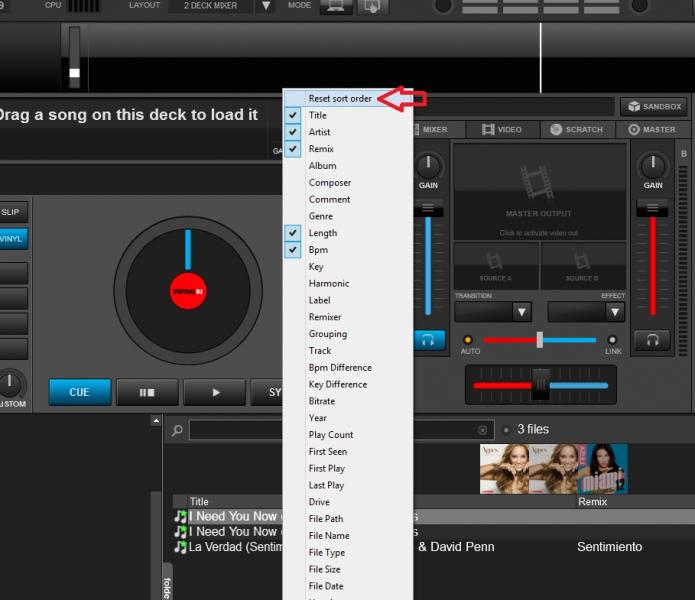
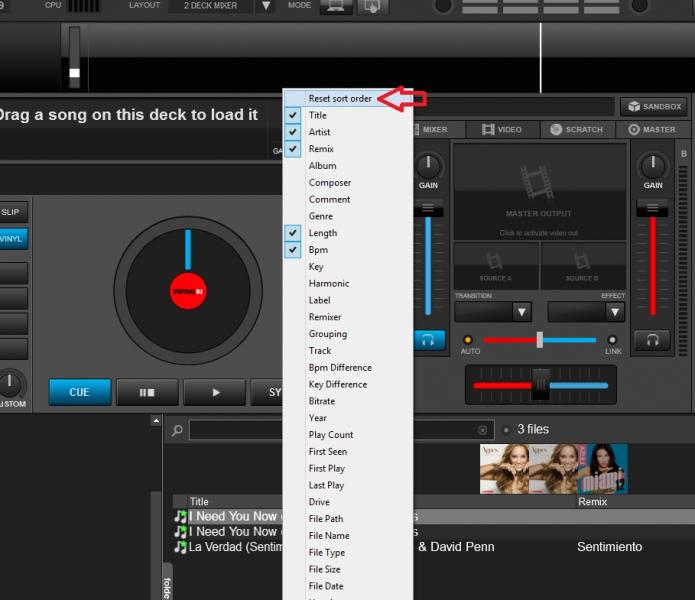
geposted Mon 12 May 14 @ 4:32 pm
That's worked fine :)
Thank you
Thank you
geposted Mon 12 May 14 @ 4:49 pm
Thank you! Yes, this is what I also needed.... :)
geposted Thu 15 May 14 @ 12:29 pm
Me too, thank you.
geposted Thu 03 Jul 14 @ 3:41 pm
Awesome. Thanks!
geposted Thu 10 Jul 14 @ 7:56 pm
Fantastic, thanks, been looking to figure that out for ages now!
geposted Sat 25 Oct 14 @ 12:16 pm
Me too! Thanks! Can't believe I missed that. Will this be fixed though? I mean.....if you click on an iTunes playlist....you kinda assume VDJ will take over the order that you created in iTunes...
geposted Wed 29 Oct 14 @ 10:31 am
Hi, PLEASE HELP! Im pulling my hair out!
I dont see the reset option when i right-click!!! Ive attached a pic
Hopefully someone will kindly point me in the right direction
Mike
I dont see the reset option when i right-click!!! Ive attached a pic

Hopefully someone will kindly point me in the right direction
Mike
geposted Mon 12 Jan 15 @ 3:05 pm
I don't see a yellow arrow indicating that a column is sorted (may be under list). The option does not show up unless your sort by a column first.
geposted Mon 12 Jan 15 @ 3:40 pm
If you want to change sort order in the track browser try to click on the little square


geposted Tue 13 Jan 15 @ 1:12 am
Sorry neither worked.
When i click on the little square it doesnt put it in itunes order.
When i sort by A-Z i still dont see the reset sort option.
Any other suggestions
When i click on the little square it doesnt put it in itunes order.
When i sort by A-Z i still dont see the reset sort option.
Any other suggestions
geposted Tue 13 Jan 15 @ 3:37 am
You are using a VDJ 7 Skin for version 8.
Please try again with a dedicated v8 Skin.
Please try again with a dedicated v8 Skin.
geposted Tue 13 Jan 15 @ 3:55 am
Hi, to make this a bit clearer ive screen recorded and uploaded to youtube:
https://www.youtube.com/watch?v=g3igXRiFYD8&feature=youtube_gdata_player
hope this helps, im using a vdj8 skin
https://www.youtube.com/watch?v=g3igXRiFYD8&feature=youtube_gdata_player
hope this helps, im using a vdj8 skin
geposted Tue 13 Jan 15 @ 7:17 am
Hi User, have you treid putting the playlist into either the side list or the AM list and resort it from there?
geposted Tue 13 Jan 15 @ 8:20 am
doesn't work for me at all does it make a difference if I'm using vdi 8 home?
please help i have no idea what i am doing even with the video you posted i haven't got a clue???
please help i have no idea what i am doing even with the video you posted i haven't got a clue???
geposted Wed 15 Apr 15 @ 3:26 pm
[quote=]Hi, to make this a bit clearer ive screen recorded and uploaded to youtube:
https://www.youtube.com/watch?v=g3igXRiFYD8&feature=youtube_gdata_player
hope this helps, im using a vdj8 skin[/quote]
sorry but that video shows me nothing at all your playlist isn't even the same at the end?? lol
https://www.youtube.com/watch?v=g3igXRiFYD8&feature=youtube_gdata_player
hope this helps, im using a vdj8 skin[/quote]
sorry but that video shows me nothing at all your playlist isn't even the same at the end?? lol
geposted Wed 15 Apr 15 @ 3:29 pm
I'm using mac btw does that make a difference
geposted Wed 15 Apr 15 @ 3:45 pm
Sorry for writing in an old topic but i have the same problem. I use virtual dj pro 7.4.6 and it doesnt show the same track order as it is in my Itunes.
I tried that suggestion but it didnt work because there is not an option in browse coulum. I use default skin btw.
I also tired to manually change itunes library file but it didnt work also because i use icloud for my music.
Can some one help please.
I tried that suggestion but it didnt work because there is not an option in browse coulum. I use default skin btw.
I also tired to manually change itunes library file but it didnt work also because i use icloud for my music.
Can some one help please.
geposted Sat 22 Aug 15 @ 9:21 am
If you use the latest Itunes, you have to put the sorting to manual order. This is the same order as 'reset sort order' in VDJ8'. If you sort in Itunes on BPM, name,.. it is not transfered to VDJ. But you can easy sort on BPM, name,.. in VDJ. The option 'reset sort order' disapears in VDJ when it is already sorted in originaly Itunes order.
But I'm not sure about the VDJ7 you are using in combination with the latest Itunes. I don't use VDJ7 anymore.
But I'm not sure about the VDJ7 you are using in combination with the latest Itunes. I don't use VDJ7 anymore.
geposted Wed 26 Aug 15 @ 6:26 am













