It would be nice to be able to make a filter folder for a virtual folder.
E.G. i have a virtual folder containing the most popular party tracks, i would like to have a filter folder "Compatible songs" but just for that specific virtual folder. It's almost possible already, the only thing missing is a parameter in the filter editor, something like "virtual folder". then you could make
"virtual folder" "contains" "folder name"
maybe a niche use but i'm sure other people have wanted to filter their virtual folders too... :)
E.G. i have a virtual folder containing the most popular party tracks, i would like to have a filter folder "Compatible songs" but just for that specific virtual folder. It's almost possible already, the only thing missing is a parameter in the filter editor, something like "virtual folder". then you could make
"virtual folder" "contains" "folder name"
maybe a niche use but i'm sure other people have wanted to filter their virtual folders too... :)
geposted Sun 15 Aug 21 @ 4:11 pm
You could use quick filters for that.
https://www.virtualdj.com/manuals/virtualdj/interface/database/search.html#quickfilter
https://www.virtualdj.com/manuals/virtualdj/interface/database/search.html#quickfilter
geposted Sun 15 Aug 21 @ 4:21 pm
My sidelist is below my browser, when I click on items in the sidelist , the "similar songs" pane which is to the right is not updated.
geposted Thu 19 Aug 21 @ 7:09 pm
@DJDonchino similar songs is associated with the playing song.
geposted Thu 19 Aug 21 @ 8:25 pm
Can there be the option for the "Remixes / Recommended Next" sideviews to follow the "show music/show video/show karaoke" buttons if searching "local" files, at the moment when only showing video files in the browser, I still get "remixes" for each karaoke track & audio mp3 that matches the song, this in itself is not a major hassle but the "recommended next" view is full of all my karaoke & audio tracks which I don't want when doing a video dj set, so when i am only viewing video, it would e a great help if the sideview auto searches did the same.
Thanks
PS at the moment the "recommended next" sidelist is also showing a mass of songs from a removable drive that is not present at the moment, these are all appearing at the top of the list with red crosses through them. I have cleaned my database but none of these files appear in the normal browser search.
Thanks
PS at the moment the "recommended next" sidelist is also showing a mass of songs from a removable drive that is not present at the moment, these are all appearing at the top of the list with red crosses through them. I have cleaned my database but none of these files appear in the normal browser search.
geposted Sun 22 Aug 21 @ 6:00 pm
The "Recommended next" reads your history files in order to populate the list.
Therefore you need to remove those redundant files from your history (or fix the links inside them) in order to make those tracks disappear.
Therefore you need to remove those redundant files from your history (or fix the links inside them) in order to make those tracks disappear.
geposted Mon 30 Aug 21 @ 8:46 am
Since im just too stupid to figure out how to tweak the XML or script or whatever to make it happen
how about where in the browsers search window side lists too when you click to select a song it changes to bright grey highlight bar
I would like to change that highlight bar color or turn it off as it doesnt work with some colors of color coded songs.
Many thanks.
B
how about where in the browsers search window side lists too when you click to select a song it changes to bright grey highlight bar
I would like to change that highlight bar color or turn it off as it doesnt work with some colors of color coded songs.
Many thanks.
B
geposted Fri 01 Oct 21 @ 5:32 am
PhantomDeejay wrote :
The "Recommended next" reads your history files in order to populate the list.
Therefore you need to remove those redundant files from your history (or fix the links inside them) in order to make those tracks disappear.
Therefore you need to remove those redundant files from your history (or fix the links inside them) in order to make those tracks disappear.
Ok I'm not sure how to apply your fix, if I had a drive plugged in previously that is not plugged in now there is no point in tracks being recommended from that device as the tracks aren't present to play, and I am not sure how I can edit my history files to remove any files on a device that isn't currently connected, especially since I may connect it again at a later date and then recommendations to play files from it would be welcome. I also don't fancy editing my history files as they are a record of what I have played.
I do clean my database from time to time so files that I have deleted do not appear in search etc, but if Virtual DJ is going to recommend files to play, it is only useful it the files it recommends are actually available to play.
geposted Tue 05 Oct 21 @ 4:24 pm
I have setTagsAuto set to "Yes", and whenever I change any information in the Tag Editor, it updates the file's tags, but only if it a MP3, MP4 or an unzipped MP3+G. However, my karaoke tracks are stored as MP3+G/ZIP, and it doesn't update the MP3's tags within the ZIP file. Can that be addressed? Thanks in advance!
geposted Mon 25 Oct 21 @ 10:12 pm
Hi,
It would be interesting to have a preview waveform in front of each title and to be able to directly launch the prelisten by pressing this preview waveform ... a bit like Rekordbox.
It would be more practical than having to go through an additional window (info) which takes up space for nothing ...
Maybe in a future update?
Thanks.
Regards,
Pascal.
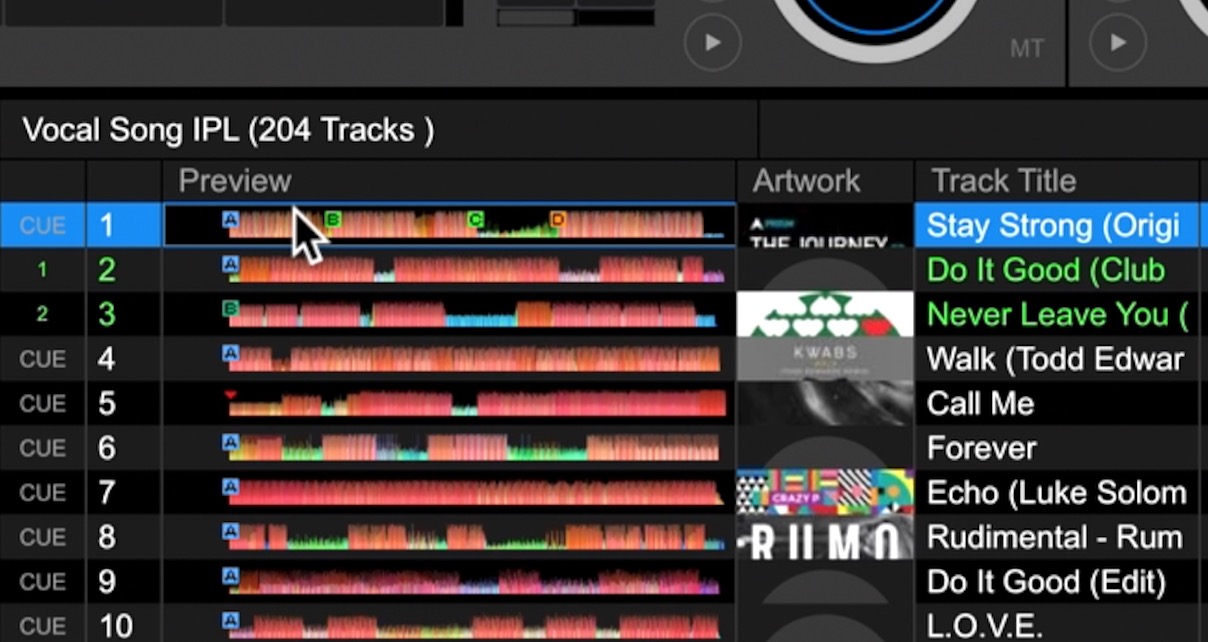
It would be interesting to have a preview waveform in front of each title and to be able to directly launch the prelisten by pressing this preview waveform ... a bit like Rekordbox.
It would be more practical than having to go through an additional window (info) which takes up space for nothing ...
Maybe in a future update?
Thanks.
Regards,
Pascal.
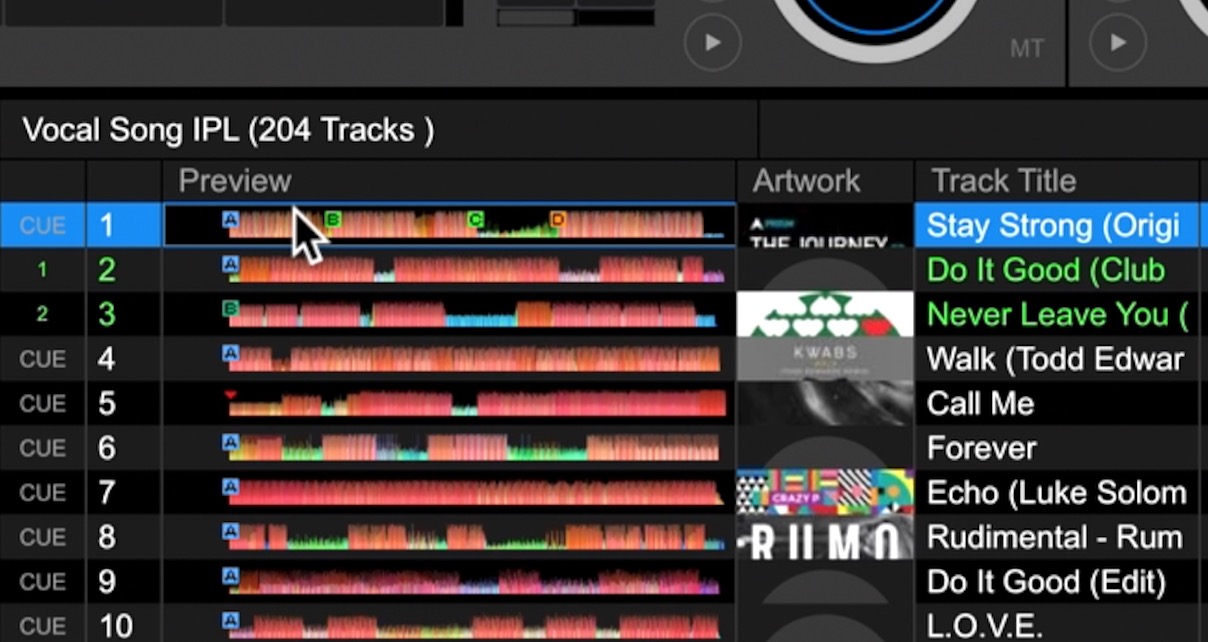
geposted Wed 17 Nov 21 @ 7:00 pm
Since many users also work with Soundswitch, it would be great if the "Soundswitch-ID" from the mp3 tag can be displayed in the browser. or the filter shows which track has a "Soundswitch-ID". for example like "Soundswitch-ID exists yes / no"
geposted Wed 01 Dec 21 @ 1:21 pm
It would be nice if moving / copying tracks using the inbuilt file browser if any pre-computed stems where moved / copied at the same time.
geposted Wed 08 Dec 21 @ 10:48 am
nachtfalke0 wrote :
Since many users also work with Soundswitch, it would be great if the "Soundswitch-ID" from the mp3 tag can be displayed in the browser. or the filter shows which track has a "Soundswitch-ID". for example like "Soundswitch-ID exists yes / no"
+1
geposted Thu 09 Dec 21 @ 3:12 pm
@Adion
Please expand the search option!!!
1. search only in automix
2. search only in sidelist
Please expand the search option!!!
1. search only in automix
2. search only in sidelist
geposted Thu 09 Dec 21 @ 3:15 pm
I use A LOT of older tracks with variable BPM. I want to sort them by the BPM at the beginning of each track. If it starts at 102, but is listed at 106, I'll never find it. I know that I can add a tag and make a new column in the browser, but I really don't want to have to do that for hundreds (or thousands) of songs. Wouldn't it make sense to have "Sort by starting BPM" as an option? Please. Thank you.
geposted Sun 19 Dec 21 @ 12:49 am
But how is VDJ supposed to know what the starting BPM is?
As Adion said in your other thread, VDJ takes an average. The only way to assign different BPMs to sections of the track is to edit the beat grid manually and add anchors. You would also have to do that for hundreds or thousands of songs.
As Adion said in your other thread, VDJ takes an average. The only way to assign different BPMs to sections of the track is to edit the beat grid manually and add anchors. You would also have to do that for hundreds or thousands of songs.
geposted Sun 19 Dec 21 @ 12:59 am
groovindj wrote :
But how is VDJ supposed to know what the starting BPM is?
As Adion said in your other thread, VDJ takes an average. The only way to assign different BPMs to sections of the track is to edit the beat grid manually and add anchors. You would also have to do that for hundreds or thousands of songs.
As Adion said in your other thread, VDJ takes an average. The only way to assign different BPMs to sections of the track is to edit the beat grid manually and add anchors. You would also have to do that for hundreds or thousands of songs.
Sorry I wasn't clear. I have already used the BPM editor to do this with dozens of them. Only then did I realize that the browser has no easy way (that I can see) of displaying those tracks by their starting BPM.
geposted Sun 19 Dec 21 @ 6:34 am
So you're prepared to spend lots of time manually adding anchors to tracks, but adding a tag and displaying it is too much work? :-)
I play lots of variable tempo music too, and IMO manually adding anchors should be a thing of the past. DJ software really ought to be smart enough to do this unaided now.
I've requested this on the forum in the past, along with the ability to 'warp' a track (straighten the tempo like Ableton Live) and having the option for the decks to display a live BPM rather than a precalculated one, so we can see at any point what the exact tempo is for that part of a track.
So far though, none of that's been added [sad face].
I play lots of variable tempo music too, and IMO manually adding anchors should be a thing of the past. DJ software really ought to be smart enough to do this unaided now.
I've requested this on the forum in the past, along with the ability to 'warp' a track (straighten the tempo like Ableton Live) and having the option for the decks to display a live BPM rather than a precalculated one, so we can see at any point what the exact tempo is for that part of a track.
So far though, none of that's been added [sad face].
geposted Sun 19 Dec 21 @ 10:01 am
groovindj wrote :
So you're prepared to spend lots of time manually adding anchors to tracks, but adding a tag and displaying it is too much work? :-)
I resigned myself to map out the actual BPMs for about a third of the songs in my library, knowing it would be time-consuming, but thinking it would be worth it, until this hit me. And it wouldn't be quite as simple as adding and displaying tags to those tracks. In order to sort all songs by BPM, I'd have to add tags to the other two thirds as well.
groovindj wrote :
I play lots of variable tempo music too, and IMO manually adding anchors should be a thing of the past. DJ software really ought to be smart enough to do this unaided now.
Yes, it should.
groovindj wrote :
I've requested this on the forum in the past, along with the ability to 'warp' a track (straighten the tempo like Ableton Live) and having the option for the decks to display a live BPM rather than a precalculated one, so we can see at any point what the exact tempo is for that part of a track.
So far though, none of that's been added [sad face].
So far though, none of that's been added [sad face].
Those would all be good features. It certainly seems as though the software could be more accommodating to those of us who favor pre-drum machine music.
geposted Sun 19 Dec 21 @ 1:32 pm
Zoofus wrote :
I'd have to add tags to the other two thirds as well.
that bit can be automated.
geposted Sun 19 Dec 21 @ 1:45 pm












