IIDEEJAYII wrote :
@ DJLes
Can you reproduce the loss of the "Reset sort order" choice, after adding a track to Automix ?
Can you reproduce the loss of the "Reset sort order" choice, after adding a track to Automix ?
Just tried and can confirm by adding a track into the Automix there is no "reset sort order".
For years I have created the current UK Commercial Top 40 & Dance Top 40 Charts in Automix and saved them as Playlists. It was a great help when the "order" column was added. I can load the list in Automix and can call out the actual chart position from the "order" column (not that I actually do that, but the option is there). Now that there is Cloud Lists with UK charts from iTunes, Spotify, Shazam, etc. I may stop recreating the charts.😉
I'm on a Mac BTW.
My Systems Specs;
Main - M1 MacBook Pro (14-inch, 2022), Apple Silicon M1 Pro, 16gb, 500 gb SSD, macOS Ventura 13.3.1, VirtualDJ v2023-m Early Access b7534.
geposted Wed 26 Apr 23 @ 10:20 pm
Thanks DJLes
I think, as you say, this did work, before, don't know which update that it changed..
Good to know that it is not just my install. and it also on Mac OS.
I think, as you say, this did work, before, don't know which update that it changed..
Good to know that it is not just my install. and it also on Mac OS.
geposted Wed 26 Apr 23 @ 10:27 pm
no it didn't, adding a file has always been considered a new sort order, how would you reset a list with a file present that wasn't present in the initial state?
geposted Wed 26 Apr 23 @ 10:46 pm
@locodog
I agree with you (as the Reset sort order should NOT appear when reordering manually, should be saved as new order)
But the "Reset sort order" does appear, (fresh start of VDJ), with manual reorder in Automix, and it should NOT... ie new ordering, NOT saved... first issue.
and the issue being pointed out is the disappearing "Reset sort order"
Its this case:
IE: one looses the ability to Reset the sort order after the subsequent reordering of the tracks by Artist name.
(don't feel you are saying that this has always been the case)
Actually 2 different situations where it is not as expected currently.
Should this be posted in a new thread, and NOT in Wishes and New Features ?
I agree with you (as the Reset sort order should NOT appear when reordering manually, should be saved as new order)
But the "Reset sort order" does appear, (fresh start of VDJ), with manual reorder in Automix, and it should NOT... ie new ordering, NOT saved... first issue.
and the issue being pointed out is the disappearing "Reset sort order"
Its this case:
IIDEEJAYII wrote :
1) Add a track to Automix, (drag),
2) Reorder tracks by Artist name.
3) then try to "Reset sort order", by R-clicking any column header.
In the above case the "Reset sort order" does not show for my install.
One needs to restart VDJ for the "Reset sort order" to again appear.
2) Reorder tracks by Artist name.
3) then try to "Reset sort order", by R-clicking any column header.
In the above case the "Reset sort order" does not show for my install.
One needs to restart VDJ for the "Reset sort order" to again appear.
IE: one looses the ability to Reset the sort order after the subsequent reordering of the tracks by Artist name.
(don't feel you are saying that this has always been the case)
Actually 2 different situations where it is not as expected currently.
Should this be posted in a new thread, and NOT in Wishes and New Features ?
geposted Wed 26 Apr 23 @ 10:51 pm
djles.co.uk wrote :
Yes there is an "undo"
Right click on the header to get a list of all the fields. At the top you will find "Reset Sort Order".
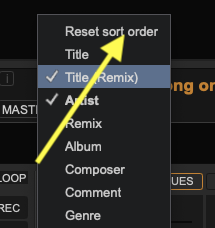
There is also an "order" column that can be added too if you wish.
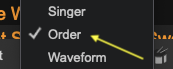
Right click on the header to get a list of all the fields. At the top you will find "Reset Sort Order".
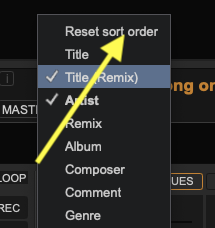
There is also an "order" column that can be added too if you wish.
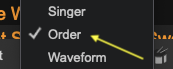
djles.co.uk,
This is great!
It works well :-)
I leart about the 'Reset' and also just by itself 'Order'.
Thank You :-)
PS:
I'm using VDJ 2020 b7537 on Win10 PC
geposted Thu 27 Apr 23 @ 4:23 pm
How many songs are too many songs before a crash? I need a 24/7 playlist that doesn’t crash while I’m away from the computer. Also is there a good video amount that should be used when using the video function along with music in the auto mix? Crash problems😕
geposted Fri 28 Apr 23 @ 12:22 pm
Please add a way to exclude "history" from all the search_playlists results
It would be also ok if the history results were at the bottom of all results, so that the relevant results such as playlists and Virtual Folders appear at the top!
PLEASE!!!!
It would be also ok if the history results were at the bottom of all results, so that the relevant results such as playlists and Virtual Folders appear at the top!
PLEASE!!!!
geposted Fri 28 Apr 23 @ 8:00 pm
andy-chiles wrote :
Please add a way to exclude "history" from all the search_playlists results
Maybe 2 different types?
e.g.:
○ search_playlists_excludehist
○ search_playlists_includehist
geposted Sat 29 Apr 23 @ 1:25 pm
When searching online sources right click track, an option for go to album loading all tracks from the album would be great!
geposted Sun 30 Apr 23 @ 5:42 pm
tayla wrote :
A larger search box is required, not so much length but height of box, pointless having a zoom function in the browser area if you can't see the field to put your search into, lol. Thanks.
I agree...repost
geposted Thu 04 May 23 @ 1:47 pm
watchFolders. Have we missed a trick?
If I could just right-click on a folder and under File operations, click Watch...
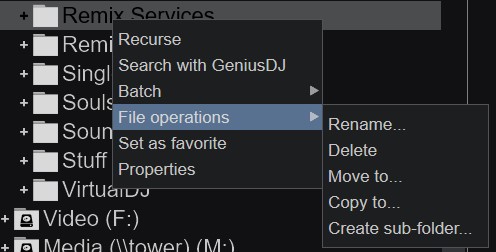
That would feel far more natural.
Cheers,
Roy
If I could just right-click on a folder and under File operations, click Watch...
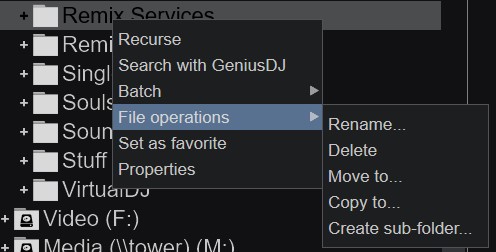
That would feel far more natural.
Cheers,
Roy
geposted Wed 10 May 23 @ 4:41 pm
Hot Cues or any POIS visibles on the browser waveforms would be great.
geposted Sat 13 May 23 @ 7:50 pm
gvaste wrote :
Hot Cues or any POIS visibles on the browser waveforms would be great.
which skin are you using ?
geposted Sun 14 May 23 @ 10:46 am
iamanotheryou wrote :
which skin are you using ?
gvaste wrote :
Hot Cues or any POIS visibles on the browser waveforms would be great.
which skin are you using ?
i switch constantly between the default and the haunting pro.
geposted Sun 14 May 23 @ 8:11 pm
It would be nice to have TIDAL mixes: My Mix 1-8, My Daily Discovery and My New Arrivals available in browser.
Another idea -- possibility to load tracks from TIDAL's playlist or mix link.
Another idea -- possibility to load tracks from TIDAL's playlist or mix link.
geposted Sun 21 May 23 @ 10:47 am
It would really be useful to be able to add and remove hashtags using VDJscript
As far as I'm aware there is no current way to remove a word from a string. And so nothing with (removing) hashtags can be automated at all.
There is also no way to batch remove a hashtag from several tracks at once
As far as I'm aware there is no current way to remove a word from a string. And so nothing with (removing) hashtags can be automated at all.
There is also no way to batch remove a hashtag from several tracks at once
geposted Sun 21 May 23 @ 6:40 pm
fixed width on the browser columns please 😢
geposted Sat 27 May 23 @ 6:50 pm
grenno wrote :
It would really be useful to be able to add and remove hashtags using VDJscript
As far as I'm aware there is no current way to remove a word from a string. And so nothing with (removing) hashtags can be automated at all.
There is also no way to batch remove a hashtag from several tracks at once
As far as I'm aware there is no current way to remove a word from a string. And so nothing with (removing) hashtags can be automated at all.
There is also no way to batch remove a hashtag from several tracks at once
+1 hashtags
also we need some better file management ux for larger databases
geposted Sat 27 May 23 @ 6:51 pm
gvaste wrote :
fixed width on the browser columns please 😢
emphatically second this!
geposted Mon 05 Jun 23 @ 1:34 am
If there was a way to implement HALF-STAR ratings that would be awesome! ALSO, a way to import if a track is "Loved" in Apple Music when using the "import itunes ratings" would be excellent. I guess that would have to be applied to a user tag of some sort.
I am trying to organize my library and I have thousands of tracks. Five stars covers way too many tracks to all be considered my "absolute favorites", some times its splitting hairs or sometimes truly its good to play those forgotten tracks... like my not quite favorites but still good but always take a back seat to my favorites...
I looked around to see if this feature was requested but it seems like it hasn't (unless I missed the post).
Cheers!
I am trying to organize my library and I have thousands of tracks. Five stars covers way too many tracks to all be considered my "absolute favorites", some times its splitting hairs or sometimes truly its good to play those forgotten tracks... like my not quite favorites but still good but always take a back seat to my favorites...
I looked around to see if this feature was requested but it seems like it hasn't (unless I missed the post).
Cheers!
geposted Mon 05 Jun 23 @ 4:14 pm













