kradcliffe wrote :
VDJ Script and skinning for dummies ..... great idea for a book and it would sell too.
For a real guide... I'd be their first customer, money in hand!
kradcliffe wrote :
One of the great failings since I started coming here in 2008 is to make skinning and mapping understandable for normal people.
I've been here since the beginning... and +1000 on what you said. I also agree that it is only "one" of their failings. Another has been their "let them eat cake - our way or the highway - like it, or leave it" attitude. Fruit says things have changed now. Well if so, 12 years later It's certainly high time, and I do hope so. :/ But... we're getting a little off topic here, I suppose.
geposted Tue 17 Feb 15 @ 8:35 pm
Been using this skin from day 1& keep seeing NEW things about this ski..... Thanks Fruit
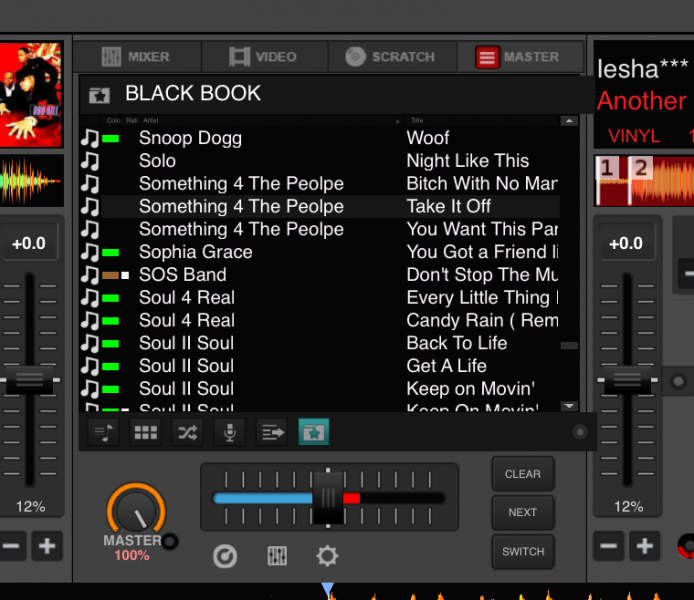
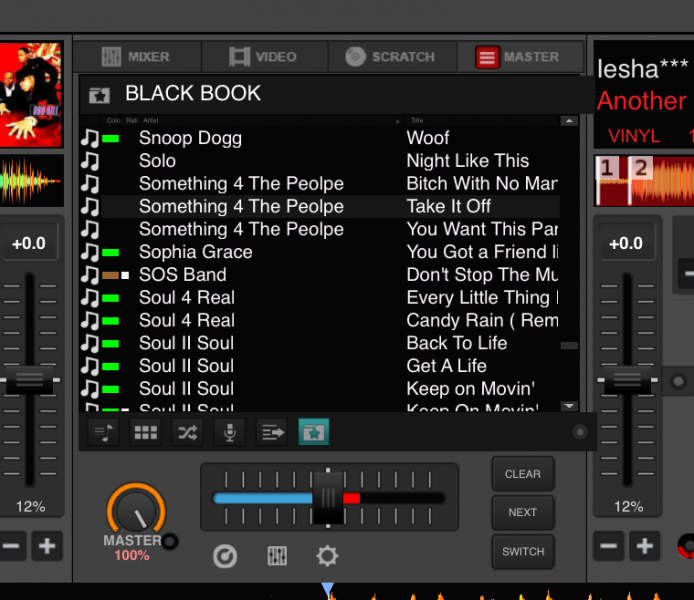
geposted Wed 18 Feb 15 @ 2:12 pm
Oh wow, never noticed that before. Very nice as it means I can have full browser, sidelist in that pannel and Automix at the side.
geposted Wed 18 Feb 15 @ 2:28 pm
I notice it's not fitting in the window properly though.
geposted Wed 18 Feb 15 @ 2:42 pm
Looks fine here .... but the text is quite small. Guess it depends on your column widths etc. and also the browser font size.


geposted Wed 18 Feb 15 @ 2:45 pm
how do you get this view?
edit
ha ... got it.... wow!
Fruit you are the business!
edit
ha ... got it.... wow!
Fruit you are the business!
geposted Wed 18 Feb 15 @ 2:45 pm
groovindj wrote :
I notice it's not fitting in the window properly though.
That's one of the bugs at the moment. Doesn't occur all the time but does happen.
geposted Wed 18 Feb 15 @ 2:52 pm
@kradcliffe you might want to bump the fontheader size up to 14 so you can see it. It was set to 5.
MIne now looks like this:
<sideview source="sidelist" class="browser_constant">
<font size="14"/>
<fontheader size="14"/>
<fontgridtitle size="14"/>
<pos x="+4" y="+0"/>
<size width="383" height="290"/>
</sideview>
MIne now looks like this:
<sideview source="sidelist" class="browser_constant">
<font size="14"/>
<fontheader size="14"/>
<fontgridtitle size="14"/>
<pos x="+4" y="+0"/>
<size width="383" height="290"/>
</sideview>
geposted Wed 18 Feb 15 @ 3:01 pm
Merci les amis :'(
The width of the sidelist isn't bugging all the time so if you reduce it, you may see the inverted bug : a too small sidelist. I preferred the maximized width version but you're free to change it. To my knowledge it is a known bug but I don't know when it will be addressed...
That sidelist is here since 0.2 thus :
The width of the sidelist isn't bugging all the time so if you reduce it, you may see the inverted bug : a too small sidelist. I preferred the maximized width version but you're free to change it. To my knowledge it is a known bug but I don't know when it will be addressed...
That sidelist is here since 0.2 thus :
Fruit wrote :
0.2 is out
- Return of the broadcast page
- Mixer's master tab new behavior (menu)
You may now change the mixer's master page using a small menu that appears on the master's tab itself when switching to it. At the moment there are a few pages (monitor - broadcast - sideview - sampler) but this behavior will me improved shortly to show several themed pages.
- Return of the broadcast page
- Mixer's master tab new behavior (menu)
You may now change the mixer's master page using a small menu that appears on the master's tab itself when switching to it. At the moment there are a few pages (monitor - broadcast - sideview - sampler) but this behavior will me improved shortly to show several themed pages.
geposted Wed 18 Feb 15 @ 4:30 pm
Sorry about your loss bro.
geposted Wed 18 Feb 15 @ 4:40 pm
Thx mate, take care.
geposted Wed 18 Feb 15 @ 4:43 pm
raypitman wrote :
how do you get this view?
edit
ha ... got it.... wow!
Fruit you are the business!
edit
ha ... got it.... wow!
Fruit you are the business!
Well... Haha! how cool is that..? For a week I've been looking for the recording controls.
Guess I've found them now. Pretty slick, once you know where everything is at...
geposted Wed 18 Feb 15 @ 8:28 pm
I'm aware it's not intuitive enough... Mostly it should have matured a bit in 0.7... I hope...
geposted Thu 19 Feb 15 @ 10:26 am
Fruit wrote :
I'm aware it's not intuitive enough... Mostly it should have matured a bit in 0.7... I hope...
ehhh, well maybe 'intuitive' is overrated... People appreciate things more, when they earn them. ;)
geposted Thu 19 Feb 15 @ 12:51 pm
@ Richmond +1 to that
@ Fruit, don't worry, take as much time as you need & we'll be here waiting patiently for 0.7(seventh heaven).
vlg
ray
@ Fruit, don't worry, take as much time as you need & we'll be here waiting patiently for 0.7(seventh heaven).
vlg
ray
geposted Thu 19 Feb 15 @ 3:19 pm
Hi Fruit. I was playing around with one of locodog's cue script suggestions on one of the custom buttons, as I figured that to be a safe place to experiment. However (although it was only targeting cue 3), somehow it changed the settings for all the permanent cue buttons on the skin. They now act like the temporary cue... resetting to whatever location you happen to trigger them in. Any thoughts on how that could happen, and/or the easiest way to repair the damage? I don't want to reload the virgin skin btw, because I'll lose my other changes.
Thanks. My hardware cues still work fine, and obviously this can wait until your convenience.
Thanks. My hardware cues still work fine, and obviously this can wait until your convenience.
geposted Mon 23 Feb 15 @ 11:41 am
And can you point me to where this button's code is please ? (or paste it here eventually)
geposted Tue 24 Feb 15 @ 6:36 am
Yeah, I don't remember that one, (that's not to say it isn't true)
geposted Tue 24 Feb 15 @ 8:35 am
Sorry, but I didn't include it originally, because I couldn't remember where it was.
Man! Took me over two hours to finally track it down: http://www.virtualdj.com/forums/196281/VirtualDJ_8_bug-report_Forum/hold_to_play.html?search=hotcue&page=1
Man! Took me over two hours to finally track it down: http://www.virtualdj.com/forums/196281/VirtualDJ_8_bug-report_Forum/hold_to_play.html?search=hotcue&page=1
geposted Tue 24 Feb 15 @ 2:43 pm
pause ? cue x ? cue x while_pressed : cue x : cue x
That one?
I can't see that causing this,
BUT after testing it does???, this is nothing to do with fruit's skin I've recreated on the default. I'll bug report it
Doesn't the problem stop when you reload V8?
That one?
I can't see that causing this,
Richmond wrote :
...somehow it changed the settings for all the permanent cue buttons on the skin. They now act like the temporary cue... resetting to whatever location you happen to trigger them in.
BUT after testing it does???, this is nothing to do with fruit's skin I've recreated on the default. I'll bug report it
Doesn't the problem stop when you reload V8?
geposted Tue 24 Feb 15 @ 5:09 pm














