lincol2 wrote :
Notice that too on one of the machine. Browser zoom expands on its own for like 13 seconds as you type in browser window and then its collapse on its own back to normal.
top left corner, make sure Device managed is not ticked
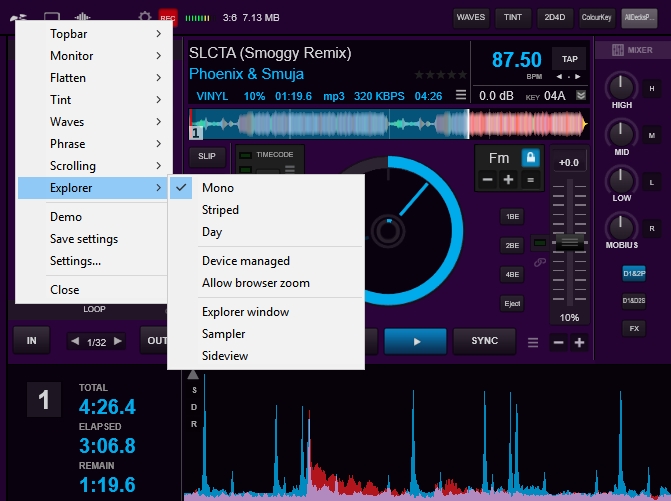
geposted Thu 07 Feb 19 @ 3:33 am
@MrDjLinton thank you that works.
geposted Thu 07 Feb 19 @ 3:42 am
I'm really enjoying this skin for Karaoke. It's not often software gets compliments from guests.

In the main VU area, I would like to display the original key, the number of 1/2 steps changed, and the resulting key. I think this can replace the filetype and bitrate. All of my karaoke files are zip and 128kbps. Maybe even separate the automix from karaoke.
I change the key with my controller. But, I could see key buttons where effects are maybe.

In the main VU area, I would like to display the original key, the number of 1/2 steps changed, and the resulting key. I think this can replace the filetype and bitrate. All of my karaoke files are zip and 128kbps. Maybe even separate the automix from karaoke.
I change the key with my controller. But, I could see key buttons where effects are maybe.
geposted Thu 07 Feb 19 @ 4:59 am
MrDjLinton wrote :
top left corner, make sure Device managed is not ticked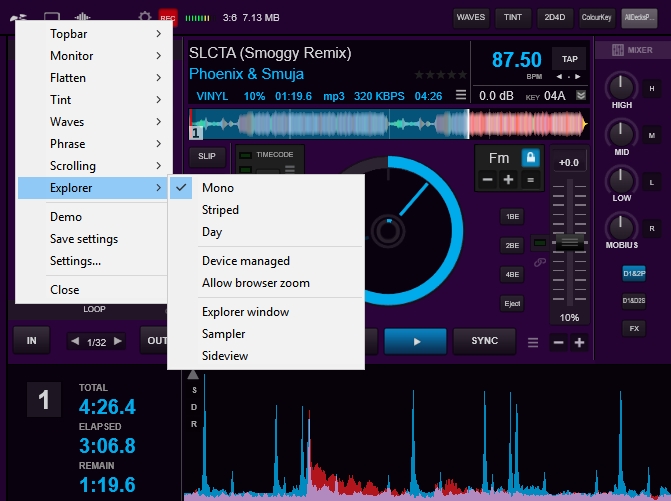
lincol2 wrote :
Notice that too on one of the machine. Browser zoom expands on its own for like 13 seconds as you type in browser window and then its collapse on its own back to normal.
top left corner, make sure Device managed is not ticked
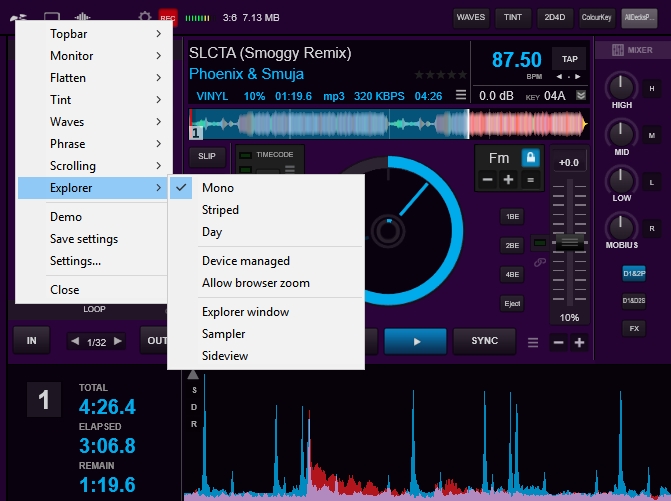
Perfect. Thank you. By far this is simply the best skin available from a flow and look perspective. So customizable. Now I can use it at a gig without the browser zoom jarring effect. :)
geposted Sat 09 Feb 19 @ 2:36 am
In addition to the "key" changes I put up a couple posts back, I would like a good indicator when I get an ask.the.dj request. It's real easy to miss the (x) next to the folder.
geposted Wed 13 Feb 19 @ 3:36 am
Just discoverd this skin and it;s my fav thank you
geposted Sat 16 Feb 19 @ 11:09 am
Someone heard from Fruit lately ?
I have tried to reach him.
I have tried to reach him.
geposted Tue 19 Feb 19 @ 7:41 pm
freppa wrote :
Someone heard from Fruit lately ?
I have tried to reach him.
I have tried to reach him.
he mentioned a while back he'll be away for sometime, didn't say why or when he'll be back.
geposted Tue 19 Feb 19 @ 10:42 pm
Hope he is well.
geposted Wed 20 Feb 19 @ 1:27 am
LONG LIVE FRUIT!
geposted Wed 20 Feb 19 @ 2:08 am
Is it possible that you can colour the "cue" Points? In the wave form you can see the colour but not on the cue´s in the skin.
geposted Mon 25 Feb 19 @ 5:25 pm
Papaoke wrote :
Is it possible that you can colour the "cue" Points? In the wave form you can see the colour but not on the cue´s in the skin.
You mean like this?


geposted Mon 25 Feb 19 @ 6:05 pm
Yes exactly! I was blind!!! Thank you very much!
geposted Wed 27 Feb 19 @ 4:34 pm
Hey,
I got a new problem that I would like some help with on this skin.
It´s the new function of toggle between musical and harmonic in the key field (the browser) on the original skin.
This is easy to toggle when pushing key on the player "keydisplay" and the browser field "key" will change.
Original skin works great: https://youtu.be/kyoZCs9LVcU
I am no master on XML and have tried to change this behaviour on Fruit´s skin, but does not working for me.
Anyone who have more knowledge who would like to help me out ?!!
(I have tried to reach out to Fruit him self, but he haven´t respond on my mail).
discussions from other topic: https://www.virtualdj.com/forums/228097/General_Discussion/Elimination_of_Harmonic_Field.html
I got a new problem that I would like some help with on this skin.
It´s the new function of toggle between musical and harmonic in the key field (the browser) on the original skin.
This is easy to toggle when pushing key on the player "keydisplay" and the browser field "key" will change.
Original skin works great: https://youtu.be/kyoZCs9LVcU
I am no master on XML and have tried to change this behaviour on Fruit´s skin, but does not working for me.
Anyone who have more knowledge who would like to help me out ?!!
(I have tried to reach out to Fruit him self, but he haven´t respond on my mail).
discussions from other topic: https://www.virtualdj.com/forums/228097/General_Discussion/Elimination_of_Harmonic_Field.html
geposted Wed 20 Mar 19 @ 3:30 pm
Now it works better, but I can not make it work from the player window :(
https://youtu.be/YyVCmqfWvH8
In XML:
<textzone name="keyleft" action="setting 'keyDisplay'">
<pos x="+10" y="+6"/>
<size width="44" height="25"/>
<text size="22" color="#d1d2d3" align="center" weight="bold" action="get_key"/>
</textzone>
On custom button:
setting 'keyDisplay'
https://youtu.be/YyVCmqfWvH8
In XML:
<textzone name="keyleft" action="setting 'keyDisplay'">
<pos x="+10" y="+6"/>
<size width="44" height="25"/>
<text size="22" color="#d1d2d3" align="center" weight="bold" action="get_key"/>
</textzone>
On custom button:
setting 'keyDisplay'
geposted Thu 21 Mar 19 @ 6:52 pm
New vdj update has disabled needle drop when using this skin. Need a fruit update to fix asap.
geposted Sun 28 Apr 19 @ 9:40 am
Still works OK in Controller, Jukebox and Automix views...
geposted Sun 28 Apr 19 @ 9:57 am
I think he means when using a mouse on the FRUiT skin
geposted Sun 28 Apr 19 @ 10:30 am
Yes, that's what I'm doing.
I just discovered that it doesn't work on my 64 bit desktop PC but does work on my 32 bit laptop.
I just discovered that it doesn't work on my 64 bit desktop PC but does work on my 32 bit laptop.
geposted Sun 28 Apr 19 @ 10:51 am
My laptop is 64bit. And i am using a controller. Can't needle drop with controller or mouse.
geposted Mon 29 Apr 19 @ 12:29 am














