- Running MacBook Pro.. OS X Maverick
- Pro License
- Installed 7.4 that skin was designed to work with
- Read the "Wiki" for Mac skin installs
- Downloaded correct file (Mac floppy disk)
- Dragged unopened zip file into the skins folder in the library
The skins I downloaded do not show up as useable options in the Preferences ----> Skins Tab??
What am I screwing up?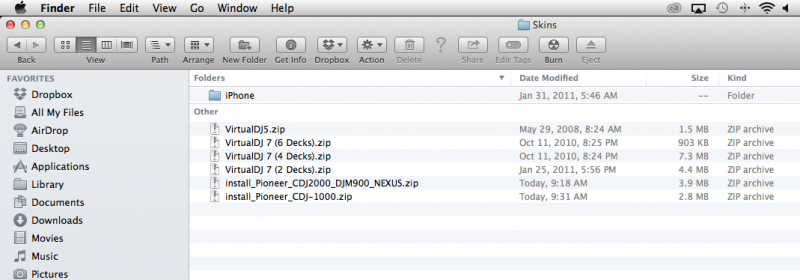

- Pro License
- Installed 7.4 that skin was designed to work with
- Read the "Wiki" for Mac skin installs
- Downloaded correct file (Mac floppy disk)
- Dragged unopened zip file into the skins folder in the library
The skins I downloaded do not show up as useable options in the Preferences ----> Skins Tab??
What am I screwing up?
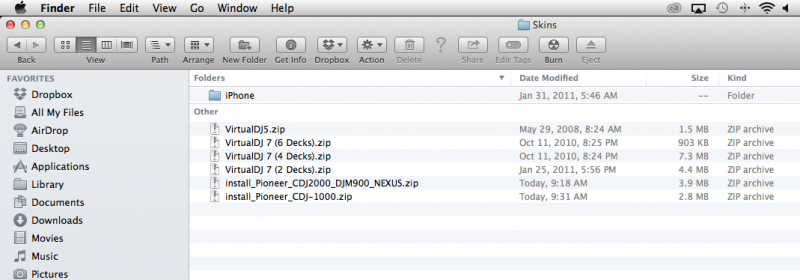

geposted Tue 22 Jul 14 @ 9:01 am
MikeVanSolo wrote :
Installed 7.4 that skin was designed to work with
How? Subscription licenses only work with VDJ 8.
MikeVanSolo wrote :
The skins I downloaded do not show up as useable options in the Preferences ----> Skins Tab
I notice that your screen shot shows VDJ Free. Users of the free version are not permitted to download or install skins.
It probably won't allow you to access those additional skins for that reason.
If you run VDJ 8 then they should be accessible, as you have a subscriber license.
geposted Tue 22 Jul 14 @ 9:08 am
Can you please provide me the link of the skin you tried to download/install ?
geposted Tue 22 Jul 14 @ 9:29 am
groovindj wrote :
How? Subscription licenses only work with VDJ 8.
Just clicked the version to the right.. Said 7.4.. *shrugs*
groovindj wrote :
It probably won't allow you to access those additional skins for that reason.
If you run VDJ 8 then they should be accessible, as you have a subscriber license.
If you run VDJ 8 then they should be accessible, as you have a subscriber license.
Will give it a shot.. Thanks.
geposted Tue 22 Jul 14 @ 9:29 am
djdad wrote :
Can you please provide me the link of the skin you tried to download/install ?
Just downloaded it from the skins page.. Wasn't an external link.
geposted Tue 22 Jul 14 @ 9:31 am
btw, try to download the "Source file" , the 3rd disc icon. It should download the .zip file, which you will need to place it into the Skins folder of VirtualDJ
Normally it should be in the Documents/VirtualDJ/Skins but for older installation it could be in the /Library too.
Normally it should be in the Documents/VirtualDJ/Skins but for older installation it could be in the /Library too.
geposted Tue 22 Jul 14 @ 9:31 am
Running like a champ!!
Thanks gang!
Thanks gang!
geposted Tue 22 Jul 14 @ 9:59 am
MikeVanSolo wrote :
Just clicked the version to the right.. Said 7.4.. *shrugs*
One the download page? That's the free Home version. If you only have a subscription license for 8 then I don't think you can use skins on 7.4 Home.
There used to be a comparison page which listed all the abilities & differences between versions......but it doesn't seem to exist any more.
geposted Tue 22 Jul 14 @ 9:59 am







