At the moment they're extremely bland and very small. The ability to resize has been removed prior to release, so the text often doesn't fit.
What's stuck in my memory is how they used to look...
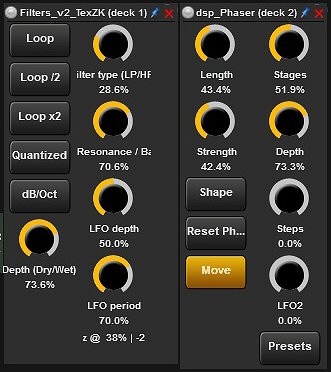
I think the current FX GUI needs a makeover! We've got a little white popup box which doesn't match the rest of the sofware, and tiny grey edit boxes.
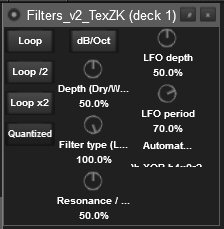
Compare and contrast. Which looks better?
What's stuck in my memory is how they used to look...
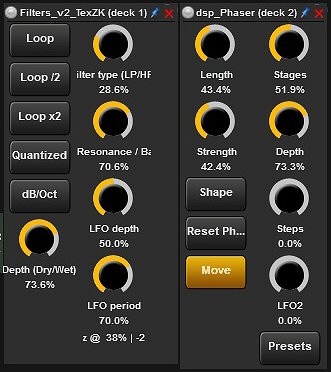
I think the current FX GUI needs a makeover! We've got a little white popup box which doesn't match the rest of the sofware, and tiny grey edit boxes.
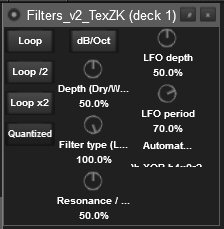
Compare and contrast. Which looks better?
geposted Tue 22 Jul 14 @ 10:18 am
>>> Wishes and new features I believe...
geposted Tue 22 Jul 14 @ 10:50 am
I asked if they can be skinned. That was a question, not a wish!
It would become a wish if the answer is "no"...
It would become a wish if the answer is "no"...
geposted Tue 22 Jul 14 @ 10:55 am
yes you can
geposted Tue 22 Jul 14 @ 11:13 am
The plugin author can skin them if they choose; I'm an unsure if the generic boxes can be skinned though.
geposted Tue 22 Jul 14 @ 1:33 pm
Why not have your own panel per effect slot in place of the browser?
But I agree the FX gui's don't really live up to the potential they could have.
But I agree the FX gui's don't really live up to the potential they could have.
geposted Tue 22 Jul 14 @ 2:51 pm
I had tried that a few months ago, but really not sure if this is still possible, as many thing have been changed since.
In theory, if you make your own browser, you can also skin the Plugin part.
here the part of the code...untested
<pluginzone >
<pos x="0" y="0" width="580" height="290"/>
<slider orientation="round" >
<size width="31" height="31"/>
<clipmask x="1300"y="1870"/>
<fader>
<pos x="300" y="2475" nb="31" smooth="true"/>
</fader>
</slider>
<text font="arial" size="13" align="center" weight="bold" color="#dddddd" scroll="yes"/>
<button action="effect_button">
<size width="50" height="28"/>
<up x="1356" y="1937"/>
<down x="1356" y="2004"/>
<selected x="1356" y="2004"/>
<over x="1356" y="1971"/>
<text font="arial" size="13" align="center" weight="bold" color="#dddddd" dx="+2" dy="+1" downdx="+2" downdy="+2" width="46" height="25" />
</button>
</pluginzone>
As you may notice, you dont define the position of the slider and button. Those will be positioned by the software.
EDIT.. Ok, i gave it a quick try and seems it still works. However, if you try to create your own browser using <split>panels you will find out that it doesnt automatically open/close when an Effect is docked.
In theory, if you make your own browser, you can also skin the Plugin part.
here the part of the code...untested
<pluginzone >
<pos x="0" y="0" width="580" height="290"/>
<slider orientation="round" >
<size width="31" height="31"/>
<clipmask x="1300"y="1870"/>
<fader>
<pos x="300" y="2475" nb="31" smooth="true"/>
</fader>
</slider>
<text font="arial" size="13" align="center" weight="bold" color="#dddddd" scroll="yes"/>
<button action="effect_button">
<size width="50" height="28"/>
<up x="1356" y="1937"/>
<down x="1356" y="2004"/>
<selected x="1356" y="2004"/>
<over x="1356" y="1971"/>
<text font="arial" size="13" align="center" weight="bold" color="#dddddd" dx="+2" dy="+1" downdx="+2" downdy="+2" width="46" height="25" />
</button>
</pluginzone>
As you may notice, you dont define the position of the slider and button. Those will be positioned by the software.
EDIT.. Ok, i gave it a quick try and seems it still works. However, if you try to create your own browser using <split>panels you will find out that it doesnt automatically open/close when an Effect is docked.
geposted Tue 22 Jul 14 @ 8:12 pm
Very interesting... when you say you don't specify a position is that a you can't specify or just a you don't need to specify.
And the bit where it won't open if a gui is docked is work roundable as you could query if a gui is docked, save it as a variable switch off the gui(s) bring up the FX page, upon switching back to the browser read the variables and restore the gui(s)
Complicated to cover all bases but possible
this has lead me to a very interesting question..
And the bit where it won't open if a gui is docked is work roundable as you could query if a gui is docked, save it as a variable switch off the gui(s) bring up the FX page, upon switching back to the browser read the variables and restore the gui(s)
Complicated to cover all bases but possible
this has lead me to a very interesting question..
geposted Wed 23 Jul 14 @ 6:47 am
When you use the <pluginzone> you need of course to define its position, but for the nested elements (the slider, the text and the button) you dont have to (i think it will disregard them anyways, and really makes no sense). VDJ will use the elements to display the necessary sliders , buttons and texts for each effect you dock.
geposted Wed 23 Jul 14 @ 8:09 am
I just remembered that you can hide the FX split panel, (headache saved!)
So this plugin zone is something the skin engine recognises, but it handles in a unique way, could I have a panel in place of the browser where I have full control of placements?
So this plugin zone is something the skin engine recognises, but it handles in a unique way, could I have a panel in place of the browser where I have full control of placements?
geposted Wed 23 Jul 14 @ 9:29 am
Anybody made any head way on this yet??
What would be nice is if I could color the knob to match my decks!! I pin a few of the effects for each deck and move them my usb monitor, well the lettering on the pinned effects is pretty small but if they were colored I could tell what's what at a glance........
What would be nice is if I could color the knob to match my decks!! I pin a few of the effects for each deck and move them my usb monitor, well the lettering on the pinned effects is pretty small but if they were colored I could tell what's what at a glance........
geposted Thu 31 Jul 14 @ 2:47 pm
As it is intended to customized browser only, it seems to be not that interesting...
Not tried yet but i'll give a try, for sure. Will report here if interesting results.
Not tried yet but i'll give a try, for sure. Will report here if interesting results.
geposted Thu 31 Jul 14 @ 3:37 pm
So I must have misunderstood, it seems to be working for normal browsers, only !
Gave it a really quick try :


So far I believe that :
- button cannot be 'decked' (I guess slider either)
- it cannot have a background / titlebar
- if you use a pluginzone, you cannot dock plugin windows anymore
- text size cannot be changed (as you can see on 2nd pic it is clipping) or maybe by one or two px
- you cannot give a size to plugin windows
- you can force the pos where it must show, but the plugin window won't be movable anymore
- it is buggy
Buggy like, sometimes the same plugin will show 'skinned undocked' AND 'not skinned docked' at the same time. And other strange behaviors like crashes.
But that was just a quick try I'll look further.
Gave it a really quick try :


So far I believe that :
- button cannot be 'decked' (I guess slider either)
- it cannot have a background / titlebar
- if you use a pluginzone, you cannot dock plugin windows anymore
- text size cannot be changed (as you can see on 2nd pic it is clipping) or maybe by one or two px
- you cannot give a size to plugin windows
- you can force the pos where it must show, but the plugin window won't be movable anymore
- it is buggy
Buggy like, sometimes the same plugin will show 'skinned undocked' AND 'not skinned docked' at the same time. And other strange behaviors like crashes.
But that was just a quick try I'll look further.
geposted Thu 31 Jul 14 @ 5:29 pm
Yes, exactly. There are just a few things that you can change in there, and probably the most important bug is the "dock" issue.
As Scott mentioned to his post, if u need to offer way more different graphics, layout etc, its up to the author of the Plugins to do that. I believe Scott has offered soem custom Guis to some of his Plugins (cant recall which). Its not an opened code i am afraid, but if someone from the Effect Plugin makers needs more info i can get those.
As Scott mentioned to his post, if u need to offer way more different graphics, layout etc, its up to the author of the Plugins to do that. I believe Scott has offered soem custom Guis to some of his Plugins (cant recall which). Its not an opened code i am afraid, but if someone from the Effect Plugin makers needs more info i can get those.
geposted Thu 31 Jul 14 @ 11:40 pm
It looks like unfinished to me... Do you think Atomix will improve it ? Or is it the definitive state ?
geposted Fri 01 Aug 14 @ 2:43 am
Hopefully they improve apon it and give us the ability to color code them to match our decks, I'd be happy with that!!
geposted Fri 01 Aug 14 @ 2:31 pm
Improvements and bug fixes of the Skin Engine is unfortunately not a priority at this moment. It will happen, but not anytime soon.
geposted Sat 02 Aug 14 @ 5:37 am
djdad wrote :
It will happen
That only, is what I wanted to know. Thx.
geposted Sat 02 Aug 14 @ 8:22 am












