me too :)
geposted Sat 21 Feb 15 @ 5:15 pm
Has been more than 5 days......
geposted Sun 22 Feb 15 @ 1:10 am
Finally available download:
http://it.virtualdj.com/plugins/index.html?addonid=80215
http://it.virtualdj.com/plugins/index.html?addonid=80215
geposted Mon 23 Feb 15 @ 1:42 pm
Yay!!
geposted Tue 24 Feb 15 @ 6:03 pm
Yes sir!!!!
geposted Tue 24 Feb 15 @ 7:37 pm
Zanard, can a browser zoom option/feature be added? Also, skin is dope. Appreciate the work!
geposted Tue 24 Feb 15 @ 7:51 pm
zanrd,can you add a "target line" on the scratch wave pannel view? and maybe 4 deck color coding? Awsome skin!
geposted Tue 24 Feb 15 @ 8:07 pm
In the next update I'll see what I can do....
4 deck
Big browser
and the ability to remove the cover and see the vinyl.
Zanard.
4 deck
Big browser
and the ability to remove the cover and see the vinyl.
Zanard.
geposted Wed 25 Feb 15 @ 1:26 pm
cool!
geposted Wed 25 Feb 15 @ 4:10 pm
thetracker510 wrote :
zanrd,can you add a "target line" on the scratch wave pannel view? and maybe 4 deck color coding? Awsome skin!
You mean like this????

geposted Wed 25 Feb 15 @ 7:26 pm
Zanard, do you object to personalizing the skin?


geposted Wed 25 Feb 15 @ 7:28 pm
oh,oh ;) yeah...oh also...where are the Gui activators?
geposted Wed 25 Feb 15 @ 9:14 pm
thetracker510 wrote :
oh,oh ;) yeah...oh also...where are the Gui activators?
As long as Zanard doesn't mind, just open the png file within the rar file in Photoshop or any imaging program and draw the line in. Just make sure you save the new file as a png also and put it back in the rar file.
geposted Wed 25 Feb 15 @ 11:29 pm
yaetown wrote :
Zanard, do you object to personalizing the skin?


Very well!
geposted Thu 26 Feb 15 @ 11:32 am
thetracker510 wrote :
oh,oh ;) yeah...oh also...where are the Gui activators?
Next update...
Bye.
geposted Thu 26 Feb 15 @ 11:33 am
So, the first step is done.
Now you can choose the vinyl or the cover and this, for each deck.
Soon I will show you a video.
Zanard.
Now you can choose the vinyl or the cover and this, for each deck.
Soon I will show you a video.
Zanard.
geposted Fri 27 Feb 15 @ 12:19 pm
[youtube]3RZtITL82aY" frameborder="0" allowfullscreen></iframe>[/youtube]
geposted Fri 27 Feb 15 @ 2:49 pm
yaetown wrote :
As long as Zanard doesn't mind, just open the png file within the rar file in Photoshop or any imaging program and draw the line in. Just make sure you save the new file as a png also and put it back in the rar file.
thetracker510 wrote :
oh,oh ;) yeah...oh also...where are the Gui activators?
As long as Zanard doesn't mind, just open the png file within the rar file in Photoshop or any imaging program and draw the line in. Just make sure you save the new file as a png also and put it back in the rar file.
I have done this in the past but only with vdj v.7..in fact it was on Zanard's X-48.but I have no time to learn the new v.8 script. and I its best for zanard to do.he is the expert...
geposted Fri 27 Feb 15 @ 4:44 pm
Got a gig soon, could you send me a skin file that corrects the vinyl to be vinyl, wanna test this bad boy out tonite.
geposted Fri 27 Feb 15 @ 7:17 pm
So, the second step is done.
Now you can have big browser.
Zanard.

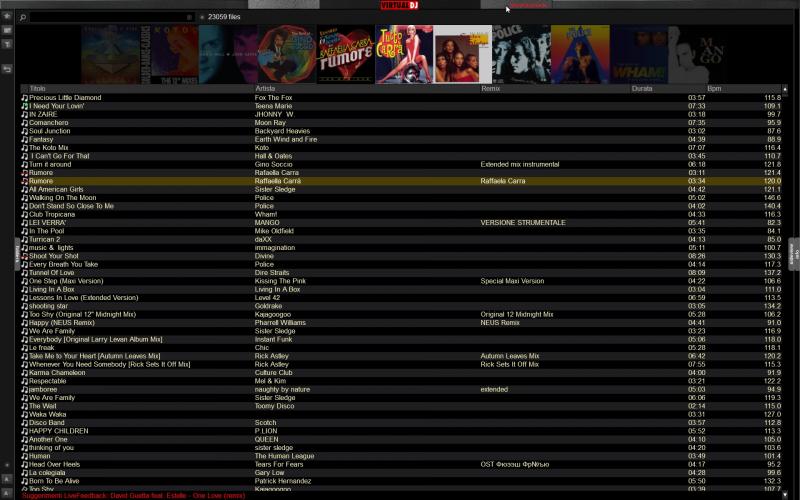

Now you can have big browser.
Zanard.

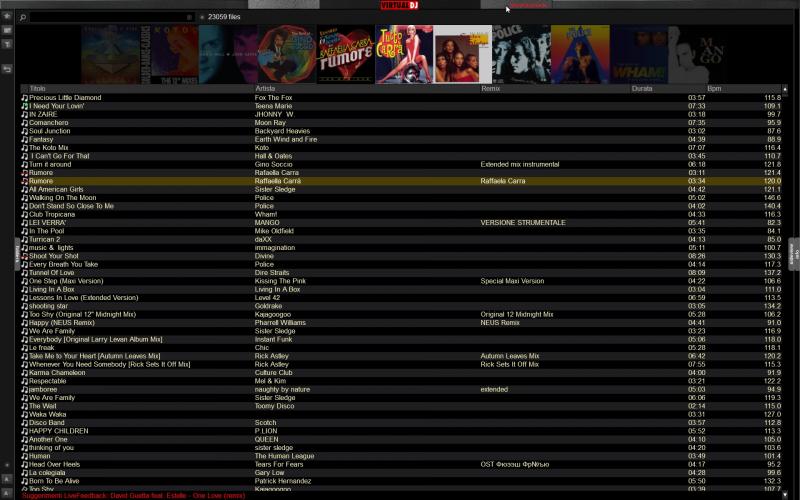

geposted Sat 28 Feb 15 @ 11:16 am








