khan.cross wrote :
I am looking for a skin with less informations. What I just need are bigger waveforms. SilverSleek2 is close to but I made a photoshopped image to show my idea. Is it possible to make this with SilverSleek2 or does anyone know such skin?
http://fs5.directupload.net/images/160329/j5yfucgh.jpg
http://fs5.directupload.net/images/160329/j5yfucgh.jpg
I agree with you here, I for one use my controller and dj mixers mapped with my most used functions...so i dont need a lot of stuff of onscreen.
PhantomDeejay wrote :
It is do-able. However your variation misses A LOT of mandatory stuff IMHO as I said in the other thread you started. Therefore I will take a look and see what I can come up with...
actually being able to totally disable the central section would be nice..just like the disable function in the rhythm wave. I think that would be a lot of work, would the decks have to extend and meet in the middle.
Also is there a way to map certain screen functions to keystrokes Like hold down V(iew) and L for view with sidelist in central view....V(iew) and S for sampler in central view or even on my controller and djmixer using my user buttons....
geposted Fri 01 Apr 16 @ 5:34 am
Also the bars counter on the progress wave should start count the first beat as 1.1 and not 0.1....that throws off the actual bar count a full bar.
geposted Fri 01 Apr 16 @ 6:23 am
Djratedxxx919 wrote :
Also the bars counter on the progress wave should start count the first beat as 1.1 and not 0.1....that throws off the actual bar count a full bar.
That's a matter of personal taste... However the correct IS 0.1
The downbeat marker "marks" the start of counting. When you are on first beat after the downbeat you have traveled 0 bars
When you are on 5th beat that's when you have traveled 1 bar.
Your logic is different in a matter that you examine on what bar you are now, not how many bars have passed.
It's like 21st century where years count from 2000 to 2099, not from 2100 to 2199 :P
geposted Fri 01 Apr 16 @ 6:47 am
Djratedxxx919 wrote :
actually being able to totally disable the central section would be nice..just like the disable function in the rhythm wave. I think that would be a lot of work, would the decks have to extend and meet in the middle.
actually being able to totally disable the central section would be nice..just like the disable function in the rhythm wave. I think that would be a lot of work, would the decks have to extend and meet in the middle.
"Compact" views do exact that already...

geposted Fri 01 Apr 16 @ 6:52 am
Would it be possible to get 'saved loops' added??
I asked some post ago but you answered everyone else's question and just skipped right over that.
You even have empty buttons which are actually supposed to be used for the saved loops function. My DDJ SP1 has the writing on the unit itself.
Hopefully you agree and add this to your skin.
I asked some post ago but you answered everyone else's question and just skipped right over that.
You even have empty buttons which are actually supposed to be used for the saved loops function. My DDJ SP1 has the writing on the unit itself.
Hopefully you agree and add this to your skin.
geposted Fri 01 Apr 16 @ 10:26 am
Saved loops are already there, just not for SP1.
SZ and SX2 have them (Right click on ROLL padmode button)
SZ and SX2 have them (Right click on ROLL padmode button)
geposted Fri 01 Apr 16 @ 2:05 pm
Well I guess the layouts are pretty similar so I hope it all works.
DDJ SP1

DDJ SZ

DDJ SP1

DDJ SZ

geposted Fri 01 Apr 16 @ 3:01 pm
PhantomDeejay wrote :
That's a matter of personal taste... However the correct IS 0.1
The downbeat marker "marks" the start of counting. When you are on first beat after the downbeat you have traveled 0 bars
When you are on 5th beat that's when you have traveled 1 bar.
Your logic is different in a matter that you examine on what bar you are now, not how many bars have passed.
It's like 21st century where years count from 2000 to 2099, not from 2100 to 2199 :P
Djratedxxx919 wrote :
Also the bars counter on the progress wave should start count the first beat as 1.1 and not 0.1....that throws off the actual bar count a full bar.
That's a matter of personal taste... However the correct IS 0.1
The downbeat marker "marks" the start of counting. When you are on first beat after the downbeat you have traveled 0 bars
When you are on 5th beat that's when you have traveled 1 bar.
Your logic is different in a matter that you examine on what bar you are now, not how many bars have passed.
It's like 21st century where years count from 2000 to 2099, not from 2100 to 2199 :P
Well its not personal its music theory 101, you drop it on the 1 not the 0, songs are not made counting a zero as a beginning.
More-so its just your preference, it seems your using the digit scale of 0-9 as basis but that doesnt apply in music if it set up any music software beside yours, count will trail one bar, and for those of us that study the song structure of the songs we mix example I have a song that has a 4 bar intro and the first chorus starts at the 5th bar but if i look at you read out it says 4th bar. So the bar and beat counter music be in line with a sequencers beat and bar count..any software any score any sheet music there is no 0,1,2,3..its 1,2,3,4. This is Rule of Law in music...example below is studio one, vegas and ableton....all and anyone you search for yourself will be the same So if find any music software that differs please show me

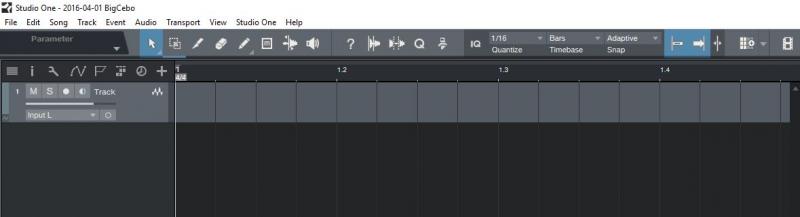
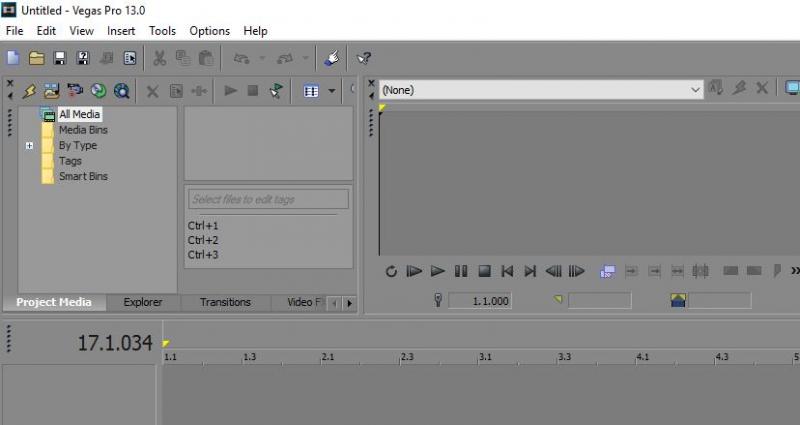
geposted Fri 01 Apr 16 @ 3:09 pm
PhantomDeejay wrote :
It's like 21st century where years count from 2000 to 2099, not from 2100 to 2199 :P
And it's so because we started at century 1, not 0.
geposted Fri 01 Apr 16 @ 6:01 pm
PhantomDeejay wrote :
Saved loops are already there, just not for SP1.
SZ and SX2 have them (Right click on ROLL padmode button)
SZ and SX2 have them (Right click on ROLL padmode button)
Well I tried it using the SZ/SX and it doesn't work with my SP1 so I guess I have to hope you add it for the SP1 in a future release. In the meantime Ill just do without.
Thanks for the time......
geposted Fri 01 Apr 16 @ 11:16 pm
For future release, can you included the DJM S9. I know VDJ8 don't have the mappering yet but it would be nice to use the performance pads with your skin.
geposted Fri 01 Apr 16 @ 11:34 pm
knightrin wrote :
For future release, can you included the DJM S9. I know VDJ8 don't have the mappering yet but it would be nice to use the performance pads with your skin.
You can map them, i would hit up locodog...he helped my map my vci400 and m70 to just how i wanted it...he is a good dude.
geposted Fri 01 Apr 16 @ 11:58 pm
beatbreaker1 wrote :
Well I tried it using the SZ/SX and it doesn't work with my SP1 so I guess I have to hope you add it for the SP1 in a future release. In the meantime Ill just do without.
Thanks for the time......
PhantomDeejay wrote :
Saved loops are already there, just not for SP1.
SZ and SX2 have them (Right click on ROLL padmode button)
SZ and SX2 have them (Right click on ROLL padmode button)
Well I tried it using the SZ/SX and it doesn't work with my SP1 so I guess I have to hope you add it for the SP1 in a future release. In the meantime Ill just do without.
Thanks for the time......
How should this work? You got to remap your SP1-Unit. Something like this (eg. for pad 1 in shift+roll mode)
factory default SP1 (called Group2_Pad1):
var_equal 'loopsize' 1 ? loop 0.03125 while_pressed : var_equal 'loopsize' 2 ? loop 1 while_pressed : loop 0.125 while_pressed
Replace with
and so on.
saved_loop 1 ? saved_loop 1 : loop ? saved_loop 1 : nothing
So if you hit shift + roll on your SP1 you have saved loops.
geposted Sat 02 Apr 16 @ 12:20 am
Djratedxxx919 wrote :
You can map them, i would hit up locodog...he helped my map my vci400 and m70 to just how i wanted it...he is a good dude.
knightrin wrote :
For future release, can you included the DJM S9. I know VDJ8 don't have the mappering yet but it would be nice to use the performance pads with your skin.
You can map them, i would hit up locodog...he helped my map my vci400 and m70 to just how i wanted it...he is a good dude.
Ok cool... I'll do that...
geposted Sat 02 Apr 16 @ 12:53 am
And don't forget the daylight option!!!! Summer is on the way!
geposted Wed 06 Apr 16 @ 3:51 pm
Funny!
This is the 500th post on this topic.
And it's made by me to announce that further development of #SilverSleek 2 has stopped!
There is a last update with a few minor bug fixes that I will upload in a few days, but other than that, #SilverSleek 2 reached at the end of it's life.
Thank you all guys for your support, your ideas and your preference to my skin.
SilverSleek #3 is on it's way now.
It keeps most of the "good stuff" of #SilverSleek 2, but it also gets rid of a lot of other less used / experimental stuff, and brings some nice new ideas on the table!
Thank you!
This is the 500th post on this topic.
And it's made by me to announce that further development of #SilverSleek 2 has stopped!
There is a last update with a few minor bug fixes that I will upload in a few days, but other than that, #SilverSleek 2 reached at the end of it's life.
Thank you all guys for your support, your ideas and your preference to my skin.
SilverSleek #3 is on it's way now.
It keeps most of the "good stuff" of #SilverSleek 2, but it also gets rid of a lot of other less used / experimental stuff, and brings some nice new ideas on the table!
Thank you!
geposted Thu 14 Apr 16 @ 1:17 pm
No, thank YOU !! :)
I'm addicted to the v2 skin but I'm also very curious what v3 will do.
keep up the good work!
I'm addicted to the v2 skin but I'm also very curious what v3 will do.
keep up the good work!
geposted Thu 14 Apr 16 @ 1:36 pm
Yes, I agree... This has been the best skin I've ever used. Anyone that see this skin always surprise that's Virtual DJ. Keep up the great work and I also can't wait to see V3.
geposted Fri 15 Apr 16 @ 11:18 am
Hello, do you have alternate resolutions available, like 1600x900
geposted Mon 18 Apr 16 @ 11:42 pm
No. #SilverSleek 2 is available only as 1920x1080 screen resolution.
VirtualDj 8 does automatic rescalling and there's no need to provide several screen resolutions for a skin.
I agree that on small screen resolutions (1366x768) #SilverSleek 2 does not look that good, but for 1600x900 you should not have an issue.
Anyway, as I said above #SilverSleek 2 is no longer under development.
For SilverSleek #3 (which is the successor of #SilverSleek 2) I may provide a second version for small screens (1366x768) but that's something that I will consider after I release SilverSleek #3 on it's original resolution (1920x1080)
VirtualDj 8 does automatic rescalling and there's no need to provide several screen resolutions for a skin.
I agree that on small screen resolutions (1366x768) #SilverSleek 2 does not look that good, but for 1600x900 you should not have an issue.
Anyway, as I said above #SilverSleek 2 is no longer under development.
For SilverSleek #3 (which is the successor of #SilverSleek 2) I may provide a second version for small screens (1366x768) but that's something that I will consider after I release SilverSleek #3 on it's original resolution (1920x1080)
geposted Tue 19 Apr 16 @ 7:32 am













