Hi everyone,
I've got a problem. I connected my dj controller denon dn-mc6000 (vdj8) to my desktop computer with speakers. The problem is that the speakers from the computer and the headphone from the controller are off a just a bit (delay). I did see someone posted something about this on youtube but I can't find it. I think it was an ajustment with the soundcard! Here are my settings.
Please help!
Thanks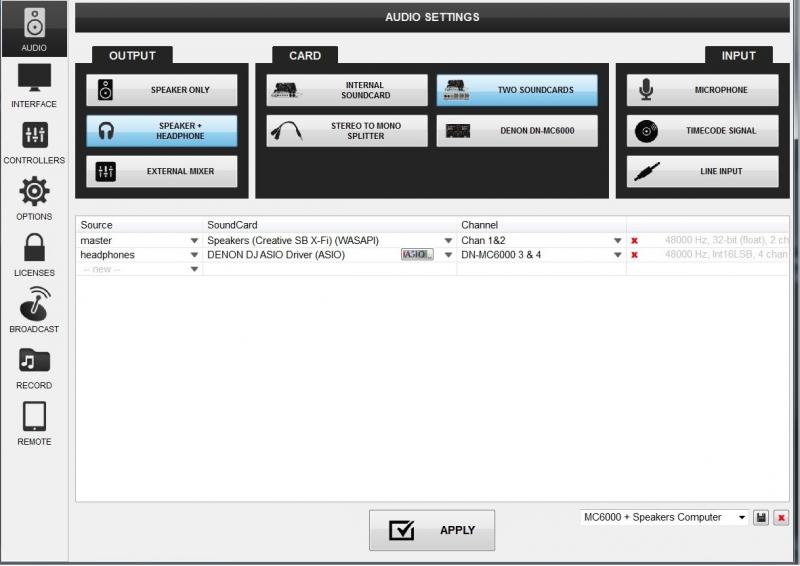
I've got a problem. I connected my dj controller denon dn-mc6000 (vdj8) to my desktop computer with speakers. The problem is that the speakers from the computer and the headphone from the controller are off a just a bit (delay). I did see someone posted something about this on youtube but I can't find it. I think it was an ajustment with the soundcard! Here are my settings.
Please help!
Thanks
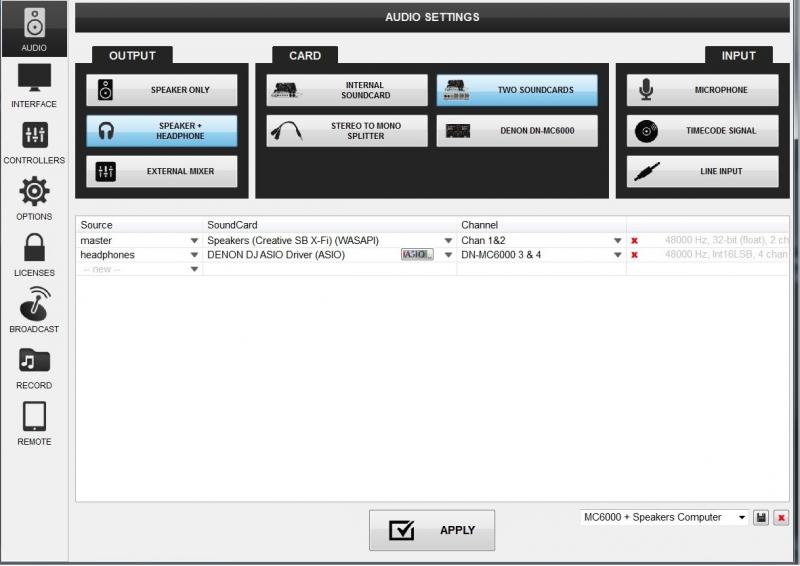
geposted Sun 08 Mar 15 @ 12:07 am
you have latency problems adjust the latency on asio driver and makesure is on auto on vdj8 also optimize your pc to vdj and kill all tha programs running on the back ground
geposted Sun 08 Mar 15 @ 12:40 am
Your sound settings are wrong too use the default settings by clicking on the denon mc6000 as it is pictured on the pic you posted
geposted Sun 08 Mar 15 @ 12:42 am
Ideally you should be using the MC6000 for both master and headphones. That's what it's designed for. :-)
Using two different types and brands of audio interface at once is never a good idea - as you've discovered. They have different drivers, they're connected to different ports, one's ASIO and one's not. That last fact is the real clincher. ASIO is the pro choice, designed for low latency.
Using one pro low latency interface and one consumer interface is asking for trouble. :-)
Using two different types and brands of audio interface at once is never a good idea - as you've discovered. They have different drivers, they're connected to different ports, one's ASIO and one's not. That last fact is the real clincher. ASIO is the pro choice, designed for low latency.
Using one pro low latency interface and one consumer interface is asking for trouble. :-)
geposted Sun 08 Mar 15 @ 7:53 am
picudodj wrote :
Your sound settings are wrong too use the default settings by clicking on the denon mc6000 as it is pictured on the pic you posted
Thanks picudodj, for the MC6000 I selected Asio driver for both master and headphones. Thanks for the tip!
geposted Sun 08 Mar 15 @ 4:08 pm
groovindj wrote :
Ideally you should be using the MC6000 for both master and headphones. That's what it's designed for. :-)
Using two different types and brands of audio interface at once is never a good idea - as you've discovered. They have different drivers, they're connected to different ports, one's ASIO and one's not. That last fact is the real clincher. ASIO is the pro choice, designed for low latency.
Using one pro low latency interface and one consumer interface is asking for trouble. :-)
Thanks groovindj, for the MC6000 I selected Asio driver for both master and headphones. Thanks for the tip!
Using two different types and brands of audio interface at once is never a good idea - as you've discovered. They have different drivers, they're connected to different ports, one's ASIO and one's not. That last fact is the real clincher. ASIO is the pro choice, designed for low latency.
Using one pro low latency interface and one consumer interface is asking for trouble. :-)
Thanks groovindj, for the MC6000 I selected Asio driver for both master and headphones. Thanks for the tip!
geposted Sun 08 Mar 15 @ 4:09 pm







