I have a big problem and i can;t solve it!
When i start my vdj8 at my macbook and do some changes at its settings and then i reopen the programm i show this message
'' startup problem '' ''Start up of 1 is taking a long time''
I rename the settings.xml to settings1.xml i open again the programma but when i reopen again i show this message again.
i have also had a clear reinstall and delete all the old files but the problem still here.
Also i message with the vdj support but they didn;t solve me the problem.
Has anybody an idea?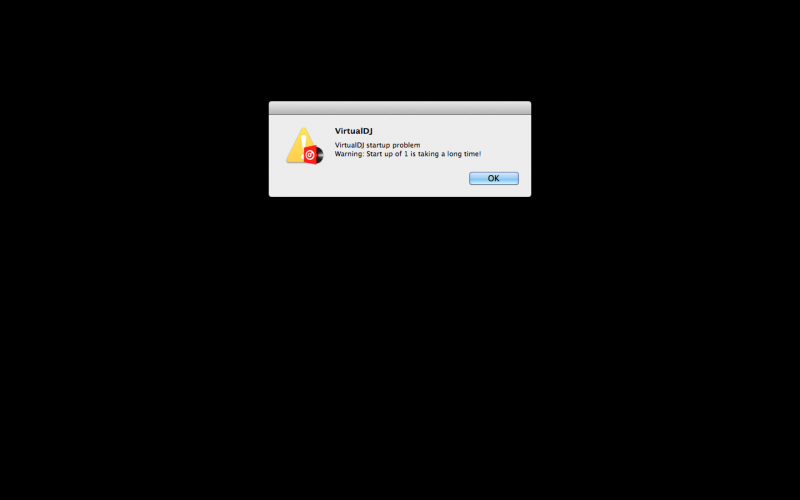
When i start my vdj8 at my macbook and do some changes at its settings and then i reopen the programm i show this message
'' startup problem '' ''Start up of 1 is taking a long time''
I rename the settings.xml to settings1.xml i open again the programma but when i reopen again i show this message again.
i have also had a clear reinstall and delete all the old files but the problem still here.
Also i message with the vdj support but they didn;t solve me the problem.
Has anybody an idea?
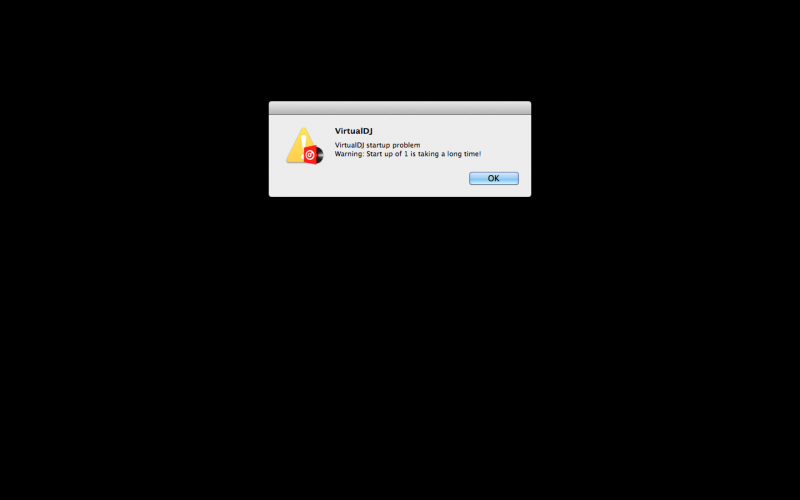
geposted Sun 27 Mar 16 @ 7:24 pm
I also got this message yesterday with win7 and the last early access build...
geposted Mon 28 Mar 16 @ 1:40 am
I have lost my serial number
geposted Mon 28 Mar 16 @ 5:41 am
Please do not post something that has nothing to do with this thread.you can start a new thread for that...
geposted Mon 28 Mar 16 @ 6:33 am
mitchwell wrote :
I have lost my serial number
No you haven't. You've registered your LE version here ('LE user' appears under your name) so the details will be on your account page.
geposted Mon 28 Mar 16 @ 2:55 pm
Hello me get the last build are always the "Start Up" error. Only after 4 times Start of Virtual Dj it works then. But what if you are on tour and VDj times no longer want? Just as it looks like a general problem in programming - because no matter whether Mac or Win Platform there is this error. I hope there will soon be possible solutions?
geposted Tue 19 Apr 16 @ 3:22 pm
I have same problem but be4 hand I had avast security you can delete that and should work but I also done this be4 it worked but now having same problem again and think it mite be coz didn't update it when it asked it to but if ya have avast uninstall it and if it works let me kno
geposted Sun 30 Oct 16 @ 9:05 pm
Okay guys, I have experienced this for the first time today (typical, you can always guarantee technical issues during the festive period!!..)
* Ninja Edit - Operating Software on my machines - Windows 7 (and up) *
Anyway, Turned up to a gig, fired up Virtual DJ..
Got the 'taking too long to start up' error..
Panicked a bit,
Got hold of another laptop,
Installed Virtual DJ,
Fired it up,
Same problem..
Panicked a bit more..
Then I noticed what both laptops had in common - I was using the same Hard Drive with my music on.
Unplugged the Hard Drive,
Started Up VDJ again
Works perfectly
Plugged the Hard drive in AFTER startup
No issues
I did notice, however, Windows did give me the 'scan for errors' dialogue when the HDD was plugged in - once I 'fixed' the HDD, everything returned back to normal.
My guess is VDJ reads it's database on whatever HDD / USB you have plugged in by default, if there's a fault with the HDD / USB TOC, the delay produces the error.
Please note: When I use Virtual DJ - my music collection is only stored on an external drive, if your collection is local (ie stored on the HDD of the laptop) you may still get the same issue (I don't know this because my machine is'nt set up that way..)
So my advice is:
1: Back up your music. Regularly.
2: Scan your HDDs/USBs for errors, then get em' fixed. Regularly
3: See note 1
Hope that helps!
* Ninja Edit - Operating Software on my machines - Windows 7 (and up) *
Anyway, Turned up to a gig, fired up Virtual DJ..
Got the 'taking too long to start up' error..
Panicked a bit,
Got hold of another laptop,
Installed Virtual DJ,
Fired it up,
Same problem..
Panicked a bit more..
Then I noticed what both laptops had in common - I was using the same Hard Drive with my music on.
Unplugged the Hard Drive,
Started Up VDJ again
Works perfectly
Plugged the Hard drive in AFTER startup
No issues
I did notice, however, Windows did give me the 'scan for errors' dialogue when the HDD was plugged in - once I 'fixed' the HDD, everything returned back to normal.
My guess is VDJ reads it's database on whatever HDD / USB you have plugged in by default, if there's a fault with the HDD / USB TOC, the delay produces the error.
Please note: When I use Virtual DJ - my music collection is only stored on an external drive, if your collection is local (ie stored on the HDD of the laptop) you may still get the same issue (I don't know this because my machine is'nt set up that way..)
So my advice is:
1: Back up your music. Regularly.
2: Scan your HDDs/USBs for errors, then get em' fixed. Regularly
3: See note 1
Hope that helps!
geposted Fri 23 Dec 16 @ 12:37 am









