Hi
I have recently come across a problem with my virtual DJ 8 software.
I cannot separate master volume from headphone sound using any of the set-up options, both with and without my Mixtrak Pro 1 console and the soundcard it comes with.
Has anyone else suffered this issue and is there a fix?
I have recently come across a problem with my virtual DJ 8 software.
I cannot separate master volume from headphone sound using any of the set-up options, both with and without my Mixtrak Pro 1 console and the soundcard it comes with.
Has anyone else suffered this issue and is there a fix?
geposted Sun 28 Aug 16 @ 12:33 pm
probably best if you can supply a screen cap of your audio setup
geposted Sun 28 Aug 16 @ 12:45 pm
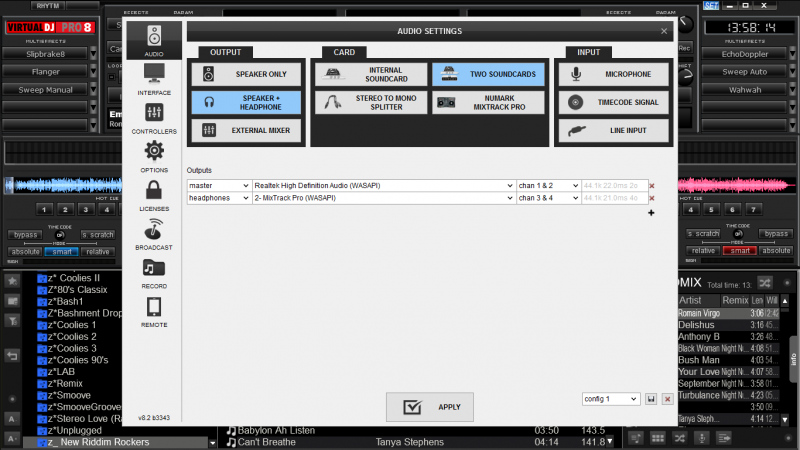
geposted Sun 28 Aug 16 @ 1:02 pm
It looks like you are sending master to the laptop sound card and the headphones to the controller sound card
Your setups should look something like the one in the link below (that is from a QUAD but apart from that it should be the same)
http://kb.inmusicbrands.com/media/images/numark/numark_virtualdj8_QUAD.png
Your setups should look something like the one in the link below (that is from a QUAD but apart from that it should be the same)
http://kb.inmusicbrands.com/media/images/numark/numark_virtualdj8_QUAD.png
geposted Sun 28 Aug 16 @ 2:56 pm
I had been using that set-up previously and tried it again just now but still no joy.
When the track I am cueing is playing it is coming out with the master sound which I am not able to prevent.
Could this be a software glitch? It is the same issue when setting up without the mixtrak using my laptop soundcard too.
When the track I am cueing is playing it is coming out with the master sound which I am not able to prevent.
Could this be a software glitch? It is the same issue when setting up without the mixtrak using my laptop soundcard too.
geposted Sun 28 Aug 16 @ 9:37 pm
try dropping the volume of the cued track, do you still hear it on master? you may have disabled the crossfader.
geposted Sun 28 Aug 16 @ 9:50 pm
locodog wrote :
try dropping the volume of the cued track, do you still hear it on master? you may have disabled the crossfader.
I have tried volume change of both cue volume and deck volume of cued track and still the sound comes out with master.
I have checked my crossfader and it is not disabled.
geposted Mon 29 Aug 16 @ 8:40 am
Please check the headphones mix knob. I don't know if the skin you're using has one, but on default skin it's located on "MASTER" panel on the center of the screen. Set it all the way to the left.
geposted Mon 29 Aug 16 @ 9:16 am
PhantomDeejay wrote :
Please check the headphones mix knob. I don't know if the skin you're using has one, but on default skin it's located on "MASTER" panel on the center of the screen. Set it all the way to the left.
Just tried that and got no change.
geposted Mon 29 Aug 16 @ 11:15 am
I don't know, but, if you are using 2 soundcard setup, don't you have to select chanel 1&2 for the second card? Instead of 3&4.
geposted Mon 29 Aug 16 @ 11:36 am
@PachN, no, not in his case:
He's using the Mixtrack soundcard for the headphones. The mixtrack offers 4 channels. Ch 1&2 are the master output, Ch 3&4 are the headphones.
So, in his case (that he wants to hear the sound from the laptop speakers - does not connect speakers on controller's master output) his sound setup is correct.
Master sound goes to on board soundcard (ch 1&2) and headphones go to Mixtrack soundcard, (ch 3&4) since that's where the headphones are connected. :)
He's using the Mixtrack soundcard for the headphones. The mixtrack offers 4 channels. Ch 1&2 are the master output, Ch 3&4 are the headphones.
So, in his case (that he wants to hear the sound from the laptop speakers - does not connect speakers on controller's master output) his sound setup is correct.
Master sound goes to on board soundcard (ch 1&2) and headphones go to Mixtrack soundcard, (ch 3&4) since that's where the headphones are connected. :)
geposted Mon 29 Aug 16 @ 12:17 pm
PachN wrote :
I don't know, but, if you are using 2 soundcard setup, don't you have to select chanel 1&2 for the second card? Instead of 3&4.
This hasn't worked either.
The impossible continues...
geposted Mon 29 Aug 16 @ 12:17 pm
PhantomDeejay wrote :
@PachN, no, not in his case:
He's using the Mixtrack soundcard for the headphones. The mixtrack offers 4 channels. Ch 1&2 are the master output, Ch 3&4 are the headphones.
So, in his case (that he wants to hear the sound from the laptop speakers - does not connect speakers on controller's master output) his sound setup is correct.
Master sound goes to on board soundcard (ch 1&2) and headphones go to Mixtrack soundcard, (ch 3&4) since that's where the headphones are connected. :)
He's using the Mixtrack soundcard for the headphones. The mixtrack offers 4 channels. Ch 1&2 are the master output, Ch 3&4 are the headphones.
So, in his case (that he wants to hear the sound from the laptop speakers - does not connect speakers on controller's master output) his sound setup is correct.
Master sound goes to on board soundcard (ch 1&2) and headphones go to Mixtrack soundcard, (ch 3&4) since that's where the headphones are connected. :)
As mentioned before, this was my original set-up that no longer works. I have tried it an infinite number of times and get no change in the lack of sound separation.
geposted Mon 29 Aug 16 @ 12:19 pm
So, to get this straight:
When using the sound setup of the photo above (with the controller connected of course) you get the sound of headphones MIXED with the sound of master on your laptops speakers ? Because I understand that you get the sound mixed on your headphones...
When using the sound setup of the photo above (with the controller connected of course) you get the sound of headphones MIXED with the sound of master on your laptops speakers ? Because I understand that you get the sound mixed on your headphones...
geposted Mon 29 Aug 16 @ 12:23 pm
PhantomDeejay wrote :
So, to get this straight:
When using the sound setup of the photo above (with the controller connected of course) you get the sound of headphones MIXED with the sound of master on your laptops speakers ? Because I understand that you get the sound mixed on your headphones...
When using the sound setup of the photo above (with the controller connected of course) you get the sound of headphones MIXED with the sound of master on your laptops speakers ? Because I understand that you get the sound mixed on your headphones...
Using the phot of the sound set-up above, as well as any other sound set-up possible, I get both coming through main speakers and am unable to stop my cue sound from being heard out loud instead of on my headphones only.
I have uninstalled and reinstalled VDJ 8.2 and still have not been able to fix this.
It works fine using VDJ 7 but I can now only get the free home version, which doesn't work with my controller beyond the allocated 10 minute trial.
geposted Mon 29 Aug 16 @ 12:31 pm
So, you do NOT hear your Master on the headphone.
You hear the Headphone on the master output. Correct?
And just a stupid question. You do have the chanel fader (on your controller and VDJ) all the way down if you do prelisten a song?
You hear the Headphone on the master output. Correct?
And just a stupid question. You do have the chanel fader (on your controller and VDJ) all the way down if you do prelisten a song?
geposted Mon 29 Aug 16 @ 1:52 pm
There's something here that usual methods aren't solving, Go for the nuclear option, rename settings,xml and boot v8,
geposted Mon 29 Aug 16 @ 3:27 pm










