Hello VDJ pros out there!
I am trying to import lists of songs as a playlist or similar into VDJ as my lists change weekly with updates.
I would like to generate a text file with this type of info and import into VDJ:
Filename: Wedding Top 200.txt
With the data:
Title - Artist
Happy People - Kelly
Yeah 3x - Brown
And so on...
So the outcome would be a playlist or virtual folder with the name of the file "Wedding Top 200" and the tracks listed within it. These tracks will have the BPM listed and a magnifying glass with found tracks like the cloudlists do.
Problem with cloudlists and the like, they only show bpm for songs you have in your database with the same exact tags. So if you have the following
Happy People (Clean) - Kelly
The bpm will not show. Only the search link.
What would the process be to do this via XML? .. To include Title, Artist and BPM with a search link?
I have the means to generate the files needed. Just need the format and location they go into. For PC and then I have to transfer to MAC for performances.
Thank you!!
LJ
I am trying to import lists of songs as a playlist or similar into VDJ as my lists change weekly with updates.
I would like to generate a text file with this type of info and import into VDJ:
Filename: Wedding Top 200.txt
With the data:
Title - Artist
Happy People - Kelly
Yeah 3x - Brown
And so on...
So the outcome would be a playlist or virtual folder with the name of the file "Wedding Top 200" and the tracks listed within it. These tracks will have the BPM listed and a magnifying glass with found tracks like the cloudlists do.
Problem with cloudlists and the like, they only show bpm for songs you have in your database with the same exact tags. So if you have the following
Happy People (Clean) - Kelly
The bpm will not show. Only the search link.
What would the process be to do this via XML? .. To include Title, Artist and BPM with a search link?
I have the means to generate the files needed. Just need the format and location they go into. For PC and then I have to transfer to MAC for performances.
Thank you!!
LJ
geposted Thu 06 Oct 16 @ 7:10 pm
By the way.. Summonizer does not work for me. It's not exactly what I am looking to do anyway.
geposted Thu 06 Oct 16 @ 7:12 pm
Select the Folder/Playlist/Virtual Folder you wish to export from the Folders view of VirtualDJ Browser. You can do a recurse if you want to include sub-folders too, or if you want your entire Database to be included, you can type a * (star) in the Search field.
Once the tracks you want to include in that list are visible in the Songs List of VDJ Browser, you can add/remove any Columns you need to add in that Export file.
then from the Browser Options dot/button you will see right above the A+/A- buttons on the left-side Toolbar of the Browser, choose to export
Once a csv file is opened you can open with Excel, modify, re-arrange Columns, remove, add and even export to other formats
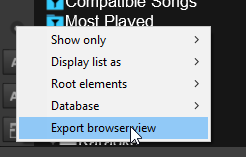
Once the tracks you want to include in that list are visible in the Songs List of VDJ Browser, you can add/remove any Columns you need to add in that Export file.
then from the Browser Options dot/button you will see right above the A+/A- buttons on the left-side Toolbar of the Browser, choose to export
Once a csv file is opened you can open with Excel, modify, re-arrange Columns, remove, add and even export to other formats
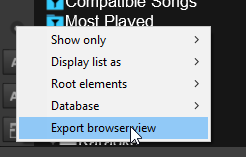
geposted Thu 06 Oct 16 @ 7:17 pm
Ok.. thank you for the export info. Now how do I import the edited lists?
Is there a way to drag and drop lists back into VDJ?
Is there a way to drag and drop lists back into VDJ?
geposted Thu 06 Oct 16 @ 7:28 pm
He wants to import, not export.
geposted Thu 06 Oct 16 @ 7:29 pm
I would like the list to show up like they do with the magnifying glass for quick search like image attached.


geposted Thu 06 Oct 16 @ 7:36 pm
make a cloud list is all i can think of
geposted Thu 06 Oct 16 @ 10:55 pm
ah sorry, you said import :) OK
Here is how i would do it.. Its not a 1 step procedure though..
Use the Export feature of VirtualDJ and create a csv file including all the fields you need to show to your customers PLUS Filename and File Path (add those columns withing the VDJ Browser)
Open the CSV file and add one empty column at the very beginning so that customers to choose/select the tracks they want.
Hide the filename and Filepath fields if you dont want your customers to see those , dont delete them, just hide them
Once you receive the edited csv file from the customer, delete the lines that dont have a check mark or the Yes (or whatever the customer wrote).
Create a new Column combining File Path and File name. E.g. if Column D is Filepath and column E is Filename, the new Column e.g. F should be =CONCATINATE(D1,E1) .. search Google to see how its done, and then you can smart fill all cells of the same Column.
Export just Column F to a txe file, rename it as .m3u and put it in your Playlists folder.
Open VDJ and the tracks should be there with all the info (hopefully) :)
The whole idea is to come up with a m3u file which contains the full paths from your Library.
EDIT. Reading again, i realized that you probably have a txt file already with just Artist - Title from your customer, so the above wil lwork only if you had provided the csv file in first place. If you all you have is a txt file without paths, well probably you will have to manually send each one of them via Ask The DJ maybe ?
Here is how i would do it.. Its not a 1 step procedure though..
Use the Export feature of VirtualDJ and create a csv file including all the fields you need to show to your customers PLUS Filename and File Path (add those columns withing the VDJ Browser)
Open the CSV file and add one empty column at the very beginning so that customers to choose/select the tracks they want.
Hide the filename and Filepath fields if you dont want your customers to see those , dont delete them, just hide them
Once you receive the edited csv file from the customer, delete the lines that dont have a check mark or the Yes (or whatever the customer wrote).
Create a new Column combining File Path and File name. E.g. if Column D is Filepath and column E is Filename, the new Column e.g. F should be =CONCATINATE(D1,E1) .. search Google to see how its done, and then you can smart fill all cells of the same Column.
Export just Column F to a txe file, rename it as .m3u and put it in your Playlists folder.
Open VDJ and the tracks should be there with all the info (hopefully) :)
The whole idea is to come up with a m3u file which contains the full paths from your Library.
EDIT. Reading again, i realized that you probably have a txt file already with just Artist - Title from your customer, so the above wil lwork only if you had provided the csv file in first place. If you all you have is a txt file without paths, well probably you will have to manually send each one of them via Ask The DJ maybe ?
geposted Fri 07 Oct 16 @ 12:04 am
I am trying to put the playlist together without the filepath given so that VDJ gives me the search option. Like it does with cloudlist and shazam
I only want to provide the 3 fields and let VDJ give me the opportunity to search by clicking the mag glass.
BPM,Artist,Title are the only fields I would like to provide.
Example...
116,Michael Jackson,Thriller
I would then like to click the mag glass to search all versions in my library. I may have 15 different variations of the song so I do not want every variation all shown at once in my playlist like I have it now.
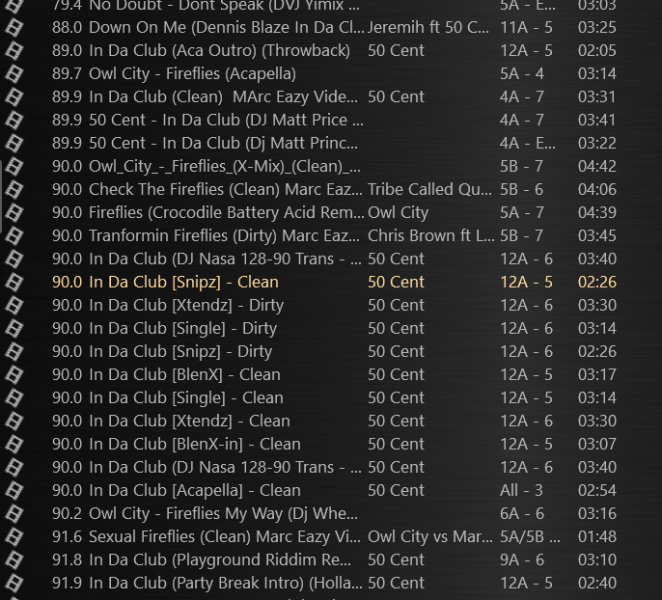
I would like it to show up just once in the list and not all of them... then I can see the songs better then drill down with search.
I only want to provide the 3 fields and let VDJ give me the opportunity to search by clicking the mag glass.
BPM,Artist,Title are the only fields I would like to provide.
Example...
116,Michael Jackson,Thriller
I would then like to click the mag glass to search all versions in my library. I may have 15 different variations of the song so I do not want every variation all shown at once in my playlist like I have it now.
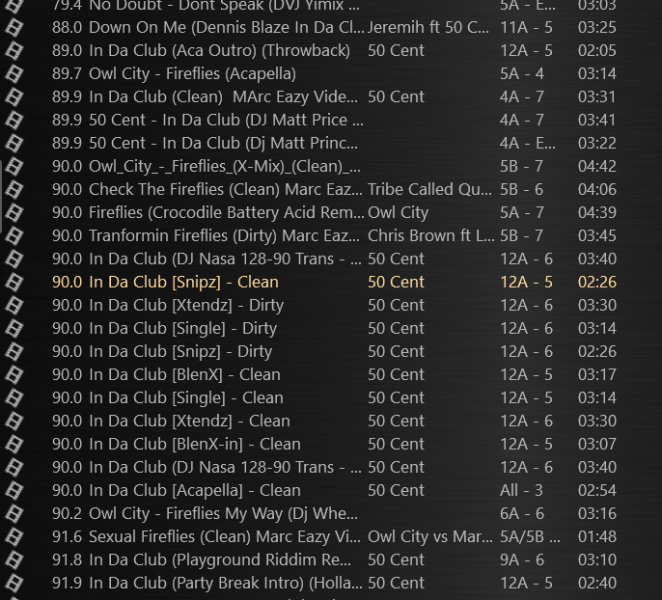
I would like it to show up just once in the list and not all of them... then I can see the songs better then drill down with search.
geposted Fri 07 Oct 16 @ 12:29 am
Does anyone know where the Cloud Lists are cached? I am hoping to just make one from my data and use that.
geposted Wed 12 Oct 16 @ 10:30 pm
cloud lists are stored in you profile in the cloud
you can create one here that will do the searching like you want -> http://www.virtualdj.com/cloudlists/manage.html
you can create one here that will do the searching like you want -> http://www.virtualdj.com/cloudlists/manage.html
geposted Thu 13 Oct 16 @ 1:25 am
I have tried to do that... some of the songs to not register as found, even though I have them, with BPM listed.
I sort by BPM during gig. I think the way it does it is that it reads tags and if it doesn't have one that matches exactly, the BPM doesn't show up.
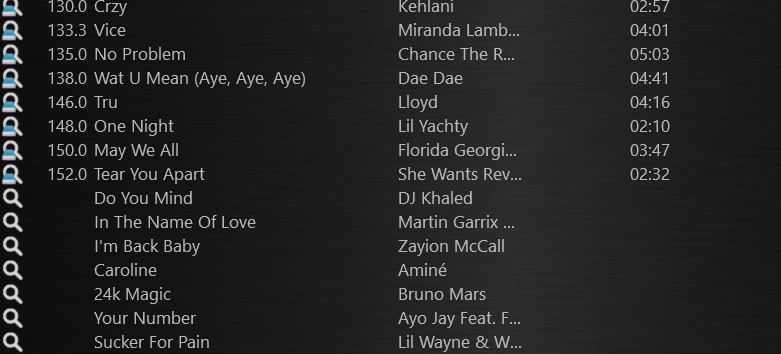
I sort by BPM during gig. I think the way it does it is that it reads tags and if it doesn't have one that matches exactly, the BPM doesn't show up.
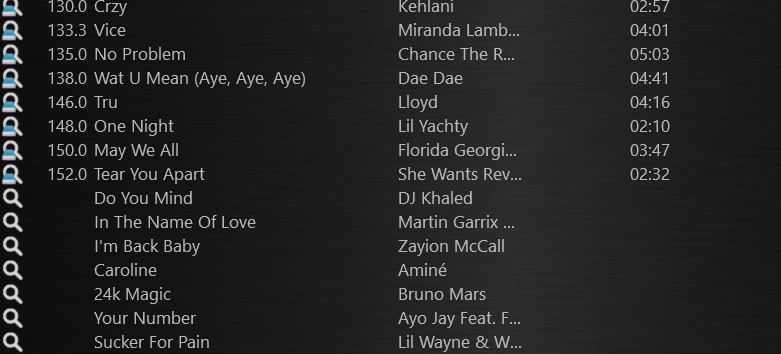
geposted Thu 13 Oct 16 @ 1:35 am
well sorry guy but the search means it may be in your library or a close match is so you wont get the bpm on most of those tracks.
I guess we can't have everything.
maybe this is one for the wishes forum.
I guess we can't have everything.
maybe this is one for the wishes forum.
geposted Thu 13 Oct 16 @ 9:14 am
hi everyone im new to virtual dj, is there away to store cloudlists offline that I have followed
geposted Sun 10 Sep 17 @ 10:02 pm









