PhantomDeejay wrote :
deck 1 set_firstbeat & deck 1 set_cue 1 & deck 1 goto 16 & deck 1 set_cue 2 & deck 1 goto 32 & deck 1 set_cue 3 & deck 1 delete_cue 7 & deck 1 goto 100% & deck 1 get_beatpos & param_multiply 0.0625 & param_cast 'int_trunc' & param_multiply 16 & param_add -16 & deck 1 goto & deck 1 hot_cue 7 & deck 1 goto_cue 1
deck 1 set_firstbeat & deck 1 set_cue 1 & deck 1 goto 16 & deck 1 set_cue 2 & deck 1 goto 32 & deck 1 set_cue 3 & deck 1 delete_cue 7 & deck 1 goto 100% & deck 1 get_beatpos & param_multiply 0.0625 & param_cast 'int_trunc' & param_multiply 16 & param_add -16 & deck 1 goto & deck 1 hot_cue 7 & deck 1 goto_cue 1
Can you please add cue color "yellow" to display on Cue 1,2,3 and 7 to the script ? Thanks
geposted Wed 01 Feb 17 @ 6:43 pm
ohshit wrote :
Can you please add cue color "yellow" to display on Cue 1,2,3 and 7 to the script ? Thanks
Copy/Paste Ready™ solution:
deck 1 set_firstbeat & deck 1 set_cue 1 & deck 1 cue_color 1 'yellow' & deck 1 goto 16 & deck 1 set_cue 2 & deck 1 cue_color 2 'yellow' & deck 1 goto 32 & deck 1 set_cue 3 & deck 1 cue_color 3 'yellow' & deck 1 delete_cue 7 & deck 1 goto 100% & deck 1 get_beatpos & param_multiply 0.0625 & param_cast 'int_trunc' & param_multiply 16 & param_add -16 & deck 1 goto & deck 1 hot_cue 7 & deck 1 cue_color 7 'yellow' & deck 1 goto_cue 1
geposted Wed 01 Feb 17 @ 9:20 pm
@PhantomDeejay
Thank you it works perfect.
Thank you it works perfect.
geposted Wed 01 Feb 17 @ 9:21 pm
It works perfect here...
PS: It works against DECK 1, not any deck. (It was meant to be used on a keyboard shortcut)
If you are going to use it on a custom button remove all "deck 1" instances
PS: It works against DECK 1, not any deck. (It was meant to be used on a keyboard shortcut)
If you are going to use it on a custom button remove all "deck 1" instances
geposted Wed 01 Feb 17 @ 9:30 pm
Copy/Paste Ready™ solution for custom button:
set_firstbeat & set_cue 1 & cue_color 1 'yellow' & goto 16 & set_cue 2 & cue_color 2 'yellow' & goto 32 & set_cue 3 & cue_color 3 'yellow' & delete_cue 7 & goto 100% & get_beatpos & param_multiply 0.0625 & param_cast 'int_trunc' & param_multiply 16 & param_add -16 & goto & hot_cue 7 & cue_color 7 'yellow' & goto_cue 1
set_firstbeat & set_cue 1 & cue_color 1 'yellow' & goto 16 & set_cue 2 & cue_color 2 'yellow' & goto 32 & set_cue 3 & cue_color 3 'yellow' & delete_cue 7 & goto 100% & get_beatpos & param_multiply 0.0625 & param_cast 'int_trunc' & param_multiply 16 & param_add -16 & goto & hot_cue 7 & cue_color 7 'yellow' & goto_cue 1
geposted Wed 01 Feb 17 @ 9:32 pm
Thank you.
geposted Wed 01 Feb 17 @ 9:35 pm
OK I tried this and it does not work on a skins custom button,
deck 1 set_firstbeat & deck 1 set_cue 1 & deck 1 cue_color 1 'yellow' & deck 1 goto 16 & deck 1 set_cue 2 & deck 1 cue_color 2 'yellow' & deck 1 goto 32 & deck 1 set_cue 3 & deck 1 cue_color 3 'yellow' & deck 1 delete_cue 7 & deck 1 goto 100% & deck 1 get_beatpos & param_multiply 0.0625 & param_cast 'int_trunc' & param_multiply 16 & param_add -16 & deck 1 goto & deck 1 hot_cue 7 & deck 1 cue_color 7 'yellow' & deck 1 goto_cue 1
Then I tried this and it does seem to work,
set_firstbeat & set_cue 1 & cue_color 1 'yellow' & goto 16 & set_cue 2 & cue_color 2 'yellow' & goto 32 & set_cue 3 & cue_color 3 'yellow' & delete_cue 7 & goto 100% & get_beatpos & param_multiply 0.0625 & param_cast 'int_trunc' & param_multiply 16 & param_add -16 & goto & hot_cue 7 & cue_color 7 'yellow' & goto_cue 1
Thanks but Im gonna stick with this script,
Deck 1 beat_tap & deck 1 set_cue 1 & cue_color 1 'white' & deck 1 goto 16 & deck 1 set_cue 2 & cue_color 2 'yellow' & deck 1 goto 32 & deck 1 set_cue 3 & cue_color 3 'green' & deck 1 goto 100% & deck 1 goto -16 & deck 1 set_cue 8 & cue_color 8 'red' & deck 1 goto -16 & deck 1 set_cue 7 & cue_color 7 'orange'
It just seems to get that 7th cue closer to where Id like it to go.
Thanks for all the info and time.
deck 1 set_firstbeat & deck 1 set_cue 1 & deck 1 cue_color 1 'yellow' & deck 1 goto 16 & deck 1 set_cue 2 & deck 1 cue_color 2 'yellow' & deck 1 goto 32 & deck 1 set_cue 3 & deck 1 cue_color 3 'yellow' & deck 1 delete_cue 7 & deck 1 goto 100% & deck 1 get_beatpos & param_multiply 0.0625 & param_cast 'int_trunc' & param_multiply 16 & param_add -16 & deck 1 goto & deck 1 hot_cue 7 & deck 1 cue_color 7 'yellow' & deck 1 goto_cue 1
Then I tried this and it does seem to work,
set_firstbeat & set_cue 1 & cue_color 1 'yellow' & goto 16 & set_cue 2 & cue_color 2 'yellow' & goto 32 & set_cue 3 & cue_color 3 'yellow' & delete_cue 7 & goto 100% & get_beatpos & param_multiply 0.0625 & param_cast 'int_trunc' & param_multiply 16 & param_add -16 & goto & hot_cue 7 & cue_color 7 'yellow' & goto_cue 1
Thanks but Im gonna stick with this script,
Deck 1 beat_tap & deck 1 set_cue 1 & cue_color 1 'white' & deck 1 goto 16 & deck 1 set_cue 2 & cue_color 2 'yellow' & deck 1 goto 32 & deck 1 set_cue 3 & cue_color 3 'green' & deck 1 goto 100% & deck 1 goto -16 & deck 1 set_cue 8 & cue_color 8 'red' & deck 1 goto -16 & deck 1 set_cue 7 & cue_color 7 'orange'
It just seems to get that 7th cue closer to where Id like it to go.
Thanks for all the info and time.
geposted Thu 02 Feb 17 @ 11:24 am
the SOUND INSURGENT wrote :
OK I tried this and it does not work on a skins custom button,
deck 1 set_firstbeat & deck 1 set_cue 1 & deck 1 cue_color 1 'yellow' & deck 1 goto 16 & deck 1 set_cue 2 & deck 1 cue_color 2 'yellow' & deck 1 goto 32 & deck 1 set_cue 3 & deck 1 cue_color 3 'yellow' & deck 1 delete_cue 7 & deck 1 goto 100% & deck 1 get_beatpos & param_multiply 0.0625 & param_cast 'int_trunc' & param_multiply 16 & param_add -16 & deck 1 goto & deck 1 hot_cue 7 & deck 1 cue_color 7 'yellow' & deck 1 goto_cue 1
deck 1 set_firstbeat & deck 1 set_cue 1 & deck 1 cue_color 1 'yellow' & deck 1 goto 16 & deck 1 set_cue 2 & deck 1 cue_color 2 'yellow' & deck 1 goto 32 & deck 1 set_cue 3 & deck 1 cue_color 3 'yellow' & deck 1 delete_cue 7 & deck 1 goto 100% & deck 1 get_beatpos & param_multiply 0.0625 & param_cast 'int_trunc' & param_multiply 16 & param_add -16 & deck 1 goto & deck 1 hot_cue 7 & deck 1 cue_color 7 'yellow' & deck 1 goto_cue 1
Yes, because it explicitly works against deck 1
the SOUND INSURGENT wrote :
Then I tried this and it does seem to work,
set_firstbeat & set_cue 1 & cue_color 1 'yellow' & goto 16 & set_cue 2 & cue_color 2 'yellow' & goto 32 & set_cue 3 & cue_color 3 'yellow' & delete_cue 7 & goto 100% & get_beatpos & param_multiply 0.0625 & param_cast 'int_trunc' & param_multiply 16 & param_add -16 & goto & hot_cue 7 & cue_color 7 'yellow' & goto_cue 1
set_firstbeat & set_cue 1 & cue_color 1 'yellow' & goto 16 & set_cue 2 & cue_color 2 'yellow' & goto 32 & set_cue 3 & cue_color 3 'yellow' & delete_cue 7 & goto 100% & get_beatpos & param_multiply 0.0625 & param_cast 'int_trunc' & param_multiply 16 & param_add -16 & goto & hot_cue 7 & cue_color 7 'yellow' & goto_cue 1
Yes, because it works against the deck the custom button belongs to (thats why it says it's for custom buttons)
the SOUND INSURGENT wrote :
Thanks but Im gonna stick with this script,
deck 1 beat_tap & deck 1 set_cue 1 & cue_color 1 'white' & deck 1 goto 16 & deck 1 set_cue 2 & cue_color 2 'yellow' & deck 1 goto 32 & deck 1 set_cue 3 & cue_color 3 'green' & deck 1 goto 100% & deck 1 goto -16 & deck 1 set_cue 8 & cue_color 8 'red' & deck 1 goto -16 & deck 1 set_cue 7 & cue_color 7 'orange'
It just seems to get that 7th cue closer to where Id like it to go.
Thanks for all the info and time.
deck 1 beat_tap & deck 1 set_cue 1 & cue_color 1 'white' & deck 1 goto 16 & deck 1 set_cue 2 & cue_color 2 'yellow' & deck 1 goto 32 & deck 1 set_cue 3 & cue_color 3 'green' & deck 1 goto 100% & deck 1 goto -16 & deck 1 set_cue 8 & cue_color 8 'red' & deck 1 goto -16 & deck 1 set_cue 7 & cue_color 7 'orange'
It just seems to get that 7th cue closer to where Id like it to go.
Thanks for all the info and time.
Then you didn't described well where you want the 7th cue point! :)
Also your script does not set a hotcue ON the grid as you requested (unless you have quantize_setcue option enabled)
Cue 7 with suggested script:
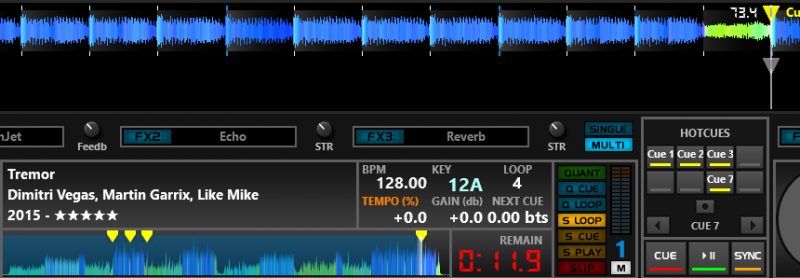
Cue 7 with your script:

If cue 7 is not where you want it to be on suggested script let us know how you want it so that we can improve the script.
PS: I have the impression that initially you asked for 16 beats before the end, not 32. Therefore we should compare cue 8 of your script with cue 7 of suggested script
geposted Thu 02 Feb 17 @ 1:47 pm
PS: You are free to use whatever works best, don't get me wrong.
It's just that other users got interested for this script and therefore we study it's weakness
It's just that other users got interested for this script and therefore we study it's weakness
geposted Thu 02 Feb 17 @ 1:50 pm
Ok this script only makes 3 hot cues (1,2 &7) and 7 is usually at the very end of the track. I'll post screen shots and a video of it tonight.
deck 1 set_firstbeat & deck 1 set_cue 1 & deck 1 cue_color 1 'yellow' & deck 1 goto 16 & deck 1 set_cue 2 & deck 1 cue_color 2 'yellow' & deck 1 goto 32 & deck 1 set_cue 3 & deck 1 cue_color 3 'yellow' & deck 1 delete_cue 7 & deck 1 goto 100% & deck 1 get_beatpos & param_multiply 0.0625 & param_cast 'int_trunc' & param_multiply 16 & param_add -16 & deck 1 goto & deck 1 hot_cue 7 & deck 1 cue_color 7 'yellow' & deck 1 goto_cue 1
Now I use SliverSleek 3 and I didn't realize that custom buttons are deck specific with your skin??
And yes originally I only asked for cue 7 to be 16 beats from the end of the track but as I got to thinking I made cue 16 from the end of the track and cue 7 32 from the end of the track (I have a lot of intro/outro tracks with 32 beat beginning/endings) so my script is a little different.
I'll just make video tonight showing you how all 3 of the scripts up top act. It's easier to show you then it is to explain it, lol!
deck 1 set_firstbeat & deck 1 set_cue 1 & deck 1 cue_color 1 'yellow' & deck 1 goto 16 & deck 1 set_cue 2 & deck 1 cue_color 2 'yellow' & deck 1 goto 32 & deck 1 set_cue 3 & deck 1 cue_color 3 'yellow' & deck 1 delete_cue 7 & deck 1 goto 100% & deck 1 get_beatpos & param_multiply 0.0625 & param_cast 'int_trunc' & param_multiply 16 & param_add -16 & deck 1 goto & deck 1 hot_cue 7 & deck 1 cue_color 7 'yellow' & deck 1 goto_cue 1
Now I use SliverSleek 3 and I didn't realize that custom buttons are deck specific with your skin??
And yes originally I only asked for cue 7 to be 16 beats from the end of the track but as I got to thinking I made cue 16 from the end of the track and cue 7 32 from the end of the track (I have a lot of intro/outro tracks with 32 beat beginning/endings) so my script is a little different.
I'll just make video tonight showing you how all 3 of the scripts up top act. It's easier to show you then it is to explain it, lol!
geposted Thu 02 Feb 17 @ 2:07 pm
Without colors, and with cue 7 exactly ON grid 16 beats before the track ends (for use on custom buttons):
With colors, with cue 8 exactly ON grid 16 beats before the track ends and cue 7 32 beats before the track ends (for use on custom buttons):
set_firstbeat & set_cue 1 & goto 16 & set_cue 2 & goto 32 & set_cue 3 & delete_cue 7 & goto 100% & get_beatpos & param_cast 'int_trunc' & param_add -16 & goto & hot_cue 7 & deck 1 goto_cue 1
With colors, with cue 8 exactly ON grid 16 beats before the track ends and cue 7 32 beats before the track ends (for use on custom buttons):
set_firstbeat & set_cue 1 & cue_color 1 'white' & goto 16 & set_cue 2 & cue_color 2 'yellow' & goto 32 & set_cue 3 & cue_color 3 'green' & delete_cue 8 & delete_cue 7 & goto 100% & get_beatpos & param_cast 'int_trunc' & param_add -32 & goto & hot_cue 7 & cue_color 7 'orange' & goto 100% & get_beatpos & param_cast 'int_trunc' & param_add -16 & goto & hot_cue 8 & cue_color 8 'red' & goto_cue 1
Selected as best answer geposted Thu 02 Feb 17 @ 2:19 pm
the SOUND INSURGENT wrote :
Now I use SliverSleek 3 and I didn't realize that custom buttons are deck specific with your skin??
Now I use SliverSleek 3 and I didn't realize that custom buttons are deck specific with your skin??
Yes, on SilverSleek the custom buttons act against left or right deck unless you explicitly tell the button to act otherwise.
In fact that's the case with most skins that offer custom buttons. The custom buttons act against the deck they are show on
PS: Try the new code. It doesn't try to calculate phrases. It just goes 16 and 32 beats before the end and snaps to the grid.
The script before was trying to snap on a primary beat as well but it seems that's not what you want
geposted Thu 02 Feb 17 @ 2:25 pm
I do want them to snap to the grid but it wasn't working right.
I'll get the video uploaded when I get home tonight.
I'll get the video uploaded when I get home tonight.
geposted Thu 02 Feb 17 @ 3:11 pm
set_firstbeat & set_cue 1 & cue_color 1 'white' & goto 16 & set_cue 2 & cue_color 2 'yellow' & goto 32 & set_cue 3 & cue_color 3 'green' & delete_cue 8 & delete_cue 7 & goto 100% & get_beatpos & param_cast 'int_trunc' & param_add -32 & goto & hot_cue 7 & cue_color 7 'orange' & goto 100% & get_beatpos & param_cast 'int_trunc' & param_add -16 & goto & hot_cue 8 & cue_color 8 'red' & goto_cue 1
geposted Thu 02 Feb 17 @ 6:10 pm








