Hello Everyone, good one!
My first post around here.
Would like to be different, but I came up with a doubt regarding the configuration steps for using the DDJSX2 + VDJ8 + Timecode. Tried to configure it but I am probably in the wrong way.
I am using the Phono input from DDJ and I just have time code present with the correspondent Phono channel open on DDJ.
On the time code config screen there is just a few input options for the time code (Line / MIC / Nothing / etc). Probably I am going wrong on any of these options. Any clue/help is welcome.
Thank you in advance,
Regards,
Anderson V
My first post around here.
Would like to be different, but I came up with a doubt regarding the configuration steps for using the DDJSX2 + VDJ8 + Timecode. Tried to configure it but I am probably in the wrong way.
I am using the Phono input from DDJ and I just have time code present with the correspondent Phono channel open on DDJ.
On the time code config screen there is just a few input options for the time code (Line / MIC / Nothing / etc). Probably I am going wrong on any of these options. Any clue/help is welcome.
Thank you in advance,
Regards,
Anderson V
geposted Tue 28 Feb 17 @ 1:34 am
You will need to unlock the Inputs of the unit. See here.. https://www.virtualdj.com/forums/213500/VirtualDJ_8_2_Technical_Support/Pioneer_sx2_dvs_set_up_.html
geposted Tue 28 Feb 17 @ 1:43 am
djdad wrote :
You will need to unlock the Inputs of the unit. See here.. https://www.virtualdj.com/forums/213500/VirtualDJ_8_2_Technical_Support/Pioneer_sx2_dvs_set_up_.html
Hi djdad, changed the regedit DVS Plugin Enable to "1". But my DDJSX2 did not changed to 2IN 2OUT.
Started Serato DJ as it shown on the German video. But still not display 2IN 2OUT..
Any other clue?
Thanks
geposted Tue 28 Feb 17 @ 2:42 am
1) Change Registry
2) Start Serato
3) Wait a few moments (you should hear device disconnection and connection sounds from your laptop speakers)
4) Close Serato
5) Start VirtualDj
DON'T POWER CYCLE OR DISCONNECT SX2 from your computer.
Every time you power cycle or disconnect SX2 you'll have to repeat steps 2-5 for DVS to work.
The unit will fall back to "non-DVS" mode every time it reconnects to your PC
2) Start Serato
3) Wait a few moments (you should hear device disconnection and connection sounds from your laptop speakers)
4) Close Serato
5) Start VirtualDj
DON'T POWER CYCLE OR DISCONNECT SX2 from your computer.
Every time you power cycle or disconnect SX2 you'll have to repeat steps 2-5 for DVS to work.
The unit will fall back to "non-DVS" mode every time it reconnects to your PC
geposted Tue 28 Feb 17 @ 11:05 am
PhantomDeejay wrote :
1) Change Registry
2) Start Serato
3) Wait a few moments (you should hear device disconnection and connection sounds from your laptop speakers)
4) Close Serato
5) Start VirtualDj
DON'T POWER CYCLE OR DISCONNECT SX2 from your computer.
Every time you power cycle or disconnect SX2 you'll have to repeat steps 2-5 for DVS to work.
The unit will fall back to "non-DVS" mode every time it reconnects to your PC
2) Start Serato
3) Wait a few moments (you should hear device disconnection and connection sounds from your laptop speakers)
4) Close Serato
5) Start VirtualDj
DON'T POWER CYCLE OR DISCONNECT SX2 from your computer.
Every time you power cycle or disconnect SX2 you'll have to repeat steps 2-5 for DVS to work.
The unit will fall back to "non-DVS" mode every time it reconnects to your PC
Hi PhantomDeejay, will try this at night.
I post results here.
Thank you,
AndersonV
geposted Tue 28 Feb 17 @ 12:37 pm
It did not work.
No device connection and disconnection. Still not showing the 2IN 2OUT.
I think that the issue is that the DDJ-SX2 is using a generic USB driver (windows drivers) and I don't know how to change it and make it use the ASIO driver.
Any clue?
No device connection and disconnection. Still not showing the 2IN 2OUT.
I think that the issue is that the DDJ-SX2 is using a generic USB driver (windows drivers) and I don't know how to change it and make it use the ASIO driver.
Any clue?
AndersonV wrote :
Hi PhantomDeejay, will try this at night.
I post results here.
Thank you,
AndersonV
PhantomDeejay wrote :
1) Change Registry
2) Start Serato
3) Wait a few moments (you should hear device disconnection and connection sounds from your laptop speakers)
4) Close Serato
5) Start VirtualDj
DON'T POWER CYCLE OR DISCONNECT SX2 from your computer.
Every time you power cycle or disconnect SX2 you'll have to repeat steps 2-5 for DVS to work.
The unit will fall back to "non-DVS" mode every time it reconnects to your PC
2) Start Serato
3) Wait a few moments (you should hear device disconnection and connection sounds from your laptop speakers)
4) Close Serato
5) Start VirtualDj
DON'T POWER CYCLE OR DISCONNECT SX2 from your computer.
Every time you power cycle or disconnect SX2 you'll have to repeat steps 2-5 for DVS to work.
The unit will fall back to "non-DVS" mode every time it reconnects to your PC
Hi PhantomDeejay, will try this at night.
I post results here.
Thank you,
AndersonV
geposted Wed 01 Mar 17 @ 12:46 am
ASIO drivers for the SX https://www.pioneerdj.com/en/support/software/ddj-sx2/#drivers
geposted Wed 01 Mar 17 @ 1:23 am
I have them installed. Windows drivers is taking place instead.
wickedmix wrote :
ASIO drivers for the SX https://www.pioneerdj.com/en/support/software/ddj-sx2/#drivers
geposted Wed 01 Mar 17 @ 1:27 am
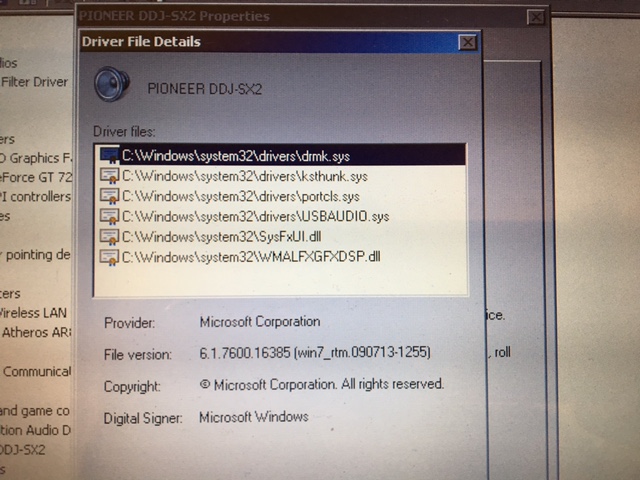 Does anybody can please confirm if these are the correct drivers for the DDJ-SX2?
Does anybody can please confirm if these are the correct drivers for the DDJ-SX2?Thank you.
geposted Wed 01 Mar 17 @ 2:36 am
Unfortunately everything that I tried did not work.
Solution, change to Serato??
I really don't want to, but now I have two turntables that was supposed to work with VDJ in DVS, but won't.
VDJ support said that can't do nothing else.
Sad but true!!!
Solution, change to Serato??
I really don't want to, but now I have two turntables that was supposed to work with VDJ in DVS, but won't.
VDJ support said that can't do nothing else.
Sad but true!!!
geposted Mon 06 Mar 17 @ 11:58 pm








