just thought I'd start a new thread about this new feature
bogart wrote :
And for "New filter word: duplicates"
How does this work.
You just create a new Filter Folder and write .. duplicates as Filter, and the Filter Folder will gather all of your duplicate files, in case you need to delete those.
Is there, (or is there gonna be) a way to further narrow down the results from this
bogart wrote :
And for "New filter word: duplicates"
How does this work.
You just create a new Filter Folder and write .. duplicates as Filter, and the Filter Folder will gather all of your duplicate files, in case you need to delete those.
Is there, (or is there gonna be) a way to further narrow down the results from this
geposted Fri 03 Mar 17 @ 6:40 pm
Can't see what could be improved really.
As it stands (as explained in the other thread) it searches the database for files with exactly the same name in different folders which is exactly what it should do.
As it stands (as explained in the other thread) it searches the database for files with exactly the same name in different folders which is exactly what it should do.
geposted Fri 03 Mar 17 @ 6:45 pm
Yes indeed
But (at least on my machine) its not folder specific, it justs lists Everything from the Database.
And any new Filter Folder i create automatically goes to the Main Filter Folder.
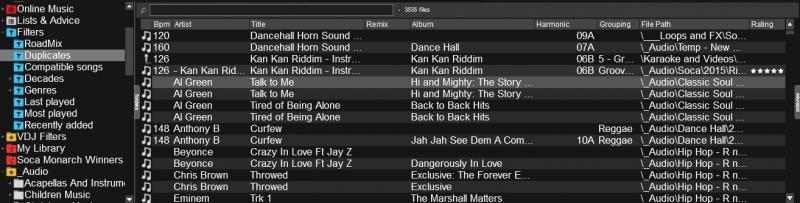
But (at least on my machine) its not folder specific, it justs lists Everything from the Database.
And any new Filter Folder i create automatically goes to the Main Filter Folder.
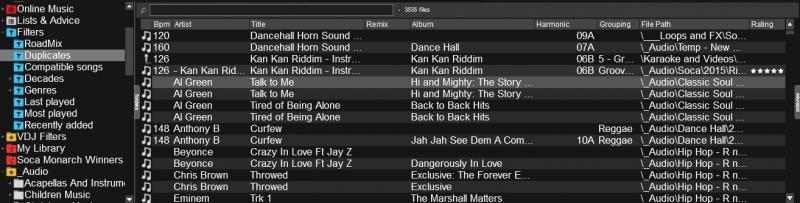
geposted Fri 03 Mar 17 @ 8:10 pm
depends what to scope is set to on the duplicates filter
geposted Fri 03 Mar 17 @ 8:15 pm
For Me (at least) Folder, Folder (Recursive), or Database don't make a difference
Maybe its just me though
Maybe its just me though
geposted Fri 03 Mar 17 @ 8:47 pm
the duplicates filter cannot be combined with any other filter at the moment, and indeed offers the duplicate files from the entire database.
geposted Fri 03 Mar 17 @ 9:21 pm
I remember asking years ago for a way to flag a song if it exist in a virtual folder this way you have a way of knowing which one to delete, one that is not being used.
The second thing I asked for is having the ability to swap a song file of the same name where you could replace the original song file with a new better sounding track without losing cue points and file info.
The second thing I asked for is having the ability to swap a song file of the same name where you could replace the original song file with a new better sounding track without losing cue points and file info.
geposted Sun 05 Mar 17 @ 12:20 am
Oh no!!! I carry 35,000 vids & mp3s, 4,600 of them are duplicates!!! I always knew I had a lot of duplicates, but, jeez............
I'll have to go through them some day, when I can be bothered lol.
I'll have to go through them some day, when I can be bothered lol.
geposted Sun 05 Mar 17 @ 7:43 am
[creates folder]
Haha, I've only got 24 (or 48 if you look at it that way). Oddly, most of them are Christmas songs....
Haha, I've only got 24 (or 48 if you look at it that way). Oddly, most of them are Christmas songs....
geposted Sun 05 Mar 17 @ 9:45 am
I just nearly had a heart attack when it told me i had 182k duplicates. Then after some head scratching I realised i had my back up hard drive connected. Good job i didnt go through them and delete :) though that would have taken a while.
geposted Sun 05 Mar 17 @ 1:12 pm
My database was originally built in 1998. It's gone through Virtual TurnTables 98-02, PCDJ 02-06, then Traktor 06-07 before finally moving over to VirtualDJ in 2007. In the early days, many tracks were copied into more than one folder to aid searching when the software was less sophisticated.
Never felt the need to spend boring hours trying to find and delete duplicates when hard drive space has become cheaper and bigger every year. It started out at less than 40gb for just mp3s, now it's 900gb including Karaoke & Videos!!! This filter should simplify the task, just need to find the motivation lol.
Never felt the need to spend boring hours trying to find and delete duplicates when hard drive space has become cheaper and bigger every year. It started out at less than 40gb for just mp3s, now it's 900gb including Karaoke & Videos!!! This filter should simplify the task, just need to find the motivation lol.
geposted Sun 05 Mar 17 @ 3:53 pm
I have quite a few duplicates where the file name is different. I think it would be better if it searched songs that had the same artist and title. I actually have all songs in one windows folder, this way, windows wont let you have two files with the same name in the same folder. So it stops me if i try and add a track that i already have. I then just use filter folders to separate out tracks into genre etc. But if the file name is slightly different then i get duplicates.
geposted Sun 05 Mar 17 @ 4:07 pm
Mine's just as old, if not older. However, I have gone over it several times in the past with Duplicate File Finder software (by Ashisoft).
IMO it's your best bet to use some dedicated s/w to do the job, rather than just a simple name comparison in VDJ.
@Andy - 182,000 files in one folder? That's really not a good idea. The more files you have in one folder, the more it puts a strain on your computer.
IMO it's your best bet to use some dedicated s/w to do the job, rather than just a simple name comparison in VDJ.
@Andy - 182,000 files in one folder? That's really not a good idea. The more files you have in one folder, the more it puts a strain on your computer.
geposted Sun 05 Mar 17 @ 4:16 pm
groovindj wrote :
@Andy - 182,000 files in one folder? That's really not a good idea. The more files you have in one folder, the more it puts a strain on your computer.
Really? is that right. I mean to be fair, they are in three folders, Music, Karaoke and Backing Tracks. But still, around 50k in each folder. Is this really a problem? I think it would take a lot to strain my laptop, its pretty high end. Just wanted to keep the file structure simple and use just filter folders to filter what i want. And also it wont let you have two files the same in one folder, but if this is potentially a problem then i might have to rethink.
geposted Sun 05 Mar 17 @ 4:38 pm
So it would be nice if the Duplicates Filter could be Folder/ Folder Recursive.
I'm sure its coming
(smiles to self)
I'm sure its coming
(smiles to self)
geposted Sun 05 Mar 17 @ 4:46 pm
Andy7689 wrote :
Really? is that right. I mean to be fair, they are in three folders, Music, Karaoke and Backing Tracks. But still, around 50k in each folder. Is this really a problem? I think it would take a lot to strain my laptop, its pretty high end. Just wanted to keep the file structure simple and use just filter folders to filter what i want. And also it wont let you have two files the same in one folder, but if this is potentially a problem then i might have to rethink.
groovindj wrote :
@Andy - 182,000 files in one folder? That's really not a good idea. The more files you have in one folder, the more it puts a strain on your computer.
Really? is that right. I mean to be fair, they are in three folders, Music, Karaoke and Backing Tracks. But still, around 50k in each folder. Is this really a problem? I think it would take a lot to strain my laptop, its pretty high end. Just wanted to keep the file structure simple and use just filter folders to filter what i want. And also it wont let you have two files the same in one folder, but if this is potentially a problem then i might have to rethink.
The only 'strain' is the time it takes to open the folder. If that time is acceptable for you then there's not too much reason not to do it.
geposted Sun 05 Mar 17 @ 4:56 pm
Thank you for confirming Adion. It currently opens immediately so I will keep going :)
geposted Sun 05 Mar 17 @ 5:02 pm
Andy7689 wrote :
Is this really a problem?
Well there are several factors involved, but it's a good rule of thumb not to have huge amounts.
Plenty of info available via Google.
I have my files spread out over alphabetical folders (my original method) and more recently year folders, so all my current files go into a 2017 folder.
geposted Sun 05 Mar 17 @ 5:05 pm
I have bought many albums over the years and ripped them into iTunes and accumulated many duplicates that way, especially the remix stuff.
...so I'd like to weed out the duplicate tracks that are not tied to a playlist or virtual folder, but there is no way to do this that I know of.
I am not comfortable deleting any duplicate file at the expense of damaging a playlist or virtual folder.
Risking all the hard work building a playlist or Virtual folder together, including track cue points and other track info in the file.
This is serious stuff that could use some attention..
...so I'd like to weed out the duplicate tracks that are not tied to a playlist or virtual folder, but there is no way to do this that I know of.
I am not comfortable deleting any duplicate file at the expense of damaging a playlist or virtual folder.
Risking all the hard work building a playlist or Virtual folder together, including track cue points and other track info in the file.
This is serious stuff that could use some attention..
geposted Sun 05 Mar 17 @ 5:31 pm
If the filename was the same, it will most likely find the duplicate if the one from the playlist is removed as soon as the playlist is opened.
Otherwise the relocate option shouldn't take much effort to point the playlist to the correct file.
Otherwise the relocate option shouldn't take much effort to point the playlist to the correct file.
geposted Sun 05 Mar 17 @ 5:44 pm












