This has been an ongoing problem for me on the PC.
I'll open VDJ have a go and then shut it down. The next time I go to open VDJ nothing happens.
Well if I open Task Manager I can see VDJ in there open. Not using any CPU but it is using memory.
I have to end task VDJ and then it will open up once I click on it again.
I can say this for certain, it mostly happens when I play videos.
So is there anything I should look for??
I'll open VDJ have a go and then shut it down. The next time I go to open VDJ nothing happens.
Well if I open Task Manager I can see VDJ in there open. Not using any CPU but it is using memory.
I have to end task VDJ and then it will open up once I click on it again.
I can say this for certain, it mostly happens when I play videos.
So is there anything I should look for??
geposted Mon 04 Sep 17 @ 5:59 pm
It's almost like VDJ won't let go of the memory.
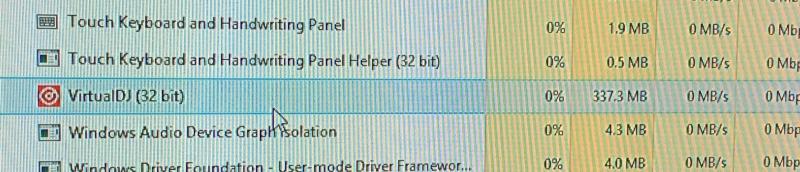
I can leave my machine like this for 24 hours and VDJ will still be sitting there locked in the memory.
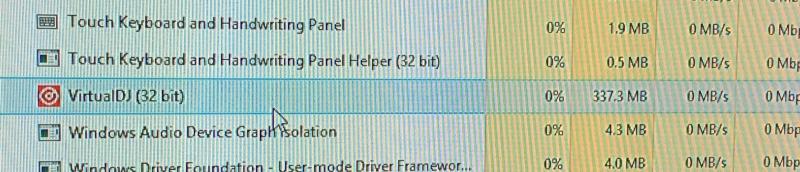
I can leave my machine like this for 24 hours and VDJ will still be sitting there locked in the memory.
geposted Mon 04 Sep 17 @ 7:37 pm
Same problem as Groovin and I have.
Think I know why, check here https://www.virtualdj.com/forums/219630/General_Discussion/BUILD_3870_(2017-08-22)_repeats.html
Think I know why, check here https://www.virtualdj.com/forums/219630/General_Discussion/BUILD_3870_(2017-08-22)_repeats.html
geposted Mon 04 Sep 17 @ 7:38 pm
Yeah I just saw, so let's say it is a setting we've changed within VDJ, this is unexpectable and should be fixed as it's clearly not our fault?? You don't agree?
geposted Mon 04 Sep 17 @ 7:43 pm
Most of the times i had encountered this (an instance of VirtualDJ left running in background) was due to an audio driver not properly released. It's one of the reasons why we strongly suggest to check if the sound card used in VirtualDJ (usually the built-in of the controller) is not the default playback OS device, as this was the case at least for for me.
geposted Mon 04 Sep 17 @ 9:27 pm
Ok I'll start and check the soundcard driver and then go through the settings I change 1 by 1 until I can reproduce it.
geposted Mon 04 Sep 17 @ 9:36 pm
I get this problem without my controller connected, using the builtin soundcard on the laptop.
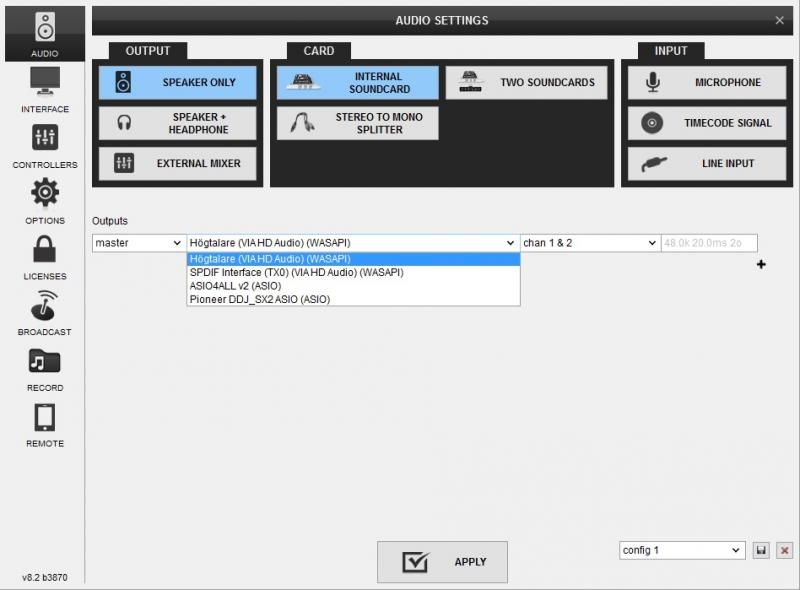
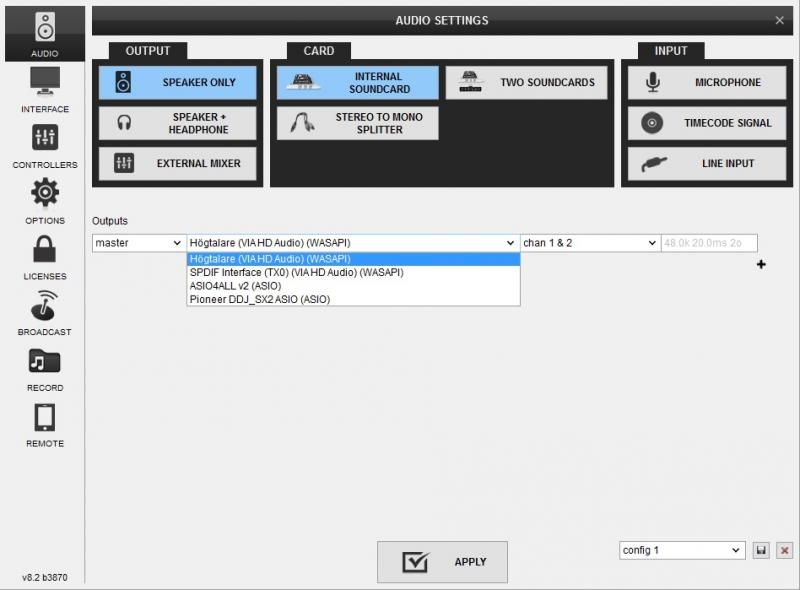
geposted Tue 05 Sep 17 @ 3:35 pm
Ditto here, on my desktop PC.
VDJ is running on this PC more than any other, but it's run just for maintenance and testing. I don't gig with this PC, so most of the time VDJ is set to use the onboard sound.
VDJ is running on this PC more than any other, but it's run just for maintenance and testing. I don't gig with this PC, so most of the time VDJ is set to use the onboard sound.
geposted Tue 05 Sep 17 @ 4:45 pm
What skin are you using ?
I started over with a default XML now, and have noticed on Fruits skin that I need to add almost all efx on both Video (additional) and Master section.
I started over with a default XML now, and have noticed on Fruits skin that I need to add almost all efx on both Video (additional) and Master section.
geposted Tue 05 Sep 17 @ 6:03 pm
Ok so I honk I found out why it hangs, on my machine anyways.
So tonight I was recording at 1280x720 widescreen and noticed my machine was getting hot and starting to glitch a little.
Anyways I dropped the recording down to 720x567 which should be DVD (PAL) 16:9 according to Google.
Anyways when I closed VDJ I checked the task manager (I leave it open because I always have to close VDJ) and this time VDJ completely shut down all on its own.
Is it possible the high resolution is getting stuck (for lack of a better term)??
I'm no programmer by any sense of the word so I'm just speaking out loud here.
So tonight I was recording at 1280x720 widescreen and noticed my machine was getting hot and starting to glitch a little.
Anyways I dropped the recording down to 720x567 which should be DVD (PAL) 16:9 according to Google.
Anyways when I closed VDJ I checked the task manager (I leave it open because I always have to close VDJ) and this time VDJ completely shut down all on its own.
Is it possible the high resolution is getting stuck (for lack of a better term)??
I'm no programmer by any sense of the word so I'm just speaking out loud here.
geposted Thu 07 Sep 17 @ 3:25 am
Does this have to do with the DXVA setting you turned off a few days ago (saw something on another topic) ?
geposted Fri 08 Sep 17 @ 12:27 am
I'm not sure if that's related to this but even before that VDJ would not shut down without using task manager.
But like I said I'm just talking out loud here, lol!
But like I said I'm just talking out loud here, lol!
geposted Fri 08 Sep 17 @ 1:52 am









