Using a Numark NS6II.
In Virtual DJ are we able to simply assign 'Video & Scratch' & 'Audio FX' to mixer channels 3 & 4 instead of decks?
In Virtual DJ are we able to simply assign 'Video & Scratch' & 'Audio FX' to mixer channels 3 & 4 instead of decks?
geposted Mon 04 Jun 18 @ 2:25 am
- Choose a 4 decks skin.
- From the Sampler view of Sideview click on Sampler Options-->Audio Output and then choose deck 3 or deck 4
After that, Sampler Volume is controlled from the Channel's Volume fader, along with Channel's EQ, Filter and u can also apply effects.
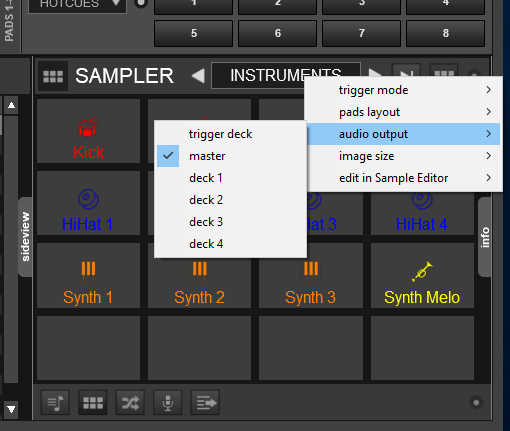
- From the Sampler view of Sideview click on Sampler Options-->Audio Output and then choose deck 3 or deck 4
After that, Sampler Volume is controlled from the Channel's Volume fader, along with Channel's EQ, Filter and u can also apply effects.
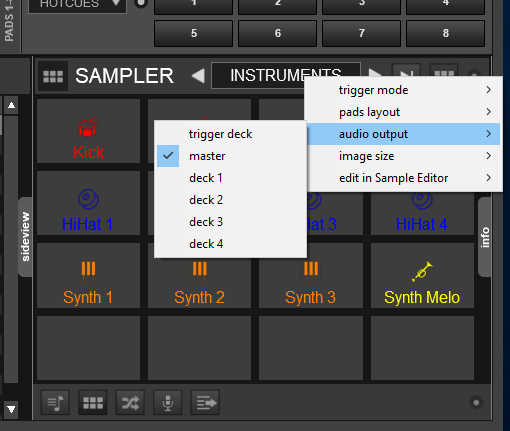
geposted Mon 04 Jun 18 @ 11:15 am







