Don Moir wrote :
My first impression about video skins is that it will work ok for audio only but not when doing video. You don't have any idea what will be playing for video. It can change often etc.
Can you provide an example where the Video skins will not look good when video mixing ?
geposted Tue 12 Jun 18 @ 12:16 am
i lost cue points and name tags of all the tracks
geposted Tue 12 Jun 18 @ 3:38 am
djdad wrote :
Can you provide an example where the Video skins will not look good when video mixing ?
Don Moir wrote :
My first impression about video skins is that it will work ok for audio only but not when doing video. You don't have any idea what will be playing for video. It can change often etc.
Can you provide an example where the Video skins will not look good when video mixing ?
Karaoke was already mentioned. Any time you might not want something obscured like text, or some videos, your logo, etc. All of the video skins available for download are subject to problems from completely hiding the video you might playing to the video skin info disappearing depending on what is playing.
Just an impression and time will tell.
Some problems may be that the it does not fade out when song is done playing, it does not really know what you will play next.
geposted Tue 12 Jun 18 @ 6:56 am
We already have a script to apply to a button or key to turn the video skin on and off. Hm.. I wonder if Loco or Phantom could extend that script to automatically turn off the video skin when a karaoke track is playing? It might need a new verb or something related to karaoke. I'm happy with the video skin and can turn it off in a second if needed.
geposted Tue 12 Jun 18 @ 7:36 am
I was just thinking about this last night.
Would be good to be able to create automation scripts so you can choose a particular video skin for either video output, audio visualisation or karaoke, and they switch automatically depending on what output is live.
That would be fantastic.
Would be good to be able to create automation scripts so you can choose a particular video skin for either video output, audio visualisation or karaoke, and they switch automatically depending on what output is live.
That would be fantastic.
geposted Tue 12 Jun 18 @ 7:43 am
As I said above, this all can be done inside the same skin if a skinner decides to do so.
So in a nutshell:
<skin name="FullAuto">
<panel id="audio" visible="param_equal '`deck master get_loaded_song type`' 'audio'">
...
</panel>
<panel id="video" visible="param_equal '`deck master get_loaded_song type`' 'video'">
...
</panel>
<panel id="karaoke" visible="param_equal '`deck master get_loaded_song type`' 'karaoke'">
...
</panel>
</skin>
And of course the skin author can decide what he wants to show inside any panel (if he wants to show something)
I'm sure that we will see some cool videoskins very soon. ;)
So in a nutshell:
<skin name="FullAuto">
<panel id="audio" visible="param_equal '`deck master get_loaded_song type`' 'audio'">
...
</panel>
<panel id="video" visible="param_equal '`deck master get_loaded_song type`' 'video'">
...
</panel>
<panel id="karaoke" visible="param_equal '`deck master get_loaded_song type`' 'karaoke'">
...
</panel>
</skin>
And of course the skin author can decide what he wants to show inside any panel (if he wants to show something)
I'm sure that we will see some cool videoskins very soon. ;)
geposted Tue 12 Jun 18 @ 8:15 am
I have a big problem with the last early access VDJ2018 that I didn't experiment with the 8.2.4291 version:
Every few minutes the DDJ-1000 controller resets for a second producing an audio/video dropout and a pop-up appears in Windows 10 saying: VDJ DDJ1000 controller detected (or something like that). It is like a momentary lost of connection and automatic reconnection.
I went a couple the days ago to the last firmware v905 beta (required for the last Rekordbox beta) and then rollback to the official v104 to see this could be the problem, but the issue persists.
Any idea what is happening? I can't go live with this set-up in this situation.
Every few minutes the DDJ-1000 controller resets for a second producing an audio/video dropout and a pop-up appears in Windows 10 saying: VDJ DDJ1000 controller detected (or something like that). It is like a momentary lost of connection and automatic reconnection.
I went a couple the days ago to the last firmware v905 beta (required for the last Rekordbox beta) and then rollback to the official v104 to see this could be the problem, but the issue persists.
Any idea what is happening? I can't go live with this set-up in this situation.
geposted Tue 12 Jun 18 @ 9:52 am
Have you tried to rollback your VirtualDJ version to make sure that it's VirtualDJ causing this and not something else ?
Last time I checked DDJ-1000 was on Sunday evening and it was working as expected on my system with latest VirtualDJ version
Last time I checked DDJ-1000 was on Sunday evening and it was working as expected on my system with latest VirtualDJ version
geposted Tue 12 Jun 18 @ 11:04 am
PhantomDeejay wrote :
Have you tried to rollback your VirtualDJ version to make sure that it's VirtualDJ causing this and not something else ?
Last time I checked DDJ-1000 was on Sunday evening and it was working as expected on my system with latest VirtualDJ version
Last time I checked DDJ-1000 was on Sunday evening and it was working as expected on my system with latest VirtualDJ version
I'm going to do that mate, just to ensure it's not a problem with an EA.
PS: I'm currently checking the software with the VDJ-PCOptimizer plug-in running in the background and so far so good, so maybe it's any Win setting what causes the problem.
geposted Tue 12 Jun 18 @ 11:19 am
Do you think I should have an option to hide the video skin when my plugins are run? Or an option to display on top of video skin? The video skins have the ability to completely hide everything including VDJ video, plugins, and sampler. Yes the video skin dev can do this or that, but why would you putting stuff up like the current video skins that can easily not work as ,mentioned above? And that can completely take over the video which is what the video output is all about. Not the video skin.. It is like subordinate.
and djdad ask: "Can you provide an example where the Video skins will not look good when video mixing" Really?
Besides all that, a plugin can do all of it without the overhead and weakness associated with video skins and have a reasonable interface so user can customize it easily.
and djdad ask: "Can you provide an example where the Video skins will not look good when video mixing" Really?
Besides all that, a plugin can do all of it without the overhead and weakness associated with video skins and have a reasonable interface so user can customize it easily.
geposted Tue 12 Jun 18 @ 5:47 pm
Don't take me wrong, but 1 thing at the time:
1) The use of videoskins is OPTIONAL. It's not forced to the users. Users can decide if they want them, when they want them, and which videoskin they want to use.
2) The elements on a video skin are also optional (for the skin author) to decide what they want to show and when. Then the end users can deside if a given skin suits their needs or not, if they like it or not, e.t.c.
3) Video Skins can have options as well, the same way regular skins do. Several "main GUI" skins come with tons of options and parameters you can adjust to make the skin look and behave the way the end user wants. Same rule applies on videoskins as well.
4) I don't think any skin author would create a video skin without showing the video output somewhere, but hey that's also an option if a user wants exact that!
5) It is possible for a plug-in to deactivate videoskins when it runs since it can send vdjscript commands on the main application, and you know that. While I don't think it's a good practice, the functionality is there. So, if you want, you can change your plug-ins so that they shut down videoskins when they run.
6) Can you please tell us on what your next comment is based on ?
7) Users usually can't code plug-ins. It's easier for them to learn how to create/modify a skin than learn how to code in C/C++ if they have an idea they want to implement.
1) The use of videoskins is OPTIONAL. It's not forced to the users. Users can decide if they want them, when they want them, and which videoskin they want to use.
2) The elements on a video skin are also optional (for the skin author) to decide what they want to show and when. Then the end users can deside if a given skin suits their needs or not, if they like it or not, e.t.c.
3) Video Skins can have options as well, the same way regular skins do. Several "main GUI" skins come with tons of options and parameters you can adjust to make the skin look and behave the way the end user wants. Same rule applies on videoskins as well.
4) I don't think any skin author would create a video skin without showing the video output somewhere, but hey that's also an option if a user wants exact that!
5) It is possible for a plug-in to deactivate videoskins when it runs since it can send vdjscript commands on the main application, and you know that. While I don't think it's a good practice, the functionality is there. So, if you want, you can change your plug-ins so that they shut down videoskins when they run.
6) Can you please tell us on what your next comment is based on ?
Don Moir wrote :
Besides all that, a plugin can do all of it without the overhead and weakness associated with video skins.
7) Users usually can't code plug-ins. It's easier for them to learn how to create/modify a skin than learn how to code in C/C++ if they have an idea they want to implement.
geposted Tue 12 Jun 18 @ 9:07 pm
djdad wrote :
Yes that's by design. The Video Skin is actually a skin with all kind of elements, that can replace the pure Video Output. It doesnt make much sense to have these skin elements on the Video preview on the main skin, which in most of the cases will be too small to see the details
Yes that's by design. The Video Skin is actually a skin with all kind of elements, that can replace the pure Video Output. It doesnt make much sense to have these skin elements on the Video preview on the main skin, which in most of the cases will be too small to see the details
I thought the whole point of the video preview is so that you could check what's actually on your main output, it's not to see the detail, i often have monitors either side of the facade i use and when i am behind can't see them, so use a skin with the preview so i know what's going off
geposted Wed 13 Jun 18 @ 5:32 am
Agreed. How do you know if there's even a VideoSkin active unless you can see it (or some kind of obvious icon etc) on the VDJ master video screen?
It's too inconvenient to have to open config and check there.
It's too inconvenient to have to open config and check there.
geposted Wed 13 Jun 18 @ 6:57 pm
this is something that will most probably be added soon after the official release (but we don't want to delay the release just because of this)
geposted Wed 13 Jun 18 @ 7:27 pm
Dev staff wrote :
this is something that will most probably be added soon after the official release (but we don't want to delay the release just because of this)
Great news. Thank you ;o)
geposted Wed 13 Jun 18 @ 8:40 pm
PhantomDeejay wrote :
1) The use of videoskins is OPTIONAL. It's not forced to the users. Users can decide if they want them, when they want them, and which videoskin they want to use.
yes optional - but was forced on users for early release and hidden. Probably default should be off and then user can decide without being surprised. I realize you probably default to on for demonstration currently. One of the first things suggested was to put a button on main skin to turn VideoSkin on and off. Maybe skin should have that by default. Maybe options for VS should be more apparent. Of course since many users just download early release without testing, it caught some by surprise at their gig. They should not do, but no matter what you say they will and knowing that you should have defaulted to off.
PhantomDeejay wrote :
2) The elements on a video skin are also optional (for the skin author) to decide what they want to show and when. Then the end users can deside if a given skin suits their needs or not, if they like it or not, e.t.c.
If you had a simple program to create and mange skins, you would not need a skin author and then user could decide what is best for him. Also should be easy to customize without editing XML or bitmaps.
PhantomDeejay wrote :
4) I don't think any skin author would create a video skin without showing the video output somewhere, but hey that's also an option if a user wants exact that!
I was referring to the current videoskins available for download. The minimalist ones. I guess just demos but the wallpaper ones cover the video completely. With the transparent ones, the VS info can just disappear depending on what is playing. So they demo what not to do I guess.
PhantomDeejay wrote :
5) It is possible for a plug-in to deactivate videoskins when it runs since it can send vdjscript commands on the main application, and you know that. While I don't think it's a good practice, the functionality is there. So, if you want, you can change your plug-ins so that they shut down videoskins when they run.
It is not good practice. Just thinking about options. I could turn it off then user could turn it back on etc.. Maybe a VDJ flag that user could set in my plugins that prevents the video skin while plugin is active but I don't know.
PhantomDeejay wrote :
6) Can you please tell us on what your next comment is based on ?
7) Users usually can't code plug-ins. It's easier for them to learn how to create/modify a skin than learn how to code in C/C++ if they have an idea they want to implement.
Don Moir wrote :
Besides all that, a plugin can do all of it without the overhead and weakness associated with video skins.
7) Users usually can't code plug-ins. It's easier for them to learn how to create/modify a skin than learn how to code in C/C++ if they have an idea they want to implement.
I was not suggesting that end users create a plugin. But you suggest that end users should use a bitmap editor to modify bitmaps and a text editor to modify the XML files in order to change skins. 'You' as in general. That's the basic interface rather than having a user friendly app that does most of the work. Most skins have images that define their interface to some extent and size. A lot of which could just be drawn on the fly. So skins don't have much in the way of drawing except bitmaps... You need some bitmaps but some things can just be drawn on the fly. With the minimalist skins for example, just to have various gradients, an image is provided for each. Not efficient. You end up with a static display more or less with no intelligence. An assortment of skins that the user can choose from which may or may not be ok.
I am not saying video skins are not kind of cool. I need to play devils advocate and try and see what problems may pop up. From the Atomix view, videos are just videos and and so I guess safe to overlay anything with some graphics. Not good in some cases.
geposted Wed 13 Jun 18 @ 9:12 pm
Don Moir wrote :
It is not good practice. Just thinking about options. I could turn it off then user could turn it back on etc.. Maybe a VDJ flag that user could set in my plugins that prevents the video skin while plugin is active but I don't know.
It is not good practice. Just thinking about options. I could turn it off then user could turn it back on etc.. Maybe a VDJ flag that user could set in my plugins that prevents the video skin while plugin is active but I don't know.
If you really want, you can put an option on your plug-in: Automatically Turn on/off videoskins.
Then, if the option is enabled, you can copy the current videoskin name from options in memory, turn off videoskin, and when plug-in deactivates, set it back.
Finally, I would suggest you to take a read on the updated skin SDK. You can create a lot of dynamic stuff if you wish for. And for users that require something "relative simple" it's very easy to create something even without drawing a single pixel on a png file (like the example I posted above)
I guess most of the confusion right now comes from the fact that there are only 5-6 skins and users don't really see the picture of how they can be used and what they can do. I'm pretty sure that once we have some more user customizable advanced videoskins this confusion will go away.
geposted Thu 14 Jun 18 @ 7:23 am
PhantomDeejay wrote :
If you really want, you can put an option on your plug-in: Automatically Turn on/off videoskins.
Then, if the option is enabled, you can copy the current videoskin name from options in memory, turn off videoskin, and when plug-in deactivates, set it back.
Then, if the option is enabled, you can copy the current videoskin name from options in memory, turn off videoskin, and when plug-in deactivates, set it back.
That kind of thing gets crazy. Yes I could easily turn it off and then back on, but so could the user be changing things in between and you could see not so good. messy.
A flag that disables video skins while plugin is active that could be set by user would be better I think. That way some of the craziness is eliminated. This flag would be a VDJ flag which I could add interface to in plugin. No matter what though, there is bound to be confusion.
There are VDJ flags already that enable user to change the display order for the plugin and sampler. Possibly some flags could be added to control the video skin but not sure what as yet other than to disable VS based on activation. Disabled temporarily under user control and not just turned off by script.
Another thing is that user can no longer control the shape of the result display when a video skin is active. Controlling the shape is something you can do in TellyVisuals prime. This is used for projection displays. Using broadcast VS you can see I can control shape of 'normal' video itself but not the video skin. You can also see VS is shading over the Happy Birthday text which could be changed but seems most of the time there will be such anomalies. It may be that I can get control of the end display texture so that I can manipulate it but not aware of that currently.

geposted Thu 14 Jun 18 @ 6:07 pm
Don Moir wrote :
The problem appears to be that you can only have one video source just like I guess you could only have one visualization active at a time. But you can run TV as a video effect and it will do what you want I believe. Also be sure to check the settings that control that behavior in options tab. You can still have a video source running and TV as video effect that will be on top of the video source given the proper settings.
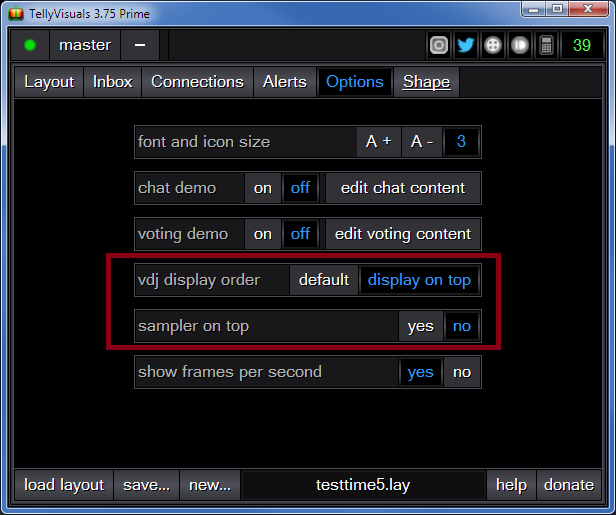

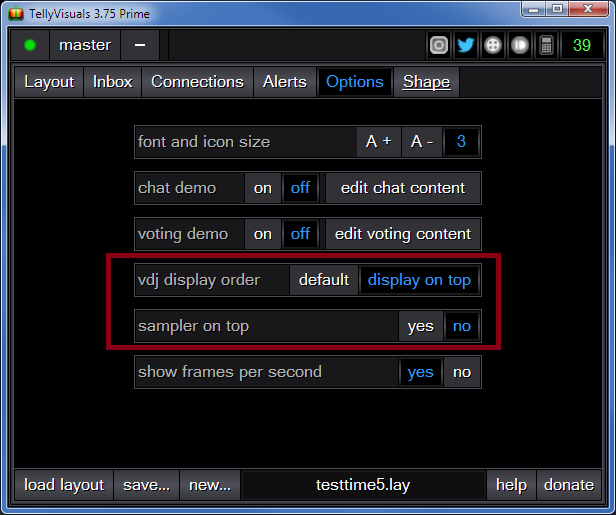

That solved the problem, thanks you mate
geposted Thu 14 Jun 18 @ 9:07 pm
this is something that will most probably be added soon after the official release (but we don't want to delay the release just because of this)
Great news. Thank you ;o)
Great news. Thank you ;o)
geposted Fri 15 Jun 18 @ 1:23 am

















