Hello.
I get at various VST plugins when I load this into a slot and when exiting always the following error message:
When I finish VDJ comes the message virtual DJ no longer works. and shortly thereafter still runtime error with a specific number.
It's only for certain vsts, but the VSTS is working fine.
And it is also only recently, ie since 2018 v 8.3.
In previous version that was not.
Just recently noticed that he always does this when quitting, but only if I have previously loaded a new VST.
And not with every VST.
In addition, the error still exists that virtual DJ remains open as a process in the the task Manager.
Greetings Dani
I get at various VST plugins when I load this into a slot and when exiting always the following error message:
When I finish VDJ comes the message virtual DJ no longer works. and shortly thereafter still runtime error with a specific number.
It's only for certain vsts, but the VSTS is working fine.
And it is also only recently, ie since 2018 v 8.3.
In previous version that was not.
Just recently noticed that he always does this when quitting, but only if I have previously loaded a new VST.
And not with every VST.
In addition, the error still exists that virtual DJ remains open as a process in the the task Manager.
Greetings Dani
geposted Fri 03 Aug 18 @ 6:17 pm
would be kinda hard to duplicate this problem without knowing which VST causes this issue.
Also if the programing of that VST is causing the issue Atomix may not be able to help. It might be better to contact the maker of that VST.
I am not having any issues with the VST plugins I use.
Also if the programing of that VST is causing the issue Atomix may not be able to help. It might be better to contact the maker of that VST.
I am not having any issues with the VST plugins I use.
geposted Sat 04 Aug 18 @ 12:03 pm
It is difficult to determine which VST's were accurate.
I have many VSTS.
For some, the error occurs, others do not.
It's just when quitting virtual DJ, the plugins all work perfectly.
So I think it's the program itself.
When I close virtual DJ then comes the message "Virtual DJ no longer works " and an error message "Runtime error at............. ".
If the error occurs again I make a screenshot.
Greetings Dani
I have many VSTS.
For some, the error occurs, others do not.
It's just when quitting virtual DJ, the plugins all work perfectly.
So I think it's the program itself.
When I close virtual DJ then comes the message "Virtual DJ no longer works " and an error message "Runtime error at............. ".
If the error occurs again I make a screenshot.
Greetings Dani
geposted Sat 04 Aug 18 @ 3:39 pm
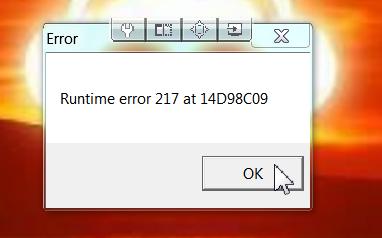
geposted Mon 06 Aug 18 @ 10:43 pm
maybe this will help
https://www.wiknix.com/how-to-fix-runtime-error-217-in-windows-10-8-1-8-7/
or
https://answers.microsoft.com/en-us/windows/forum/windows_10-other_settings/windows-10-pro-64-bit-runtime-error-217/32cd6f8a-1ce0-4a1a-b56f-a20c061985a2
seems to be system file error on windows
https://www.wiknix.com/how-to-fix-runtime-error-217-in-windows-10-8-1-8-7/
or
https://answers.microsoft.com/en-us/windows/forum/windows_10-other_settings/windows-10-pro-64-bit-runtime-error-217/32cd6f8a-1ce0-4a1a-b56f-a20c061985a2
seems to be system file error on windows
geposted Tue 07 Aug 18 @ 12:13 am
This does not help.
You can't just shut down all system services, then works nothing. The first link. It's nonsense.
and to the 2nd link. I once tried to make an SFC scan, this breaks down after 24%. The resource protection cannot complete the operation...... the message.
The runtime error also occurs only when I close virtual DJ after I have loaded a particular VST FX. Not for all VST FX, only for some.
You can't just shut down all system services, then works nothing. The first link. It's nonsense.
and to the 2nd link. I once tried to make an SFC scan, this breaks down after 24%. The resource protection cannot complete the operation...... the message.
The runtime error also occurs only when I close virtual DJ after I have loaded a particular VST FX. Not for all VST FX, only for some.
geposted Wed 08 Aug 18 @ 10:33 pm







