One of the features I'm enjoying the most about VDJ, compared with Traktor, is the stacked waveform displays. I like to use the horizontal displays for aligning two tracks so that I can get the drop of a track to line up exactly with, say, the break of another.
While playing Deck 1, I load my Deck 2 and start playback with the fader down, then align the waveforms the way I want. This way I can push the Deck 2 fader up a few beats before the poing of interest which can sound very cool. This is very hard to do in Traktor without a lot of planning/cue points/knowing your tracks inside-out.
The only limitation I've found is that some times I cannot scroll the waveform far enough. For example, if I've just started playing a track on Deck 1, there's still at least 2-3 minutes of that track before I blend in the next track on another deck, but perhaps I would like to have it nice and lined up with the track on Deck 1 well in advance so I don't need to worry about it later and perhaps do something else (pumping my hands into the air or whatever). This is currently not possible and you basically have to wait until the waveform points you wish to align are within scrolling range, which isn't always the best time.
Another thing which I don't get is why if I scroll the waveform LEFT, when it gets to the end of the track it wraps around to the start of the track, but if I scroll RIGHT it doesn't. Personally. I find the wrapping around unhelpful and would much rather have the ability to overshoot past the song start and end, if that makes any sense.
While playing Deck 1, I load my Deck 2 and start playback with the fader down, then align the waveforms the way I want. This way I can push the Deck 2 fader up a few beats before the poing of interest which can sound very cool. This is very hard to do in Traktor without a lot of planning/cue points/knowing your tracks inside-out.
The only limitation I've found is that some times I cannot scroll the waveform far enough. For example, if I've just started playing a track on Deck 1, there's still at least 2-3 minutes of that track before I blend in the next track on another deck, but perhaps I would like to have it nice and lined up with the track on Deck 1 well in advance so I don't need to worry about it later and perhaps do something else (pumping my hands into the air or whatever). This is currently not possible and you basically have to wait until the waveform points you wish to align are within scrolling range, which isn't always the best time.
Another thing which I don't get is why if I scroll the waveform LEFT, when it gets to the end of the track it wraps around to the start of the track, but if I scroll RIGHT it doesn't. Personally. I find the wrapping around unhelpful and would much rather have the ability to overshoot past the song start and end, if that makes any sense.
geposted Sat 01 Dec 18 @ 6:14 am
Please read the manual...
1) Waveforms can be zoomed in/out
2) Sandbox
1) Waveforms can be zoomed in/out
2) Sandbox
geposted Sat 01 Dec 18 @ 9:09 am
Maybe I didn't explain that clearly, I know waveforms can be zoomed in/out and I am aware of the sandbox function (which BTW I think is great). What I'm trying to do is align the the first drop of the track in Deck 2 with the last drop of the track in Deck 1 (Deck 1 is the one coming out of the master out). Put another way, I want the waveforms to overlap by just a few bars. The point is to get Deck 2 ready for blending in long before the transition happens.
geposted Sat 01 Dec 18 @ 9:51 am
I dunno, maybe it's because I began DJing in the 70s with vinyl - but I can DJ quite happily for hours on end (yes including beat mixing) without ever needing to align waveforms on a screen.
Judging by posts here too (and I've been here a long time) it would seem that most other DJs also manage equally well without the need for scrolling waveforms beyond what's currently possible.
Maybe you're doing something much more technically advanced than 99% of the rest of us.... :-/
Judging by posts here too (and I've been here a long time) it would seem that most other DJs also manage equally well without the need for scrolling waveforms beyond what's currently possible.
Maybe you're doing something much more technically advanced than 99% of the rest of us.... :-/
geposted Sat 01 Dec 18 @ 11:38 am
I think digital DJ software is all about exploring new workflows. The majority of users don't even know what they need/want and even if they do they are not vocal about it, and prefer using the product as-is. Most people use default settings, and most people need to be guided, that's why all-in-one controllers and CDJs are so popular. It's the way the bell curve of human nature works, but it doesn't mean we should settle for average. Apple went out of their way to make the iPhone which initially nobody needed and now everyone owns a smartphone.
This simple improvement opens up all sorts of creative possibilities and certainly would enable EDM djs to drop very tight mixes. I've seen this requested on the Rekordbox forum recently, and a moderator said he'd pass the suggestion to the devs, thereby acknowledging the usefulness of the feature. I don't think it's in any way technical—to me this seems the obvious thing for an EDM DJ to want to do, especially when the waveforms can be zoomed out far enough to see the entire song structure inside of the available screen width. In Traktor you can scroll the waveform to the right as far as you want. When you hit Play, the track will need to first play over the initial "silence" before it gets to the start of the track, effectively delaying the start of the track. Unfortunately, Traktor does not have stacked waveforms so this is utterly useless. VDJ, on the other hand, has stacked waveforms but does not allow scrolling to a point in time *before* the start of the track. A workaround for this would be to open the audio file in an audio editor and insert a long chunk of leading silence, then export the file. That would fool VDJ into allowing the pre and post scrolling I'm requesting.
This simple improvement opens up all sorts of creative possibilities and certainly would enable EDM djs to drop very tight mixes. I've seen this requested on the Rekordbox forum recently, and a moderator said he'd pass the suggestion to the devs, thereby acknowledging the usefulness of the feature. I don't think it's in any way technical—to me this seems the obvious thing for an EDM DJ to want to do, especially when the waveforms can be zoomed out far enough to see the entire song structure inside of the available screen width. In Traktor you can scroll the waveform to the right as far as you want. When you hit Play, the track will need to first play over the initial "silence" before it gets to the start of the track, effectively delaying the start of the track. Unfortunately, Traktor does not have stacked waveforms so this is utterly useless. VDJ, on the other hand, has stacked waveforms but does not allow scrolling to a point in time *before* the start of the track. A workaround for this would be to open the audio file in an audio editor and insert a long chunk of leading silence, then export the file. That would fool VDJ into allowing the pre and post scrolling I'm requesting.
geposted Sat 01 Dec 18 @ 1:16 pm
Scoox wrote :
In Traktor...
Ha ha, here we go again! I think every message you've posted so far on this forum has the phrase "In Traktor" written in it.
Virtual DJ is not Traktor. Neither is it Serato DJ, Rekordbox or any of the other DJ programs out there. Just because one program has X or does Y, does not mean another program should have it, or do things the exact same way.
geposted Sat 01 Dec 18 @ 1:26 pm
The reason I mentioned Traktor in the previous post is because I'm pretty sure Atomix devs have a copy of Traktor lying around for checking how the competition do things and I thought referring to a known product might help illustrate my point. And that's ok, there's no shame in saying the T word. If you go over to the NI forum you will find I've recently been praising VDJ's virtues. VDJ and Traktor are both very capable pieces of DJ software but they are not perfect, and let's not pretend otherwise. Peace :)
geposted Sat 01 Dec 18 @ 2:27 pm
They are perfect in that they offer us more features than a play button of a CD player. As long as it 'works' it works, everything else is subjective, a matter of opinion. I wouldn't expect any huge changes in VDJ workflow any time soon. That would seriously upset many hardcore, long time users.
geposted Sun 02 Dec 18 @ 10:34 am
OK so I'm either not explaining this properly or nobody can see that being able to scroll to a time earlier than the first beat is massively useful for aligning tracks ahead of time? I can understand that other users may not have a use for this—some people like to do things the hard way—, but it doesn't in any way affect the current workflow. All I'm asking is the ability for the waveform to be dragged further to the right. What's there not to like about that?
You know, I'm new round here and so far most of the suggestions I've made have been immediately dismissed, with no explanation other than "nobody needs that" or "it's fine the way it is". Just because I come from a different software doesn't mean my suggestions are worthless. Instead of being emotional and feeling attacked by "the new kid in town", wouldn't it be better analyse my suggestions at face value? If I'm suggesting something which you feel is a bad idea, then logically explain why. I've used Traktor, Serato, Rekordbox, Mixxx, Deckadance and now VirtualDJ. I'm merely picking the best features from each of these and presenting them here.
You know, I'm new round here and so far most of the suggestions I've made have been immediately dismissed, with no explanation other than "nobody needs that" or "it's fine the way it is". Just because I come from a different software doesn't mean my suggestions are worthless. Instead of being emotional and feeling attacked by "the new kid in town", wouldn't it be better analyse my suggestions at face value? If I'm suggesting something which you feel is a bad idea, then logically explain why. I've used Traktor, Serato, Rekordbox, Mixxx, Deckadance and now VirtualDJ. I'm merely picking the best features from each of these and presenting them here.
geposted Mon 03 Dec 18 @ 8:27 am
If you want to have the next deck aligned with the current, and have it ready (and playing), why dont you just set it to Loop (4 or 8 beats before its start mixing point ) and release the loop when you are ready to mix ?
geposted Mon 03 Dec 18 @ 1:21 pm
Scoox wrote :
Traktor, Serato, Rekordbox, Mixxx, Deckadance
....and do any of those programs allow scrolling of a track beyond its own length?
A 6 minute track is a 6 minute track. It doesn't also contain lots of silence before it starts or after it finishes. No track released commercially is recorded that way.
You can't cue vinyl back any further than the edge of the record. You can't cue a CD to a point before a track starts. Digital files are no different. The contain the music, with perhaps a very small amount of silence at either end. That's it.
To me, you seem to be trying to "DJ" outside the normal parameters of what we typically do. I for one have never needed to do what you're asking, in decades of DJing.
It's certainly possible to DJ without doing what you ask. Millions of us do it every day.
Maybe you should look into something like Mixmeister or Mashup, that allows you to prepare a mix in advance and automate it? DAW software would also allow you to do this. Ableton Live for example.
geposted Mon 03 Dec 18 @ 6:23 pm
@djdad The point is to have the track ready ahead of time. The drops are aligned but I can start blending the next track before the drop so the build-ups of both tracks play simultaneously. The result is really nice. In Traktor there is no easy way to do this other than to use un-numbered cue points (similar to VDJ POIs but more basic), I basically set 3 such points, one on the first beat of the drop, one 16 beats before the drop and another one 32 beats before the drop, on all tracks. This way I can align the first beat of the drop of two playing tracks BEFORE the drop has actually happened. The break of some tracks doesn't have a beat and you can't really count beats.
@groovindj:
"...and do any of those programs allow scrolling of a track beyond its own length?"
A: Traktor, Rekordbox and Serato allow any amount of scrolling past the song start, Deckadance doesn't and I can't remember if Mixxx does. In fairness, VirtualDJ also allows this but only up to -0:05 (5 seconds) at the original song tempo. So my request would be to extend this time.
"A 6 minute track is a 6 minute track. It doesn't also contain lots of silence before it starts or after it finishes. No track released commercially is recorded that way."
A: Naturally so, that would be a waste.
"You can't cue vinyl back any further than the edge of the record. You can't cue a CD to a point before a track starts. Digital files are no different. The contain the music, with perhaps a very small amount of silence at either end. That's it."
A: That's the weakest argument you could have thrown at me. I'm not trying to cue to a point before the track start, I'm trying to cue to a point AFTER the track start but which hasn't played yet. In other words, I'm trying to align two tracks which may well have variable tempo so that they meet precisely at one point in the future, at which point the transition takes place.
To me, you seem to be trying to "DJ" outside the normal parameters of what we typically do. I for one have never needed to do what you're asking, in decades of DJing. It's certainly possible to DJ without doing what you ask. Millions of us do it every day.
A: What are the "normal parameters" precisely? The way I see it, VDJ is capable of a lot of stuff outside the normal parameters, such as video, karaoke, etc. I currently don't have a use for such functionality but it doesn't bother me that it's there, maybe other fellow users have a use for it. If you started with vinyl maybe you might favour a more traditional workflow, and I respect that. I've never touched vinyl and have no desire to, because I feel it adds nothing to my sets that controllers can already do, and yet it would be a huge burden to carry around record players etc. Different folks, different workflows.
"Maybe you should look into something like Mixmeister or Mashup, that allows you to prepare a mix in advance and automate it? DAW software would also allow you to do this. Ableton Live for example."
A: I'm aware of those but if I'm playing someone else's music I find a more traditional "decks" workflow more fun to DJ with.
"One of the greatest human failings is to prefer to be right than to be effective."
- Stephen Fry https://www.youtube.com/watch?v=tPEHbJgomgA
@groovindj:
"...and do any of those programs allow scrolling of a track beyond its own length?"
A: Traktor, Rekordbox and Serato allow any amount of scrolling past the song start, Deckadance doesn't and I can't remember if Mixxx does. In fairness, VirtualDJ also allows this but only up to -0:05 (5 seconds) at the original song tempo. So my request would be to extend this time.
"A 6 minute track is a 6 minute track. It doesn't also contain lots of silence before it starts or after it finishes. No track released commercially is recorded that way."
A: Naturally so, that would be a waste.
"You can't cue vinyl back any further than the edge of the record. You can't cue a CD to a point before a track starts. Digital files are no different. The contain the music, with perhaps a very small amount of silence at either end. That's it."
A: That's the weakest argument you could have thrown at me. I'm not trying to cue to a point before the track start, I'm trying to cue to a point AFTER the track start but which hasn't played yet. In other words, I'm trying to align two tracks which may well have variable tempo so that they meet precisely at one point in the future, at which point the transition takes place.
To me, you seem to be trying to "DJ" outside the normal parameters of what we typically do. I for one have never needed to do what you're asking, in decades of DJing. It's certainly possible to DJ without doing what you ask. Millions of us do it every day.
A: What are the "normal parameters" precisely? The way I see it, VDJ is capable of a lot of stuff outside the normal parameters, such as video, karaoke, etc. I currently don't have a use for such functionality but it doesn't bother me that it's there, maybe other fellow users have a use for it. If you started with vinyl maybe you might favour a more traditional workflow, and I respect that. I've never touched vinyl and have no desire to, because I feel it adds nothing to my sets that controllers can already do, and yet it would be a huge burden to carry around record players etc. Different folks, different workflows.
"Maybe you should look into something like Mixmeister or Mashup, that allows you to prepare a mix in advance and automate it? DAW software would also allow you to do this. Ableton Live for example."
A: I'm aware of those but if I'm playing someone else's music I find a more traditional "decks" workflow more fun to DJ with.
"One of the greatest human failings is to prefer to be right than to be effective."
- Stephen Fry https://www.youtube.com/watch?v=tPEHbJgomgA
geposted Tue 04 Dec 18 @ 4:49 am
Not a thing I've ever needed but I have seen this used in Serato demonstrations with beat jumping +-16/32beat phrases. For a small group it's part of their workflow and a shame they can't transfer that to VDJ
geposted Tue 04 Dec 18 @ 12:01 pm
dwelly wrote :
...with beat jumping +-16/32beat phrases
You can do the same in VDJ - just not go back to more than 5-10 sec prior to track start
I don't know the Serato limits
geposted Tue 04 Dec 18 @ 12:13 pm
How many seconds you can go back depends on track tempo. Based on my tests it's 5 sec at track's original tempo.
geposted Tue 04 Dec 18 @ 12:15 pm
In virtualdj it is indeed 5 seconds currently, but would indeed make sense to increase that limit a bit.
The reason the limit was there was because some people managed to end up very far from the song start and then didn't understand why there's no sound :p
The reason the limit was there was because some people managed to end up very far from the song start and then didn't understand why there's no sound :p
geposted Tue 04 Dec 18 @ 12:19 pm
dwelly wrote :
Not a thing I've ever needed but I have seen this used in Serato demonstrations with beat jumping +-16/32beat phrases.
If yo like you can also "arm" the next track and have it auto-start and play (synced and adjusted) when you get to the next "1"
Like this:
The script used on the button is:
smart_play 1 && repeat_start_instant 'waitformatch' 20ms & param_equal "`deck 1 get_beat_num 16`" "`deck 2 get_beat_num 16`" ? repeat_stop 'waitformatch' & play & smart_play 0
... but it can probably be done in several ways
geposted Tue 04 Dec 18 @ 12:29 pm
Actually, I was setting VDJ up in a club a couple of months ago, and the Manager (who was a Traktor user) asked if the same thing could be done in VDJ.
I couldn't get my head around what he actually wanted, it didn't make any sense to me as I would just use active loops to achieve the same effect but he managed to do something with the "loop back" command in VDJ. I ended up creating a script on the MCX8000 to do what he wanted but can't remember what it was.

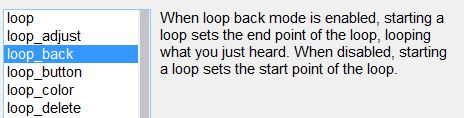
I couldn't get my head around what he actually wanted, it didn't make any sense to me as I would just use active loops to achieve the same effect but he managed to do something with the "loop back" command in VDJ. I ended up creating a script on the MCX8000 to do what he wanted but can't remember what it was.

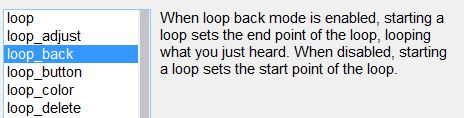
geposted Tue 04 Dec 18 @ 1:03 pm
@Adion Maybe that could be a setting whose default factory value is 5 seconds.
@klausmogensen I'm not sure that's what I want. In this example Deck 2 starts playing at the start of, say, the chorus. What if you want it to start 16 beats before the chorus? Anyway, I'm sure it can be done but for the kind of music I play (electronic) it's a lot of fun to manually align the two waveforms and just let them play alongside each other, then turn up the level on the second track just before the drop or whatever.
To do this kind of blending in Traktor I would have to set a bunch of cue points on all my tracks beforehand (like I explained), which is a real PITA. What I'm finding with VDJ is that I need to do far less preparation to get the same quality transitions. For me this is the biggest difference between VDJ and Traktor.
@klausmogensen I'm not sure that's what I want. In this example Deck 2 starts playing at the start of, say, the chorus. What if you want it to start 16 beats before the chorus? Anyway, I'm sure it can be done but for the kind of music I play (electronic) it's a lot of fun to manually align the two waveforms and just let them play alongside each other, then turn up the level on the second track just before the drop or whatever.
To do this kind of blending in Traktor I would have to set a bunch of cue points on all my tracks beforehand (like I explained), which is a real PITA. What I'm finding with VDJ is that I need to do far less preparation to get the same quality transitions. For me this is the biggest difference between VDJ and Traktor.
geposted Tue 04 Dec 18 @ 1:10 pm











