The frames rate need to stick right at about 60 to be perfect... also with VDJ, the skin needs to be 60 as well. but your machine can't handle it so there you go.
If you want to read thru the technical details of it you can go here. I think I also put a test case in there where you can tell much better.
https://www.virtualdj.com/forums/219167/General_Discussion/60fps.html?search=fps&page=1
Also the driver was hard to find... I mean once I found intel talking about the problem which was very hidden, I was able to find the driver but the driver at that time was not in a normal driver download. Just turn software YUV decoding and test that first... I put that in because of this problem and it is only a problem with certain Intel GPUs.... Then go find the driver if you can.
If you want to read thru the technical details of it you can go here. I think I also put a test case in there where you can tell much better.
https://www.virtualdj.com/forums/219167/General_Discussion/60fps.html?search=fps&page=1
Also the driver was hard to find... I mean once I found intel talking about the problem which was very hidden, I was able to find the driver but the driver at that time was not in a normal driver download. Just turn software YUV decoding and test that first... I put that in because of this problem and it is only a problem with certain Intel GPUs.... Then go find the driver if you can.
geposted Mon 28 Jan 19 @ 1:50 pm
Ok so turning on the YUV did the trick but now VDJ’s cpu meter says I’m running at %100 yet when I open the task manger it says my cpu is running at 25/30%.....
So my next question is, how accurate it the cpu meter in VDJ??
So my next question is, how accurate it the cpu meter in VDJ??
geposted Tue 29 Jan 19 @ 3:13 am
Not sure about the CPU accuracy in VDJ but I have seen it report over 200 FPS in hardware full screen mode which was wrong.
That is a pretty big discrepancy though that you are seeing. Not sure what that would be. When I get the CPU usage, I get it same way task manager does essentially and it is accurate. We could run a check on it but too busy now to screw with it. About to put up a new TV with all the drawing done for both VDJ32 and VDJ64 but the first test are going to be for VDJ32 only. Making sure all is well before I do that.. It's a good test for VDJ64 as well since the app is transparent to all the drawing now. I have already tested DX11 with the new code but just not in VDJ yet.
That driver bug is a mess. One guy reported it to me and I was trying to help him and he just stopped responding. But at that point I knew the problem was in the driver. Then Charlie Taylor had the problem and working together we determined the problem exactly... all this happening over months at least 6 and me searching for confirmation and a fix from Intel and getting nowhere for a long time.. Eventually started to find little clues that led me to the driver, which was also hidden, and it fixed it for him... But that's old news... . With all the stuff you want to do upgrade when you can... I like that you do that...Charlie was another one trying to push the limits and god knows we are barely scratching the surface.
Software mode is a bit slower and I am going to change it and get rid of those settings, but it produces better quality than hardware mode.
That is a pretty big discrepancy though that you are seeing. Not sure what that would be. When I get the CPU usage, I get it same way task manager does essentially and it is accurate. We could run a check on it but too busy now to screw with it. About to put up a new TV with all the drawing done for both VDJ32 and VDJ64 but the first test are going to be for VDJ32 only. Making sure all is well before I do that.. It's a good test for VDJ64 as well since the app is transparent to all the drawing now. I have already tested DX11 with the new code but just not in VDJ yet.
That driver bug is a mess. One guy reported it to me and I was trying to help him and he just stopped responding. But at that point I knew the problem was in the driver. Then Charlie Taylor had the problem and working together we determined the problem exactly... all this happening over months at least 6 and me searching for confirmation and a fix from Intel and getting nowhere for a long time.. Eventually started to find little clues that led me to the driver, which was also hidden, and it fixed it for him... But that's old news... . With all the stuff you want to do upgrade when you can... I like that you do that...Charlie was another one trying to push the limits and god knows we are barely scratching the surface.
Software mode is a bit slower and I am going to change it and get rid of those settings, but it produces better quality than hardware mode.
geposted Tue 29 Jan 19 @ 4:31 am
So Windows task manager says I’m running at 36%
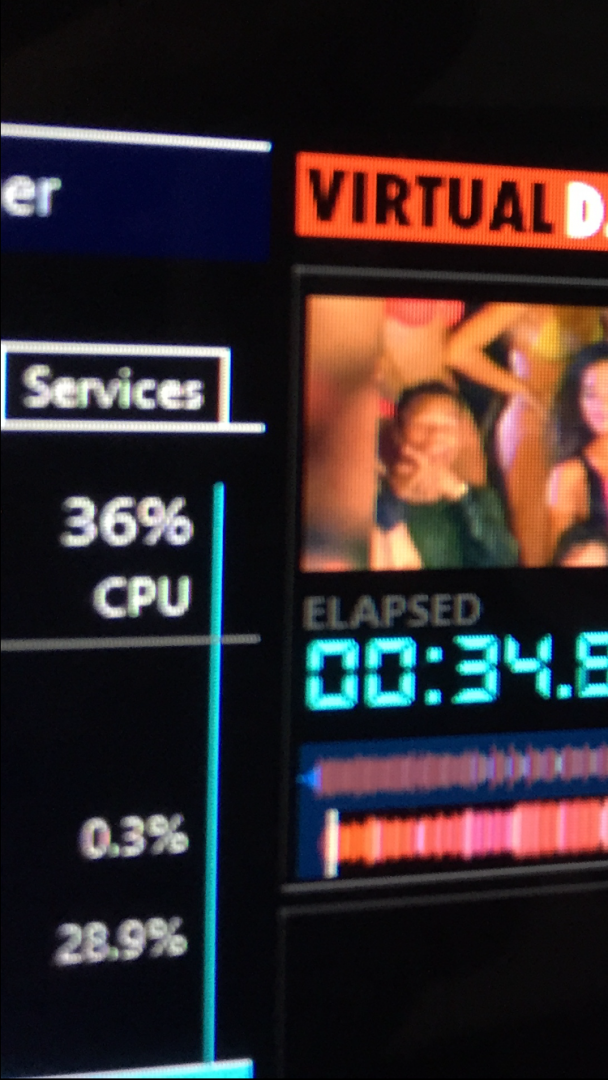
And here you can see VDJ saying I’m running at 71%
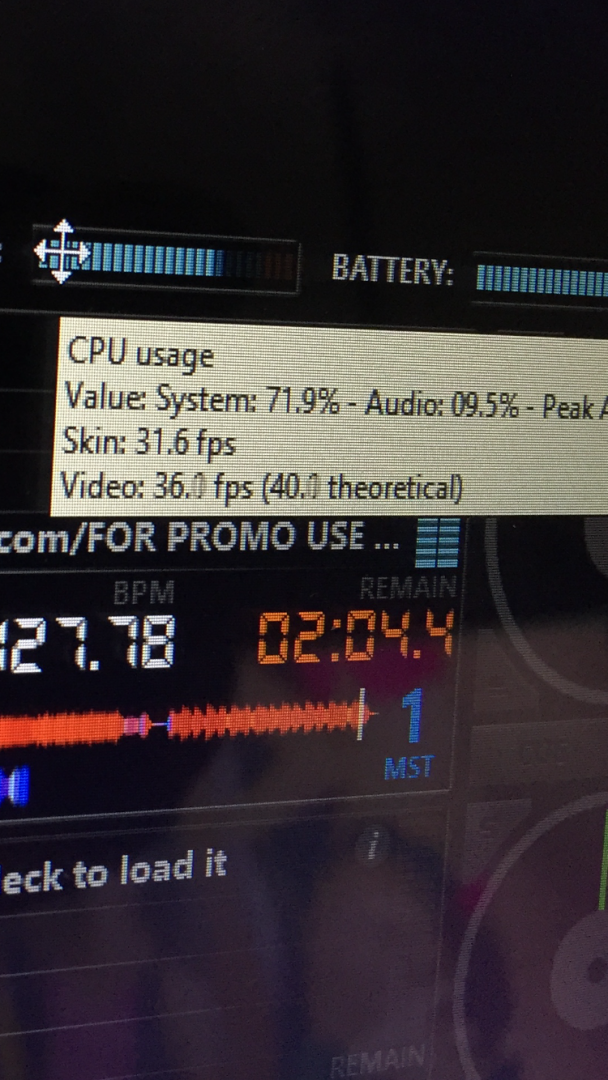
Adion you care to chime in.
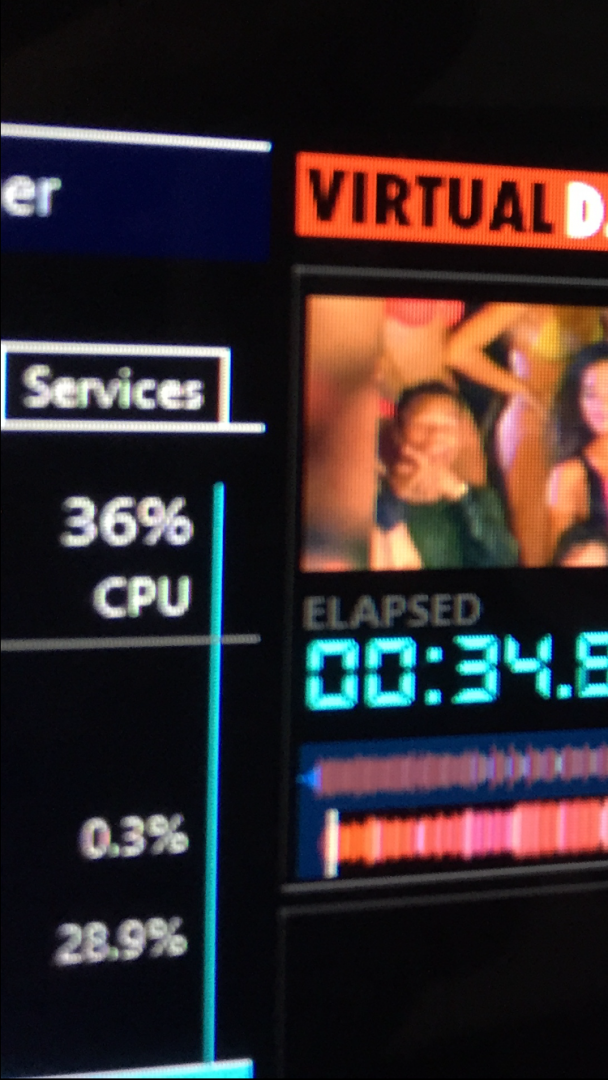
And here you can see VDJ saying I’m running at 71%
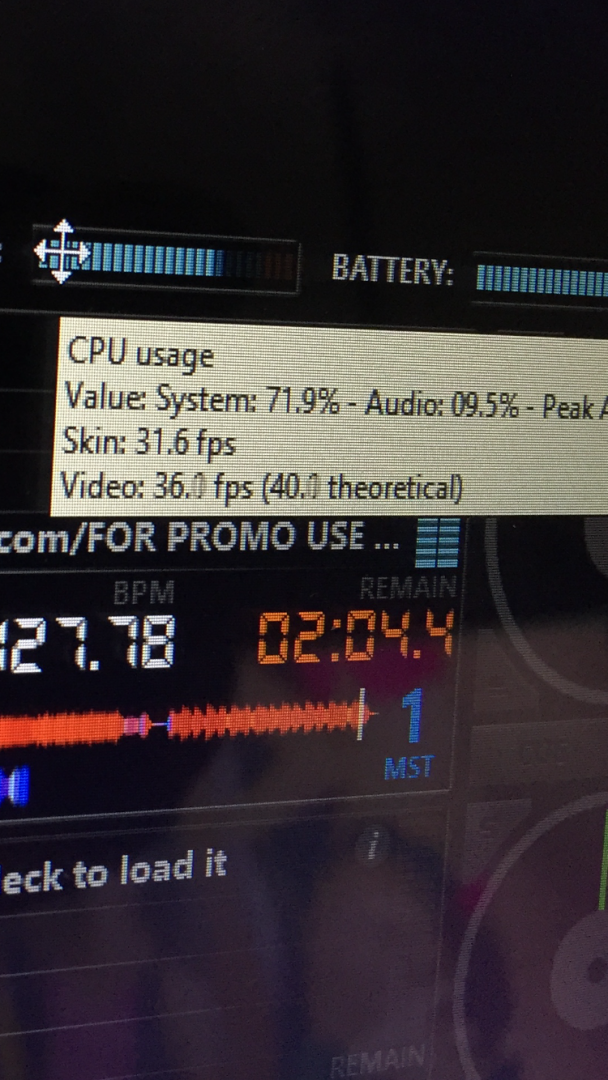
Adion you care to chime in.
geposted Wed 30 Jan 19 @ 2:52 am
Did a tiny test here, vdj was reporting higher than task manager (with vdj in focus) but then I cranked task manager refresh speed to full and it was much closer, maybe vdj is real time and TM is an average.
geposted Wed 30 Jan 19 @ 3:33 am
How do you change Task managers refresh rate??
geposted Wed 30 Jan 19 @ 3:56 am
view>update speed
geposted Wed 30 Jan 19 @ 4:35 am
Ok I set it to high (Task managers refresh rate) and it didn’t make a difference.
I guess I just setup a 24 hour automix and hope my laptop doesn’t burn up.
I guess if it does burn up then I know VDJ’s cpu meter was correct.
geposted Wed 30 Jan 19 @ 5:28 am
So after looking a little closer I’ve come to the conclusion that the Task managers CPU reading is matching VDJ’s Peak Audio reading.
No I need to read the manual and figure out what that is.
I can say this, my machine has been running for a few hours and everything seems good so far. The laptop isn’t even getting hot (as far as touching it goes)......
No I need to read the manual and figure out what that is.
I can say this, my machine has been running for a few hours and everything seems good so far. The laptop isn’t even getting hot (as far as touching it goes)......
geposted Wed 30 Jan 19 @ 5:55 am
Can't say that I know, the system value is supposed to be similar to the total cpu usage shown in task manager.
geposted Wed 30 Jan 19 @ 11:44 am








