It'll be delays on the Denon side. Their speed of development is shall we say sloth like.
Soon can be a year and just around the corner is now around 3 months.
Soon can be a year and just around the corner is now around 3 months.
geposted Thu 07 May 20 @ 6:13 am
No it's not so long. They are ready. Only little tests are missing.
The developer makes a very good work.
Djdad say it. Not for end of month.
Also it comes this month. :)
The developer makes a very good work.
Djdad say it. Not for end of month.
Also it comes this month. :)
geposted Thu 07 May 20 @ 9:39 am
kradcliffe wrote :
It'll be delays on the Denon side. Their speed of development is shall we say sloth like.
Soon can be a year and just around the corner is now around 3 months.
Soon can be a year and just around the corner is now around 3 months.
Sloth, id have said glacial
geposted Thu 07 May 20 @ 10:53 am
As much as I Denon and the quality of their equipment, they do p*** me off with their development or lack of!
geposted Fri 08 May 20 @ 4:22 pm
Not so angry.
It gives no problems with denon..
Djdad say it, it's ready and he can good work.
Only little tests missing.
At this month comes. Wait :)
It gives no problems with denon..
Djdad say it, it's ready and he can good work.
Only little tests missing.
At this month comes. Wait :)
geposted Fri 08 May 20 @ 4:35 pm
djcraig wrote :
As much as I Denon and the quality of their equipment, they do p*** me off with their development or lack of!
*as much as i like!
Doh!
geposted Fri 08 May 20 @ 7:39 pm
@djdad
How does it look like? Are you making good progress?
Do you already have more news about the release?
I tested the version that was available in the plugin center for a short time.
The album pictures don't work, but the engine logo or the denon logo in the jog wheel went.
How does it look like? Are you making good progress?
Do you already have more news about the release?
I tested the version that was available in the plugin center for a short time.
The album pictures don't work, but the engine logo or the denon logo in the jog wheel went.
geposted Mon 11 May 20 @ 3:09 pm
djdad wrote :
OK just to stop bumping this topic every few hours and help you get some sleep, do not expect any Prime device support before the end of this month. There are several things to be addressed by release from both sides.
Did you not read his previous reply to you?
geposted Mon 11 May 20 @ 5:19 pm
djdad wrote :
BTW, forgot to mention that the implementation will be the same way as VDJ skin, so Full Browser, full Touch and Scratchwaves too
Just a teaser... SC5000 screen running VDJ ;)
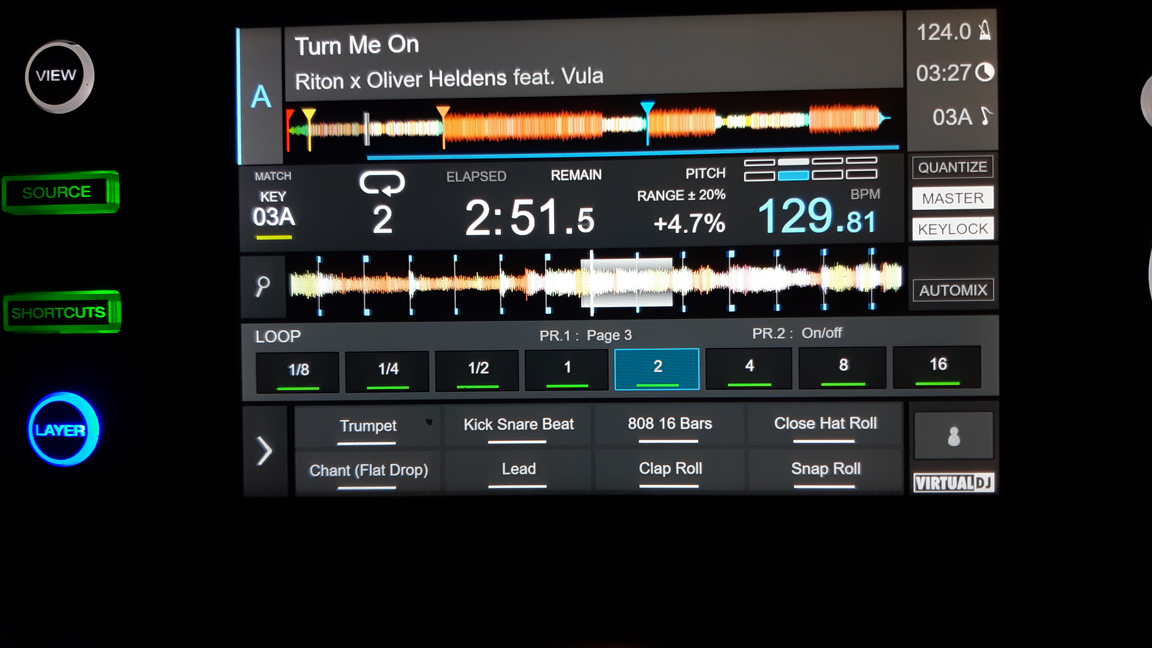
Just a teaser... SC5000 screen running VDJ ;)
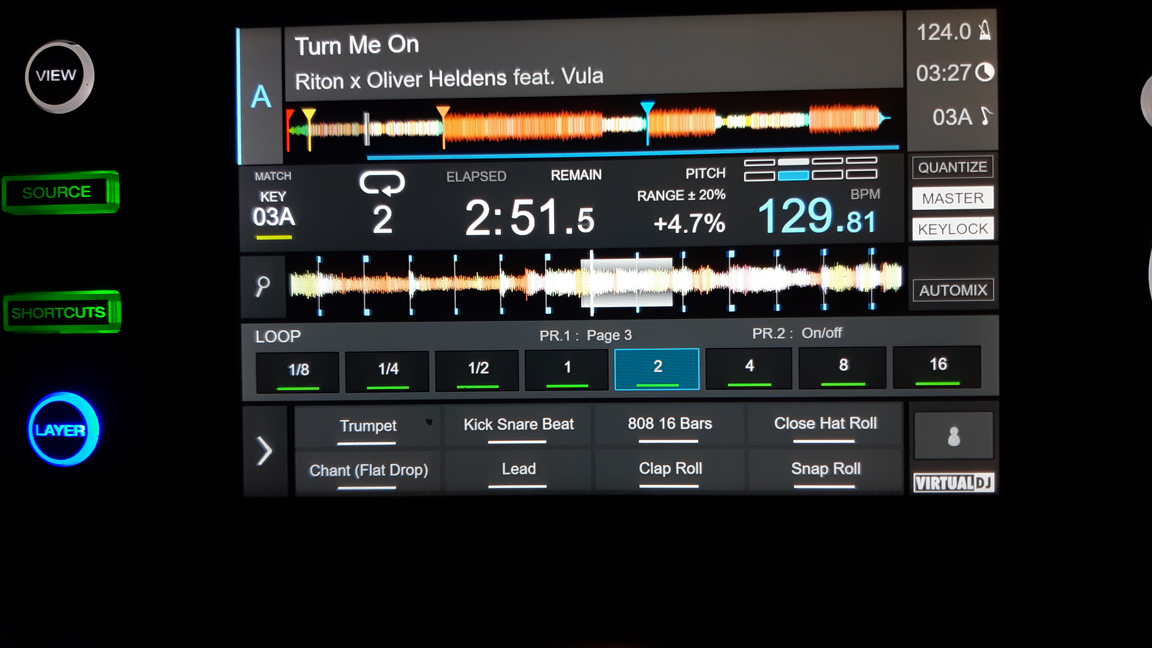
News?
geposted Mon 11 May 20 @ 6:46 pm
Alex ErrE DJ wrote :
News?
djdad wrote :
BTW, forgot to mention that the implementation will be the same way as VDJ skin, so Full Browser, full Touch and Scratchwaves too
Just a teaser... SC5000 screen running VDJ ;)
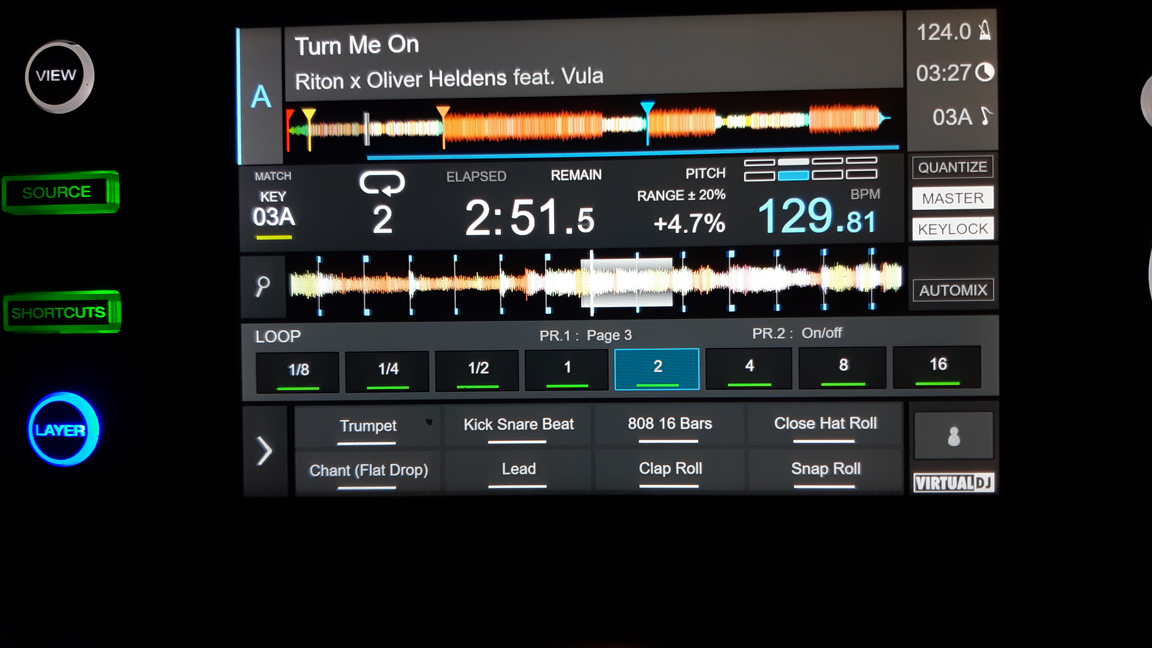
Just a teaser... SC5000 screen running VDJ ;)
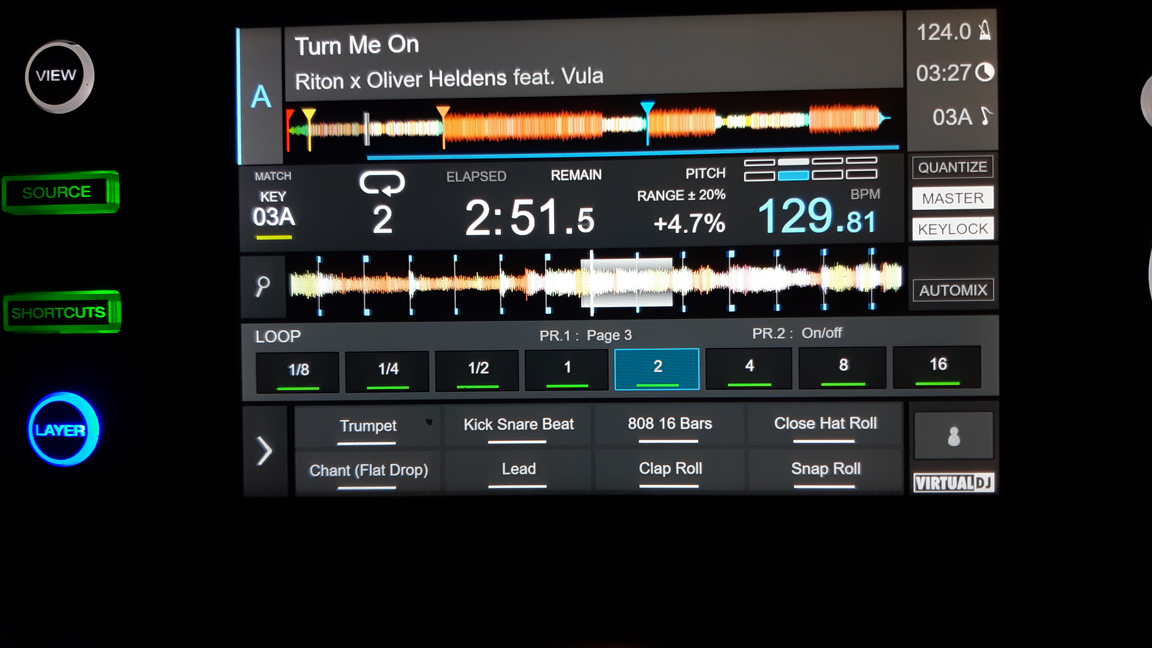
News?
not before end of the month Dj Dad said in a post above
geposted Mon 11 May 20 @ 6:51 pm
I really wish people would just read the bloody thread instead of repeatedly asking the same questions.
geposted Mon 11 May 20 @ 7:05 pm
Be patience and dont push it cause it will not come sooner. All good things comes to those who wait.lol
geposted Mon 11 May 20 @ 11:45 pm
Chill
This is a forum and not a silent association.
Forums are there to talk.
I ask how the work is, and I told him A fail
This is a forum and not a silent association.
Forums are there to talk.
I ask how the work is, and I told him A fail
geposted Tue 12 May 20 @ 3:34 am
@developer Team
When the release comes, can we upload a own logo in the jogwheel?
Or only work the engine logo, denon logo and album artwork?
When the release comes, can we upload a own logo in the jogwheel?
Or only work the engine logo, denon logo and album artwork?
geposted Wed 13 May 20 @ 6:55 am
DJSPINKS66 wrote :
Be patience and dont push it cause it will not come sooner. All good things comes to those who wait.lol
I can understand peoples frustration as this was quoted on Digital DJ Tips from 23rd March.
Virtual DJ’s developers have shared pictures showing their software running on the screens of the Denon DJ SC5000 media player, and have confirmed that “unless something goes wrong, we will offer full support in a month or so, for both Prime 4 and SC5000″.
A month or so, in most people eyes, this has been and gone with it now being 7 weeks.
With the Prime 4 being out for around 12 months and not being able to fully utilise the features of the unit people are frustrated, which I'm sure VDJ understand but as kradcliffe has pointed out, it's not always down to VDJ.
Fingers crossed for all, including Denon, that this isn't too much longer.
geposted Fri 15 May 20 @ 8:00 am
I see alot of videos out there and it shows what the Prime 4 can do and I must say I am very impressed with this controller but I do have a few questions and I hope soomeone here can answer.
1. When the Prime2 and the Prime4 become compatible with virtual DJ how do you switch the screens in the middle of your set from prime software to virtual dj on the screen is there a midi button that you have to hit
2 When running Virtual DJ from your laptop I assume you will see the screen on the prime lcd srceen also correct with all your playlist
3 I noticed there is no sampler volume on either one of the controllers like the mc7000 has so is there a way to control the volume for the effects and video or do you have to now do that manually in the virtual dj software
1. When the Prime2 and the Prime4 become compatible with virtual DJ how do you switch the screens in the middle of your set from prime software to virtual dj on the screen is there a midi button that you have to hit
2 When running Virtual DJ from your laptop I assume you will see the screen on the prime lcd srceen also correct with all your playlist
3 I noticed there is no sampler volume on either one of the controllers like the mc7000 has so is there a way to control the volume for the effects and video or do you have to now do that manually in the virtual dj software
geposted Mon 18 May 20 @ 10:57 pm
Number 1 isn't possible. Unlike the MCX8000, you now need to reboot the unit entirely to switch between VDJ and the inbuilt software.
Ludicrous design decision but hey ho.
Ludicrous design decision but hey ho.
geposted Tue 19 May 20 @ 6:19 am
@pumpitentertainment:
1. There is an option in the Prime 4's menu to switch over to a computer through USB3, once selected the Prime 4 reboots and enters into "Controller Mode"
2. You will see a version of VDJ on your Prime 4 Screen - one that's not too different from the current Operating Software of the Prime 4. You're essentially pulling data from your laptop into the Prime 4, so you should have everything from your Laptop's storage drive appear on the controller's screen.
3. There isn't a volume knob for that, however you could edit VDJ software to map your own volume control on a knob of your choice. for example mapping it to using 'shift' + 'volume' to control that.
1. There is an option in the Prime 4's menu to switch over to a computer through USB3, once selected the Prime 4 reboots and enters into "Controller Mode"
2. You will see a version of VDJ on your Prime 4 Screen - one that's not too different from the current Operating Software of the Prime 4. You're essentially pulling data from your laptop into the Prime 4, so you should have everything from your Laptop's storage drive appear on the controller's screen.
3. There isn't a volume knob for that, however you could edit VDJ software to map your own volume control on a knob of your choice. for example mapping it to using 'shift' + 'volume' to control that.
geposted Tue 19 May 20 @ 4:10 pm
3 you could make a virtualfx for that and control via a fx dial.
[in fact I think a virtualfx could actually work as a samplebank .ini of sorts, thinking time needed]
[in fact I think a virtualfx could actually work as a samplebank .ini of sorts, thinking time needed]
geposted Tue 19 May 20 @ 4:34 pm
I bought Prime 4 in November 2019. Since then, I've been waiting for compatibility with VDJ. I believe it will be amazing, like all things from VDJ!!!
geposted Tue 19 May 20 @ 9:36 pm











