Or setting 'skinemptybuttons'
:P
:P
geposted Fri 22 Nov 19 @ 11:37 am
Found a new bug:
When I set song time to: "Elapsed", Elapsed time will turn red and flickering just from start because it thinks it's the last 30 seconds of a song.
The time will turn blue at 30 seconds and will not turn red anymore at the end ;)
When I set song time to: "Elapsed", Elapsed time will turn red and flickering just from start because it thinks it's the last 30 seconds of a song.
The time will turn blue at 30 seconds and will not turn red anymore at the end ;)
geposted Thu 02 Jan 20 @ 6:20 pm
Thanks. It is a known (and fixed) bug.
I just need to find some time to finish some new stuff and push the update.
I just need to find some time to finish some new stuff and push the update.
geposted Fri 03 Jan 20 @ 8:18 pm
could somebody tell me where the sandbox is (performance variation) ?
i am not able to find it...
thanks a lot !
i am not able to find it...
thanks a lot !
geposted Sun 05 Jan 20 @ 12:21 pm
There is no sandbox mode in this skin. Some skins don't have sandbox.
geposted Sun 05 Jan 20 @ 12:36 pm
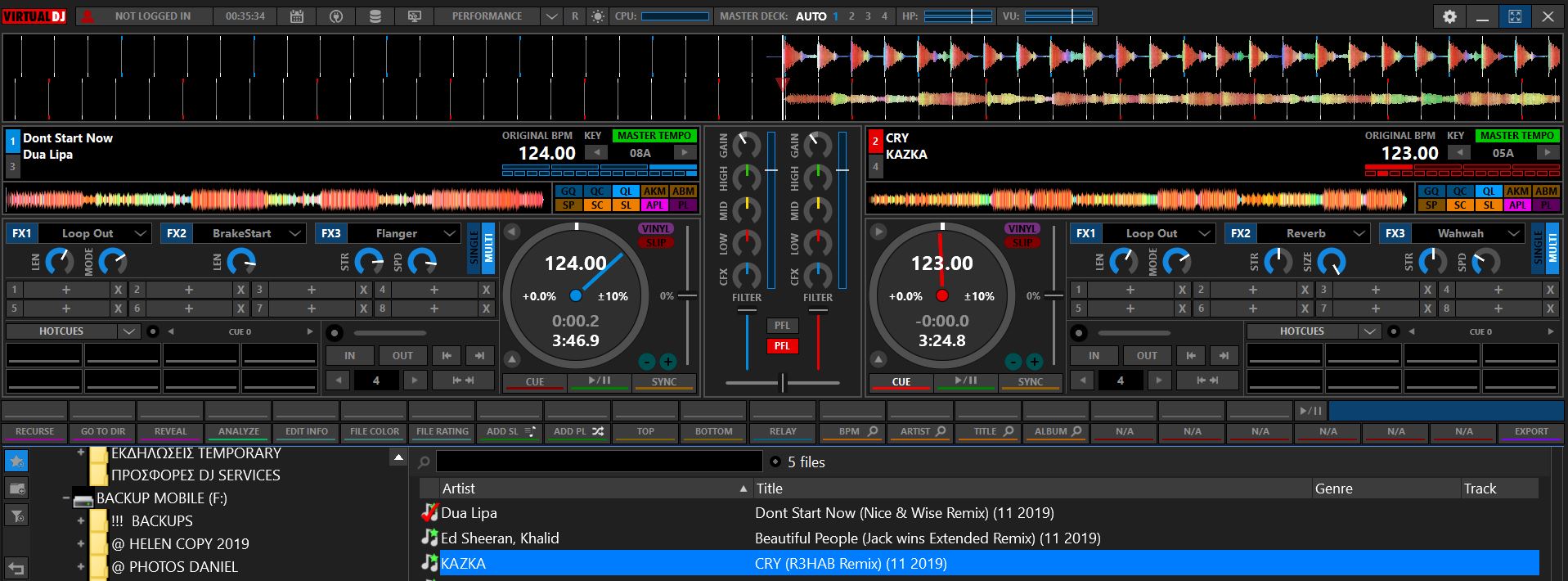
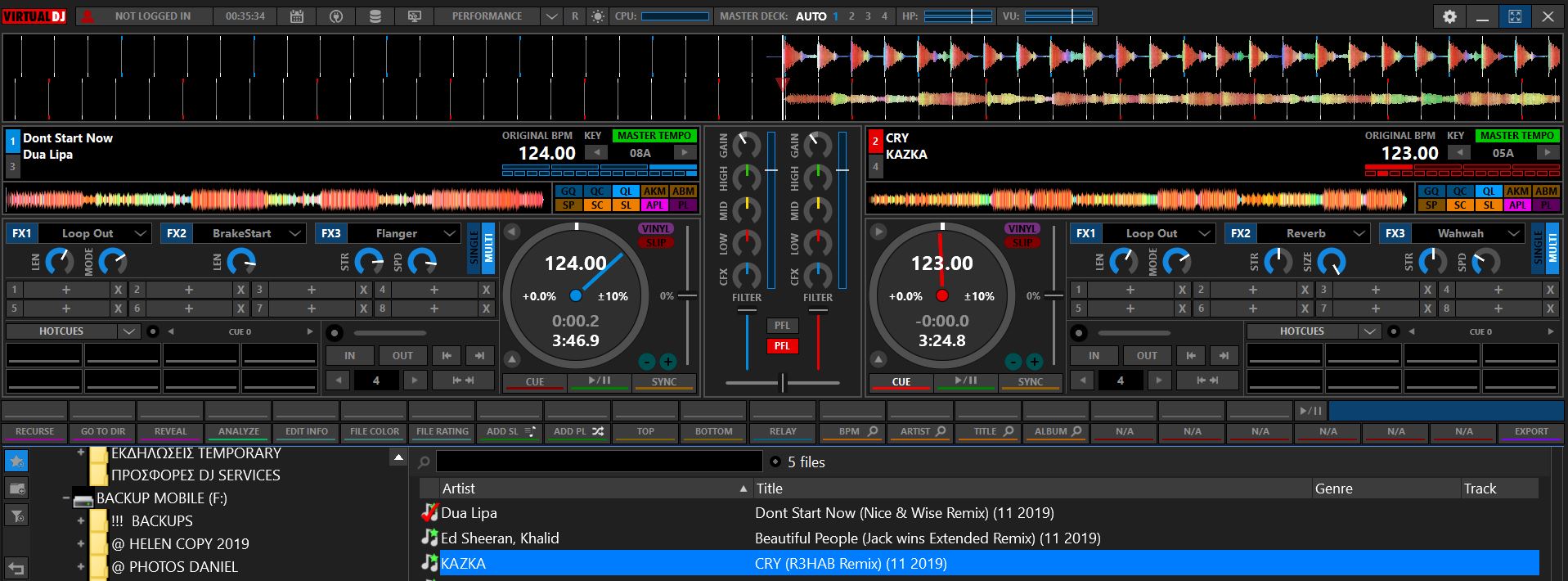 maybe a small bug ?
maybe a small bug ?when in normal mode (on any variation of the skin) the 2 lines on the track waveform are in the middle,but when in BROWSER ZOOM the lines go all the way to the right.
is it how it is supposed to be ?
or not ?
thanks a lot for the great skin George !
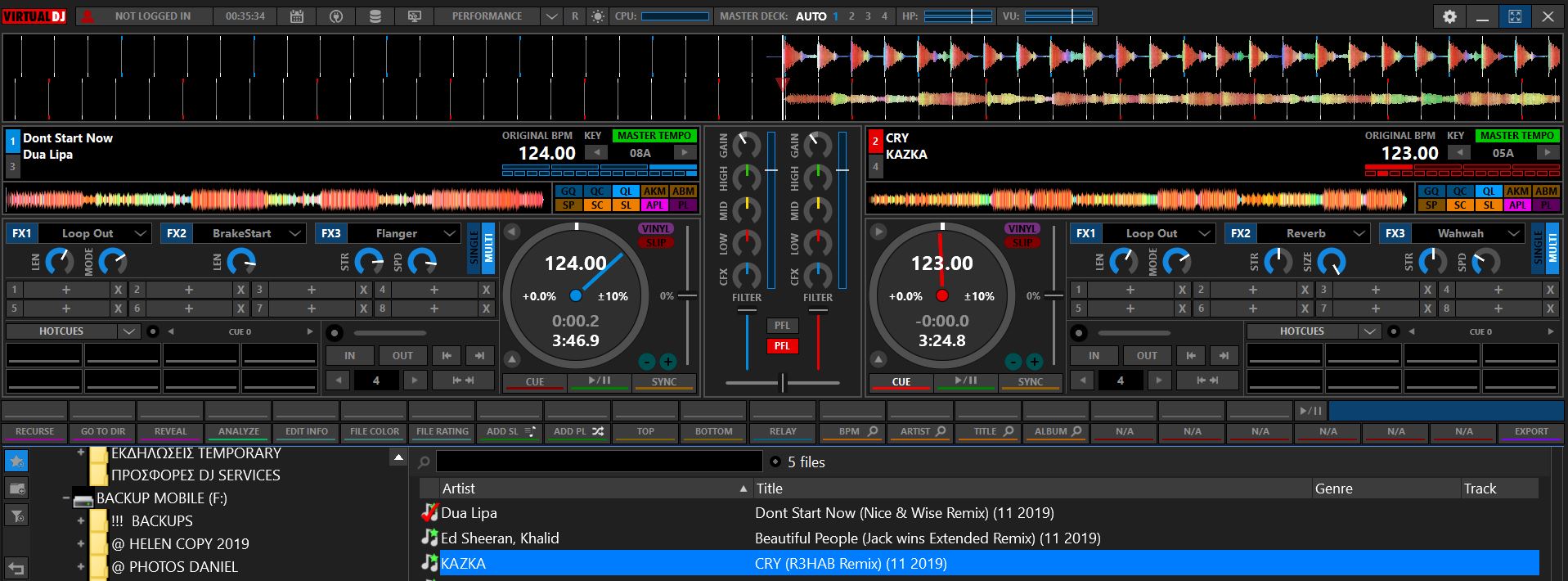
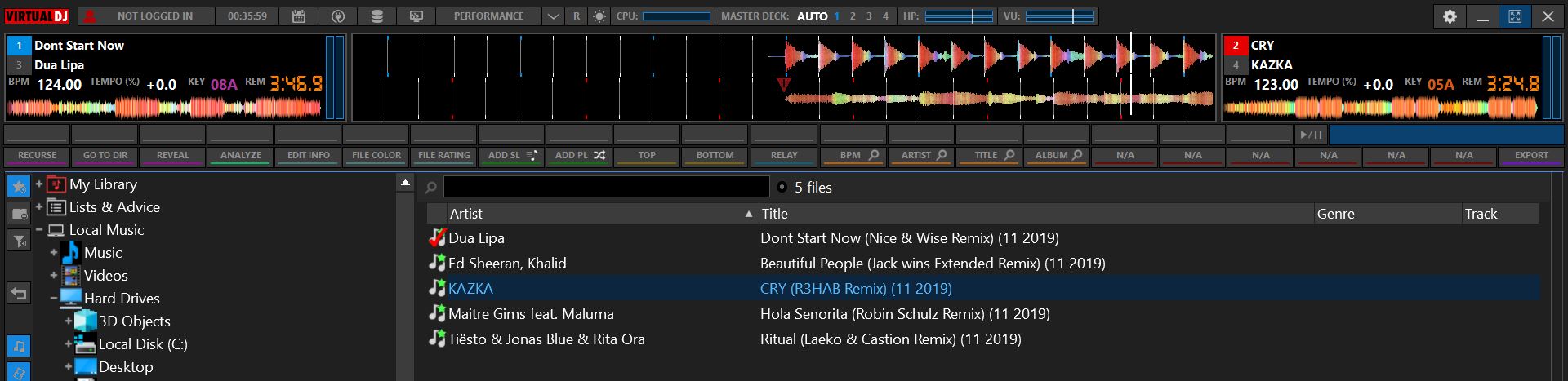

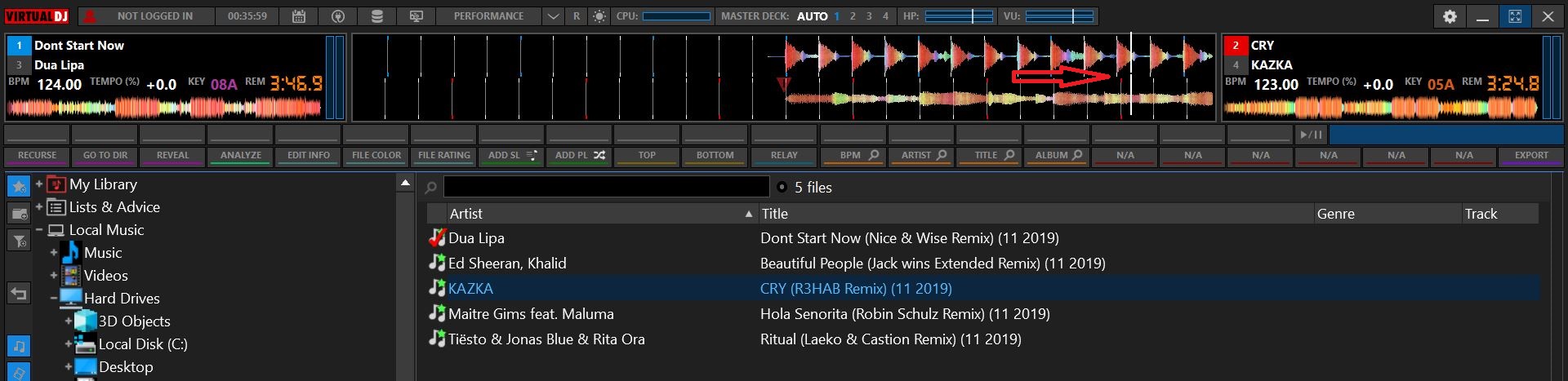
geposted Thu 16 Jan 20 @ 10:40 pm
any way we can get an option to display user 1 / user 2 in line 3 of the info
also in the area marked in red if possible master fx1 and master fx 2
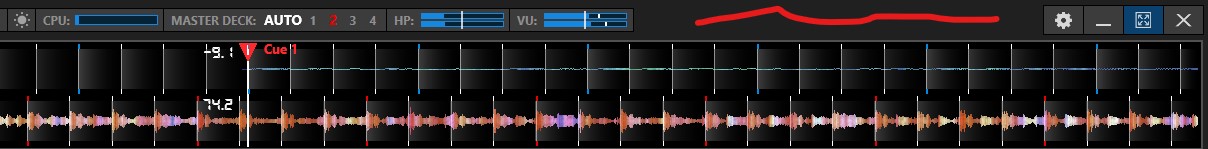
if it matter i asking for this to be added on the performance layout
also in the area marked in red if possible master fx1 and master fx 2
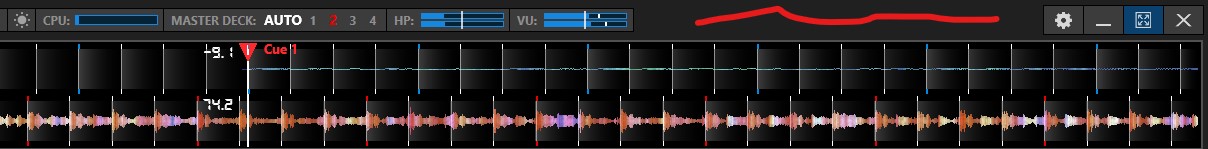
if it matter i asking for this to be added on the performance layout
geposted Fri 17 Jan 20 @ 12:10 am
maybe a small bug ?
when in normal mode (on any variation of the skin) the 2 lines on the track waveform are in the middle,but when in BROWSER ZOOM the lines go all the way to the right.
is it how it is supposed to be ?
or not ?
thanks a lot for the great skin George !

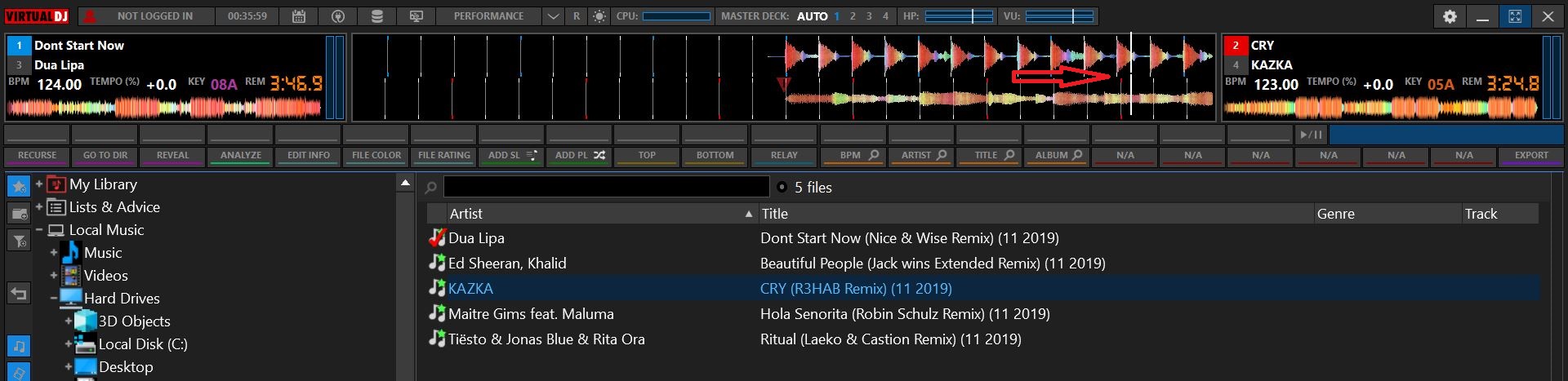 [/quote]
[/quote]
when in normal mode (on any variation of the skin) the 2 lines on the track waveform are in the middle,but when in BROWSER ZOOM the lines go all the way to the right.
is it how it is supposed to be ?
or not ?
thanks a lot for the great skin George !

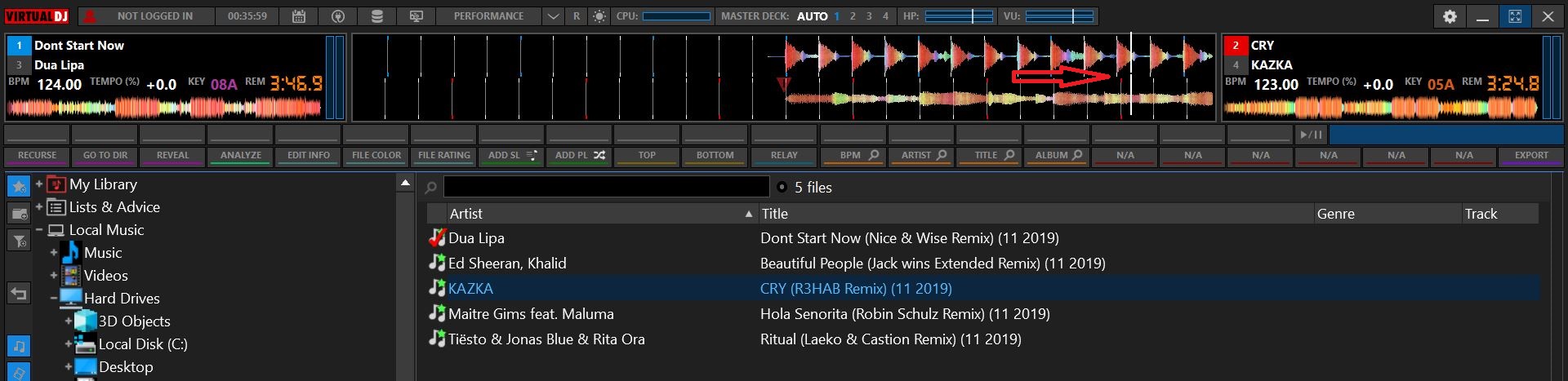 [/quote]
[/quote]geposted Fri 17 Jan 20 @ 7:58 am
romeodan wrote :
maybe a small bug ?
when in normal mode (on any variation of the skin) the 2 lines on the track waveform are in the middle,but when in BROWSER ZOOM the lines go all the way to the right.
is it how it is supposed to be ?
or not ?
thanks a lot for the great skin George !
when in normal mode (on any variation of the skin) the 2 lines on the track waveform are in the middle,but when in BROWSER ZOOM the lines go all the way to the right.
is it how it is supposed to be ?
or not ?
thanks a lot for the great skin George !
Bug found and will be fixed on next update coming next week.
For the moment, you can switch "Grid Shading" on to temporary solve the bug until next update comes
Also next update will have Sandbox as well.
geposted Fri 17 Jan 20 @ 1:00 pm
wickedmix wrote :
any way we can get an option to display user 1 / user 2 in line 3 of the info
also in the area marked in red if possible master fx1 and master fx 2
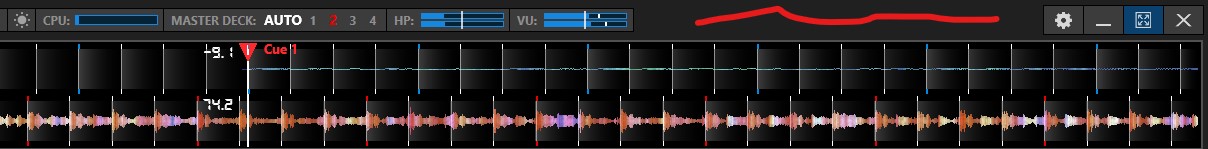
if it matter i asking for this to be added on the performance layout
also in the area marked in red if possible master fx1 and master fx 2
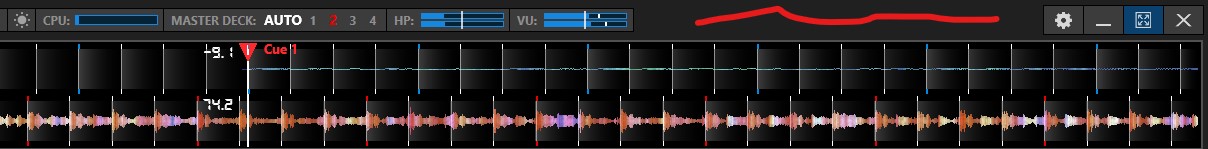
if it matter i asking for this to be added on the performance layout
User 1 and User 2 can be added yes.
The empty space you point on your image is reserved for "Mini Master Mixer" (Click on Master VU meter to toggle it on/off)
I will see if I can mod it to show MMM or Master Effect Slots based on user preference...
geposted Fri 17 Jan 20 @ 1:04 pm
Thanks for considering it
geposted Fri 17 Jan 20 @ 6:14 pm
PhantomDeejay wrote :
[quote=wickedmix]
(Click on Master VU meter to toggle it on/off)
(Click on Master VU meter to toggle it on/off)
well i have clicked a few times and nothing happens in windows 10 64 bit
build 1.0.3 of skin
must not be holding my mouth right.
geposted Fri 17 Jan 20 @ 8:08 pm
Which layout are you using? It won't appear on Classic layout. And it will appear only if Internal Mixer is used.
geposted Fri 17 Jan 20 @ 8:22 pm
i have it set up like this and my controller uses internal mixer
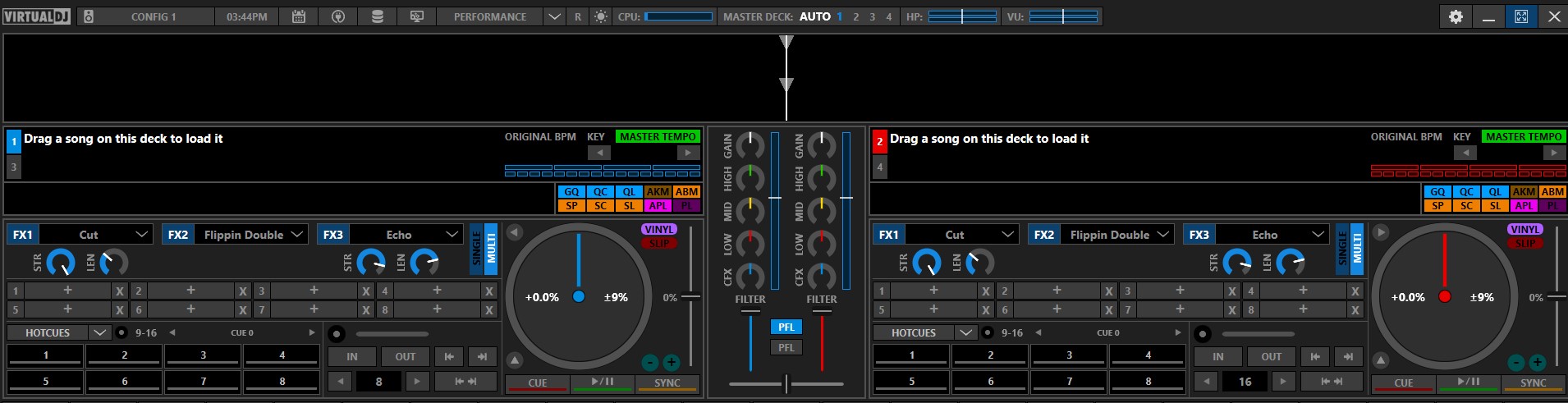
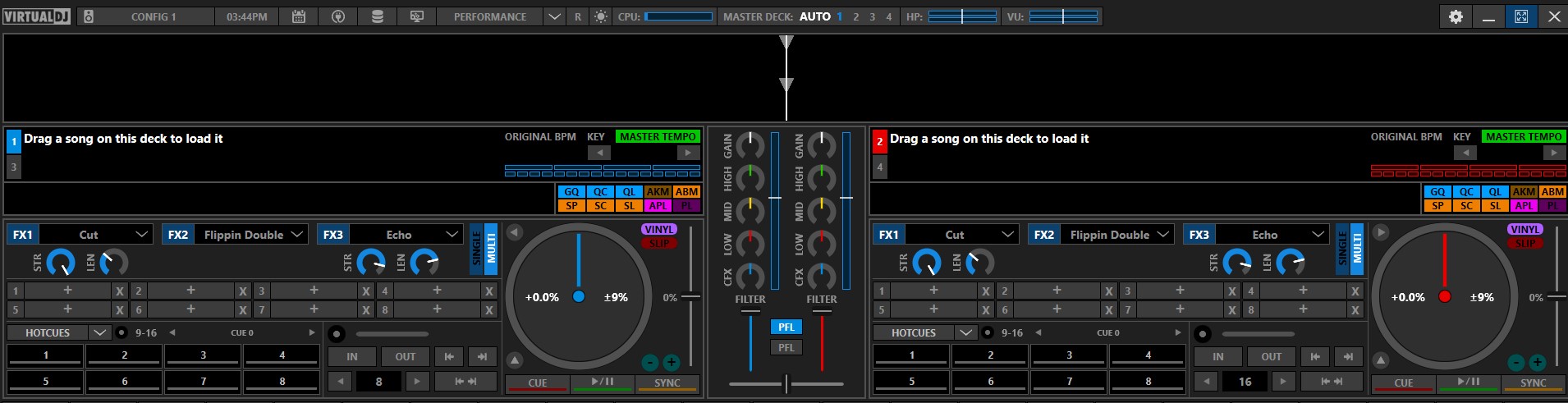
geposted Fri 17 Jan 20 @ 9:46 pm
This Skin is very beautiful. I see many many many hours work. I will look in detail for grap some ideas for later updates of my skin :)
geposted Tue 17 Mar 20 @ 3:58 pm
Version 1.1 (pending approval) new layout, DVS 4 Decks Vertical.
Fixes all known bugs until today.
Sandbox mode added when using internal mixing engine.

Fixes all known bugs until today.
Sandbox mode added when using internal mixing engine.

geposted Tue 07 Apr 20 @ 6:01 pm
Wow,looks very Nice
Thanks for uploading
Thanks for uploading
geposted Tue 07 Apr 20 @ 6:13 pm
Thanks for the much anticipated UPGRADE (layout, DVS 4 Decks Vertical) Congratulation on Beautifully well done work. Very much Appreciated.!!!
geposted Tue 07 Apr 20 @ 8:33 pm
looks nice thanks
geposted Tue 07 Apr 20 @ 9:26 pm
Is the update not approved yet? I don’t see it in my extensions yet?
geposted Sun 12 Apr 20 @ 2:33 pm














