Hooked up my Dn 600 MK 1 to 2020. Audio options are different. I am playing a track on the right but the output is only pllaying out of chan 1 not chan 2 - i have gone thru every option i have including the driver i used for 2018 and before and i can not figure this out. need some help team
geposted Fri 18 Oct 19 @ 8:34 pm
Post a shot of your audio configuration. This is a PC, and using WASAPI?
geposted Fri 18 Oct 19 @ 10:03 pm
"Post a shot of your audio configuration. This is a PC, and using WASAPI?"
Yes.
Yes.
geposted Sat 19 Oct 19 @ 7:04 pm
So I tried uploading a vid but its not letting me...
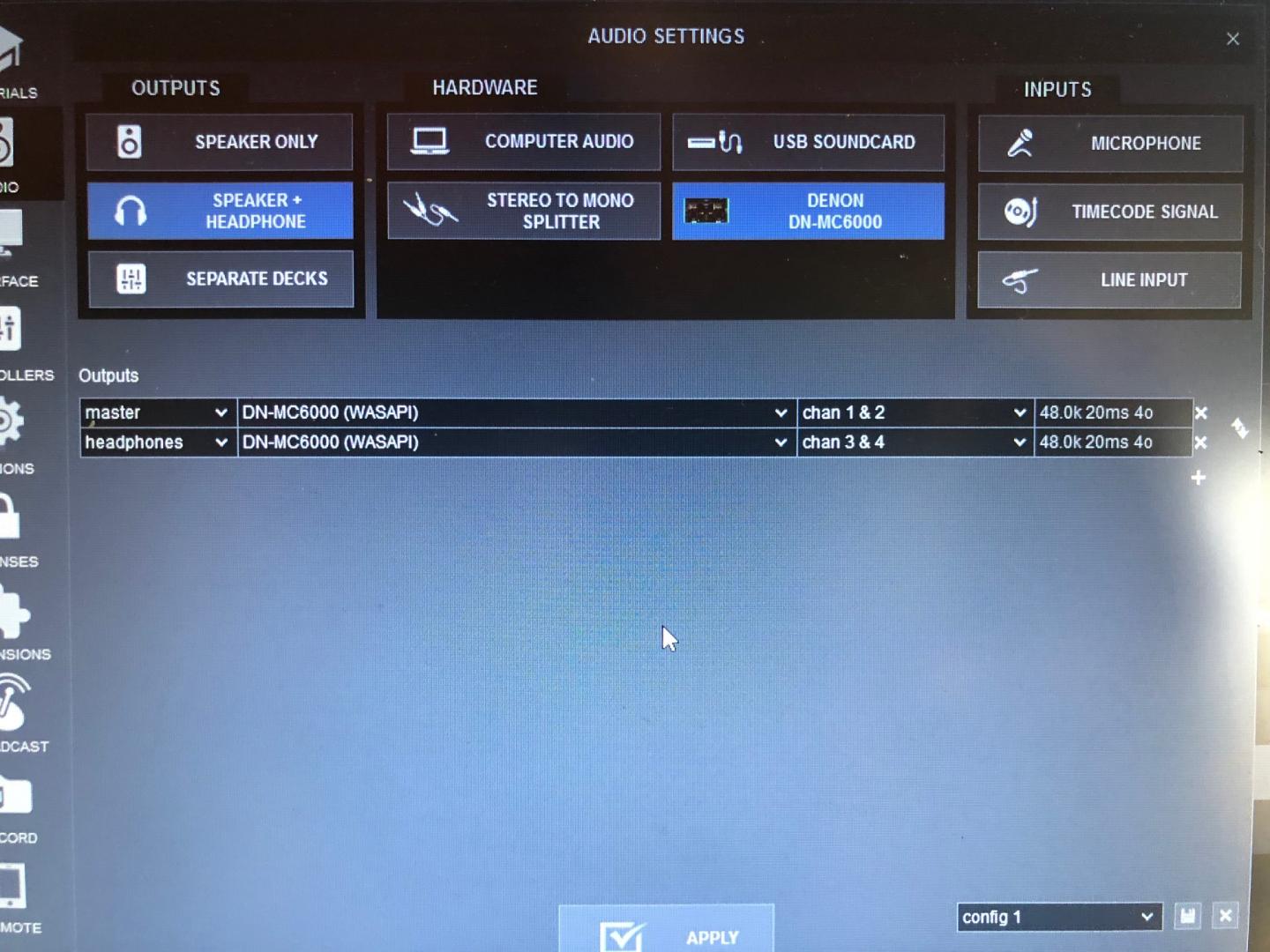
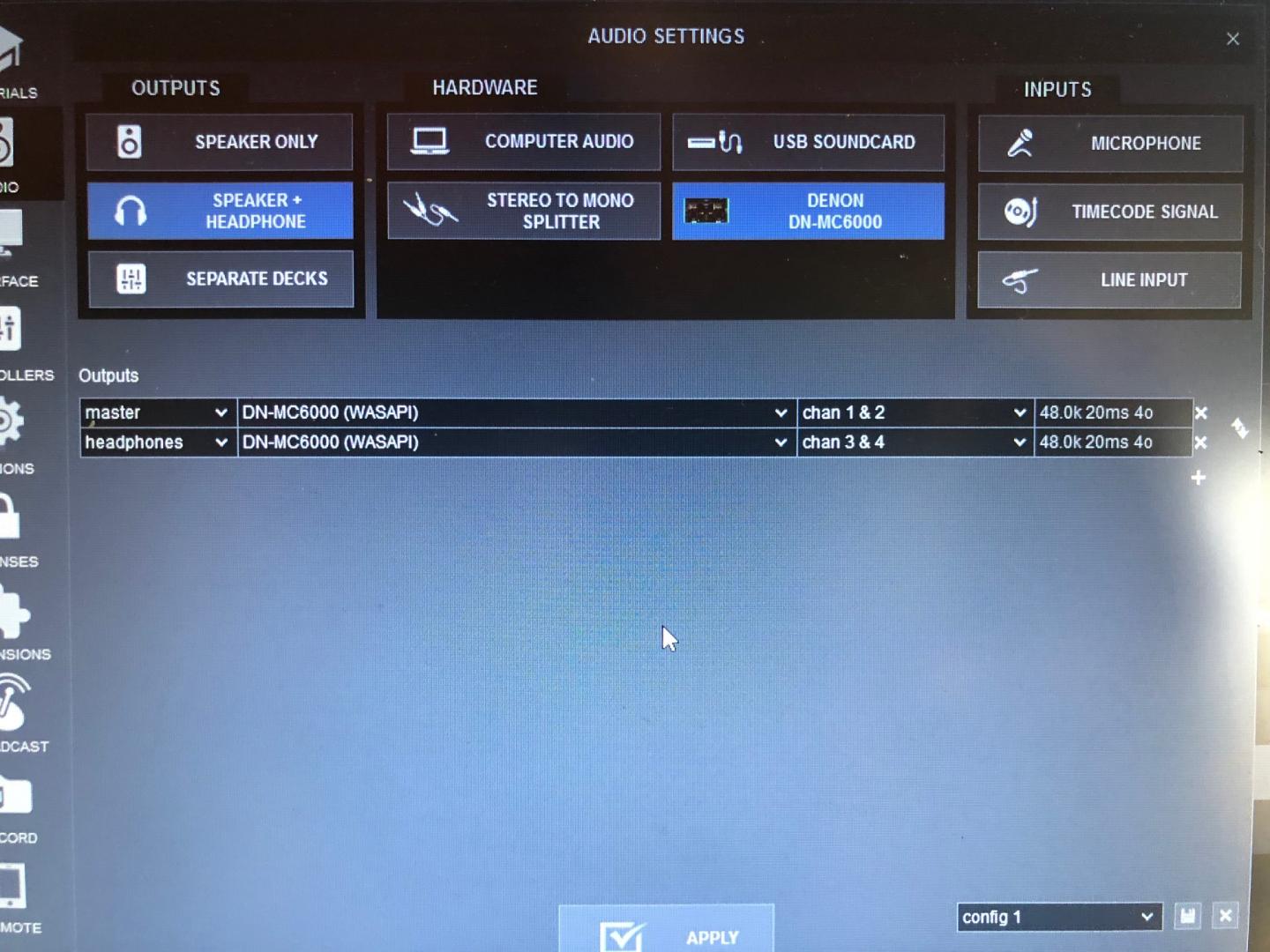
geposted Sat 19 Oct 19 @ 7:11 pm
I believe you need to change your audio sample rate to 44k1.
geposted Sat 19 Oct 19 @ 7:14 pm
groovindj wrote :
I believe you need to change your audio sample rate to 44k1.
I thought that was the issue as well and tried but it wont let me
geposted Sat 19 Oct 19 @ 7:55 pm
Did you change it via the Windows Control Panel?
See this thread. In that example it was the HC4500 but the same method should apply for yours.
See this thread. In that example it was the HC4500 but the same method should apply for yours.
geposted Sat 19 Oct 19 @ 8:03 pm
Ok so I just updated the 6000 driver through Denon - It gave me something totally different now, lol - the good thing is this is def the issue.
I'm getting super frustrated - Im good w figuring this stuff out, but when you dont have problems for a long time - you forget how to solve them
I also tried going to 64 bit - heres the thing on my laptop it doesnt show a 64 bit version on the site (It is a 64 bit) but my desktop shows a 64 bit download -
it is just one of those days where the snowball is getting bigger and bigger...
I'm getting super frustrated - Im good w figuring this stuff out, but when you dont have problems for a long time - you forget how to solve them
I also tried going to 64 bit - heres the thing on my laptop it doesnt show a 64 bit version on the site (It is a 64 bit) but my desktop shows a 64 bit download -
it is just one of those days where the snowball is getting bigger and bigger...
geposted Sat 19 Oct 19 @ 8:23 pm
Well I had to un -install the Asio Driver update2.2 as pictured because when I tried opening the audio settings in VDJ it wouldn't. It locked me out and closed the program...
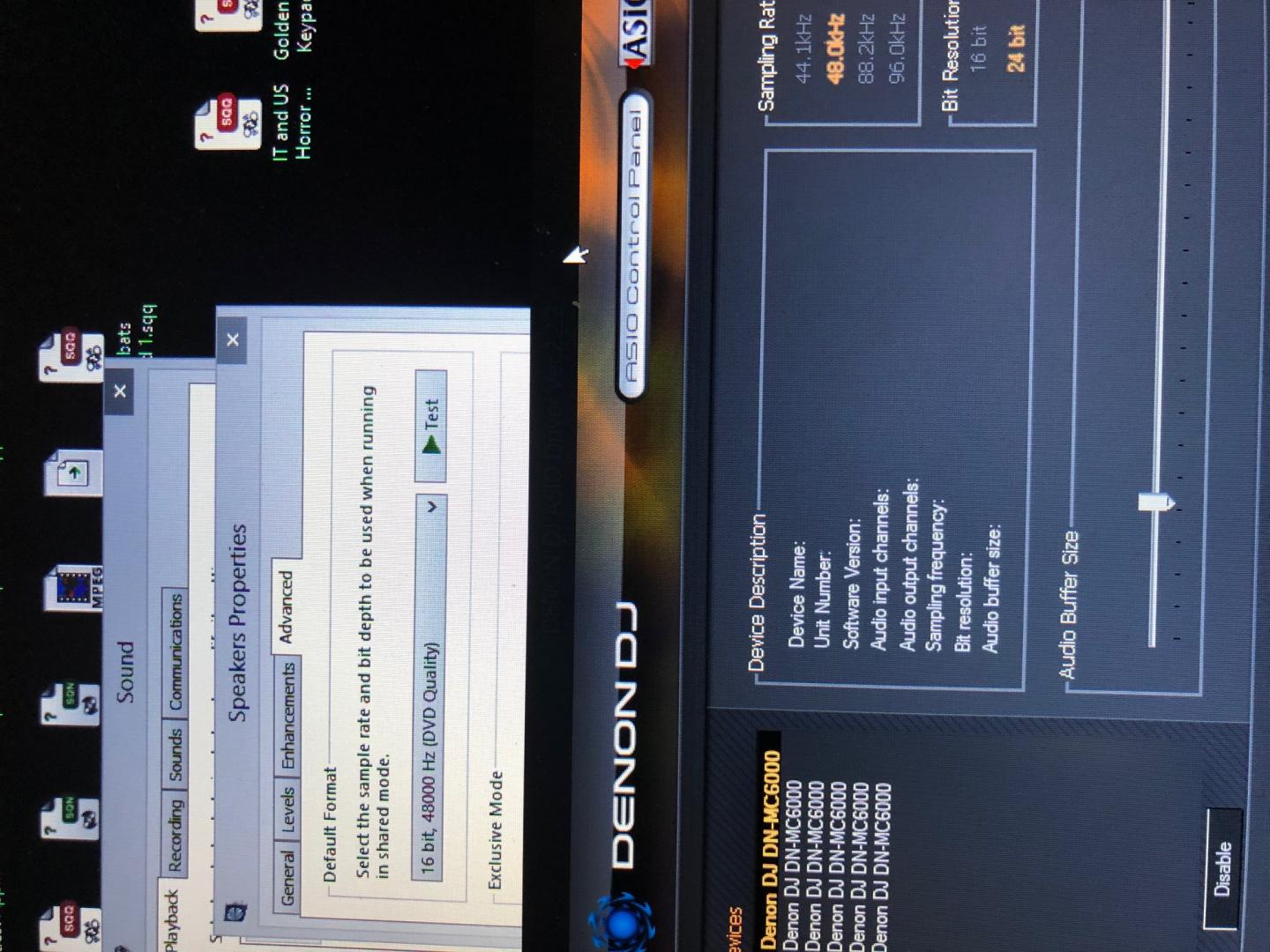 -
-
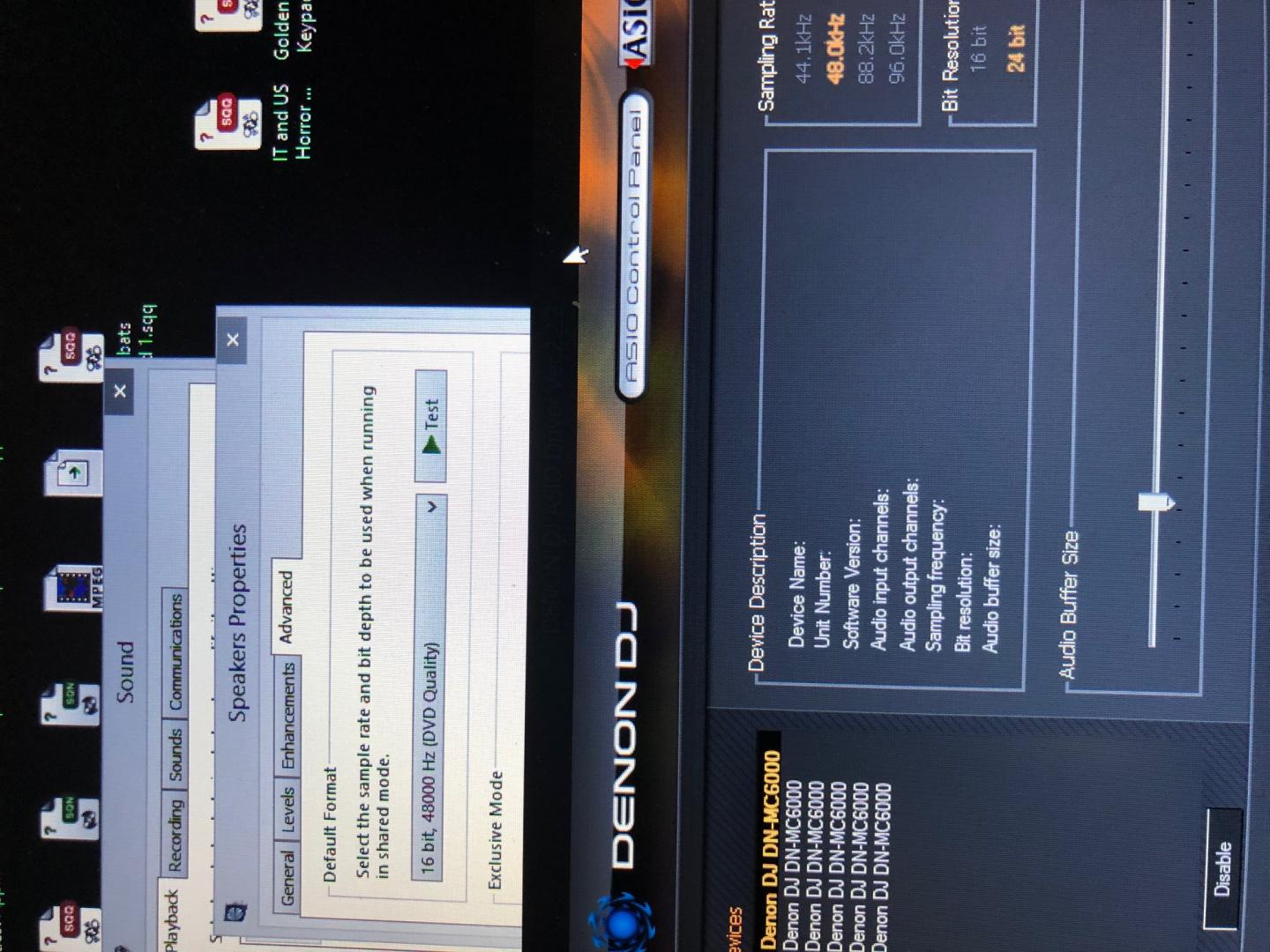 -
- geposted Sat 19 Oct 19 @ 8:50 pm
VDJ doesn't allow use of the ASIO drivers for old Denon products any more. This was introduced a while ago. There are several threads here on the subject.
geposted Sat 19 Oct 19 @ 9:51 pm
Ok. But then why are the wasapi drivers not working as posted in my first pic. I’ve been using Wasapi for years. Why an issue all of a sudden?
geposted Sat 19 Oct 19 @ 11:47 pm
Ok. But then why are the wasapi drivers not working as posted in my first pic. I’ve been using Wasapi for years. Why an issue all of a sudden?
geposted Sat 19 Oct 19 @ 11:56 pm
Have you changed to 44k1?
geposted Sun 20 Oct 19 @ 6:40 am
Groovin - ive been trying but no luck. After installing the asio2.2 I can’t even get open VDJ It’s a real mess over here, lol
geposted Sun 20 Oct 19 @ 10:17 pm
1) Uninstall ASIO drivers
2) Check windows audio settings with controller CONNECTED.
A) Make sure Windows are NOT using the soundcard of MC6000 as their defualt playback or recording device (set your laptop's soundcard as their default device)
B) Make sure device is set to quadraphonic speakers setting
C) Check advanced properties and disable "Allow applications to take exclusive access of this device" setting
Now try again...
2) Check windows audio settings with controller CONNECTED.
A) Make sure Windows are NOT using the soundcard of MC6000 as their defualt playback or recording device (set your laptop's soundcard as their default device)
B) Make sure device is set to quadraphonic speakers setting
C) Check advanced properties and disable "Allow applications to take exclusive access of this device" setting
Now try again...
geposted Mon 21 Oct 19 @ 9:11 am
And check what mode your mc6000 is set to, remember it can be at as fully digital controller or mixed analogue and digital
Can't remember the setting off the top of my head and I am not at home right now
If you are still having problems, I can check all the setting I use and let you know them on Friday
Can't remember the setting off the top of my head and I am not at home right now
If you are still having problems, I can check all the setting I use and let you know them on Friday
geposted Tue 22 Oct 19 @ 6:26 am
@Zamooda, I also don't have mine to check at the moment but you could review the setup guide to see if that offers any insight before sureview or I are able to check our settings later this week.
Edit: I meant to say that your channel selectors (on top, at the top middle of the unit) should be set appropriately (I have channels two and three on USB/MID for VDJ decks one and two and the others vary depending on what I need).
Edit: I meant to say that your channel selectors (on top, at the top middle of the unit) should be set appropriately (I have channels two and three on USB/MID for VDJ decks one and two and the others vary depending on what I need).
geposted Tue 22 Oct 19 @ 2:45 pm
Update: First let me say thank you to those chiming in and offering their help - It is really appreciated.
Ok - My 6000 MK 2 is running fine under ASIO - DENON DJ ASIO for DJ Controller (ASIO)
The 6000 MK 1 - Is not. Im still only getting one side playing. I do not have acess to ASIO to change to 44.1 - that being said I have not applied Phantom Deejay's fix yet.
Denon MC6000 (Wasapi)
Ok - My 6000 MK 2 is running fine under ASIO - DENON DJ ASIO for DJ Controller (ASIO)
The 6000 MK 1 - Is not. Im still only getting one side playing. I do not have acess to ASIO to change to 44.1 - that being said I have not applied Phantom Deejay's fix yet.
Denon MC6000 (Wasapi)
geposted Tue 22 Oct 19 @ 6:56 pm
Akida Kaos wrote :
The 6000 MK 1 - Is not. Im still only getting one side playing. I do not have acess to ASIO to change to 44.1 - that being said I have not applied Phantom Deejay's fix yet.
Denon MC6000 (Wasapi)
The 6000 MK 1 - Is not. Im still only getting one side playing. I do not have acess to ASIO to change to 44.1 - that being said I have not applied Phantom Deejay's fix yet.
Denon MC6000 (Wasapi)
this is done in the windows control panel open sounds find the denon in the audio devices list select properties and its on one of the tabs there
geposted Tue 22 Oct 19 @ 7:06 pm
Tried that still no luck with the MK 1...
geposted Thu 24 Oct 19 @ 3:23 am











