The non-holding action will indeed be executed on release immediately
geposted Thu 05 Dec 19 @ 1:45 am
Adion wrote :
The non-holding action will indeed be executed on release immediately
This is very good news. Is this for both the specified time holding and the standard holding?
I realise my confusion to DJ Dads post, the primary action is the holding action, the non holding action becomes the secondary action... due to wording of the script. In my head, the primary action was the simple press function, the secondary action was the Holding... due to how we use it. Holding being a feature we don't need as much.
For Loop this isn't an issue, the holding function simply changes the mode, no exact timing required. Once in Loop back mode, the secondary action (a standard press) will be instant on release. This should mean both activating a loop and a loop back will both be instant, executed on release, only the mode switch being delayed.
Is this correct? Do my words make sense?
Big thanks to everybody helping. Hopefully i'll have echodoppler all sorted today.
geposted Thu 05 Dec 19 @ 11:33 am
Sounds right, I think djdad confused holding with doubleclick action.
In the case of doubleclick you'd want the doubleclick true action to be the time sensitive one, and the single click to be non critical.
In the case of doubleclick you'd want the doubleclick true action to be the time sensitive one, and the single click to be non critical.
geposted Thu 05 Dec 19 @ 11:57 am
It does seem that 'holding ?' creates a very short delay for the non holding action. It's not as instant as it would be without 'holding ?' in the script
Auto Loop
'Holding? Loop_back : Loop' vs 'loop'
Testing with a friend revealed...
When the script is simply 'loop', pressing Auto Loop was very accurate most the time.
When the script has 'holding', the loop was always slightly delayed. Even though it's not the holding action.
I'm guessing VDJ responds to the press IN of a button by standard, once 'holding' is in the script, VDJ responds to the release of the button. Although VDJ doesn't need to wait for the full holding duration to know it's not the holding command, due to science and nature, the release of a button will always be slightly later than a press in/on of a button. Could this be the Delay DJ Dad was referring?
Are we getting closer to accurately understanding this?
Auto Loop
'Holding? Loop_back : Loop' vs 'loop'
Testing with a friend revealed...
When the script is simply 'loop', pressing Auto Loop was very accurate most the time.
When the script has 'holding', the loop was always slightly delayed. Even though it's not the holding action.
I'm guessing VDJ responds to the press IN of a button by standard, once 'holding' is in the script, VDJ responds to the release of the button. Although VDJ doesn't need to wait for the full holding duration to know it's not the holding command, due to science and nature, the release of a button will always be slightly later than a press in/on of a button. Could this be the Delay DJ Dad was referring?
Are we getting closer to accurately understanding this?
geposted Fri 06 Dec 19 @ 3:48 pm
locodog wrote :
Sounds right, I think djdad confused holding with doubleclick action.
In the case of doubleclick you'd want the doubleclick true action to be the time sensitive one, and the single click to be non critical.
In the case of doubleclick you'd want the doubleclick true action to be the time sensitive one, and the single click to be non critical.
Double click! what's the script for that 'doubleclick ?' If this is possible i like it and this will fix the release delay issue. the first click would always be ahead of time with your second being the down beat, and instantaneous as VDJ would be responding to the press in, not the press off. Only down side here is those buttons would wear out twice as fast.
geposted Fri 06 Dec 19 @ 3:52 pm
doubleclick : execute different actions depending if the key is pressed twice in a short period of time or not. 'doubleclick ? automix : mix_now'. You can specify the time between two presses ('doubleclick 1000ms'), by default it's 300ms.
geposted Fri 06 Dec 19 @ 4:04 pm
locodog wrote :
doubleclick : execute different actions depending if the key is pressed twice in a short period of time or not. 'doubleclick ? automix : mix_now'. You can specify the time between two presses ('doubleclick 1000ms'), by default it's 300ms.
Thank you. I wasn't aware of doubleclick as a command. This is going to be 2 more days of no sleep. Did you read the issue I was having with scripting an auto beat grab for echo doppler here
http://www.virtualdj.com/forums/220275/VirtualDJ_Plugins/ECHO_DOPPLER_FX.html
It grabs the original bpm when activated, then jumps to the current bpm when deactivate, it's got me stumped.
geposted Fri 06 Dec 19 @ 6:18 pm
Not 100% but back in august there was an under the hood fix involving plugins and bpm, it could be that the plugin needs updating.
geposted Sat 07 Dec 19 @ 3:45 am
Another weekend of sets out the way so back to it... Tweaks and mods!
Beat Jump Size
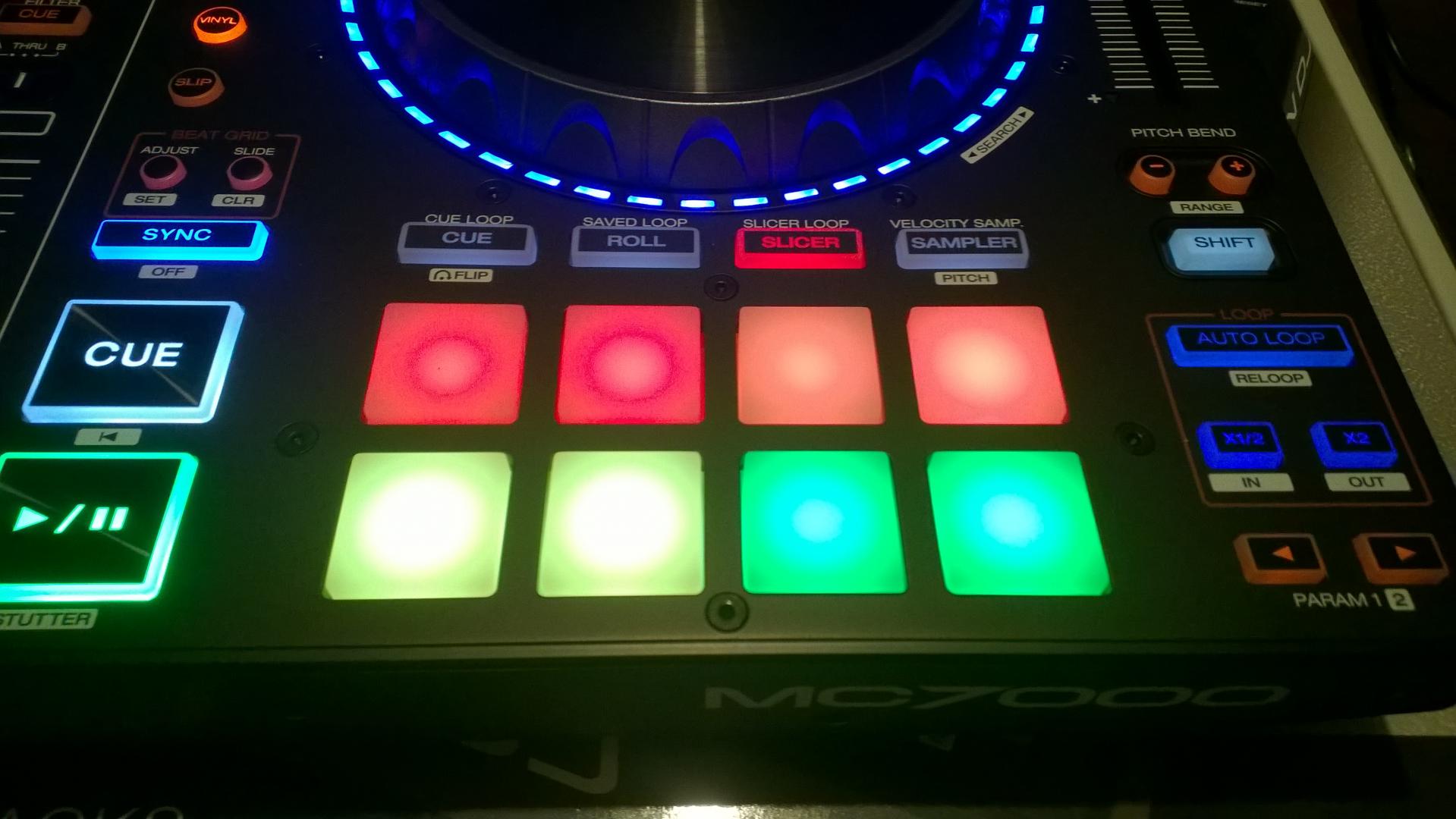
Loop Size

The 2nd page button changed from ROLL to LOOP SIZE. Colours programmed to match the beat jump size colour. Due to how this naturally lays out it's a clear difference. The side by side matching colour is forward back beat jump. Bottom top matching colour, bottom matches the loop size, top is the fractions. Beat jump and being able to instantly trigger different loop sizes are the most important pad features in my opinion. Most of the time it's not simply halfing a loop, we need to jump from and 8 beat loop to a 1/2 beat loop, then back into the 8 beat loop, creating that little stutter effect before the next bar. When you get god at this, you can jump from the 1/2 to 1/4 quickly (or vice versa) all before you return the loop to 8, whilst remaining in sync and phrasing with the mix.
8 Beats Green
4 Beats Yellow
2 Beats Orange
1 Beat Red
I'm going to make another pad page CUE HOLD (Cue that only plays when pressed down, returns to Cue on let go) but i don't know the code for this. The main cue page will still be the normal cue. I'd love to change the colour of the ROLL button too.
Beat Jump Size
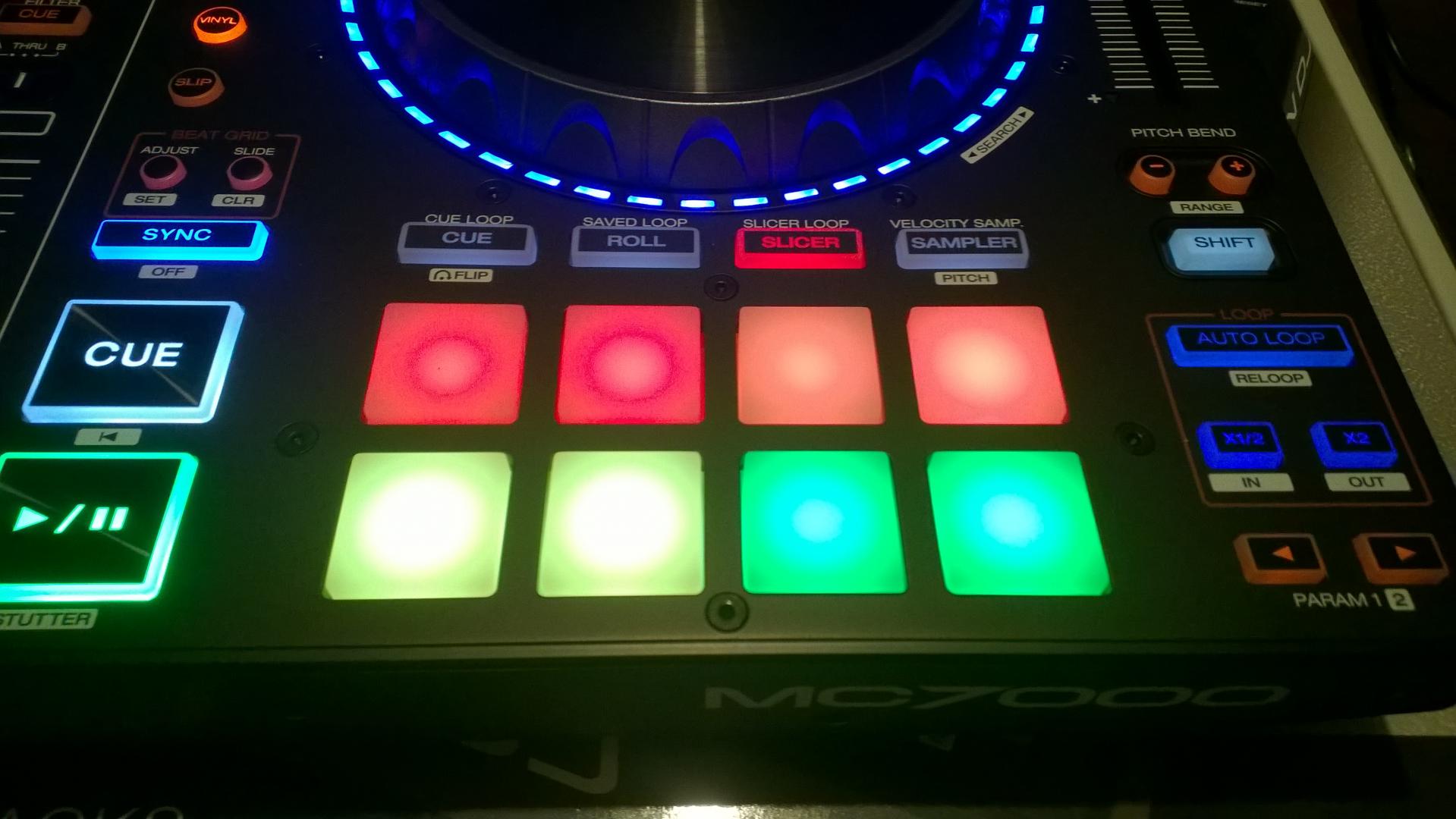
Loop Size

The 2nd page button changed from ROLL to LOOP SIZE. Colours programmed to match the beat jump size colour. Due to how this naturally lays out it's a clear difference. The side by side matching colour is forward back beat jump. Bottom top matching colour, bottom matches the loop size, top is the fractions. Beat jump and being able to instantly trigger different loop sizes are the most important pad features in my opinion. Most of the time it's not simply halfing a loop, we need to jump from and 8 beat loop to a 1/2 beat loop, then back into the 8 beat loop, creating that little stutter effect before the next bar. When you get god at this, you can jump from the 1/2 to 1/4 quickly (or vice versa) all before you return the loop to 8, whilst remaining in sync and phrasing with the mix.
8 Beats Green
4 Beats Yellow
2 Beats Orange
1 Beat Red
I'm going to make another pad page CUE HOLD (Cue that only plays when pressed down, returns to Cue on let go) but i don't know the code for this. The main cue page will still be the normal cue. I'd love to change the colour of the ROLL button too.
geposted Mon 09 Dec 19 @ 4:48 am







