why is it that when I try to install the 2020 version on my Mac it downloads virtual dj 8, someone please assist
also when I try to install the audio settings it doesn't give no other option than BUILT-IN-OUTPUT. I can not select anything other than the default setting
also when I try to install the audio settings it doesn't give no other option than BUILT-IN-OUTPUT. I can not select anything other than the default setting
geposted Sun 08 Dec 19 @ 4:47 am
VDJ 2020 is VDJ 8. It's just been "rebranded" because of the update to the default skin.
What audio settings do you need? If you're using a controller, then you possibly need to install drivers for that controller.
What OS is your Mac running? Recent updates have changed (tightened) security settings.
What audio settings do you need? If you're using a controller, then you possibly need to install drivers for that controller.
What OS is your Mac running? Recent updates have changed (tightened) security settings.
geposted Sun 08 Dec 19 @ 9:20 am
ok thank you for that information. I was going crazy last night trying to figure this out. ok I bought that virtual dj infinity pro software, I have a pioneer ddi sz controller and when I try to configure the settings for the audio, it doesn't allow other options only BUILT IN OUTPUT. I have no other drop downs. I have a MacBook Pro
geposted Sun 08 Dec 19 @ 4:15 pm
You will need to install the Pioneer DDJ-SZ drivers for Mac
See the setup here .. http://www.virtualdj.com/manuals/hardware/pioneer/ddjsz/installation.html
Read this as well. https://www.pioneerdj.com/-/media/pioneerdj/downloads/other/troubleshooting/troubleshooting_highsierra_or_later_e.pdf?la=en&hash=A0AF34B1097D63A83FE5DF7F1182F9F0A1EB4EC2
See the setup here .. http://www.virtualdj.com/manuals/hardware/pioneer/ddjsz/installation.html
Read this as well. https://www.pioneerdj.com/-/media/pioneerdj/downloads/other/troubleshooting/troubleshooting_highsierra_or_later_e.pdf?la=en&hash=A0AF34B1097D63A83FE5DF7F1182F9F0A1EB4EC2
geposted Sun 08 Dec 19 @ 4:19 pm
djdad I have looked at the links that u sent to me and I have followed every single one but nothing that the links show pop up on my computer. for some particular reason my computer is not reading my controller. I've installed both drives and nothing happens
geposted Sun 08 Dec 19 @ 5:07 pm
groovindj wrote :
What OS is your Mac running? Recent updates have changed (tightened) security settings.
What OS is your Mac running? Recent updates have changed (tightened) security settings.
geposted Sun 08 Dec 19 @ 6:15 pm
groovindj I am new to Mac use, I have always used HP as my computers. where can I get the information that you are asking? if I am not mistaking I am using Mac OS CATALINA
geposted Sun 08 Dec 19 @ 6:42 pm
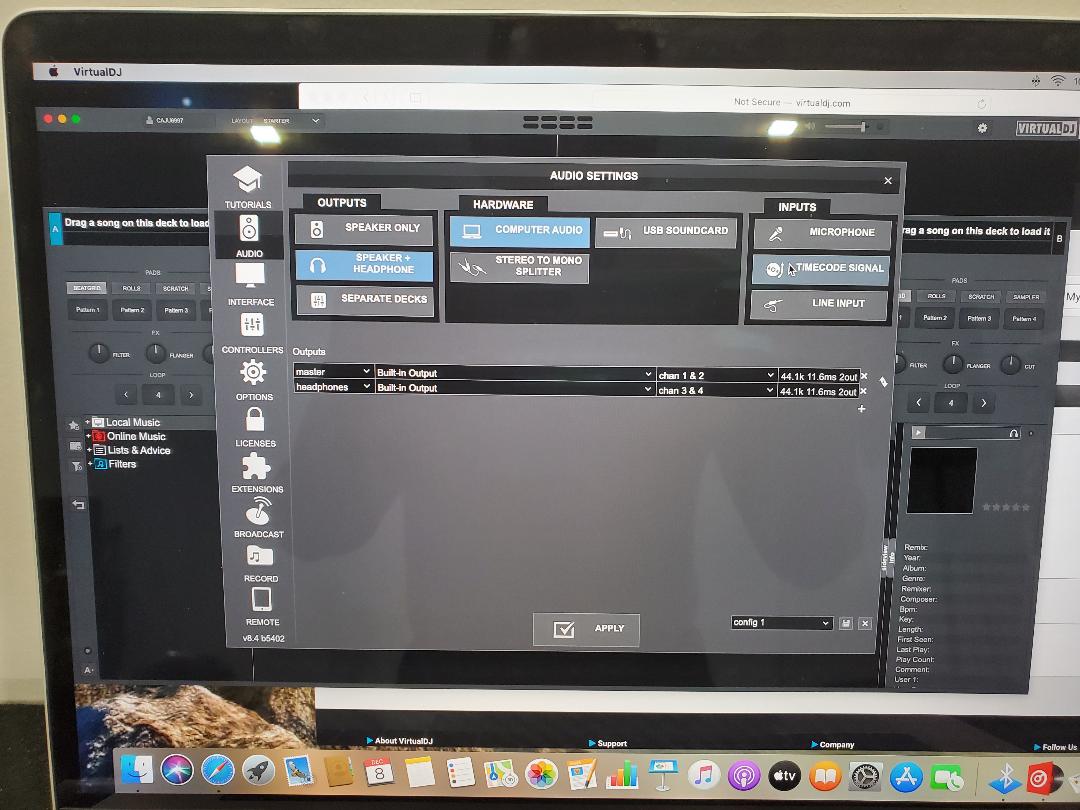
this is where I am having the trouble. it does not give me options to change the settings in the built in output.
geposted Sun 08 Dec 19 @ 8:09 pm
geposted Sun 08 Dec 19 @ 8:46 pm
yes, but none of the information that is provided there in the link does not pop up in my computer
geposted Sun 08 Dec 19 @ 9:30 pm
VDJ is not showing a setup box for the SZ, so it looks like the drivers are not installed.
geposted Mon 09 Dec 19 @ 1:23 pm
groovindj wrote :
VDJ is not showing a setup box for the SZ, so it looks like the drivers are not installed.
...or blocked
When MAC OS X blocks the drivers, VirtualDJ can't access them (and appears as if they are not installed)
Pioneer has made a very nice PDF file explaining that.
https://www.pioneerdj.com/-/media/pioneerdj/downloads/other/troubleshooting/troubleshooting_highsierra_003_e.pdf?la=en&hash=F926BC62D3C490CB95D98DE599E8D04797D2C6F8
geposted Mon 09 Dec 19 @ 1:30 pm
Can i use MAC OS CATALINA i see that on the links that all of u have sent me whick thank u all for the help, i see YOSEMITE & EL CAPITAN but i do not see CATALINA. Do i have to change the software to any of the previous above
geposted Tue 10 Dec 19 @ 12:18 am
i posted the link before?


geposted Tue 10 Dec 19 @ 12:29 am
wickedmix, can you please send me that whole link, that ones that have been sent to me don't have the installation for the macOS Catalina 10.15
geposted Tue 10 Dec 19 @ 1:20 am
this is what am getting
Important notice for installing the driver on macOS Mojave 10.14 or macOS High Sierra 10.13
macOS Mojave 10.14 and macOS High Sierra 10.13 introduced a new security measure that requires user approval before installing third-party driver software.
When installing Pioneer DJʼs driver on macOS Mojave 10.14 or macOS High Sierra 10.13, you must enable the driver software installation as described below.
Note: This does not affect drivers that were already installed before updating your system to macOS Mojave 10.14 or macOS High Sierra 10.13.
1. If you install the driver for the first time after updating to macOS Mojave 10.14 or macOS
High Sierra 10.13
Important notice for installing the driver on macOS Mojave 10.14 or macOS High Sierra 10.13
macOS Mojave 10.14 and macOS High Sierra 10.13 introduced a new security measure that requires user approval before installing third-party driver software.
When installing Pioneer DJʼs driver on macOS Mojave 10.14 or macOS High Sierra 10.13, you must enable the driver software installation as described below.
Note: This does not affect drivers that were already installed before updating your system to macOS Mojave 10.14 or macOS High Sierra 10.13.
1. If you install the driver for the first time after updating to macOS Mojave 10.14 or macOS
High Sierra 10.13
geposted Tue 10 Dec 19 @ 1:21 am
this is it a multi page PDF file
https://www.pioneerdj.com/-/media/pioneerdj/downloads/other/troubleshooting/troubleshooting_highsierra_or_later_e.pdf?la=en&hash=A0AF34B1097D63A83FE5DF7F1182F9F0A1EB4EC2
if your still lost watch this video https://www.youtube.com/watch?v=4ZHsr9BmnHo
https://www.pioneerdj.com/-/media/pioneerdj/downloads/other/troubleshooting/troubleshooting_highsierra_or_later_e.pdf?la=en&hash=A0AF34B1097D63A83FE5DF7F1182F9F0A1EB4EC2
if your still lost watch this video https://www.youtube.com/watch?v=4ZHsr9BmnHo
geposted Tue 10 Dec 19 @ 1:59 am
I WILL PUT IT IN CAPS, I WANNA THANK ALL OF YOU GUYS THAT HELPED ME OUT WITH ALL OF UR LINKS AND SUGGESTIONS. I WAS ABLE TO SET EVERYTHING UP. THANK U ONCE AGAIN VERY VERY VERY MUCH. U GUYS ARE AWSOME.
geposted Tue 10 Dec 19 @ 4:57 am










