Has anyone created a device script for the Panda 200?
VDJ 8 recognizes it as simple_midi_0_0. I can map the buttons with local functions, but global functions (like using the transport buttons with 8 decks) only work on Deck 1.They don't affect the active deck (selected deck? which is the correct term?)
In contrast, I have created a device.xml file that tells VDJ the device name, product id, and vendor id -- as well as the name, description, MIDI cc location, MIDI channel of every button, slider, and knob. When I drop this device recognition file in the [myname/documents/virtualdj/devices] folder good and bad things happen.
The good thing is when i fire up VDJ it detects a new device and that I'm using it with 8-decks:
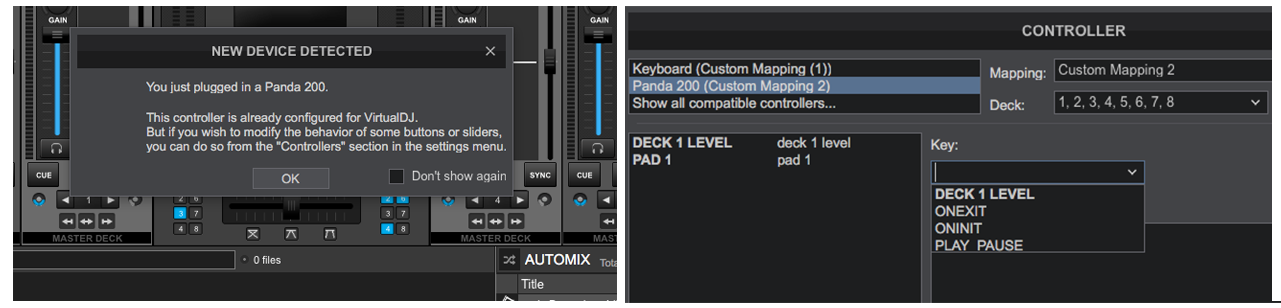
The bad thing is VDJ stops accepting any midi data from the device, and the mapper I have created is no longer available in the drop down window. So when I push the buttons or move a slider no information appears in the window on the upper right.
Once I remove my device file from the folder and start up, VDJ reverts back to recognizing it by the manufacturer name, my mapper pops up, it accepts midi data again from all the buttons, but the deck window doesn't allow global functions to map across all decks (automatic 1, 2, 3, 4, 5, 6, 7, 8)
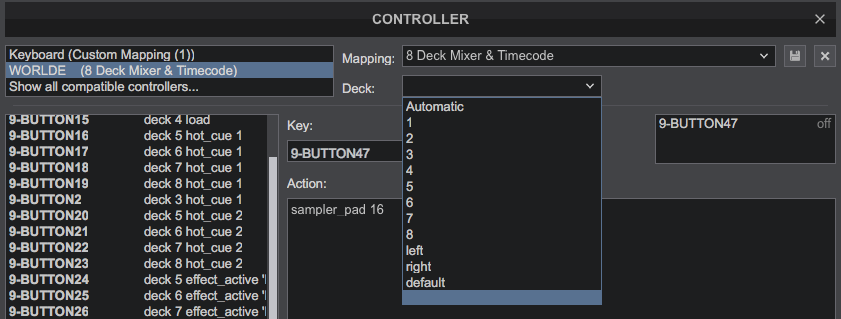
What am i doing wrong in this device file? (let's just start with one pad, one slider, and the transport play button)
I tried:
<?xml version="1.0" encoding="UTF-8"?>
<device name="Worlde" author="Professor Jeff" description="Panda 200" version="840" type="MIDI" decks="8" padColumns="4" padRows="4" padSides="3" vid="0x1c75" pid="0x0204">
<slider name="DECK 1 LEVEL" cc="9-SLIDER1" channel="10"/>
<encoder name="PLAY_PAUSE" cc="9-ENCODER118" channel="10"/>
<button name="PAD 1" button="9-BUTTON0" channel="10"/>
</device>
and the exact MIDI CC addresses / notes for the pad
<?xml version="1.0" encoding="UTF-8"?>
<device name="Worlde" author="Professor Jeff" description="Panda 200" version="840" type="MIDI" decks="8" padColumns="4" padRows="4" padSides="3" vid="0x1c75" pid="0x0204">
<slider name="DECK 1 LEVEL" cc="0x01" channel="10"/>
<encoder name="PLAY_PAUSE" cc="0x118" channel="10"/>
<button name="PAD 1" button" note="0x00" channel="10"/>
</device>
or the mapper value that VDJ saves in the mapper file
<?xml version="1.0" encoding="UTF-8"?>
<device name="Worlde" author="Professor Jeff" description="Panda 200" version="840" type="MIDI" decks="8" padColumns="4" padRows="4" padSides="3" vid="0x1c75" pid="0x0204">
<slider name="DECK 1_LEVEL" mapperValue="9-SLIDER1" channel="10"/>
<encoder name="PLAY_PAUSE" mapperValue="9-ENCODER118" channel="10"/>
<button name="PAD_1" mapperValue="9-BUTTON0" channel="10"/>
</device>
VDJ 8 recognizes it as simple_midi_0_0. I can map the buttons with local functions, but global functions (like using the transport buttons with 8 decks) only work on Deck 1.They don't affect the active deck (selected deck? which is the correct term?)
In contrast, I have created a device.xml file that tells VDJ the device name, product id, and vendor id -- as well as the name, description, MIDI cc location, MIDI channel of every button, slider, and knob. When I drop this device recognition file in the [myname/documents/virtualdj/devices] folder good and bad things happen.
The good thing is when i fire up VDJ it detects a new device and that I'm using it with 8-decks:
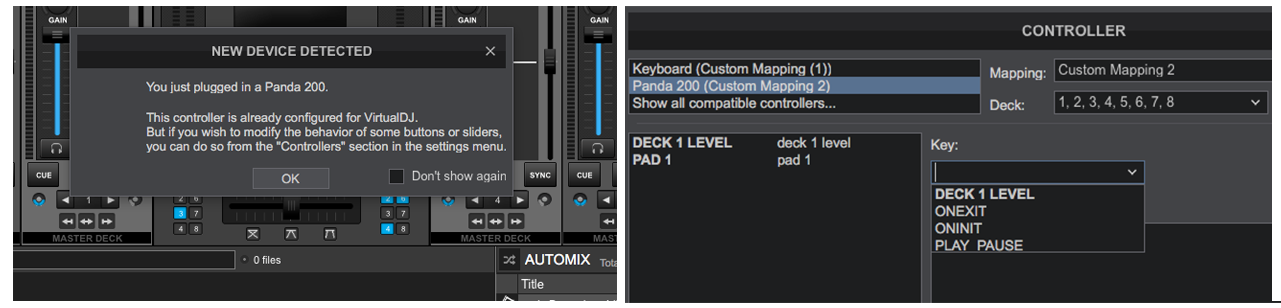
The bad thing is VDJ stops accepting any midi data from the device, and the mapper I have created is no longer available in the drop down window. So when I push the buttons or move a slider no information appears in the window on the upper right.
Once I remove my device file from the folder and start up, VDJ reverts back to recognizing it by the manufacturer name, my mapper pops up, it accepts midi data again from all the buttons, but the deck window doesn't allow global functions to map across all decks (automatic 1, 2, 3, 4, 5, 6, 7, 8)
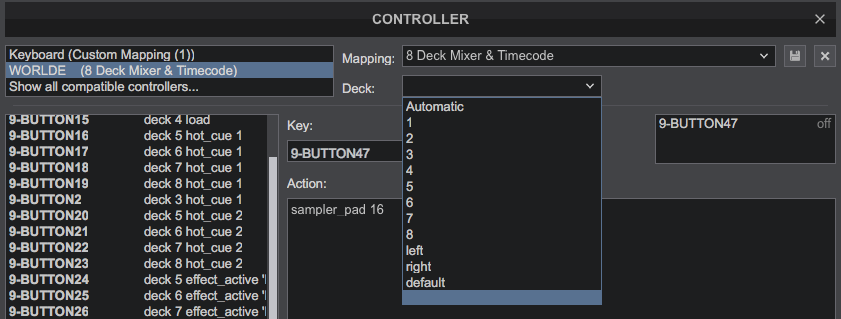
What am i doing wrong in this device file? (let's just start with one pad, one slider, and the transport play button)
I tried:
<?xml version="1.0" encoding="UTF-8"?>
<device name="Worlde" author="Professor Jeff" description="Panda 200" version="840" type="MIDI" decks="8" padColumns="4" padRows="4" padSides="3" vid="0x1c75" pid="0x0204">
<slider name="DECK 1 LEVEL" cc="9-SLIDER1" channel="10"/>
<encoder name="PLAY_PAUSE" cc="9-ENCODER118" channel="10"/>
<button name="PAD 1" button="9-BUTTON0" channel="10"/>
</device>
and the exact MIDI CC addresses / notes for the pad
<?xml version="1.0" encoding="UTF-8"?>
<device name="Worlde" author="Professor Jeff" description="Panda 200" version="840" type="MIDI" decks="8" padColumns="4" padRows="4" padSides="3" vid="0x1c75" pid="0x0204">
<slider name="DECK 1 LEVEL" cc="0x01" channel="10"/>
<encoder name="PLAY_PAUSE" cc="0x118" channel="10"/>
<button name="PAD 1" button" note="0x00" channel="10"/>
</device>
or the mapper value that VDJ saves in the mapper file
<?xml version="1.0" encoding="UTF-8"?>
<device name="Worlde" author="Professor Jeff" description="Panda 200" version="840" type="MIDI" decks="8" padColumns="4" padRows="4" padSides="3" vid="0x1c75" pid="0x0204">
<slider name="DECK 1_LEVEL" mapperValue="9-SLIDER1" channel="10"/>
<encoder name="PLAY_PAUSE" mapperValue="9-ENCODER118" channel="10"/>
<button name="PAD_1" mapperValue="9-BUTTON0" channel="10"/>
</device>
geposted Fri 27 Dec 19 @ 8:27 pm
Perhaps you need a Mapping file too along with the Definition.
So .. Definition file .. named as .. Panda 200.xml (put it in Devices folder)
But... I see cc="0x118" which is not right. Perhaps the 118 needs to be converted to hexadecimal,, so needs to be cc="0x76" ??
Also is the PLAY_PAUSE key an encoder or a push button ?
If you intend to use some Keys assigned to actions for the "default" deck, then perhaps you need decks="1" instead of decks="8". You can still use e.g. deck 8 level in your mapping, but all other actions (without deck x in front) will be applied to the default deck.
A simple (to get you started) Mapping file named as .. Panda 200 Mapping .xml (put it in Devices folder)
Tip. If you are on Windows use MIDI OX (Google it) to see what MIDI data each slider, button and encoder is sending.
E.g. button sending 9A 01 7F when down and 9A 01 00 when up, means
<button name="BUTTON_NAME" note="0x01" channel="10"/>
9A 01 xx , 9 means Note On/Off (button note), Hex A->10 decimal means channel="10" or channel="0x0A" and hex 01 means note="0x01"
So .. Definition file .. named as .. Panda 200.xml (put it in Devices folder)
<?xml version="1.0" encoding="UTF-8"?>
<device name="Worlde" author="Professor Jeff" description="Panda 200" version="840" type="MIDI" decks="8" padColumns="4" padRows="4" padSides="1" vid="0x1c75" pid="0x0204">
<slider name="DECK 1 LEVEL" cc="0x01" channel="10"/>
<encoder name="PLAY_PAUSE" cc="0x118" channel="10"/>
<button name="PAD 1" button" note="0x00" channel="10"/>
</device>
But... I see cc="0x118" which is not right. Perhaps the 118 needs to be converted to hexadecimal,, so needs to be cc="0x76" ??
Also is the PLAY_PAUSE key an encoder or a push button ?
If you intend to use some Keys assigned to actions for the "default" deck, then perhaps you need decks="1" instead of decks="8". You can still use e.g. deck 8 level in your mapping, but all other actions (without deck x in front) will be applied to the default deck.
A simple (to get you started) Mapping file named as .. Panda 200 Mapping .xml (put it in Devices folder)
<?xml version="1.0" encoding="UTF-8"?>
<mapper device="Worlde" version="840" date="2019-12-28">
<map value="DECK 1 LEVEL" action="deck 1 level" />
</mapper>
Tip. If you are on Windows use MIDI OX (Google it) to see what MIDI data each slider, button and encoder is sending.
E.g. button sending 9A 01 7F when down and 9A 01 00 when up, means
<button name="BUTTON_NAME" note="0x01" channel="10"/>
9A 01 xx , 9 means Note On/Off (button note), Hex A->10 decimal means channel="10" or channel="0x0A" and hex 01 means note="0x01"
geposted Sat 28 Dec 19 @ 6:42 am
[quote=djdad]Perhaps you need a Mapping file too along with the Definition.
Thanks DjDad after being immersed in this project for this long I didn't realize you replied! My wife and kids have only seen the back of my head for many days.
I've come a long way. What I've been calling a "device script" I now know is referred to as a "definition". Talk about starting from square 1. So I created a definition file then VDJ wouldn't acknowledge any midi input... because even though the menu on the Panda says it is sending data on Midi Channel 10.. NOPE its actually using Ch 9.
Then I learned what you mean by HEXADECIMAL. Note and CC data must follow a pattern like this example (LISTEN CLOSE NOOBS LIKE ME) :
cc=0x05, 06, 07, 08, 09.0A, 0B, 0C, 0D, 0E, 0F, 10. EVEN THOUGH you set the device's output to 5 6 7 8 9 10 and so on...
Button 5 on the device is Slider5 cc=0x05 in the definition file --HOWEVER--
Button 10 on the device is Slider10 cc=0x0A
and Button 16 on the device is Slider16 cc= 0x10
Thanks DjDad after being immersed in this project for this long I didn't realize you replied! My wife and kids have only seen the back of my head for many days.
I've come a long way. What I've been calling a "device script" I now know is referred to as a "definition". Talk about starting from square 1. So I created a definition file then VDJ wouldn't acknowledge any midi input... because even though the menu on the Panda says it is sending data on Midi Channel 10.. NOPE its actually using Ch 9.
Then I learned what you mean by HEXADECIMAL. Note and CC data must follow a pattern like this example (LISTEN CLOSE NOOBS LIKE ME) :
cc=0x05, 06, 07, 08, 09.0A, 0B, 0C, 0D, 0E, 0F, 10. EVEN THOUGH you set the device's output to 5 6 7 8 9 10 and so on...
Button 5 on the device is Slider5 cc=0x05 in the definition file --HOWEVER--
Button 10 on the device is Slider10 cc=0x0A
and Button 16 on the device is Slider16 cc= 0x10
geposted Thu 02 Jan 20 @ 12:25 am
ANYWAY if anybody out there wants to use my definition file as a starting point for your Panda 200, I'll share the script in next comment. Before this will work you will have to use the Panda's menu to assign notes and cc values to every button, slider, knob, and pad on every bank. It is set to default Midi Channel "10" on the device so just leave it (remember that is actually Midi channel 9 in VDJ).
Notes and CC are edited in the Panda menu with the following button sequence. Make sure Control Bank A button is lit. Let's start with the top left slider. Move the top left slider to the top, then push "EDIT." Menu will display "CTLdata1" / rotate the selection knob until the left most number reads "01" Press the knob and it will read "Done". Now move the second slider a little bit, turn control knob to read "02" and press knob. Keep doing this for every slider setting the values to 01-08. Then turn the control knob "R1" one rotation and set the values of those knobs to 09 thru 13 (rotate R1, then turn control knob to read 09, push control knob to enter value, it says done. Turn R2, rotate control knob to read 10, press enter, and so on). Now start setting the values of the controller buttons starting with the left-most button called "BALANCE". Set its value to 14. After all the values have been set for Control Bank A (see images below) press "Global" button on Panda, then press ">" 4 times and push the control button to save your progress. **IMMEDIATELY PRESS EDIT AGAIN until CTLdata1 appears then press Control Bank B and enter those values and save. **DO NOT PRESS ANY OF YOUR BUTTONS until you have edited the values for Control Banks A and B and saved in the global menu. You will create a value conflict if you try to activate any buttons or sliders before all the values are saved and they will all revert back to factory default. Same with the Pads. You want to edit Pad_Note values for the pads. Tap Pad1, press "EDIT" / ">" Turn knob to select 01, push knob button etc. Set value for all 16 Pads on Pad Bank A then "Global" / ">" four times and "Save_All". Immediately press "EDIT" again, select Pad Bank B enter values. Same sequence for Pad Bank C.
Regarding the five Transport buttons: "<<" ">>" "STOP" "PLAY" "REC" -- I'm confused but here's what I do know: Press "Global" then "<" two times, and push (don't turn, push) the knob button until the screen reads "CTRLtrns" then use "<" buttons to navigate to Save_All. If the transport is set to CTRLtrns it will send Midi CC data and VDJ will acknowledge the buttons. If set to "MMCtrns" then it will send SysEx data that is not picked up by VDJ for whatever reason. AND if set to MMCtrns the transport buttons will not work using my definition file.
While you are in the Edit menu on Panda, it does not send any data. Regardless, I suggest you do not connect it to your computer until done editing values. Use these images as a map for all the values to enter. Then start mapping your controller!

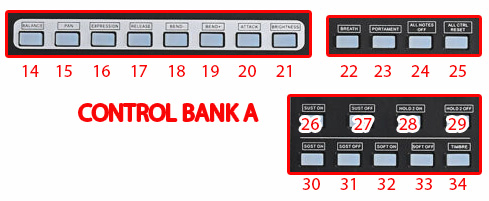

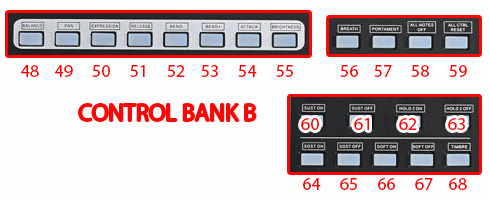
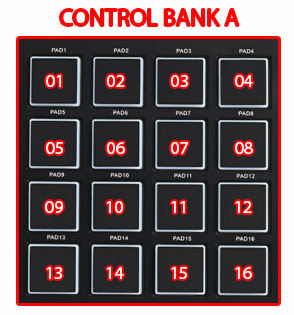

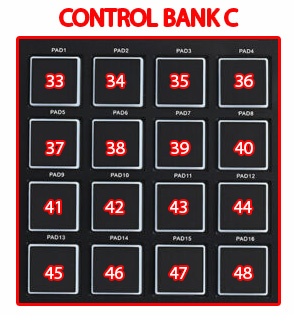
Notes and CC are edited in the Panda menu with the following button sequence. Make sure Control Bank A button is lit. Let's start with the top left slider. Move the top left slider to the top, then push "EDIT." Menu will display "CTLdata1" / rotate the selection knob until the left most number reads "01" Press the knob and it will read "Done". Now move the second slider a little bit, turn control knob to read "02" and press knob. Keep doing this for every slider setting the values to 01-08. Then turn the control knob "R1" one rotation and set the values of those knobs to 09 thru 13 (rotate R1, then turn control knob to read 09, push control knob to enter value, it says done. Turn R2, rotate control knob to read 10, press enter, and so on). Now start setting the values of the controller buttons starting with the left-most button called "BALANCE". Set its value to 14. After all the values have been set for Control Bank A (see images below) press "Global" button on Panda, then press ">" 4 times and push the control button to save your progress. **IMMEDIATELY PRESS EDIT AGAIN until CTLdata1 appears then press Control Bank B and enter those values and save. **DO NOT PRESS ANY OF YOUR BUTTONS until you have edited the values for Control Banks A and B and saved in the global menu. You will create a value conflict if you try to activate any buttons or sliders before all the values are saved and they will all revert back to factory default. Same with the Pads. You want to edit Pad_Note values for the pads. Tap Pad1, press "EDIT" / ">" Turn knob to select 01, push knob button etc. Set value for all 16 Pads on Pad Bank A then "Global" / ">" four times and "Save_All". Immediately press "EDIT" again, select Pad Bank B enter values. Same sequence for Pad Bank C.
Regarding the five Transport buttons: "<<" ">>" "STOP" "PLAY" "REC" -- I'm confused but here's what I do know: Press "Global" then "<" two times, and push (don't turn, push) the knob button until the screen reads "CTRLtrns" then use "<" buttons to navigate to Save_All. If the transport is set to CTRLtrns it will send Midi CC data and VDJ will acknowledge the buttons. If set to "MMCtrns" then it will send SysEx data that is not picked up by VDJ for whatever reason. AND if set to MMCtrns the transport buttons will not work using my definition file.
While you are in the Edit menu on Panda, it does not send any data. Regardless, I suggest you do not connect it to your computer until done editing values. Use these images as a map for all the values to enter. Then start mapping your controller!

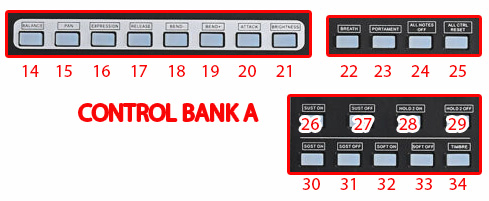

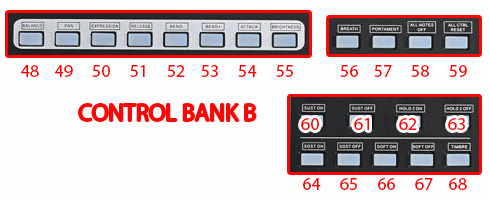
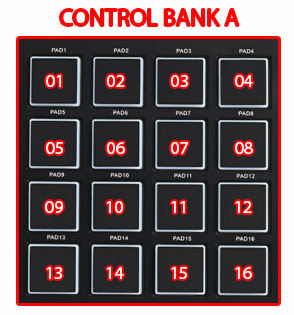

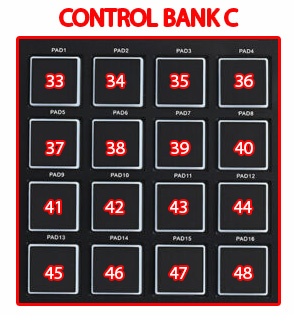
geposted Thu 02 Jan 20 @ 1:43 am
<?xml version="1.0" encoding="UTF8"?>
<device name="Worlde" author="Professor Jeff" description="Panda 200" version="840" type="MIDI" padColumns="4" padRows="12" padSides="1" decks="8" sliders="73" nbdecks="8" vid="0x1c75" pid="0x0204">
<oninit action="leftcross none & rightcross none"/>
// 102 45 1106 828 0 0 1440 87//
//TRANSPORT
//TRANSPORT BUTTONS
<slider name="REW" cc="0x73" channel="9"/>
<slider name="FF" cc="0x74" channel="9"/>
<slider name="CUE" cc="0x75" channel="9"/>
<slider name="PLAY_PAUSE" cc="0x76" channel="9"/>
<slider name="SYNC" cc="0x77" channel="9"/>
//TRANSPORT BUTTON LIGHTS
<led name="LED_REW" cc="0x73" default="REW" channel="9"/>
<led name="LED_FF" cc="0x74" default="FF" channel="9"/>
<led name="LED_CUE" cc="0x75" default="CUE" channel="9"/>
<led name="LED_PLAY_PAUSE" cc="0x76" default="PLAY_PAUSE" channel="9"/>
<led name="LED_SYNC" cc="0x77" default="SYNC" channel="9"/>
//CONTROL BANK 1
//SLIDERS
<slider name="BANK1 SLIDE1" cc="0x001" channel="9" deck="1"/>
<slider name="BANK1 SLIDE2" cc="0x002" channel="9" deck="2"/>
<slider name="BANK1 SLIDE3" cc="0x003" channel="9" deck="3"/>
<slider name="BANK1 SLIDE4" cc="0x004" channel="9" deck="4"/>
<slider name="BANK1 SLIDE5" cc="0x005" channel="9" deck="5"/>
<slider name="BANK1 SLIDE6" cc="0x006" channel="9" deck="6"/>
<slider name="BANK1 SLIDE7" cc="0x007" channel="9" deck="7"/>
<slider name="BANK1 SLIDE8" cc="0x008" channel="9" deck="8"/>
//KNOBS
<slider name="BANK1 KNOB1" cc="0x009" channel="9"/>
<slider name="BANK1 KNOB2" cc="0x00A" channel="9"/>
<slider name="BANK1 KNOB3" cc="0x00B" channel="9"/>
<slider name="BANK1 KNOB4" cc="0x00C" channel="9"/>
<slider name="BANK1 KNOB5" cc="0x00D" channel="9"/>
//BUTTONS
<slider name="BANK1 BUTTON01" cc="0x00E" channel="9" deck="1"/>
<slider name="BANK1 BUTTON02" cc="0x00F" channel="9" deck="2"/>
<slider name="BANK1 BUTTON03" cc="0x010" channel="9" deck="3"/>
<slider name="BANK1 BUTTON04" cc="0x011" channel="9" deck="4"/>
<slider name="BANK1 BUTTON05" cc="0x012" channel="9" deck="5"/>
<slider name="BANK1 BUTTON06" cc="0x013" channel="9" deck="6"/>
<slider name="BANK1 BUTTON07" cc="0x014" channel="9" deck="7"/>
<slider name="BANK1 BUTTON08" cc="0x015" channel="9" deck="8"/>
<slider name="BANK1 BUTTON09" cc="0x016" channel="9"/>
<slider name="BANK1 BUTTON10" cc="0x017" channel="9"/>
<slider name="BANK1 BUTTON11" cc="0x018" channel="9"/>
<slider name="BANK1 BUTTON12" cc="0x019" channel="9"/>
<slider name="BANK1 BUTTON13" cc="0x01A" channel="9"/>
<slider name="BANK1 BUTTON14" cc="0x01B" channel="9"/>
<slider name="BANK1 BUTTON15" cc="0x01C" channel="9"/>
<slider name="BANK1 BUTTON16" cc="0x01D" channel="9"/>
<slider name="BANK1 BUTTON17" cc="0x01E" channel="9"/>
<slider name="BANK1 BUTTON18" cc="0x01F" channel="9"/>
<slider name="BANK1 BUTTON19" cc="0x020" channel="9"/>
<slider name="BANK1 BUTTON20" cc="0x021" channel="9"/>
<slider name="BANK1 BUTTON21" cc="0x022" channel="9"/>
//CONTROL BANK A BUTTON LIGHTS
<led name="LED_BANK1 BUTTON01" default="BANK1 BUTTON01" cc="0x00E" channel="9" deck="1"/>
<led name="LED_BANK1 BUTTON02" default="BANK1 BUTTON02" cc="0x00F" channel="9" deck="2"/>
<led name="LED_BANK1 BUTTON03" default="BANK1 BUTTON03" cc="0x010" channel="9" deck="3"/>
<led name="LED_BANK1 BUTTON04" default="BANK1 BUTTON04" cc="0x011" channel="9" deck="4"/>
<led name="LED_BANK1 BUTTON05" default="BANK1 BUTTON05" cc="0x012" channel="9" deck="5"/>
<led name="LED_BANK1 BUTTON06" default="BANK1 BUTTON06" cc="0x013" channel="9" deck="6"/>
<led name="LED_BANK1 BUTTON07" default="BANK1 BUTTON07" cc="0x014" channel="9" deck="7"/>
<led name="LED_BANK1 BUTTON08" default="BANK1 BUTTON08" cc="0x015" channel="9" deck="8"/>
<led name="LED_BANK1 BUTTON09" default="BANK1 BUTTON09" cc="0x016" channel="9"/>
<led name="LED_BANK1 BUTTON10" default="BANK1 BUTTON10" cc="0x017" channel="9"/>
<led name="LED_BANK1 BUTTON11" default="BANK1 BUTTON11" cc="0x018" channel="9"/>
<led name="LED_BANK1 BUTTON12" default="BANK1 BUTTON12" cc="0x019" channel="9"/>
<led name="LED_BANK1 BUTTON13" default="BANK1 BUTTON13" cc="0x01A" channel="9"/>
<led name="LED_BANK1 BUTTON14" default="BANK1 BUTTON14" cc="0x01B" channel="9"/>
<led name="LED_BANK1 BUTTON15" default="BANK1 BUTTON15" cc="0x01C" channel="9"/>
<led name="LED_BANK1 BUTTON16" default="BANK1 BUTTON16" cc="0x01D" channel="9"/>
<led name="LED_BANK1 BUTTON17" default="BANK1 BUTTON17" cc="0x01E" channel="9"/>
<led name="LED_BANK1 BUTTON18" default="BANK1 BUTTON18" cc="0x01F" channel="9"/>
<led name="LED_BANK1 BUTTON19" default="BANK1 BUTTON19" cc="0x020" channel="9"/>
<led name="LED_BANK1 BUTTON20" default="BANK1 BUTTON20" cc="0x021" channel="9"/>
<led name="LED_BANK1 BUTTON21" default="BANK1 BUTTON21" cc="0x022" channel="9"/>
//CONTROL BANK 2
//SLIDERS
<slider name="BANK2 SLIDE1" cc="0x023" channel="9"/>
<slider name="BANK2 SLIDE2" cc="0x024" channel="9"/>
<slider name="BANK2 SLIDE3" cc="0x025" channel="9"/>
<slider name="BANK2 SLIDE4" cc="0x026" channel="9"/>
<slider name="BANK2 SLIDE5" cc="0x027" channel="9"/>
<slider name="BANK2 SLIDE6" cc="0x028" channel="9"/>
<slider name="BANK2 SLIDE7" cc="0x029" channel="9"/>
<slider name="BANK2 SLIDE8" cc="0x02A" channel="9"/>
//KNOBS
<slider name="BANK2 KNOB1" cc="0x02B" channel="9"/>
<slider name="BANK2 KNOB2" cc="0x02C" channel="9"/>
<slider name="BANK2 KNOB3" cc="0x02D" channel="9"/>
<slider name="BANK2 KNOB4" cc="0x02E" channel="9"/>
<slider name="BANK2 KNOB5" cc="0x02F" channel="9"/>
//BUTTONS
<slider name="BANK2 BUTTON01" cc="0x030" channel="9"/>
<slider name="BANK2 BUTTON02" cc="0x031" channel="9"/>
<slider name="BANK2 BUTTON03" cc="0x032" channel="9"/>
<slider name="BANK2 BUTTON04" cc="0x033" channel="9"/>
<slider name="BANK2 BUTTON05" cc="0x034" channel="9"/>
<slider name="BANK2 BUTTON06" cc="0x035" channel="9"/>
<slider name="BANK2 BUTTON07" cc="0x036" channel="9"/>
<slider name="BANK2 BUTTON08" cc="0x037" channel="9"/>
<slider name="BANK2 BUTTON09" cc="0x038" channel="9"/>
<slider name="BANK2 BUTTON10" cc="0x039" channel="9"/>
<slider name="BANK2 BUTTON11" cc="0x03A" channel="9"/>
<slider name="BANK2 BUTTON12" cc="0x03B" channel="9"/>
<slider name="BANK2 BUTTON13" cc="0x03C" channel="9"/>
<slider name="BANK2 BUTTON14" cc="0x03D" channel="9"/>
<slider name="BANK2 BUTTON15" cc="0x03E" channel="9"/>
<slider name="BANK2 BUTTON16" cc="0x03F" channel="9"/>
<slider name="BANK2 BUTTON17" cc="0x040" channel="9"/>
<slider name="BANK2 BUTTON18" cc="0x040" channel="9"/>
<slider name="BANK2 BUTTON19" cc="0x042" channel="9"/>
<slider name="BANK2 BUTTON20" cc="0x043" channel="9"/>
<slider name="BANK2 BUTTON21" cc="0x044" channel="9"/>
//BUTTON LIGHTS
<led name="LED_BANK2 BUTTON01" cc="0x030" default="BANK2 BUTTON01" channel="9"/>
<led name="LED_BANK2 BUTTON02" cc="0x031" default="BANK2 BUTTON02" channel="9"/>
<led name="LED_BANK2 BUTTON03" cc="0x032" default="BANK2 BUTTON03" channel="9"/>
<led name="LED_BANK2 BUTTON04" cc="0x033" default="BANK2 BUTTON04" channel="9"/>
<led name="LED_BANK2 BUTTON05" cc="0x034" default="BANK2 BUTTON05" channel="9"/>
<led name="LED_BANK2 BUTTON06" cc="0x035" default="BANK2 BUTTON06" channel="9"/>
<led name="LED_BANK2 BUTTON07" cc="0x036" default="BANK2 BUTTON07" channel="9"/>
<led name="LED_BANK2 BUTTON08" cc="0x037" default="BANK2 BUTTON08" channel="9"/>
<led name="LED_BANK2 BUTTON09" cc="0x038" default="BANK2 BUTTON09" channel="9"/>
<led name="LED_BANK2 BUTTON10" cc="0x039" default="BANK2 BUTTON10" channel="9"/>
<led name="LED_BANK2 BUTTON11" cc="0x03A" default="BANK2 BUTTON11" channel="9"/>
<led name="LED_BANK2 BUTTON12" cc="0x03B" default="BANK2 BUTTON12" channel="9"/>
<led name="LED_BANK2 BUTTON13" cc="0x03C" default="BANK2 BUTTON13" channel="9"/>
<led name="LED_BANK2 BUTTON14" cc="0x03D" default="BANK2 BUTTON14" channel="9"/>
<led name="LED_BANK2 BUTTON15" cc="0x03E" default="BANK2 BUTTON15" channel="9"/>
<led name="LED_BANK2 BUTTON16" cc="0x03F" default="BANK2 BUTTON16" channel="9"/>
<led name="LED_BANK2 BUTTON17" cc="0x040" default="BANK2 BUTTON17" channel="9"/>
<led name="LED_BANK2 BUTTON18" cc="0x041" default="BANK2 BUTTON18" channel="9"/>
<led name="LED_BANK2 BUTTON19" cc="0x042" default="BANK2 BUTTON19" channel="9"/>
<led name="LED_BANK2 BUTTON20" cc="0x043" default="BANK2 BUTTON20" channel="9"/>
<led name="LED_BANK2 BUTTON21" cc="0x044" default="BANK2 BUTTON21" channel="9"/>
//PADS
//PAD BANK A
<button name="BANKA PAD01" note="0x01" channel="9"/>
<button name="BANKA PAD02" note="0x02" channel="9"/>
<button name="BANKA PAD03" note="0x03" channel="9"/>
<button name="BANKA PAD04" note="0x04" channel="9"/>
<button name="BANKA PAD05" note="0x05" channel="9"/>
<button name="BANKA PAD06" note="0x06" channel="9"/>
<button name="BANKA PAD07" note="0x07" channel="9"/>
<button name="BANKA PAD08" note="0x08" channel="9"/>
<button name="BANKA PAD09" note="0x09" channel="9"/>
<button name="BANKA PAD10" note="0x0A" channel="9"/>
<button name="BANKA PAD11" note="0x0B" channel="9"/>
<button name="BANKA PAD12" note="0x0C" channel="9"/>
<button name="BANKA PAD13" note="0x0D" channel="9"/>
<button name="BANKA PAD14" note="0x0E" channel="9"/>
<button name="BANKA PAD15" note="0x0F" channel="9"/>
<button name="BANKA PAD16" note="0x10" channel="9"/>
//PAD BANK A LIGHTS
<led name="LED_BANKA PAD01" default="BANKA PAD01" note="0x01" channel="9"/>
<led name="LED_BANKA PAD02" default="BANKA PAD02" note="0x02" channel="9"/>
<led name="LED_BANKA PAD03" default="BANKA PAD03" note="0x03" channel="9"/>
<led name="LED_BANKA PAD04" default="BANKA PAD04" note="0x04" channel="9"/>
<led name="LED_BANKA PAD05" default="BANKA PAD05" note="0x05" channel="9"/>
<led name="LED_BANKA PAD06" default="BANKA PAD06" note="0x06" channel="9"/>
<led name="LED_BANKA PAD07" default="BANKA PAD07" note="0x07" channel="9"/>
<led name="LED_BANKA PAD08" default="BANKA PAD08" note="0x08" channel="9"/>
<led name="LED_BANKA PAD09" default="BANKA PAD09" note="0x09" channel="9"/>
<led name="LED_BANKA PAD10" default="BANKA PAD10" note="0x0A" channel="9"/>
<led name="LED_BANKA PAD11" default="BANKA PAD11" note="0x0B" channel="9"/>
<led name="LED_BANKA PAD12" default="BANKA PAD12" note="0x0C" channel="9"/>
<led name="LED_BANKA PAD13" default="BANKA PAD13" note="0x0D" channel="9"/>
<led name="LED_BANKA PAD14" default="BANKA PAD14" note="0x0E" channel="9"/>
<led name="LED_BANKA PAD15" default="BANKA PAD15" note="0x0F" channel="9"/>
<led name="LED_BANKA PAD16" default="BANKA PAD16" note="0x10" channel="9"/>
//PAD BANK B
<button name="BANKB PAD01" note="0x11" channel="9"/>
<button name="BANKB PAD02" note="0X12" channel="9"/>
<button name="BANKB PAD03" note="0x13" channel="9"/>
<button name="BANKB PAD04" note="0x14" channel="9"/>
<button name="BANKB PAD05" note="0x15" channel="9"/>
<button name="BANKB PAD06" note="0x16" channel="9"/>
<button name="BANKB PAD07" note="0x17" channel="9"/>
<button name="BANKB PAD08" note="0x18" channel="9"/>
<button name="BANKB PAD09" note="0x19" channel="9"/>
<button name="BANKB PAD10" note="0x1A" channel="9"/>
<button name="BANKB PAD11" note="0x1B" channel="9"/>
<button name="BANKB PAD12" note="0x1C" channel="9"/>
<button name="BANKB PAD13" note="0x1D" channel="9"/>
<button name="BANKB PAD14" note="0x1E" channel="9"/>
<button name="BANKB PAD15" note="0x1F" channel="9"/>
<button name="BANKB PAD16" note="0x20" channel="9"/>
//PAD BANK B LIGHTS
<led name="LED_BANKB PAD01" default="BANKB PAD01" note="0x11" channel="9"/>
<led name="LED_BANKB PAD02" default="BANKB PAD02" note="0X12" channel="9"/>
<led name="LED_BANKB PAD03" default="BANKB PAD03" note="0x13" channel="9"/>
<led name="LED_BANKB PAD04" default="BANKB PAD04" note="0x14" channel="9"/>
<led name="LED_BANKB PAD05" default="BANKB PAD05" note="0x15" channel="9"/>
<led name="LED_BANKB PAD06" default="BANKB PAD06" note="0x16" channel="9"/>
<led name="LED_BANKB PAD07" default="BANKB PAD07" note="0x17" channel="9"/>
<led name="LED_BANKB PAD08" default="BANKB PAD08" note="0x18" channel="9"/>
<led name="LED_BANKB PAD09" default="BANKB PAD09" note="0x19" channel="9"/>
<led name="LED_BANKB PAD10" default="BANKB PAD10" note="0x1A" channel="9"/>
<led name="LED_BANKB PAD11" default="BANKB PAD11" note="0x1B" channel="9"/>
<led name="LED_BANKB PAD12" default="BANKB PAD12" note="0x1C" channel="9"/>
<led name="LED_BANKB PAD13" default="BANKB PAD13" note="0x1D" channel="9"/>
<led name="LED_BANKB PAD14" default="BANKB PAD14" note="0x1E" channel="9"/>
<led name="LED_BANKB PAD15" default="BANKB PAD15" note="0x1F" channel="9"/>
<led name="LED_BANKB PAD16" default="BANKB PAD16" note="0x20" channel="9"/>
//PAD BANK C
<button name="BANKC PAD01" note="0x21" channel="9"/>
<button name="BANKC PAD02" note="0x22" channel="9"/>
<button name="BANKC PAD03" note="0x23" channel="9"/>
<button name="BANKC PAD04" note="0x24" channel="9"/>
<button name="BANKC PAD05" note="0x25" channel="9"/>
<button name="BANKC PAD06" note="0x26" channel="9"/>
<button name="BANKC PAD07" note="0x27" channel="9"/>
<button name="BANKC PAD08" note="0x28" channel="9"/>
<button name="BANKC PAD09" note="0x29" channel="9"/>
<button name="BANKC PAD10" note="0x2A" channel="9"/>
<button name="BANKC PAD11" note="0x2B" channel="9"/>
<button name="BANKC PAD12" note="0x2C" channel="9"/>
<button name="BANKC PAD13" note="0x2D" channel="9"/>
<button name="BANKC PAD14" note="0x2E" channel="9"/>
<button name="BANKC PAD15" note="0x2F" channel="9"/>
<button name="BANKC PAD16" note="0x30" channel="9"/>
//PAD BANK C LIGHTS
<led name="LED_BANKC PAD01" default="BANKC PAD01" note="0x21" channel="9"/>
<led name="LED_BANKC PAD02" default="BANKC PAD02" note="0x22" channel="9"/>
<led name="LED_BANKC PAD03" default="BANKC PAD03" note="0x23" channel="9"/>
<led name="LED_BANKC PAD04" default="BANKC PAD04" note="0x24" channel="9"/>
<led name="LED_BANKC PAD05" default="BANKC PAD05" note="0x25" channel="9"/>
<led name="LED_BANKC PAD06" default="BANKC PAD06" note="0x26" channel="9"/>
<led name="LED_BANKC PAD07" default="BANKC PAD07" note="0x27" channel="9"/>
<led name="LED_BANKC PAD08" default="BANKC PAD08" note="0x28" channel="9"/>
<led name="LED_BANKC PAD09" default="BANKC PAD09" note="0x29" channel="9"/>
<led name="LED_BANKC PAD10" default="BANKC PAD10" note="0x2A" channel="9"/>
<led name="LED_BANKC PAD11" default="BANKC PAD11" note="0x2B" channel="9"/>
<led name="LED_BANKC PAD12" default="BANKC PAD12" note="0x2C" channel="9"/>
<led name="LED_BANKC PAD13" default="BANKC PAD13" note="0x2D" channel="9"/>
<led name="LED_BANKC PAD14" default="BANKC PAD14" note="0x2E" channel="9"/>
<led name="LED_BANKC PAD15" default="BANKC PAD15" note="0x2F" channel="9"/>
<led name="LED_BANKC PAD16" default="BANKC PAD16" note="0x30" channel="9"/>
</device>
<device name="Worlde" author="Professor Jeff" description="Panda 200" version="840" type="MIDI" padColumns="4" padRows="12" padSides="1" decks="8" sliders="73" nbdecks="8" vid="0x1c75" pid="0x0204">
<oninit action="leftcross none & rightcross none"/>
// 102 45 1106 828 0 0 1440 87//
//TRANSPORT
//TRANSPORT BUTTONS
<slider name="REW" cc="0x73" channel="9"/>
<slider name="FF" cc="0x74" channel="9"/>
<slider name="CUE" cc="0x75" channel="9"/>
<slider name="PLAY_PAUSE" cc="0x76" channel="9"/>
<slider name="SYNC" cc="0x77" channel="9"/>
//TRANSPORT BUTTON LIGHTS
<led name="LED_REW" cc="0x73" default="REW" channel="9"/>
<led name="LED_FF" cc="0x74" default="FF" channel="9"/>
<led name="LED_CUE" cc="0x75" default="CUE" channel="9"/>
<led name="LED_PLAY_PAUSE" cc="0x76" default="PLAY_PAUSE" channel="9"/>
<led name="LED_SYNC" cc="0x77" default="SYNC" channel="9"/>
//CONTROL BANK 1
//SLIDERS
<slider name="BANK1 SLIDE1" cc="0x001" channel="9" deck="1"/>
<slider name="BANK1 SLIDE2" cc="0x002" channel="9" deck="2"/>
<slider name="BANK1 SLIDE3" cc="0x003" channel="9" deck="3"/>
<slider name="BANK1 SLIDE4" cc="0x004" channel="9" deck="4"/>
<slider name="BANK1 SLIDE5" cc="0x005" channel="9" deck="5"/>
<slider name="BANK1 SLIDE6" cc="0x006" channel="9" deck="6"/>
<slider name="BANK1 SLIDE7" cc="0x007" channel="9" deck="7"/>
<slider name="BANK1 SLIDE8" cc="0x008" channel="9" deck="8"/>
//KNOBS
<slider name="BANK1 KNOB1" cc="0x009" channel="9"/>
<slider name="BANK1 KNOB2" cc="0x00A" channel="9"/>
<slider name="BANK1 KNOB3" cc="0x00B" channel="9"/>
<slider name="BANK1 KNOB4" cc="0x00C" channel="9"/>
<slider name="BANK1 KNOB5" cc="0x00D" channel="9"/>
//BUTTONS
<slider name="BANK1 BUTTON01" cc="0x00E" channel="9" deck="1"/>
<slider name="BANK1 BUTTON02" cc="0x00F" channel="9" deck="2"/>
<slider name="BANK1 BUTTON03" cc="0x010" channel="9" deck="3"/>
<slider name="BANK1 BUTTON04" cc="0x011" channel="9" deck="4"/>
<slider name="BANK1 BUTTON05" cc="0x012" channel="9" deck="5"/>
<slider name="BANK1 BUTTON06" cc="0x013" channel="9" deck="6"/>
<slider name="BANK1 BUTTON07" cc="0x014" channel="9" deck="7"/>
<slider name="BANK1 BUTTON08" cc="0x015" channel="9" deck="8"/>
<slider name="BANK1 BUTTON09" cc="0x016" channel="9"/>
<slider name="BANK1 BUTTON10" cc="0x017" channel="9"/>
<slider name="BANK1 BUTTON11" cc="0x018" channel="9"/>
<slider name="BANK1 BUTTON12" cc="0x019" channel="9"/>
<slider name="BANK1 BUTTON13" cc="0x01A" channel="9"/>
<slider name="BANK1 BUTTON14" cc="0x01B" channel="9"/>
<slider name="BANK1 BUTTON15" cc="0x01C" channel="9"/>
<slider name="BANK1 BUTTON16" cc="0x01D" channel="9"/>
<slider name="BANK1 BUTTON17" cc="0x01E" channel="9"/>
<slider name="BANK1 BUTTON18" cc="0x01F" channel="9"/>
<slider name="BANK1 BUTTON19" cc="0x020" channel="9"/>
<slider name="BANK1 BUTTON20" cc="0x021" channel="9"/>
<slider name="BANK1 BUTTON21" cc="0x022" channel="9"/>
//CONTROL BANK A BUTTON LIGHTS
<led name="LED_BANK1 BUTTON01" default="BANK1 BUTTON01" cc="0x00E" channel="9" deck="1"/>
<led name="LED_BANK1 BUTTON02" default="BANK1 BUTTON02" cc="0x00F" channel="9" deck="2"/>
<led name="LED_BANK1 BUTTON03" default="BANK1 BUTTON03" cc="0x010" channel="9" deck="3"/>
<led name="LED_BANK1 BUTTON04" default="BANK1 BUTTON04" cc="0x011" channel="9" deck="4"/>
<led name="LED_BANK1 BUTTON05" default="BANK1 BUTTON05" cc="0x012" channel="9" deck="5"/>
<led name="LED_BANK1 BUTTON06" default="BANK1 BUTTON06" cc="0x013" channel="9" deck="6"/>
<led name="LED_BANK1 BUTTON07" default="BANK1 BUTTON07" cc="0x014" channel="9" deck="7"/>
<led name="LED_BANK1 BUTTON08" default="BANK1 BUTTON08" cc="0x015" channel="9" deck="8"/>
<led name="LED_BANK1 BUTTON09" default="BANK1 BUTTON09" cc="0x016" channel="9"/>
<led name="LED_BANK1 BUTTON10" default="BANK1 BUTTON10" cc="0x017" channel="9"/>
<led name="LED_BANK1 BUTTON11" default="BANK1 BUTTON11" cc="0x018" channel="9"/>
<led name="LED_BANK1 BUTTON12" default="BANK1 BUTTON12" cc="0x019" channel="9"/>
<led name="LED_BANK1 BUTTON13" default="BANK1 BUTTON13" cc="0x01A" channel="9"/>
<led name="LED_BANK1 BUTTON14" default="BANK1 BUTTON14" cc="0x01B" channel="9"/>
<led name="LED_BANK1 BUTTON15" default="BANK1 BUTTON15" cc="0x01C" channel="9"/>
<led name="LED_BANK1 BUTTON16" default="BANK1 BUTTON16" cc="0x01D" channel="9"/>
<led name="LED_BANK1 BUTTON17" default="BANK1 BUTTON17" cc="0x01E" channel="9"/>
<led name="LED_BANK1 BUTTON18" default="BANK1 BUTTON18" cc="0x01F" channel="9"/>
<led name="LED_BANK1 BUTTON19" default="BANK1 BUTTON19" cc="0x020" channel="9"/>
<led name="LED_BANK1 BUTTON20" default="BANK1 BUTTON20" cc="0x021" channel="9"/>
<led name="LED_BANK1 BUTTON21" default="BANK1 BUTTON21" cc="0x022" channel="9"/>
//CONTROL BANK 2
//SLIDERS
<slider name="BANK2 SLIDE1" cc="0x023" channel="9"/>
<slider name="BANK2 SLIDE2" cc="0x024" channel="9"/>
<slider name="BANK2 SLIDE3" cc="0x025" channel="9"/>
<slider name="BANK2 SLIDE4" cc="0x026" channel="9"/>
<slider name="BANK2 SLIDE5" cc="0x027" channel="9"/>
<slider name="BANK2 SLIDE6" cc="0x028" channel="9"/>
<slider name="BANK2 SLIDE7" cc="0x029" channel="9"/>
<slider name="BANK2 SLIDE8" cc="0x02A" channel="9"/>
//KNOBS
<slider name="BANK2 KNOB1" cc="0x02B" channel="9"/>
<slider name="BANK2 KNOB2" cc="0x02C" channel="9"/>
<slider name="BANK2 KNOB3" cc="0x02D" channel="9"/>
<slider name="BANK2 KNOB4" cc="0x02E" channel="9"/>
<slider name="BANK2 KNOB5" cc="0x02F" channel="9"/>
//BUTTONS
<slider name="BANK2 BUTTON01" cc="0x030" channel="9"/>
<slider name="BANK2 BUTTON02" cc="0x031" channel="9"/>
<slider name="BANK2 BUTTON03" cc="0x032" channel="9"/>
<slider name="BANK2 BUTTON04" cc="0x033" channel="9"/>
<slider name="BANK2 BUTTON05" cc="0x034" channel="9"/>
<slider name="BANK2 BUTTON06" cc="0x035" channel="9"/>
<slider name="BANK2 BUTTON07" cc="0x036" channel="9"/>
<slider name="BANK2 BUTTON08" cc="0x037" channel="9"/>
<slider name="BANK2 BUTTON09" cc="0x038" channel="9"/>
<slider name="BANK2 BUTTON10" cc="0x039" channel="9"/>
<slider name="BANK2 BUTTON11" cc="0x03A" channel="9"/>
<slider name="BANK2 BUTTON12" cc="0x03B" channel="9"/>
<slider name="BANK2 BUTTON13" cc="0x03C" channel="9"/>
<slider name="BANK2 BUTTON14" cc="0x03D" channel="9"/>
<slider name="BANK2 BUTTON15" cc="0x03E" channel="9"/>
<slider name="BANK2 BUTTON16" cc="0x03F" channel="9"/>
<slider name="BANK2 BUTTON17" cc="0x040" channel="9"/>
<slider name="BANK2 BUTTON18" cc="0x040" channel="9"/>
<slider name="BANK2 BUTTON19" cc="0x042" channel="9"/>
<slider name="BANK2 BUTTON20" cc="0x043" channel="9"/>
<slider name="BANK2 BUTTON21" cc="0x044" channel="9"/>
//BUTTON LIGHTS
<led name="LED_BANK2 BUTTON01" cc="0x030" default="BANK2 BUTTON01" channel="9"/>
<led name="LED_BANK2 BUTTON02" cc="0x031" default="BANK2 BUTTON02" channel="9"/>
<led name="LED_BANK2 BUTTON03" cc="0x032" default="BANK2 BUTTON03" channel="9"/>
<led name="LED_BANK2 BUTTON04" cc="0x033" default="BANK2 BUTTON04" channel="9"/>
<led name="LED_BANK2 BUTTON05" cc="0x034" default="BANK2 BUTTON05" channel="9"/>
<led name="LED_BANK2 BUTTON06" cc="0x035" default="BANK2 BUTTON06" channel="9"/>
<led name="LED_BANK2 BUTTON07" cc="0x036" default="BANK2 BUTTON07" channel="9"/>
<led name="LED_BANK2 BUTTON08" cc="0x037" default="BANK2 BUTTON08" channel="9"/>
<led name="LED_BANK2 BUTTON09" cc="0x038" default="BANK2 BUTTON09" channel="9"/>
<led name="LED_BANK2 BUTTON10" cc="0x039" default="BANK2 BUTTON10" channel="9"/>
<led name="LED_BANK2 BUTTON11" cc="0x03A" default="BANK2 BUTTON11" channel="9"/>
<led name="LED_BANK2 BUTTON12" cc="0x03B" default="BANK2 BUTTON12" channel="9"/>
<led name="LED_BANK2 BUTTON13" cc="0x03C" default="BANK2 BUTTON13" channel="9"/>
<led name="LED_BANK2 BUTTON14" cc="0x03D" default="BANK2 BUTTON14" channel="9"/>
<led name="LED_BANK2 BUTTON15" cc="0x03E" default="BANK2 BUTTON15" channel="9"/>
<led name="LED_BANK2 BUTTON16" cc="0x03F" default="BANK2 BUTTON16" channel="9"/>
<led name="LED_BANK2 BUTTON17" cc="0x040" default="BANK2 BUTTON17" channel="9"/>
<led name="LED_BANK2 BUTTON18" cc="0x041" default="BANK2 BUTTON18" channel="9"/>
<led name="LED_BANK2 BUTTON19" cc="0x042" default="BANK2 BUTTON19" channel="9"/>
<led name="LED_BANK2 BUTTON20" cc="0x043" default="BANK2 BUTTON20" channel="9"/>
<led name="LED_BANK2 BUTTON21" cc="0x044" default="BANK2 BUTTON21" channel="9"/>
//PADS
//PAD BANK A
<button name="BANKA PAD01" note="0x01" channel="9"/>
<button name="BANKA PAD02" note="0x02" channel="9"/>
<button name="BANKA PAD03" note="0x03" channel="9"/>
<button name="BANKA PAD04" note="0x04" channel="9"/>
<button name="BANKA PAD05" note="0x05" channel="9"/>
<button name="BANKA PAD06" note="0x06" channel="9"/>
<button name="BANKA PAD07" note="0x07" channel="9"/>
<button name="BANKA PAD08" note="0x08" channel="9"/>
<button name="BANKA PAD09" note="0x09" channel="9"/>
<button name="BANKA PAD10" note="0x0A" channel="9"/>
<button name="BANKA PAD11" note="0x0B" channel="9"/>
<button name="BANKA PAD12" note="0x0C" channel="9"/>
<button name="BANKA PAD13" note="0x0D" channel="9"/>
<button name="BANKA PAD14" note="0x0E" channel="9"/>
<button name="BANKA PAD15" note="0x0F" channel="9"/>
<button name="BANKA PAD16" note="0x10" channel="9"/>
//PAD BANK A LIGHTS
<led name="LED_BANKA PAD01" default="BANKA PAD01" note="0x01" channel="9"/>
<led name="LED_BANKA PAD02" default="BANKA PAD02" note="0x02" channel="9"/>
<led name="LED_BANKA PAD03" default="BANKA PAD03" note="0x03" channel="9"/>
<led name="LED_BANKA PAD04" default="BANKA PAD04" note="0x04" channel="9"/>
<led name="LED_BANKA PAD05" default="BANKA PAD05" note="0x05" channel="9"/>
<led name="LED_BANKA PAD06" default="BANKA PAD06" note="0x06" channel="9"/>
<led name="LED_BANKA PAD07" default="BANKA PAD07" note="0x07" channel="9"/>
<led name="LED_BANKA PAD08" default="BANKA PAD08" note="0x08" channel="9"/>
<led name="LED_BANKA PAD09" default="BANKA PAD09" note="0x09" channel="9"/>
<led name="LED_BANKA PAD10" default="BANKA PAD10" note="0x0A" channel="9"/>
<led name="LED_BANKA PAD11" default="BANKA PAD11" note="0x0B" channel="9"/>
<led name="LED_BANKA PAD12" default="BANKA PAD12" note="0x0C" channel="9"/>
<led name="LED_BANKA PAD13" default="BANKA PAD13" note="0x0D" channel="9"/>
<led name="LED_BANKA PAD14" default="BANKA PAD14" note="0x0E" channel="9"/>
<led name="LED_BANKA PAD15" default="BANKA PAD15" note="0x0F" channel="9"/>
<led name="LED_BANKA PAD16" default="BANKA PAD16" note="0x10" channel="9"/>
//PAD BANK B
<button name="BANKB PAD01" note="0x11" channel="9"/>
<button name="BANKB PAD02" note="0X12" channel="9"/>
<button name="BANKB PAD03" note="0x13" channel="9"/>
<button name="BANKB PAD04" note="0x14" channel="9"/>
<button name="BANKB PAD05" note="0x15" channel="9"/>
<button name="BANKB PAD06" note="0x16" channel="9"/>
<button name="BANKB PAD07" note="0x17" channel="9"/>
<button name="BANKB PAD08" note="0x18" channel="9"/>
<button name="BANKB PAD09" note="0x19" channel="9"/>
<button name="BANKB PAD10" note="0x1A" channel="9"/>
<button name="BANKB PAD11" note="0x1B" channel="9"/>
<button name="BANKB PAD12" note="0x1C" channel="9"/>
<button name="BANKB PAD13" note="0x1D" channel="9"/>
<button name="BANKB PAD14" note="0x1E" channel="9"/>
<button name="BANKB PAD15" note="0x1F" channel="9"/>
<button name="BANKB PAD16" note="0x20" channel="9"/>
//PAD BANK B LIGHTS
<led name="LED_BANKB PAD01" default="BANKB PAD01" note="0x11" channel="9"/>
<led name="LED_BANKB PAD02" default="BANKB PAD02" note="0X12" channel="9"/>
<led name="LED_BANKB PAD03" default="BANKB PAD03" note="0x13" channel="9"/>
<led name="LED_BANKB PAD04" default="BANKB PAD04" note="0x14" channel="9"/>
<led name="LED_BANKB PAD05" default="BANKB PAD05" note="0x15" channel="9"/>
<led name="LED_BANKB PAD06" default="BANKB PAD06" note="0x16" channel="9"/>
<led name="LED_BANKB PAD07" default="BANKB PAD07" note="0x17" channel="9"/>
<led name="LED_BANKB PAD08" default="BANKB PAD08" note="0x18" channel="9"/>
<led name="LED_BANKB PAD09" default="BANKB PAD09" note="0x19" channel="9"/>
<led name="LED_BANKB PAD10" default="BANKB PAD10" note="0x1A" channel="9"/>
<led name="LED_BANKB PAD11" default="BANKB PAD11" note="0x1B" channel="9"/>
<led name="LED_BANKB PAD12" default="BANKB PAD12" note="0x1C" channel="9"/>
<led name="LED_BANKB PAD13" default="BANKB PAD13" note="0x1D" channel="9"/>
<led name="LED_BANKB PAD14" default="BANKB PAD14" note="0x1E" channel="9"/>
<led name="LED_BANKB PAD15" default="BANKB PAD15" note="0x1F" channel="9"/>
<led name="LED_BANKB PAD16" default="BANKB PAD16" note="0x20" channel="9"/>
//PAD BANK C
<button name="BANKC PAD01" note="0x21" channel="9"/>
<button name="BANKC PAD02" note="0x22" channel="9"/>
<button name="BANKC PAD03" note="0x23" channel="9"/>
<button name="BANKC PAD04" note="0x24" channel="9"/>
<button name="BANKC PAD05" note="0x25" channel="9"/>
<button name="BANKC PAD06" note="0x26" channel="9"/>
<button name="BANKC PAD07" note="0x27" channel="9"/>
<button name="BANKC PAD08" note="0x28" channel="9"/>
<button name="BANKC PAD09" note="0x29" channel="9"/>
<button name="BANKC PAD10" note="0x2A" channel="9"/>
<button name="BANKC PAD11" note="0x2B" channel="9"/>
<button name="BANKC PAD12" note="0x2C" channel="9"/>
<button name="BANKC PAD13" note="0x2D" channel="9"/>
<button name="BANKC PAD14" note="0x2E" channel="9"/>
<button name="BANKC PAD15" note="0x2F" channel="9"/>
<button name="BANKC PAD16" note="0x30" channel="9"/>
//PAD BANK C LIGHTS
<led name="LED_BANKC PAD01" default="BANKC PAD01" note="0x21" channel="9"/>
<led name="LED_BANKC PAD02" default="BANKC PAD02" note="0x22" channel="9"/>
<led name="LED_BANKC PAD03" default="BANKC PAD03" note="0x23" channel="9"/>
<led name="LED_BANKC PAD04" default="BANKC PAD04" note="0x24" channel="9"/>
<led name="LED_BANKC PAD05" default="BANKC PAD05" note="0x25" channel="9"/>
<led name="LED_BANKC PAD06" default="BANKC PAD06" note="0x26" channel="9"/>
<led name="LED_BANKC PAD07" default="BANKC PAD07" note="0x27" channel="9"/>
<led name="LED_BANKC PAD08" default="BANKC PAD08" note="0x28" channel="9"/>
<led name="LED_BANKC PAD09" default="BANKC PAD09" note="0x29" channel="9"/>
<led name="LED_BANKC PAD10" default="BANKC PAD10" note="0x2A" channel="9"/>
<led name="LED_BANKC PAD11" default="BANKC PAD11" note="0x2B" channel="9"/>
<led name="LED_BANKC PAD12" default="BANKC PAD12" note="0x2C" channel="9"/>
<led name="LED_BANKC PAD13" default="BANKC PAD13" note="0x2D" channel="9"/>
<led name="LED_BANKC PAD14" default="BANKC PAD14" note="0x2E" channel="9"/>
<led name="LED_BANKC PAD15" default="BANKC PAD15" note="0x2F" channel="9"/>
<led name="LED_BANKC PAD16" default="BANKC PAD16" note="0x30" channel="9"/>
</device>
geposted Thu 02 Jan 20 @ 1:49 am







