Not doing this right now but just thinking down the road when I may get a new laptop, can I just copy the shader files in the visualizations folder to the new one, or do I have to find all the links and let it re-download and compile on its own. I did that before moving from 32bit to 64bit and it was a pain. So if anyone has tried this let me know, just looking for confirmation before I potentially get a new device down the road
geposted Sun 12 Apr 20 @ 6:16 pm
Hello,
you can make a copy of the Visualisations Folder and paste it into the plugins folder of the new computer
Directory path
C:\Users\XXXXX\Documents\VirtualDJ\Plugins
or you can download it by clicking on the Config button / extensions tab / effect / visualization
and look for the shader effect and download
you should know in 64bits there are some effect that does not work
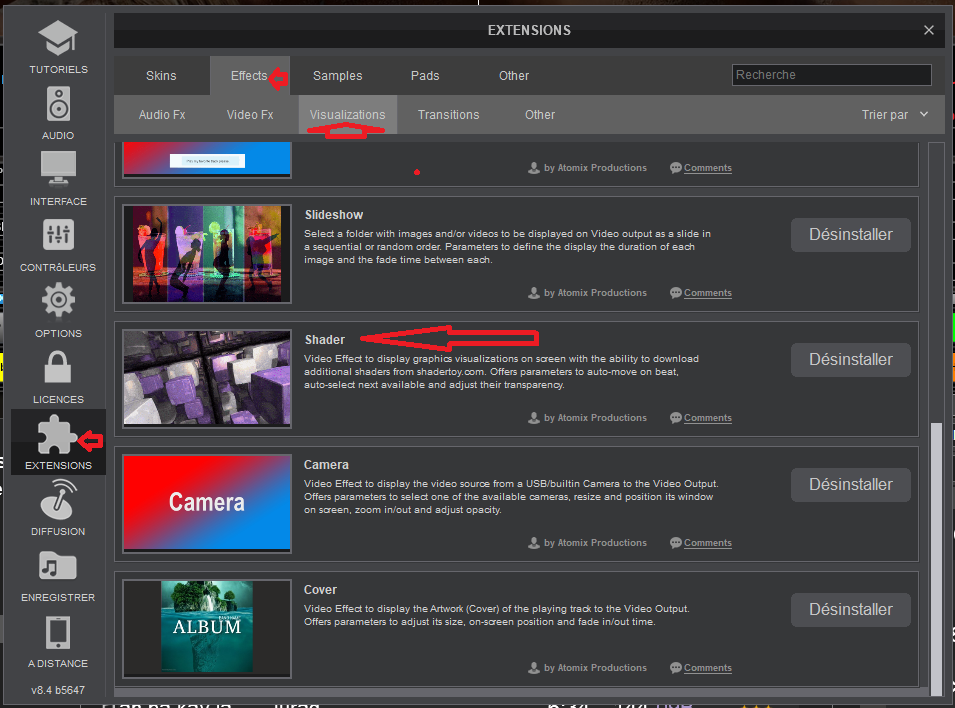
you can make a copy of the Visualisations Folder and paste it into the plugins folder of the new computer
Directory path
C:\Users\XXXXX\Documents\VirtualDJ\Plugins
or you can download it by clicking on the Config button / extensions tab / effect / visualization
and look for the shader effect and download
you should know in 64bits there are some effect that does not work
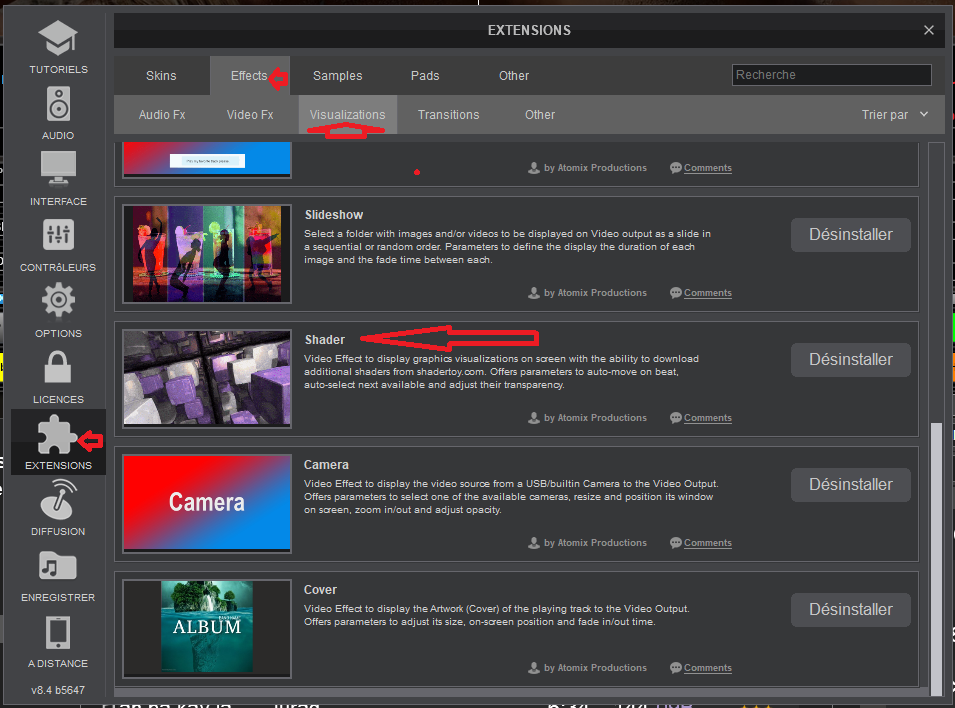
geposted Sun 12 Apr 20 @ 7:13 pm
Shaders are compiled at load time to fit Architecture and Hardware
So that if both laptop have same you can
in all other cases, keep the list of and reload + recompile is needed
So that if both laptop have same you can
in all other cases, keep the list of and reload + recompile is needed
geposted Sun 12 Apr 20 @ 7:13 pm
Nicotux wrote :
Shaders are compiled at load time to fit Architecture and Hardware
So that if both laptop have same you can
in all other cases, keep the list of and reload + recompile is needed
So that if both laptop have same you can
in all other cases, keep the list of and reload + recompile is needed
By Same Architecture you mean 64 vs 32bit, as well as OS I'm guessing? If I switched from win10 6th Gen i7 running 64bit to win10 on a new laptop with 10th Gen chip I should be fine I'm guessing?
geposted Mon 27 Apr 20 @ 1:08 am
LIMOL wrote :
Hello,
you can make a copy of the Visualisations Folder and paste it into the plugins folder of the new computer
Directory path
C:\Users\XXXXX\Documents\VirtualDJ\Plugins
or you can download it by clicking on the Config button / extensions tab / effect / visualization
and look for the shader effect and download
you should know in 64bits there are some effect that does not work
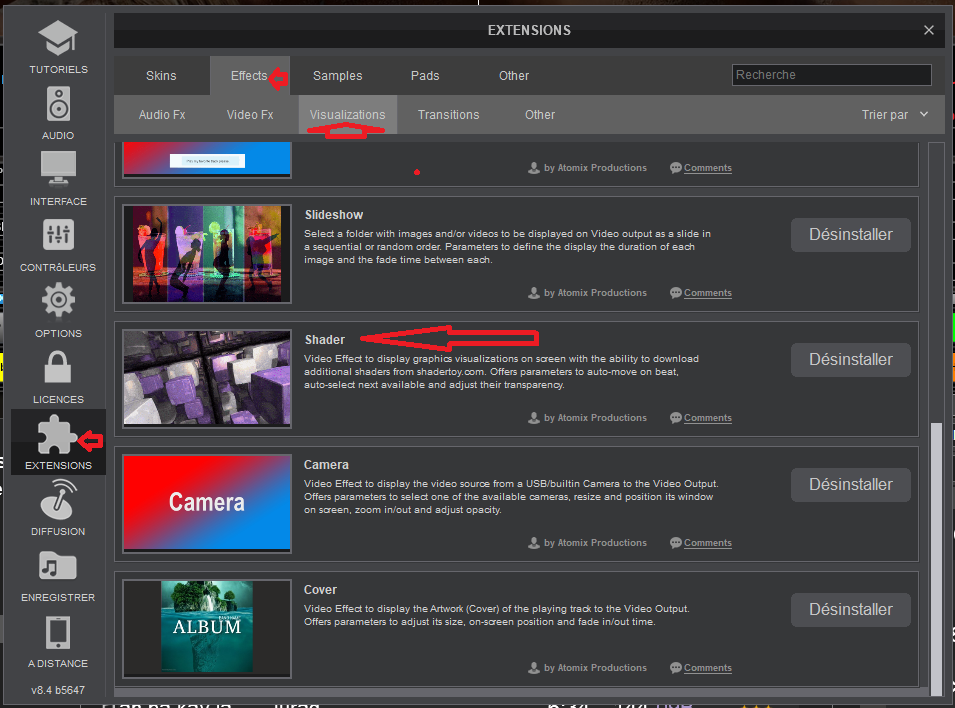
you can make a copy of the Visualisations Folder and paste it into the plugins folder of the new computer
Directory path
C:\Users\XXXXX\Documents\VirtualDJ\Plugins
or you can download it by clicking on the Config button / extensions tab / effect / visualization
and look for the shader effect and download
you should know in 64bits there are some effect that does not work
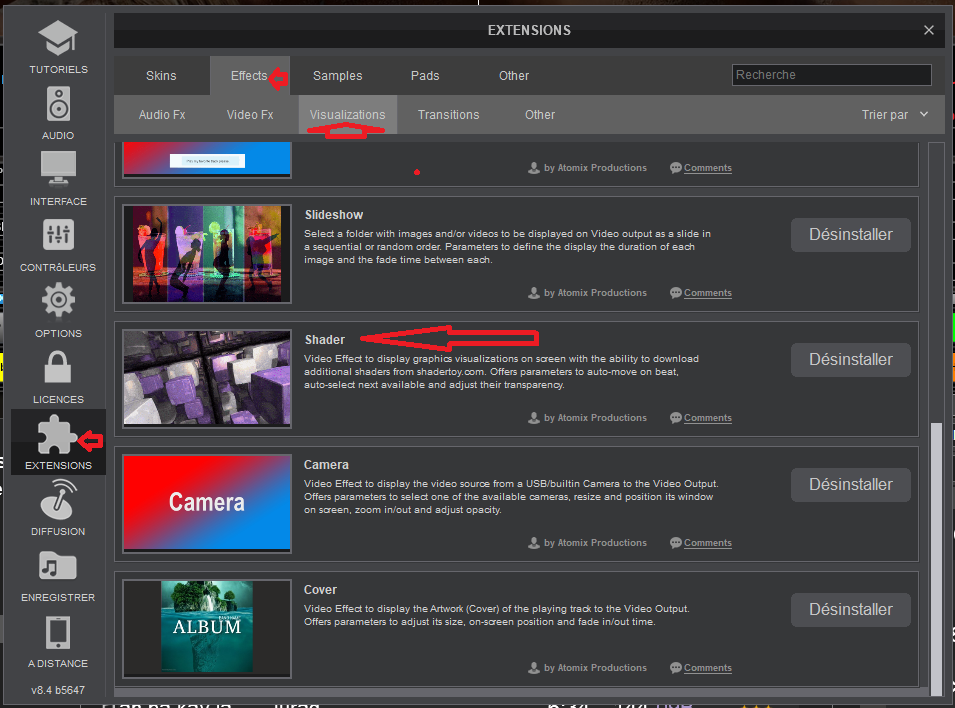
Thanks,
Yeah when I switched to 64bit vdj I went based off a list I had and recompiled and couldn't use some of them. Recently a lot I try to add from shaderytoy just in general have been saying download not available when vdj tries to download them
geposted Mon 27 Apr 20 @ 1:09 am
This may help you
In the video description are links to packs of shaders for the different platforms, so that no re-download and compiling should be needed:
In the video description are links to packs of shaders for the different platforms, so that no re-download and compiling should be needed:
geposted Mon 27 Apr 20 @ 6:55 am









