I'm remote mapping for a guy [and it's like pulling teeth] and have a problem, do these buttons send midi?
clip/track
device on
left arrow
right arrow
detailed view
rec quantize
overdub
metronome
there's nothing hardware level shift about them or anything is there?
clip/track
device on
left arrow
right arrow
detailed view
rec quantize
overdub
metronome
there's nothing hardware level shift about them or anything is there?
geposted Sun 10 May 20 @ 1:47 pm
also noted that the track select buttons are not mapped by default, is there a reason for this? [in that do these buttons relate to my initial issue]
geposted Sun 10 May 20 @ 1:53 pm
Is this any use (communications protocol document)?
https://www.akaipro.com/apc40
https://www.akaipro.com/apc40
geposted Sun 10 May 20 @ 1:57 pm
some what, but I don't know what mode vdj defaults to.
strange that those buttons have mappings by default but this guy reports no reaction when any of these buttons are pressed, is there a button combo to switch modes or is it all done with sysexe?
strange that those buttons have mappings by default but this guy reports no reaction when any of these buttons are pressed, is there a button combo to switch modes or is it all done with sysexe?
geposted Sun 10 May 20 @ 2:43 pm
I don't have an APC40 myself (Push 2 owner here) but I did find posts dotted around the web about mapping/hacking it, including Traktor mapping. Several references to a page (www.akaipro.com/tipsjun09) on Akai's own site, which unfortunately leads nowhere now.
There are a few old threads on here too, from folks looking to map APC40s.
I'd suggest the guy on here you need to liase with is stretchincanada.
There are a few old threads on here too, from folks looking to map APC40s.
I'd suggest the guy on here you need to liase with is stretchincanada.
geposted Sun 10 May 20 @ 3:06 pm
Aye sent him a message already.
geposted Sun 10 May 20 @ 3:18 pm
There are also a couple of old mappers (inc definition files) in the archived download area.
geposted Sun 10 May 20 @ 3:34 pm
VDJ sends F0 47 00 73 60 00 04 42 01 01 01 F7 on init, so as per the AKAI doc it chooses the Alternate Ableton Live Mode where all keys are momentary and available and Leds are controlled by computer.
The mapping was done via Teamviewer and the user had reported that everything was working properly. So not sure what happens with this user. And no, there is no key combination the user needs to do, at least as far as i know.
If the user is on Windows, he can use USBlyzer (USB sniffer) to see what data those buttons send while VDJ is running with the controller http://www.usblyzer.com/download.htm
If on Mac, he can use Snoize MIDI Monitor
PS. the TRACK Select buttons are not mapped, even if they send MIDI, because as per the document, some knobs/buttons like the DEVICE ones offer different MIDI channel , so they work as hardware layers.
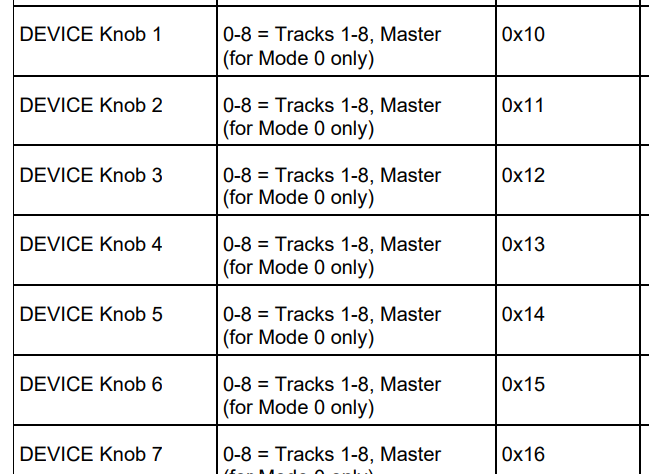
So there are 9 blocks of DEVICE knobs in definition with channels 0 to 8
<slider cc="0x10" channel="0" name="DEVICE_1" />
<slider cc="0x11" channel="0" name="DEVICE_2" />
<slider cc="0x12" channel="0" name="DEVICE_3" />
<slider cc="0x13" channel="0" name="DEVICE_4" />
<slider cc="0x14" channel="0" name="DEVICE_5" />
<slider cc="0x15" channel="0" name="DEVICE_6" />
<slider cc="0x16" channel="0" name="DEVICE_7" />
<slider cc="0x17" channel="0" name="DEVICE_8" />
up to ..
<slider cc="0x10" channel="8" name="DEVICE_1" />
<slider cc="0x11" channel="8" name="DEVICE_2" />
<slider cc="0x12" channel="8" name="DEVICE_3" />
<slider cc="0x13" channel="8" name="DEVICE_4" />
<slider cc="0x14" channel="8" name="DEVICE_5" />
<slider cc="0x15" channel="8" name="DEVICE_6" />
<slider cc="0x16" channel="8" name="DEVICE_7" />
<slider cc="0x17" channel="8" name="DEVICE_8" />
The mapping was done via Teamviewer and the user had reported that everything was working properly. So not sure what happens with this user. And no, there is no key combination the user needs to do, at least as far as i know.
If the user is on Windows, he can use USBlyzer (USB sniffer) to see what data those buttons send while VDJ is running with the controller http://www.usblyzer.com/download.htm
If on Mac, he can use Snoize MIDI Monitor
PS. the TRACK Select buttons are not mapped, even if they send MIDI, because as per the document, some knobs/buttons like the DEVICE ones offer different MIDI channel , so they work as hardware layers.
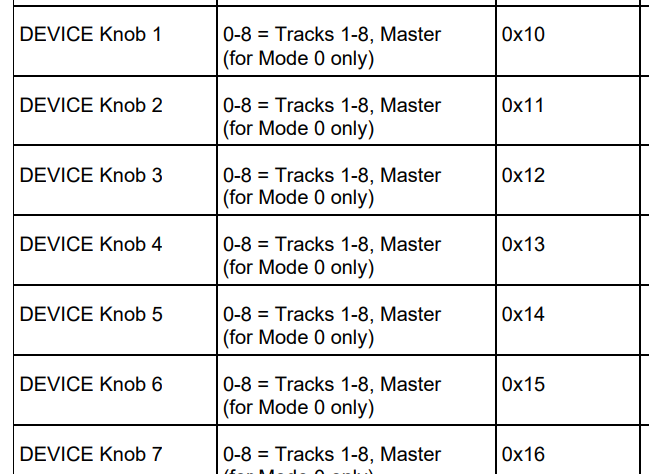
So there are 9 blocks of DEVICE knobs in definition with channels 0 to 8
<slider cc="0x10" channel="0" name="DEVICE_1" />
<slider cc="0x11" channel="0" name="DEVICE_2" />
<slider cc="0x12" channel="0" name="DEVICE_3" />
<slider cc="0x13" channel="0" name="DEVICE_4" />
<slider cc="0x14" channel="0" name="DEVICE_5" />
<slider cc="0x15" channel="0" name="DEVICE_6" />
<slider cc="0x16" channel="0" name="DEVICE_7" />
<slider cc="0x17" channel="0" name="DEVICE_8" />
up to ..
<slider cc="0x10" channel="8" name="DEVICE_1" />
<slider cc="0x11" channel="8" name="DEVICE_2" />
<slider cc="0x12" channel="8" name="DEVICE_3" />
<slider cc="0x13" channel="8" name="DEVICE_4" />
<slider cc="0x14" channel="8" name="DEVICE_5" />
<slider cc="0x15" channel="8" name="DEVICE_6" />
<slider cc="0x16" channel="8" name="DEVICE_7" />
<slider cc="0x17" channel="8" name="DEVICE_8" />
geposted Sun 10 May 20 @ 7:06 pm
Thanks for all that info both groovin & djDad :)
geposted Sun 10 May 20 @ 9:32 pm








