Yes, I can see it shows on the default skin - but if I shrink the default skin down to a window on my desktop, and drag the size around, I can make the line disappear...
On your skin, it's just not there (for me anyhow).
On your skin, it's just not there (for me anyhow).
geposted Tue 26 May 20 @ 9:32 pm
Can someone check the minimise icon in the latest version please ;)
geposted Thu 28 May 20 @ 10:16 pm
Dan (djtouchdan) wrote :
Can someone check the minimise icon in the latest version please ;)
Yes it's Now Corrected...Thanks.!!!
On the Prelisten's Author & Title Letter are too Small for me, which line in the .XML should I change to make them Bigger.???
geposted Fri 29 May 20 @ 2:10 am
What resolution are you running?
I can make an amend to text size.
I can make an amend to text size.
geposted Fri 29 May 20 @ 8:28 am
Dan (djtouchdan) wrote :
What resolution are you running?
I can make an amend to text size.
I can make an amend to text size.
I'm using 1920x1080 on a Samsung commercial LED 40 inch Monitor.!!!
Also the Label (1) Folders (2) Sideview (3) Info (4) Sidelist. Letter are too Small and hard to read Compare to the Default Skin.!!!
geposted Fri 29 May 20 @ 12:54 pm
The tabs on the browser splits? Yes, I noticed that too.
geposted Fri 29 May 20 @ 4:48 pm
Version 1.0.11
- Change to default font (Windows remains Arial / MacOS changed to Avenir)
- Fix drop down arrow for VideoFX in Mixer/Screen view
- Increase font size for browser tabs (BlackSheep browser)
- Increase font size for pre-listen player (BlackSheep browser)
- Fix CPU meter text when at 100% only showing 10%
- Fix track information being cut off on lower resolution Macs (tested on 2008 MacBook Pro running 1440x900)
geposted Fri 29 May 20 @ 4:58 pm
WOW!! That's a really great skin and it has one for broadcaster like me!! But what I miss is the AUTOSTART section I can see only the video effects and the semple select.
Please fix it!!!
Please fix it!!!
geposted Fri 29 May 20 @ 8:02 pm
It wasn't broken to fix it. Broadcaster was originally designed for radio DJ's.
However I added video just before release. I can add the video fx drop downs though.
They will also be available in the video panels of the 2/4 deck skin variants.
However I added video just before release. I can add the video fx drop downs though.
They will also be available in the video panels of the 2/4 deck skin variants.
geposted Fri 29 May 20 @ 9:03 pm
i'm a brand new VDJ user as i am trying over live streaming of weddings and the new 2020 looks has me as a Traktor user more open to transitioning from TP3 to VDJ for mobile.
the BlackSheep Pro skin really appealed to me fro a number of minimalistic reasons — especially the icons being monochrome. i find color super distracting when shape will suffice.
question, is there a way to get the full 4 decks without waveform or when i change from deck 1 to 3 not have them flip places, just get bigger where they are at?
its distracting to have them move on the screen to be opposite of my controller.
i can find full 4 decks (with jog) but not without waveform which takes upon a lot of space.
if i go vertical with waveform i loose video section in middle.
the BlackSheep Pro skin really appealed to me fro a number of minimalistic reasons — especially the icons being monochrome. i find color super distracting when shape will suffice.
question, is there a way to get the full 4 decks without waveform or when i change from deck 1 to 3 not have them flip places, just get bigger where they are at?
its distracting to have them move on the screen to be opposite of my controller.
i can find full 4 decks (with jog) but not without waveform which takes upon a lot of space.
if i go vertical with waveform i loose video section in middle.
geposted Mon 01 Jun 20 @ 9:26 pm
I've given myself a larger master VU meter :-)

---------------------------------------------------------------------------------
@CalebKent, what waveform are you referring to? If you mean the rhythmwaves (the large ones that move along when the track plays), they can be turned off from the menu.

---------------------------------------------------------------------------------
@CalebKent, what waveform are you referring to? If you mean the rhythmwaves (the large ones that move along when the track plays), they can be turned off from the menu.
geposted Tue 02 Jun 20 @ 1:00 pm
Currently there is no 4 full deck option. Not to say that I can't add it. ;)
@Groovin - when you made the VU larger did you remove or realign the sandbox?
@Groovin - when you made the VU larger did you remove or realign the sandbox?
geposted Tue 02 Jun 20 @ 1:16 pm
I don't use sandbox, so I just commented it all out <!--sandbox stuff-->
geposted Tue 02 Jun 20 @ 1:18 pm
Dan (djtouchdan) wrote :
Currently there is no 4 full deck option. Not to say that I can't add it. ;)
@Groovin - when you made the VU larger did you remove or realign the sandbox?
@Groovin - when you made the VU larger did you remove or realign the sandbox?
I like groovin idea of a larger VU meter. can the sandbox just be move forward a little instead of loosing it? also i would prefer a full 4-decks it will look a lot better and more appealing to the Eyes. Dan your hard work is Appreciated...Thanks!!!
geposted Tue 02 Jun 20 @ 1:50 pm
Hello, there is a possibility of having 3 effects, your skin is wonderful, excellent work.

geposted Thu 04 Jun 20 @ 9:31 pm
Version 1.0.12 pending approval
- Add record option to pre live broadcast screen
- Add Master % to broadcaster skin - click the speaker icon to activate
geposted Tue 09 Jun 20 @ 9:20 pm
Dan, I've got my MBP back from repair, it's been out of action for 5 weeks, good job I'm not working atm!!! I have been looking at your skin again. I've noticed the BPM numbers in the platters are being cut off at the top. This is in all displays.
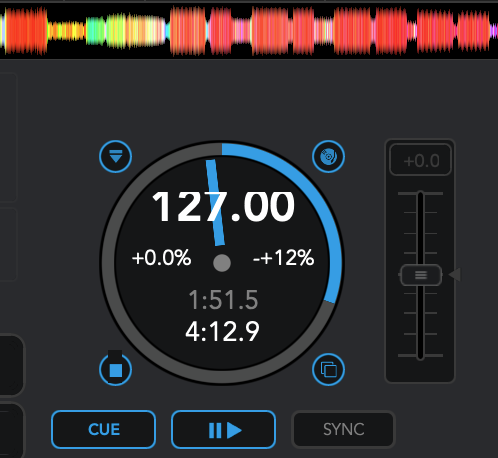
System Specs;
MacBook Pro 15” 2017, 2.9 GHz Intel Core i7, 16 GB 2133 MHz LPDDR3 Memory, Radeon Pro 560 4096 MB, Intel HD Graphics 630 n1536 MB, macOS Catalina 10.15.5, 500gb SSD, external WD Passport Ultra 2Tb HD containing Music & Video databases and is formatted NTFS, I use the Paragon plugin with NTFS for Mac.
VirtualDJ 2020 b5872 and Controllers - Denon MC7000, Denon MC6000 MkII (backup).
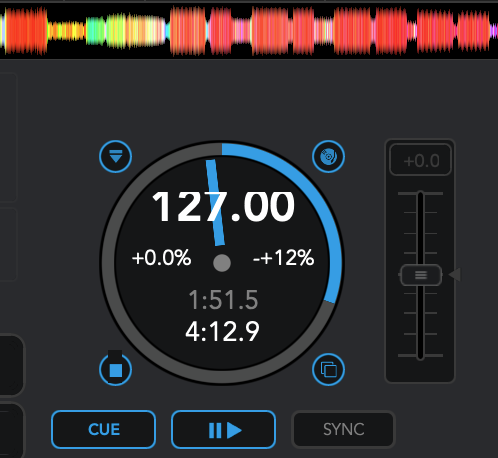
System Specs;
MacBook Pro 15” 2017, 2.9 GHz Intel Core i7, 16 GB 2133 MHz LPDDR3 Memory, Radeon Pro 560 4096 MB, Intel HD Graphics 630 n1536 MB, macOS Catalina 10.15.5, 500gb SSD, external WD Passport Ultra 2Tb HD containing Music & Video databases and is formatted NTFS, I use the Paragon plugin with NTFS for Mac.
VirtualDJ 2020 b5872 and Controllers - Denon MC7000, Denon MC6000 MkII (backup).
geposted Tue 16 Jun 20 @ 8:06 am
Do you have experimentalUseMetal enabled? I can replicate when this is switched on.
geposted Tue 16 Jun 20 @ 9:17 pm
Yes, I do. It was required for a previous graphic issue. I had to re-compile all Shaders after switching it on.
geposted Tue 16 Jun 20 @ 11:10 pm
No problem. It will be fixed.
geposted Tue 16 Jun 20 @ 11:16 pm












