So i updated to the new version, and when i use the eq to cut the low on a track, it just sounds like its filtering it rather than cutting the eq, is it possible to go back to the old sound of the 2020 version?
geposted Sat 27 Jun 20 @ 11:51 pm
I had the same problem. The "new" EQ settings created all sorts of weird phasing issues and degradation of quality. My solution was to select the old "standard" EQ settings, but I am not 100% sure the sound quality is as transparent as it used to be. It is as if the sound is going through an extra layer of unnecessary processing, degrading the quality as a result. Jury is out for me as I am still doing to tests.
geposted Sun 28 Jun 20 @ 12:57 am
You have to compare like for like.
The new "EQ" is not actually EQ, but an advanced filtering system that is able to distinguish the various audio elements within the track and separate them.
Of course the sound quality is going to be affected in some way, due to the amount of processing required. It's never going to be perfect, because you simply can't unmix a mix.
It's not "awful" though. In fact, compared to what's gone before (from other providers) this one's very good.
If you don't require the stems separation, simply turn it off.
The new "EQ" is not actually EQ, but an advanced filtering system that is able to distinguish the various audio elements within the track and separate them.
Of course the sound quality is going to be affected in some way, due to the amount of processing required. It's never going to be perfect, because you simply can't unmix a mix.
It's not "awful" though. In fact, compared to what's gone before (from other providers) this one's very good.
If you don't require the stems separation, simply turn it off.
geposted Sun 28 Jun 20 @ 7:13 am
Compare with what was before "in previous VDJ builds" there is some kind of "tube" effect in "voice" and instru" stems with b5965 and bandwidths seems to be smaller for "bass" and "kick" too making them flat loosing some dynamics. When used to remove one stem there is some remaining crackling and sizzle that were not present before.
Specially audible with 80's..2000 and "no autotune" songs but not only
i.e.: NERVO x Firebeatz feat.Karra - Illusion
Specially audible with 80's..2000 and "no autotune" songs but not only
i.e.: NERVO x Firebeatz feat.Karra - Illusion
geposted Sun 28 Jun 20 @ 8:22 am
Do you compare the quality of the Stem tracks or do you compare, if all EQ and Stem encoders are in the middle?
geposted Sun 28 Jun 20 @ 10:58 am
just while all EQ and Stem encoders in the middle in a way to be sure the settings are exactly the same
geposted Sun 28 Jun 20 @ 11:43 am
ZenergyMusic wrote :
So i updated to the new version, and when i use the eq to cut the low on a track, it just sounds like its filtering it rather than cutting the eq, is it possible to go back to the old sound of the 2020 version?
Just click the EQ mode drop down and select what EQ knobs should act as.
If they are set to be controlling stems, you might feel like its "filtering" and not sound exactly same as traditional EQs (since its not same thing happening).
If you prefer traditional frequencies EQs you can set the stems on EQs to disabled, but still be able to use the stems on pads, audio fx, and vocal isolation on color fx.
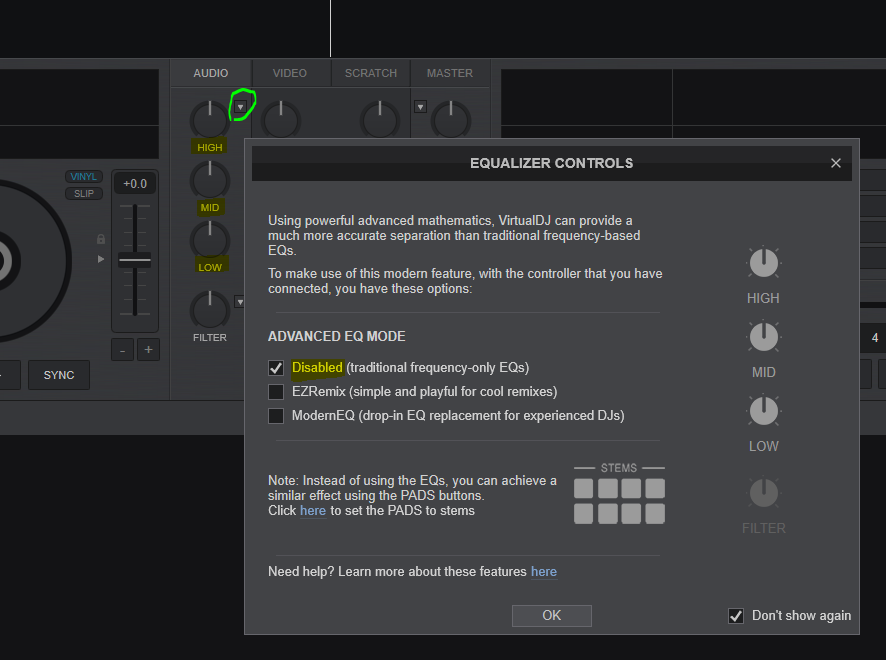
geposted Sun 28 Jun 20 @ 1:58 pm
Was talking about how stems filters render now in latest build compare to how they were in rendering before the update
where vocals were better (in accapelas) and rhythm extraction was more efficient
where vocals were better (in accapelas) and rhythm extraction was more efficient
geposted Sun 28 Jun 20 @ 4:12 pm
Nothing changed though, could you make a recording in the older version and in the latest version to compare the difference?
geposted Sun 28 Jun 20 @ 4:14 pm
My CPU's Went all the way up when i loaded a video so i downgraded to 5630.
geposted Sun 28 Jun 20 @ 5:35 pm
Nicotux wrote :
Was talking about how stems filters render now in latest build compare to how they were in rendering before the update
where vocals were better (in accapelas) and rhythm extraction was more efficient
where vocals were better (in accapelas) and rhythm extraction was more efficient
i noticed it too, i believe it was too good at first!
geposted Mon 29 Jun 20 @ 1:28 am
philadisco wrote :
My CPU's Went all the way up when i loaded a video so i downgraded to 5630.
And the CPU being at 100% caused any problems?
geposted Mon 29 Jun 20 @ 7:50 am
philadisco wrote :
My CPU's Went all the way up when i loaded a video so i downgraded to 5630.
That's the new STEMS separation
Simply disable the new mathEngine if your laptop can't handle it
geposted Mon 29 Jun 20 @ 8:14 am
virtual dj 2021 sound quality is hazy.the previous versions was ok.
geposted Fri 04 Jun 21 @ 8:27 pm
user8620954 wrote :
virtual dj 2021 sound quality is hazy.the previous versions was ok.
I can´t confirm that.
I was using all of the stuff....10 yrs. Traktor, 3 yrs. Serato, 3 yrs. Rekordbox......I´ve tested VDJ over the years a few times but prevented to use it by three reasons: sound was not as good as the rest, effects was comparing a disaster, it was ugly.
Changed my mind with VDJ as the STEMS was TEASING me.....and I´m happy.
If I compare Rekordbox like to like with VDJ I would say that VDJ sounds BETTER.
Just the effects are still a little behind....
geposted Fri 04 Jun 21 @ 9:57 pm
I got stems sounding bad after update to b6503 : bleed were all reset to 0
resetting all bleeds 80% 30% 0% 0% was enough but for accapelas
stemsBleedOnlyVocal needs 25% to sound as good as previously here
note I got some issues with audio out not initializing ok at first restart too
resetting all bleeds 80% 30% 0% 0% was enough but for accapelas
stemsBleedOnlyVocal needs 25% to sound as good as previously here
note I got some issues with audio out not initializing ok at first restart too
geposted Fri 04 Jun 21 @ 10:13 pm













