In my MY LIBRARY>DATABASE>TOOLS>FILE MISSING, I highlight all the missing files, right click>File Operations>Delete and nothing happens. What am I missing here?
TIA
TIA
geposted Thu 09 Jul 20 @ 9:42 pm
Well if they're missing (the database doesn't know where they are) how can you/it delete them? They've either been moved, renamed or already deleted.
You can select 'remove from database' instead.
You can select 'remove from database' instead.
geposted Thu 09 Jul 20 @ 9:46 pm
Check your virtual folders and playlists that where they probably are
geposted Thu 09 Jul 20 @ 9:54 pm
wickedmix wrote :
Check your virtual folders and playlists that where they probably are
Virtual folders and Playlists are fine.
geposted Thu 09 Jul 20 @ 10:09 pm
groovindj wrote :
Well if they're missing (the database doesn't know where they are) how can you/it delete them? They've either been moved, renamed or already deleted.
You can select 'remove from database' instead.
You can select 'remove from database' instead.
Tried that.
I deleted a ton of duplicates.
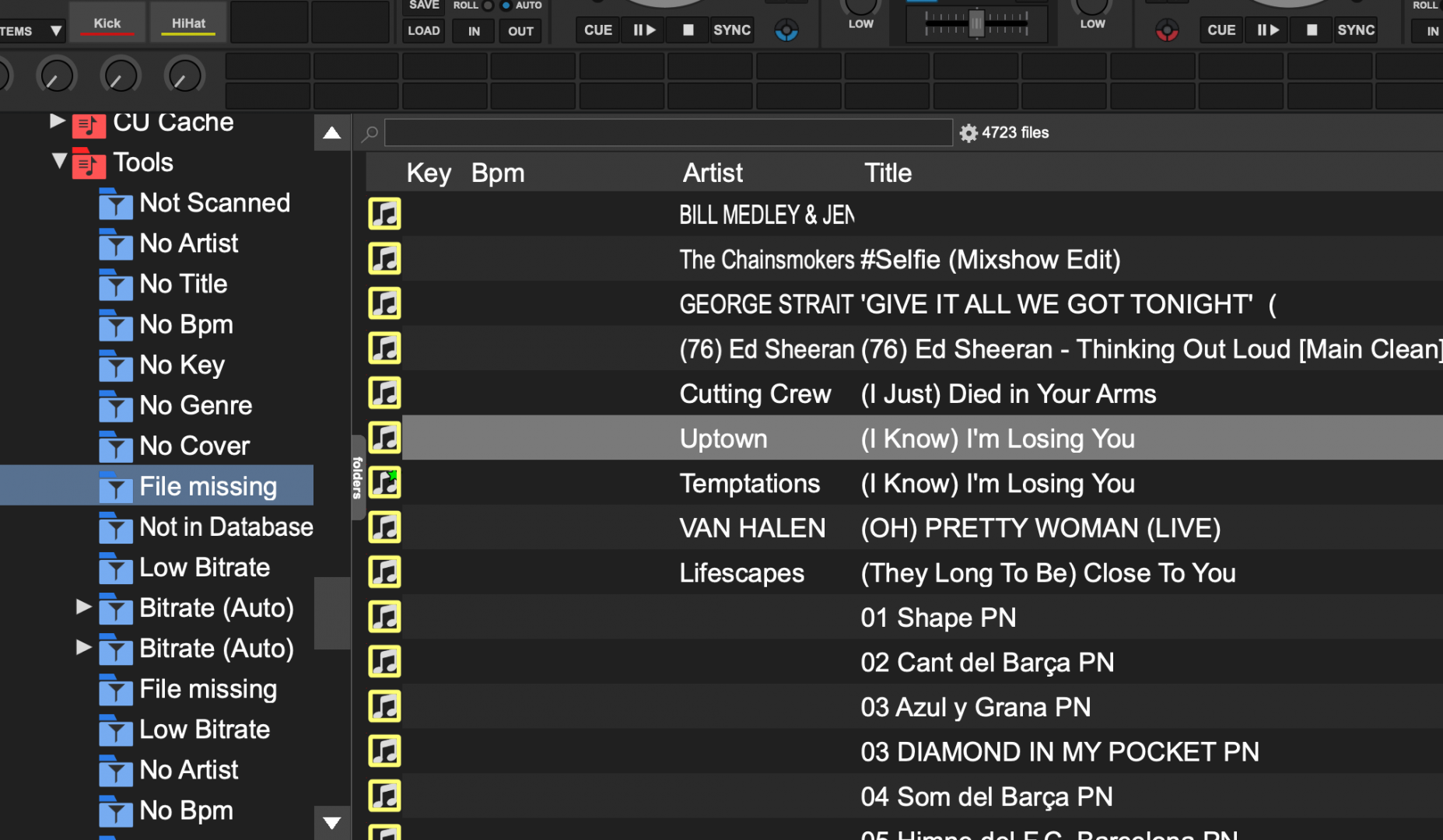
geposted Thu 09 Jul 20 @ 10:13 pm
maybe :
browser options -> database -> "Remove missing files from search DB"
browser options -> database -> "Remove missing files from search DB"
geposted Thu 09 Jul 20 @ 10:54 pm
Nicotux wrote :
maybe :
browser options -> database -> "Remove missing files from search DB"
browser options -> database -> "Remove missing files from search DB"
Thanks. Tried that as well. Still can't get rid of them.
geposted Fri 10 Jul 20 @ 12:19 am
i dont think you can edit from there ...but if you go to the : my files /music /missing ... you can select remove from there
geposted Fri 10 Jul 20 @ 12:53 am
dj t boogie wrote :
i dont think you can edit from there ...but if you go to the : my files /music /missing ... you can select remove from there
DJ T Boogie, Thanks for the reply. My Files/Music/Missing is where? I looked in MY LIBRARY and didn't see it. Am I looking in the incorrect place?
Thanks!
geposted Fri 10 Jul 20 @ 1:12 am
I am doing something similar. My approach is to use the browser tree on the left to view my hard drive where I keep my music files. I see about a dozen folders there that don't actually exist if I search for them using my laptop's search. It turns out that these are mostly .m3u playlist files which must be being picked up by VDJ as actual mp3 files for database purposes but actually are not audio files. They merely 'point' to an audio file when the playlist is called.
For these playlists I am (on windows 10) within the file tree, right clicking on the phantom folder, selecting 'Delete' and crossing my fingers that when I restart, the phantom files will have disappeared.
For these playlists I am (on windows 10) within the file tree, right clicking on the phantom folder, selecting 'Delete' and crossing my fingers that when I restart, the phantom files will have disappeared.
geposted Fri 10 Jul 20 @ 1:26 am
I have a lot of virtual folders which contain some missing audio files. To solve the issue, I open the virtual folder, right click on a missing file, 'remove from search DB', click on the file again, 'remove from this virtual folder'. Then I use the browser bar, enter the name of the missing file I just deleted, locate in the list the actual audio file and I move it into the virtual folder.
By doing this, I can keep the virtual folder and just clean up the missing files and add them back in simply.
VDJ remembers the changes even after restarting.
By doing this, I can keep the virtual folder and just clean up the missing files and add them back in simply.
VDJ remembers the changes even after restarting.
geposted Fri 10 Jul 20 @ 2:01 am
I just saw your snapshot is showing a filter folder :
Filter folders never refresh once shown
They must be closed, another one must open (in a way to empty buffer), and open again in a way not to show deleted files anymore
Filter folders never refresh once shown
They must be closed, another one must open (in a way to empty buffer), and open again in a way not to show deleted files anymore
geposted Fri 10 Jul 20 @ 2:19 am
OLYNDTAYLOR sorry for offtopic but what is that skin that you use in virtualdj?
looks great
looks great
geposted Wed 25 Jan 23 @ 2:23 pm










