Currently you can not see any of the lyrics if a camera or video overlay is used.. E.g. In samples etc We need an option to turn the lyrics on and off for the top layer.
geposted Sun 12 Jul 20 @ 1:50 am
Not sure thats easily done, unless the karaoke file is a text based file.
For karaoke videos they are often just video files, with "harcoded" lyrics into the video itself
But for text based karaoke files, and own made ones in video editor in VDJ it could in theory be something perhaps ;-)
For karaoke videos they are often just video files, with "harcoded" lyrics into the video itself
But for text based karaoke files, and own made ones in video editor in VDJ it could in theory be something perhaps ;-)
geposted Sun 12 Jul 20 @ 8:42 pm

Can the text from here be put on the top layer with enabling an options in the settings or the file.
geposted Sun 26 Jul 20 @ 7:10 pm
Overlay video and image does not need this feature on.
geposted Sun 26 Jul 20 @ 7:11 pm
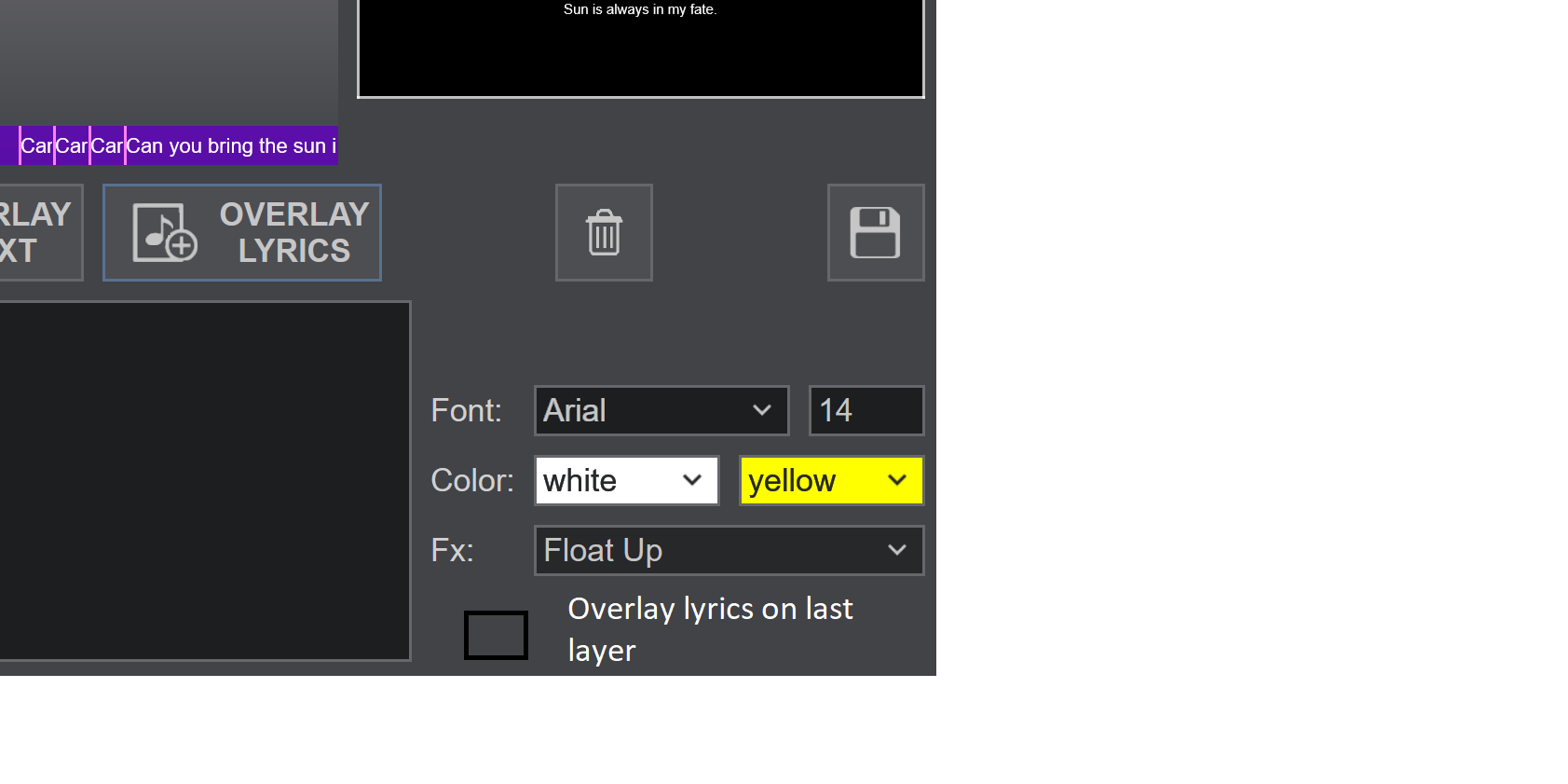
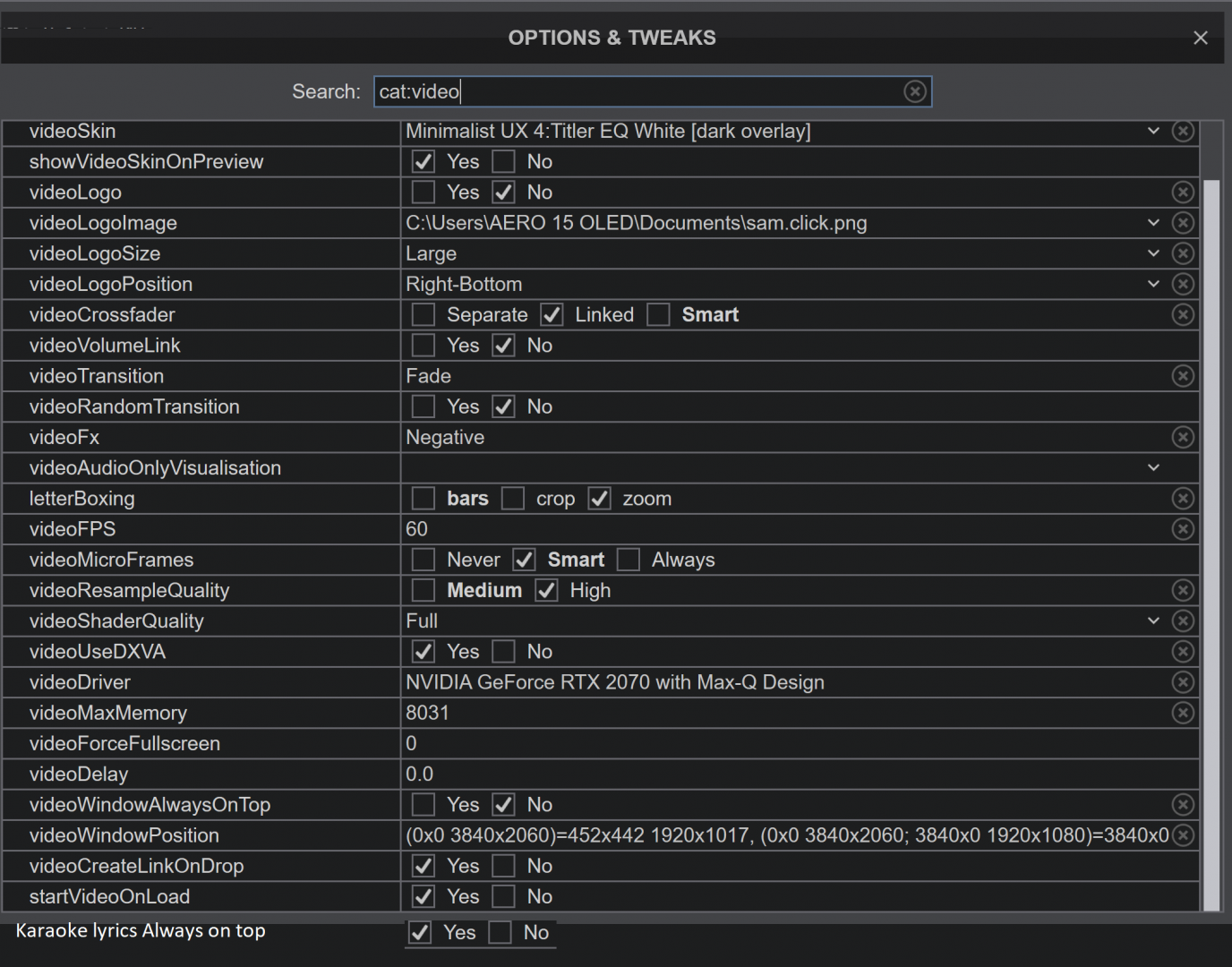
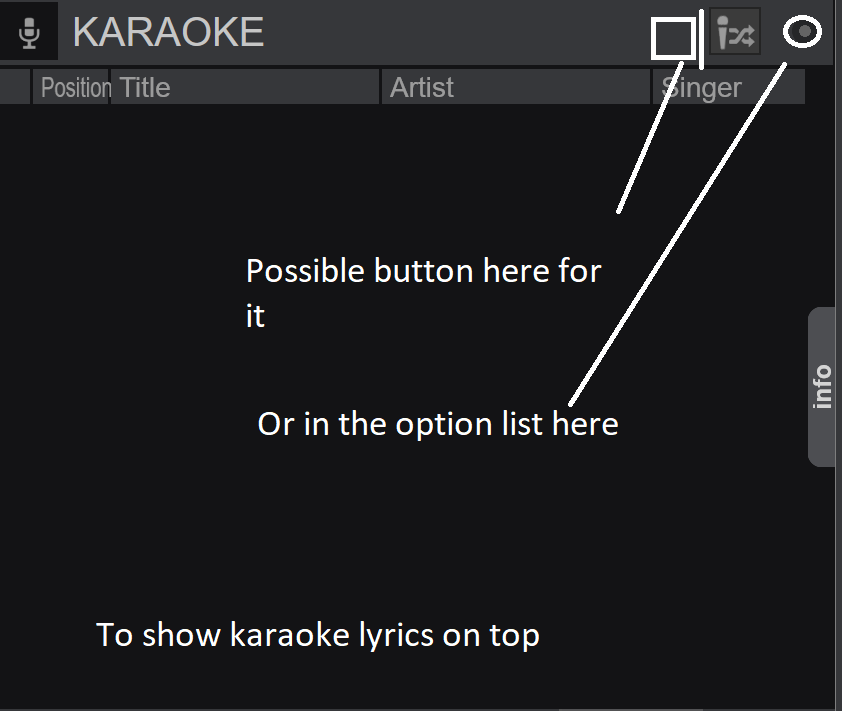
geposted Sun 26 Jul 20 @ 7:26 pm
+1 on this!
Excellent idea!
Excellent idea!
geposted Sun 26 Jul 20 @ 8:28 pm
Already on top.. but not sure what you mean.
Top of what?
The video editor shown above where you added your text, you also set a background image or video.
Save as a karaoke edit. And after that, all good to go :)
I guess you are not using kamera during karaoke singing?
If so, you can use a videoskin/karaokeskin, and have the karaoke show in one box, and camera next to it ..
Top of what?
The video editor shown above where you added your text, you also set a background image or video.
Save as a karaoke edit. And after that, all good to go :)
I guess you are not using kamera during karaoke singing?
If so, you can use a videoskin/karaokeskin, and have the karaoke show in one box, and camera next to it ..
geposted Sun 26 Jul 20 @ 8:35 pm
Trying a sample video. You can not see any lyrics. On the top layer. The video covers everything over. I am hoping from karaoke text base files to have the option to be on top.
geposted Mon 27 Jul 20 @ 2:49 am
Use a camera plug in you can not see the lyrics etc.
geposted Mon 27 Jul 20 @ 2:51 am
This is some sort of overlay plugin that apply to video before it goes to deck, thus of course it can't display after any plugin that apply later and specially to master
maybe possible to add overlay camera or slideshow or cover as a source to overlay video
maybe possible to add overlay camera or slideshow or cover as a source to overlay video
geposted Mon 27 Jul 20 @ 10:38 am
After some test (manually modified .vdjedit file) i can say.... it works
The Police - Walking on the moon + Lyrics + Cam instead of Video
https://imgur.com/a/r72HIQQ
overlayed a video, edited the .vdjedit file, replaced the filename with "camera" in source param from video tag
selected the new created file and activated the camera on the deck
that is it
[edit] Would be fine (and easy) to make it an option
The Police - Walking on the moon + Lyrics + Cam instead of Video
https://imgur.com/a/r72HIQQ
overlayed a video, edited the .vdjedit file, replaced the filename with "camera" in source param from video tag
selected the new created file and activated the camera on the deck
that is it
[edit] Would be fine (and easy) to make it an option
geposted Mon 27 Jul 20 @ 11:33 am
There is a currently working solution : instead of overlay lyrics use the .lrc file with the same name as the video file in the same folder
(only issue : no known way to change font ,fontsize, fontcolor)
(only issue : no known way to change font ,fontsize, fontcolor)
geposted Mon 27 Jul 20 @ 12:30 pm









